The new TikTok wink effect is enthusiastically recorded by young people when using this effect to record videos for themselves or even for images. This wink effect on TikTok is not too complicated but extremely simple, but it attracts young people because of its cuteness and cuteness. You can apply this winking effect to any face. The following article will guide you how to record winking videos on TikTok.
Instructions for recording winking videos on TikTok
Step 1:
At the interface on TikTok you click Discover section to access effects on TikTok. Then in the search bar you enter the keyword Wink.
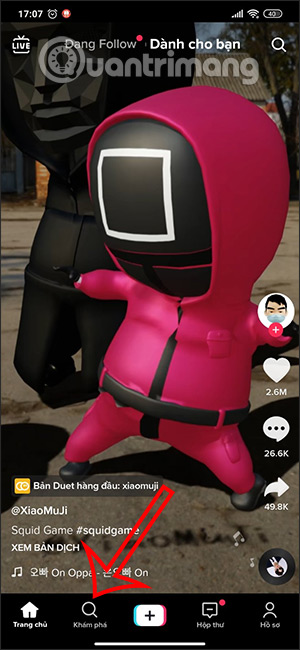
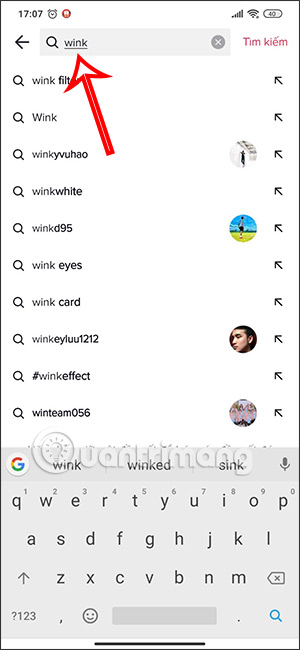
Step 2:
Then you will see there are some Wink effects below, you choose Normal Wink effect to use. Display the Wink effect interface, the user will click red button Use this effect to record video.
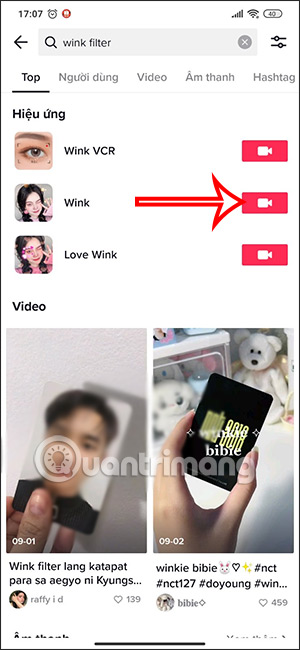
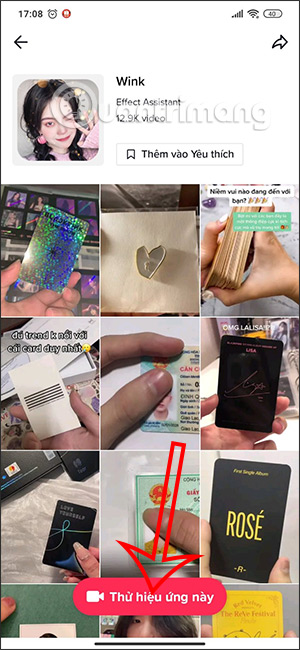
Step 3:
Next, you proceed to record a video with a wink effect. The effect is automatically applied to the face, we press the red circle button to spin. After filming is over press the tick button to select the video this.
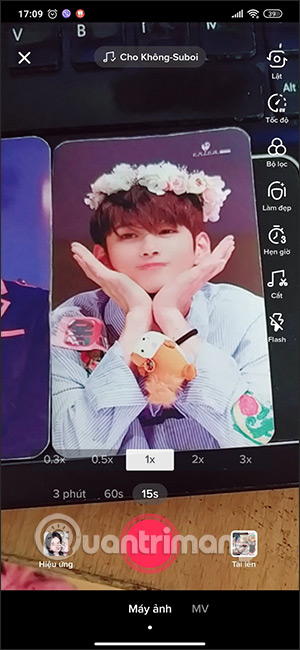
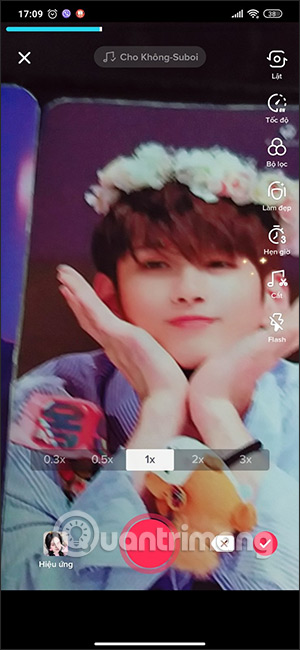
Step 4:
At this point we will be transferred to the additional editing interface for the video such as inserting effects, changing the music sound for the video, inserting text. Once that’s done, post the video to your personal TikTok account.
Source link: How to shoot a wink video on TikTok
– https://techtipsnreview.com/






