The online mic test is a necessary operation when teachers teach online on online teaching software such as Zoom, Microsoft Teams and children when studying online on Zoom computers or studying online on Microsoft Teams computers. . When checking the microphone before class, it will ensure the sound quality when the teacher gives a lecture or the students speak, making the teaching process more quality and effective. Here are some ways to test microphone online to check.
1. Test microphone online on MicTests.com
MicTests.com will check if the microphone is working properly, along with other information about the microphone such as name, number of audio channels, delay, sample size and sample rate, as well as if it supports cancellation echo or noise suppression.
Step 1:
You follow the link below to access the MicTests.com website.
https://vi.mictests.com/Step 2:
First you will need to agree for the site to be allowed access to microphone is being connected.
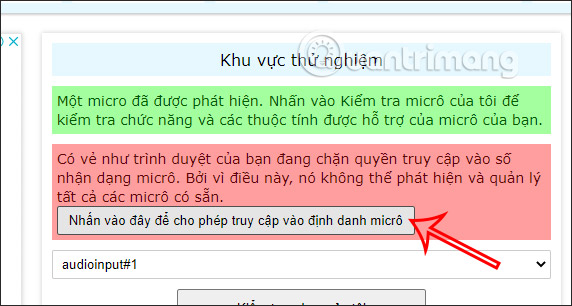
At this time, the website will display a notice to allow the use of microphones, you Click Allow to use.
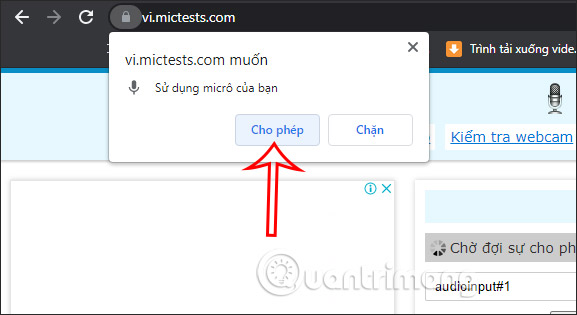
Step 3:
The website will now detect that the microphone is currently connected to the computer, then click Check my microphone to conduct quality assessment.
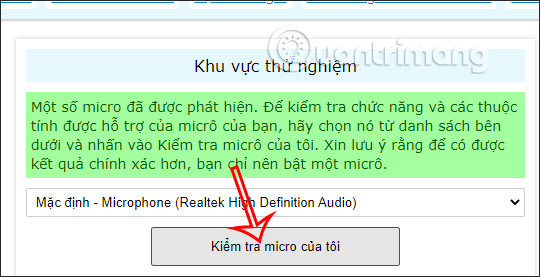
Step 4:
The test takes place immediately after that. Let’s speak into the microphone to evaluate sound quality.
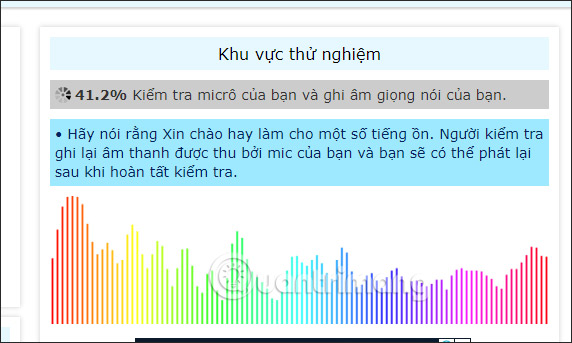
The result will see the rating information as below, along with the microphone information displayed in the website.
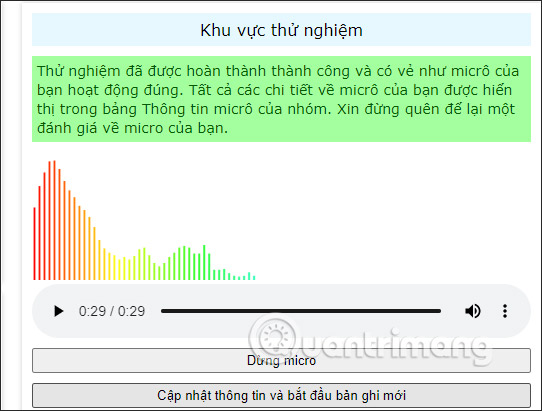
2. How to test microphone online on Onlinemictest
Step 1:
First, you also access the Onlinemictest website by following the link below.
https://www.onlinemictest.com/At the website you first click on play button to run the test program.
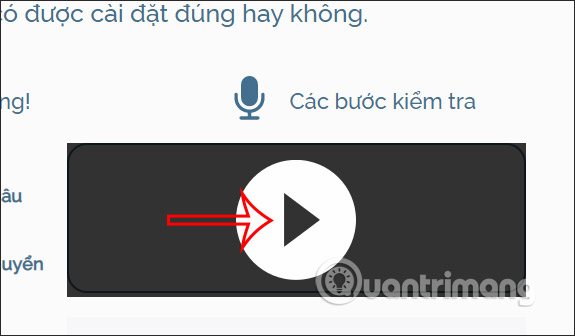
Step 2:
Then we are also asked for the site to use the microphone, press the Allow button.
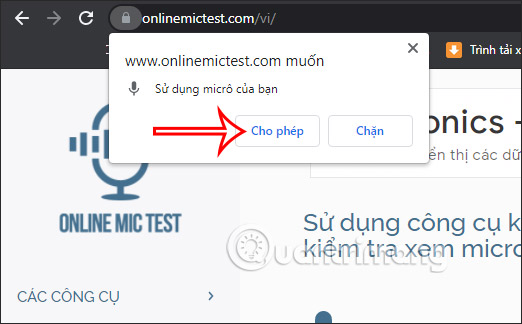
Step 3:
At this point in the microphone test will display straight horizontal bar to test audio reception. You need speak into the microphone and if you see straight line moving up and down then it means microphone works stably.

In addition to the above online test, you can also test the device immediately when connected to a computer according to the instructions below.
So with the above 2 tools, we can easily know if the microphone on the computer is stable or not.
Source link: How to test mic online on computer?
– https://techtipsnreview.com/






