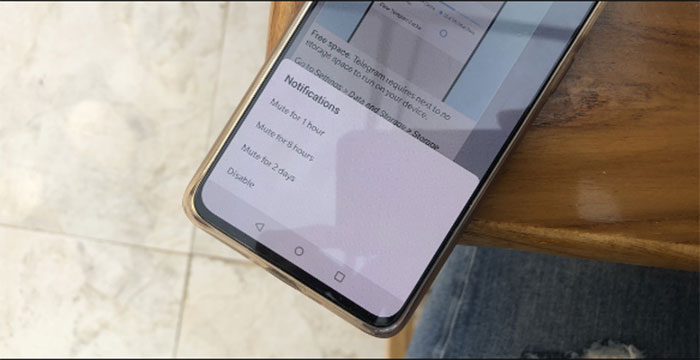Ringing, or notification is an indispensable part of any messaging and chat application. That way you can know when a message is sent to you. However, in some cases, these bells or message lines can get really annoying sometimes, especially when they come out too much and distract you.
Here’s how you can turn off notifications from chat groups in Telegram.
Turn off chat notifications, groups and chat channels in Telegram Android
First, open the Telegram app on your Android smartphone or tablet, then click on the conversation you want to turn off notifications for.
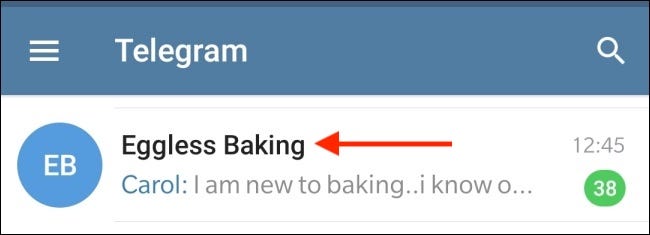
Now, tap the three-dot menu icon in the upper right corner of the screen.

Next, please click on the option “Mute Notifications“.
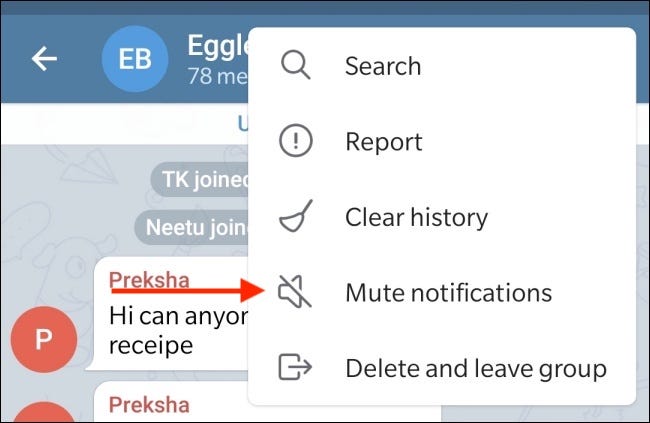
From the notification that pops up below, choose how long you want to turn off this conversation notification. If you want to hide notifications from chat permanently, please select the option “Disable“.
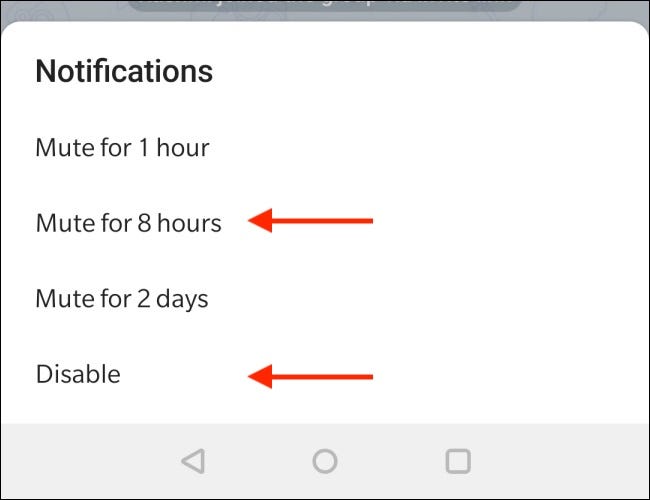
This conversation has been turned off for notifications. You should see a Mute (diagonal speaker) icon next to the conversation title.
To re-enable chat notifications, simply tap on the three-dot corner menu in the upper right corner of the screen and choose the option “Unmute Notifications“.
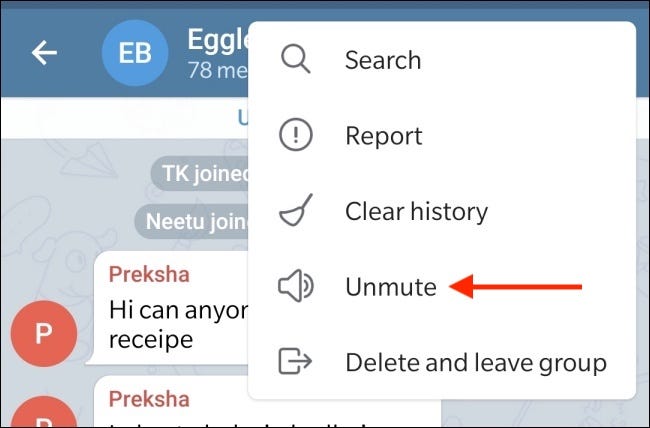
Turn off chat notifications, groups and chat channels in Telegram iOS
To get started, open the Telegram app on your iPhone and navigate to the conversation you want to turn off notifications for.
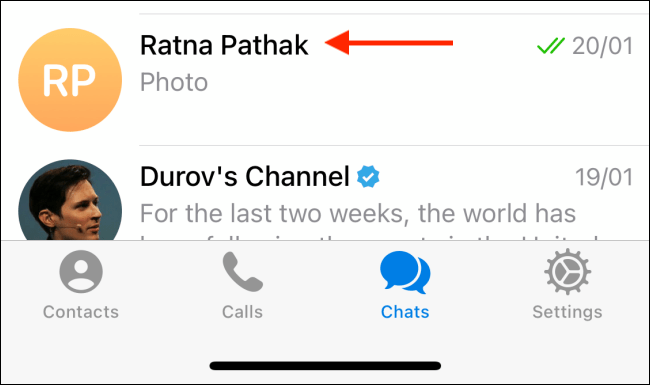
You are now in the view of the conversation. Tap a conversation title at the top of the screen.
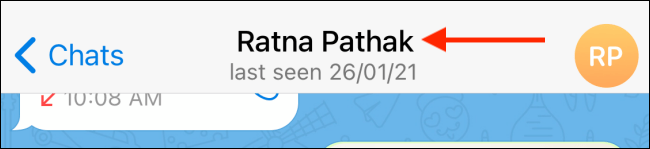
You should see a row of options displayed. Click on “Mute“.
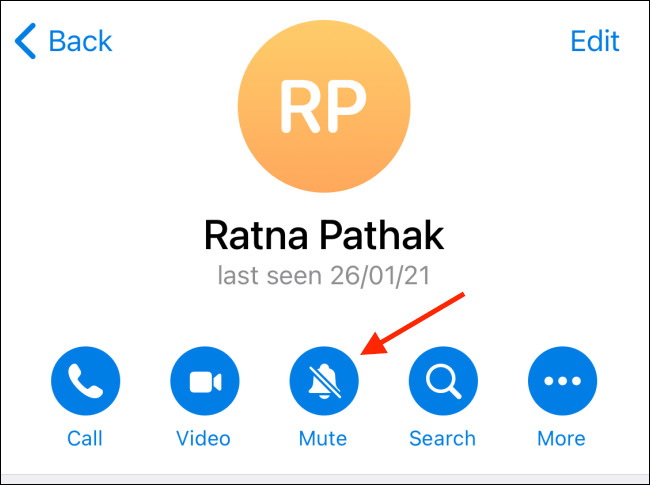
From the pop-up window, choose the length of time you want to turn off this chat notification. If you want to turn off chat notifications indefinitely, please click on the option “Mute Forever“.
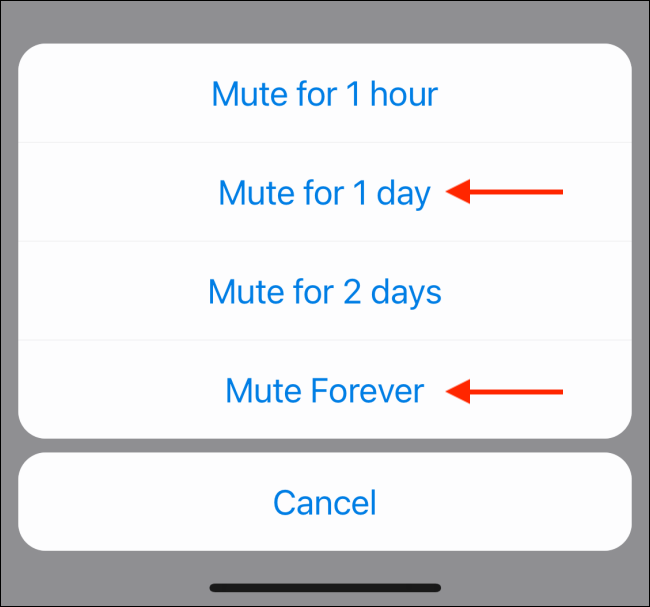
Now, this chat notification has been disabled. You should see a Mute (diagonal speaker) icon next to the conversation title.

If you want to re-enable one chat notification, return to that conversation, tap on the title, then choose the “Unmute“.
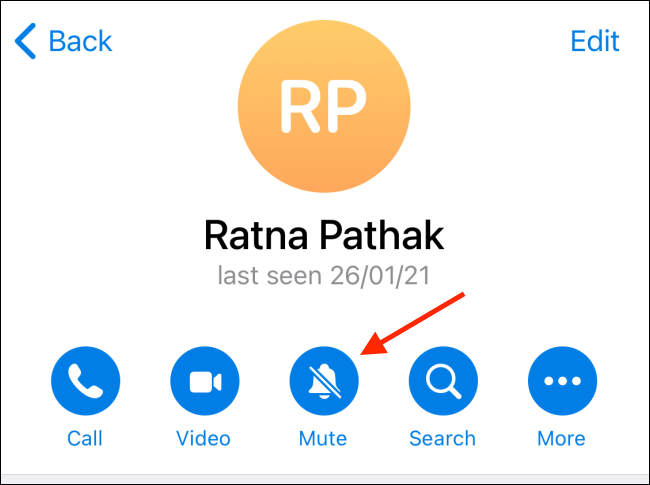
Source link: How to turn off chat notifications, groups and chat channels in Telegram
– https://techtipsnreview.com/