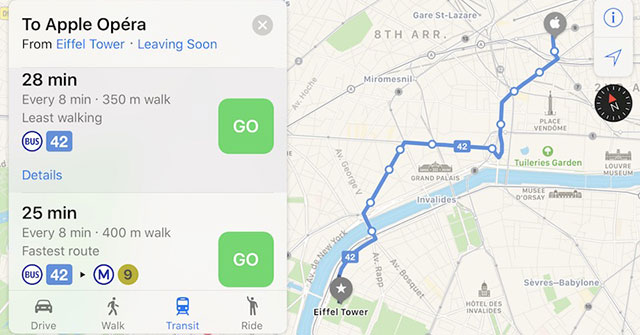Apple Maps has come a long way since its launch in 2012, but the tool’s biggest problem is that it’s still only available on Apple devices. What if you use both iPhone and Windows? Can you use Apple Maps on PC? Actually, you can do this.
As it turns out, the popular privacy-focused search engine DuckDuckGo offers Apple Maps as its default mapping software. And despite a few limitations, the tool still works pretty well.
Read the following article to learn how to use Apple Maps online, no matter what platform you use.
Use Apple Maps online with DuckDuckGo
With DuckDuckGo, you can use Apple Maps in Google Chrome, Microsoft Edge, or any other browser of your choice. It works on Windows, Chrome OS, and even in the DuckDuckGo Android app.
Apple Maps in the browser works just like Google Maps. Whenever you search for something, you will see a tab Maps above the results. A quick click on it will show you any relevant places plotted on the map.
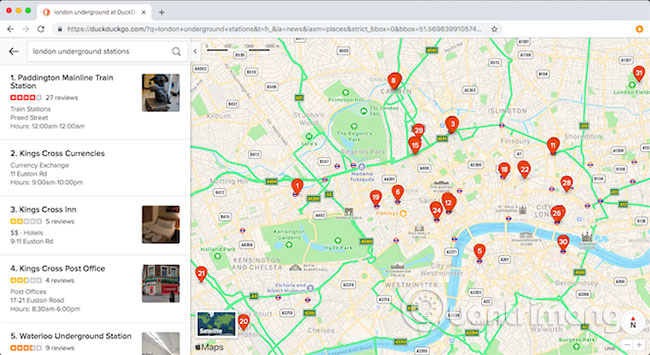
When you search for a specific place, be it a city or an exact address, you’ll have the opportunity to refine your search to show specific points of interest. The standards provided are:
- Restaurants (Restaurant)
- Hotels (Hotel)
- Bars (Bar)
- Groceries (Grocery)
- Banks (Bank)
- Parking (Parking)
- Coffee (Cafe)
- Parks (Park)
You can find anything else you need, such as train stations and ATMs. To narrow down results based on your physical location, add the phrase “near me” into search. For example, “ATM near me” will restrict the search to results in your vicinity, based on your location.
All results are displayed in the sidebar. Click through to see addresses, phone numbers, pricing information, and reviews of places.
You can browse the map by clicking and dragging or zooming in and out. Once you do this, click the button Search this area to quickly refine your search.
Some useful Apple Maps tips
A few other tricks that can help you better navigate Apple Maps on the web. Import “my location” to see where you are on the map. Click the button Satellite to switch map view or compass icon to rotate it.
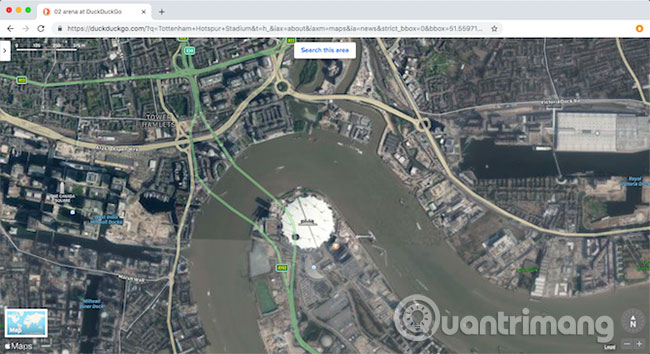
To use Apple Maps in Dark Mode, press the . button Back to return to the main DuckDuckGo search page. Then enter Settings and choose Dark Mode in Appearance. This new theme will remain the same when you return to the tab Maps.
Besides, DuckDuckGo has much to offer beyond the map.
Limitations when using Apple Maps on PC
Is Apple Maps on the desktop a perfect replacement for Google Maps? The answer is no. While Apple Maps does an excellent job of basic mapping, it has some limitations that you need to be aware of. If you’re used to using Google products, there are some downsides that you have to overcome if you choose Apple Maps.
First, there is no built-in support for route planning. There is a button Directions in the interface, but when you click this button it redirects you out Bing Maps on Windows 10 by default. However, you can choose a different service if you want. On macOS, you’ll access the Apple Maps app, and other platforms will take you to Google Maps.
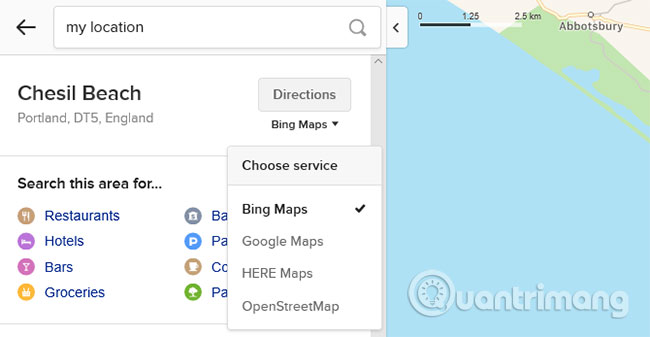
It is true that you have the ability to use your phone to find your way. But if you want to draw a road map first to share or print, you can’t really do that here.
On top of that, the app lacks the common layer of interaction you get on other map services. For instance, you can’t click on any random point of interest to see details about it, or even add a pin icon to mark a specific location.
You also won’t find any useful extras like public transport or traffic information. For these features, you’ll need the dedicated Apple Maps app for iOS or macOS.
Is Apple Maps better than Google Maps?
DuckDuckGo gives you an easy way to use Apple Maps online. And unlike other solutions, which provided similar functionality in the past, this is an official app, so Apple Maps won’t disappear without warning.
With platform restrictions removed, there’s nothing stopping you from using Apple Maps today. But should you switch to using Apple Maps? Refer to the article comparing Apple Maps with Google Maps of Quantrimang.com to find out if you should convert!
Source link: How to use Apple Maps right in the browser
– https://techtipsnreview.com/