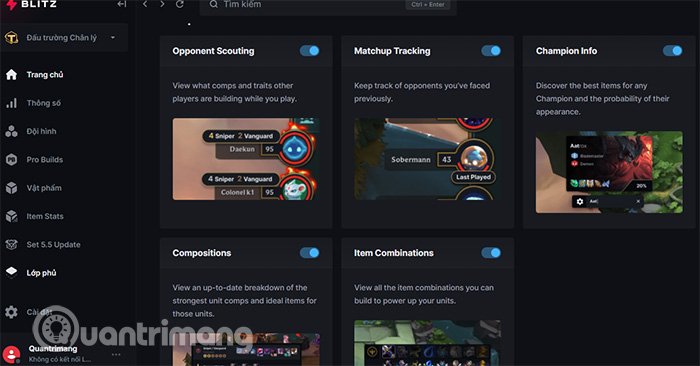Blitz.GG is a software that helps gamers catch meta games faster. In a more understandable way, Blitz GG will tell gamers in detail about the things that are popular in the game such as the strongest generals, gameplay, map, how to play…
This is a support tool for gamers who regularly participate like League of Legends, Teamfight Tactics, Legends of Runeterra (Legends of Runeterra), Valorant and soon Fortnite . To download Blitz and use it in the game, follow the instructions below.
How to download and use Blitzgg on your computer
Step 1: First, select the BlitzGG download link below, then install the Blitz file in .exe format as shown below.
BlitzGG
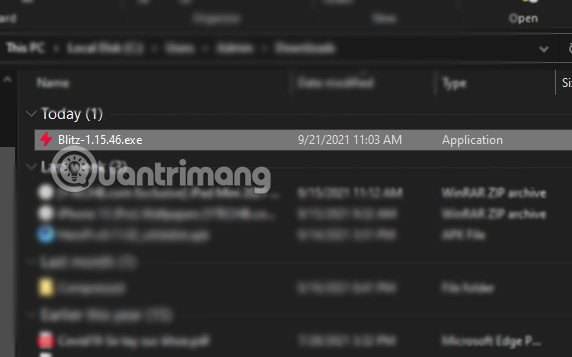
Step 2: Log in to your Blitz account if you already have one, if not, choose Register a Free Account.
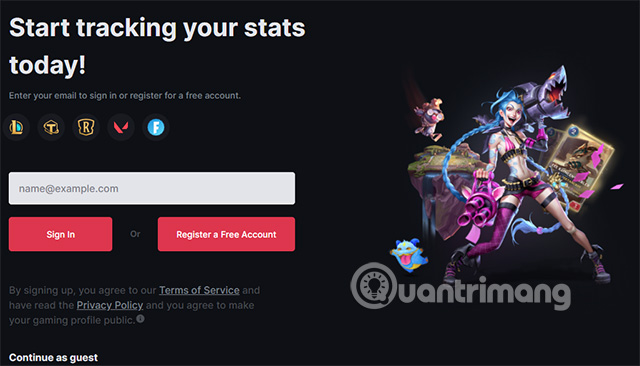
Step 3: When entering the main interface of Blitz, select the icon of the supported game.
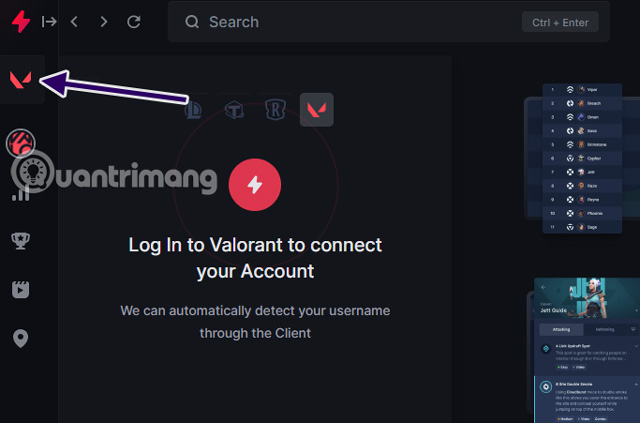
Step 4: And you will see the current list of games supported by Blitz.
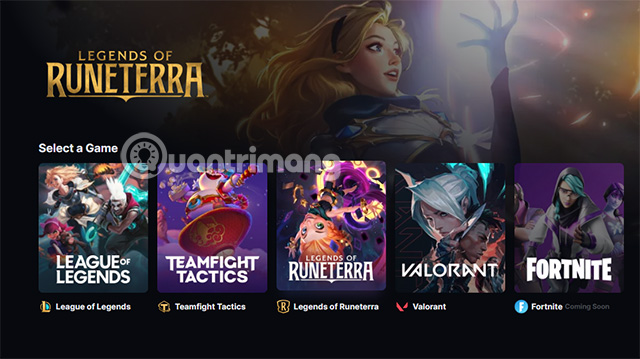
Step 5: To use Blitz more easily, you can choose Settings.
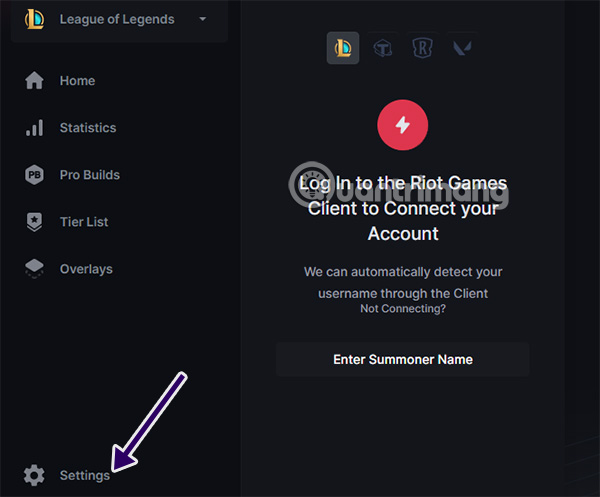
Then select Languages and select Vietnamese. Right here you also have in-game support options.
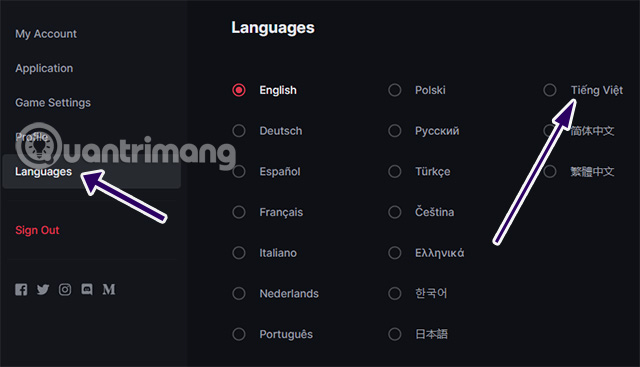
In each game, when you click on the options in there you will see what the option supports the player in the game.
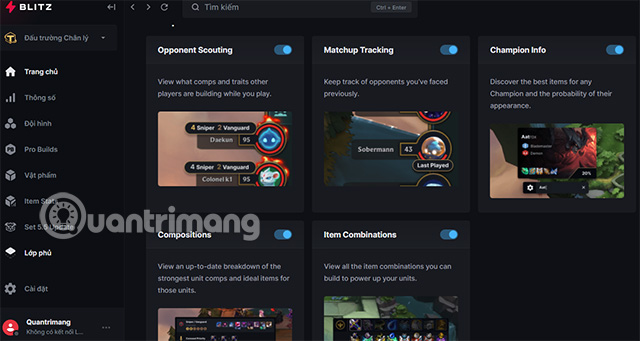
In these options you can turn off that support if you don’t want them to show up in the game.
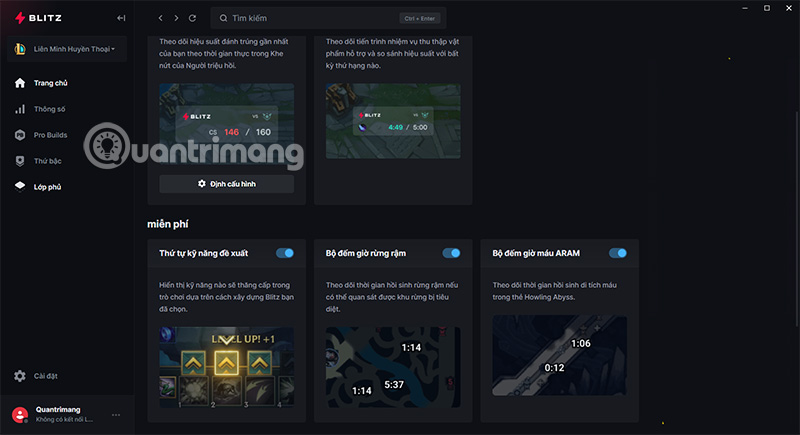
In addition to the support announcements that take place in the game, you also know other things such as champion ranking, squad ranking …
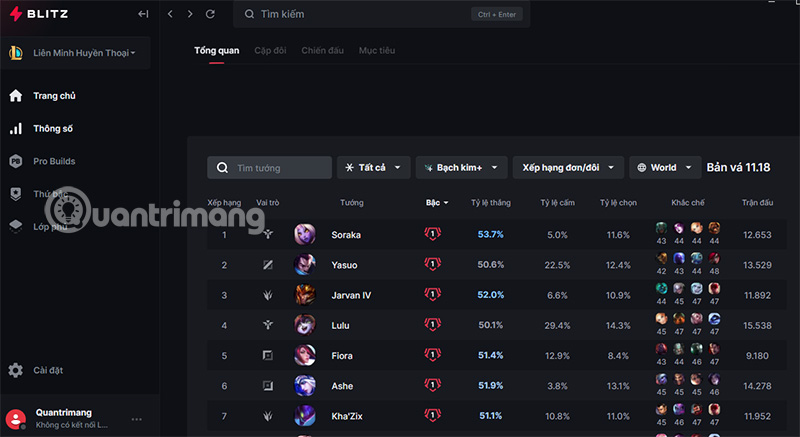
Using Blitz is quite easy and not too complicated, so you can use it in the game easily.
See more:
Source link: How to use Blitz GG to support playing League of Legends, Teamfight Tactics – TFT, Valorant
– https://techtipsnreview.com/