The 4D+ application series of the publisher Octagon Studio has brought exciting hours of learning, discovery and entertainment when presenting 4D, vivid and realistic images. Children can explore the animal world through Animal 4D+, learn more about the dinosaur world through Dinosaur 4D+, learn to drive a car with Cars 4D+ or become an astronomer studying the universe with Space 4D+.
Space 4D+ scans space cards to display a vivid image of space on the screen. Children will learn more useful information about planets, celestial bodies, satellites, probes, etc. Space 4D+’s space collection also arouses children’s curiosity about the vastness of outer space. The universe. Try to find out what interesting things Space 4D + brings in the article below.
Video showing 4D universe images on Space 4D+
Instructions for using Space 4D+ to project 4D cosmic images
Step 1:
Users first install the Space 4D + application for Android and iOS according to the link below.
Step 2:
Next we start the application and agree to Space 4D+ using camera on the device.

Next, you wait for the application to load data to use the application immediately.

Step 3:
Use the 4D universe image included in this article or you can find more and project the Space 4D+ app camera on the image. The results show an image of the solar system as shown below.
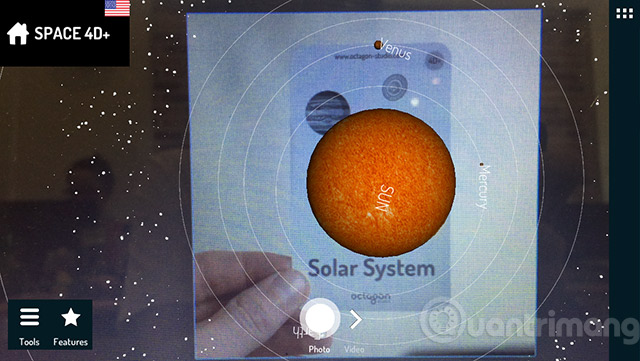
Or the image of the Earth is recreated with true motion as shown below.
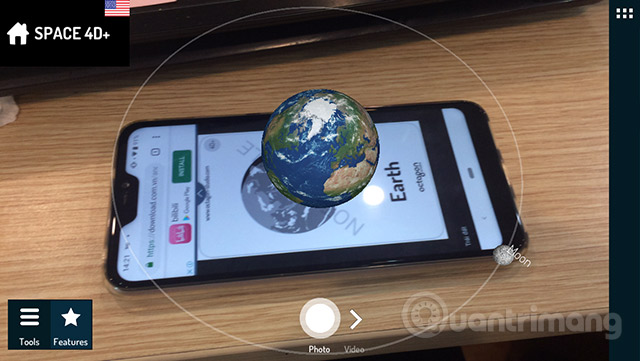
Step 4:
Space detectors such as Lunar Rover when walking on the surface of the Moon are projected onto Space 4D + also create realism when you can move to surrounding locations, when clicked circle icon then move.

The image is enlarged or reduced depending on how the user wants to see the projection.

In addition, children can also see how the rocket launch journey takes people to space through the Soyuz Mission card.

Step 5:
To open the space universe collection on Space 4D+, click 3 dashes icon in the top right corner.
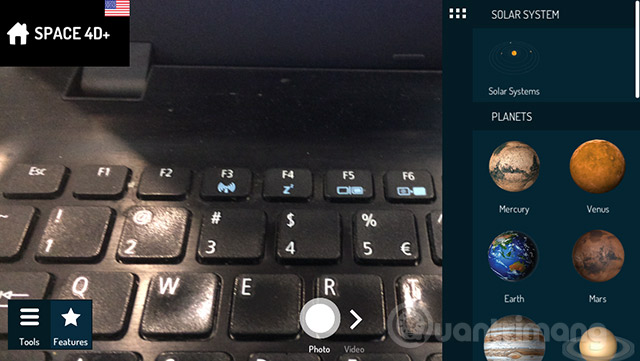
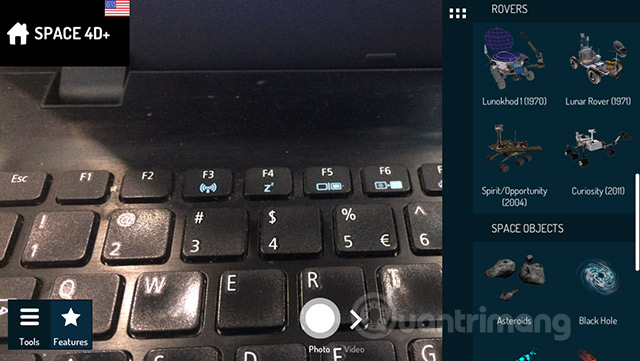
Each image has more detailed content for us to know more about objects in the universe.

Space 4D image set for Space 4D+
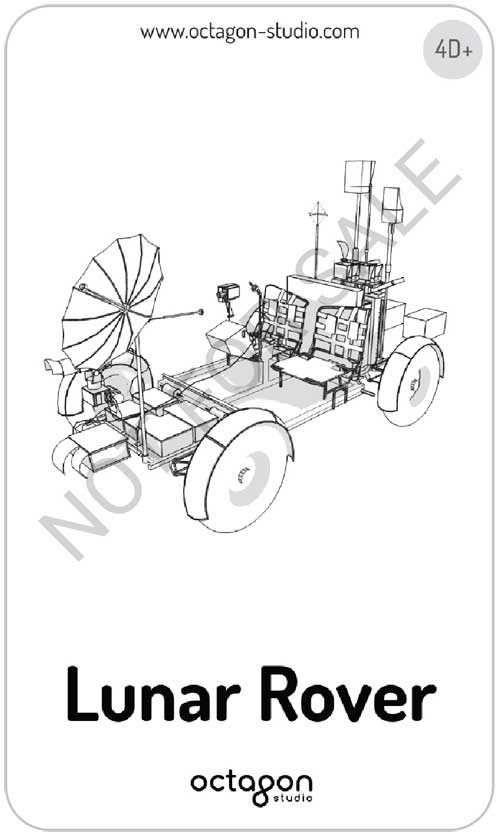
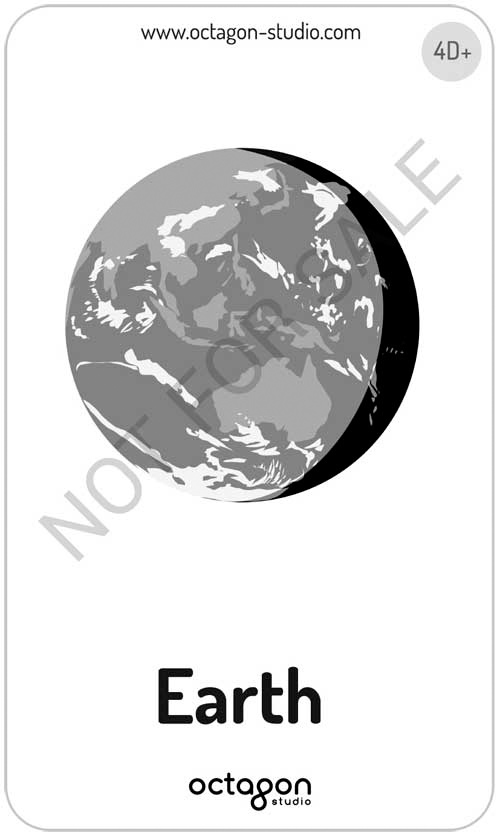
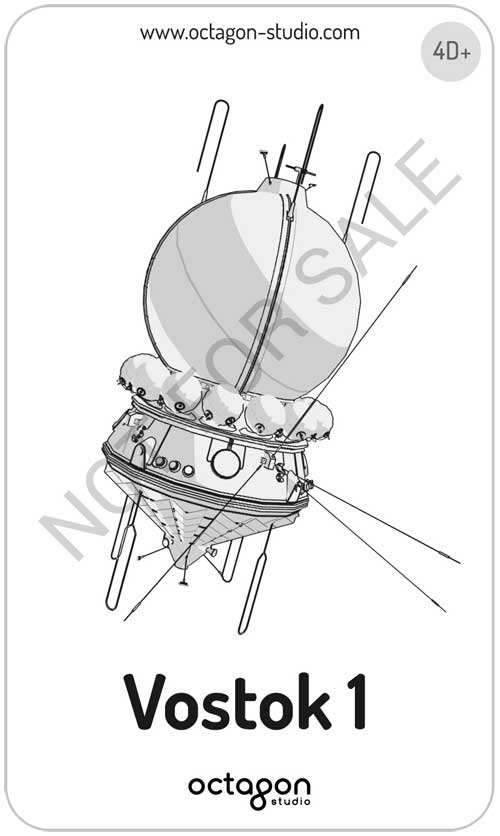
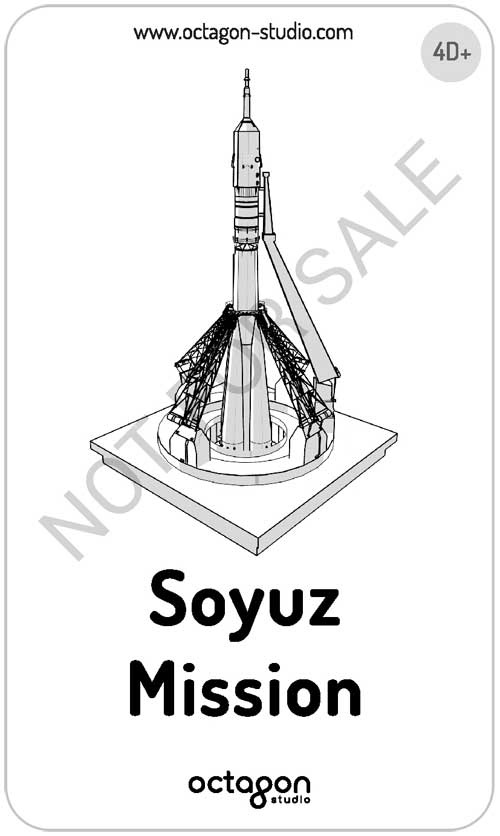
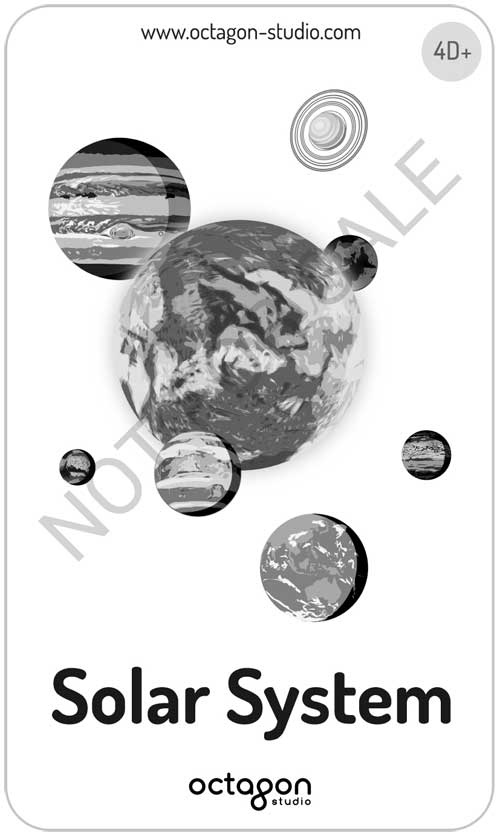
If users want to have more unique cosmic projections, they can refer to the set of card images from the manufacturer by following the link www.octagonedu.com/products.
Wishing you success!
Source link: How to use Space 4D+ to observe the universe and the 4D universe photo set
– https://techtipsnreview.com/





