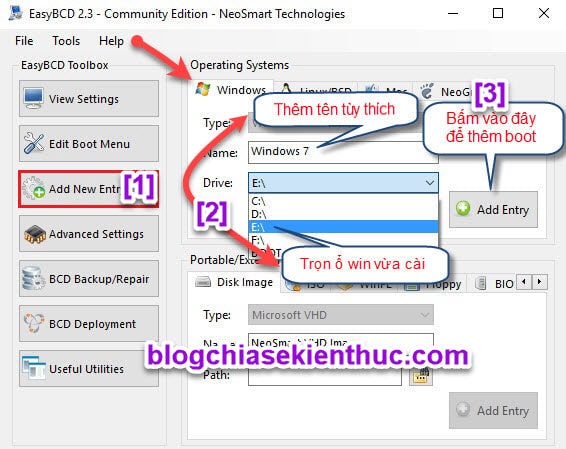NOTE: Welcome to the Knowledge Sharing Blog! If you encounter any errors during use, such as error in download link, slow loading blog, or unable to access a certain page on the blog … please notify me. via Contact page. Thanks!
In this tutorial I will share with you a trick that I think a lot of you will need. Yes, that’s how to install Windows 7 or Windows 8 in parallel with Windows 10 with Onekey Ghost software.
With this approach, you can apply to both current UEFI and LEGACY computer standards!
Read more:
I. What needs to be prepared?
Still a familiar step, we need to prepare enough tools and tools to be able to do it. Click the Like button below to unlock the download link of the necessary software!
1 / Software Onekey Ghost: Download here!
2 / EasyBCD software: (Download here or here)
4 / Download the Windows installer you want to install: You can go here to download the original Win installer!
5 / Temporarily turn off the previous anti-virus software if you are using it.
II. Split an additional partition to accommodate the new operating system
Regarding how to divide the hard drive, there are too many ways on the blog and many detailed articles, so I will talk briefly here.
If you do not know how to do it, you should read the tutorial: MiniTool Partition Winzard full manual
You should split up a partition with at least free space 20 GB home. Depending on the capacity of your hard drive that is justified.
Perform:
After cutting out a partition of about 20 GB then => right-click on that partition => and select CREATE to create partitions.
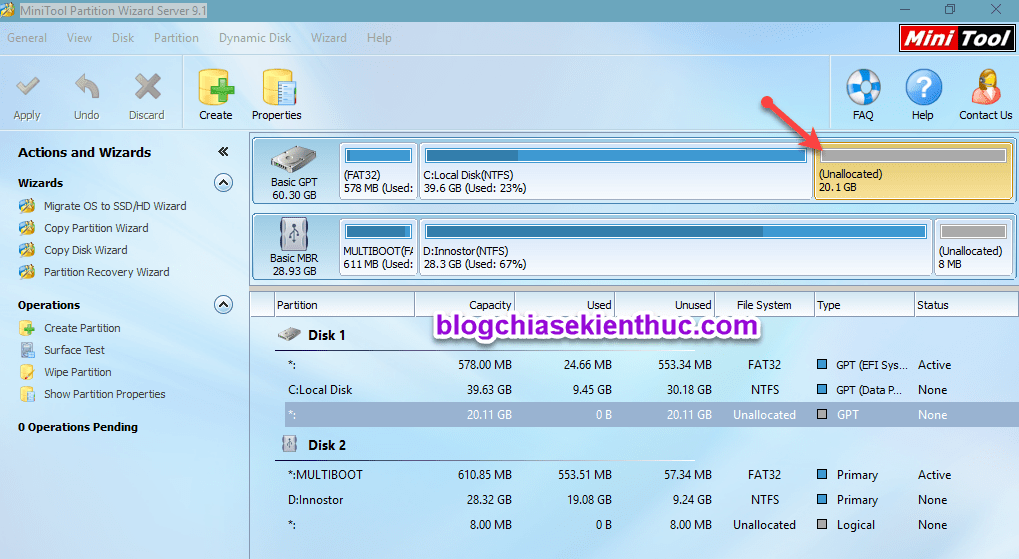
And set some basic parameters like:
- Partition Lable: Name the partition.
- Create As: You let be the primary partition – Primary.
- File System: You leave it as NTFS
- Driver Letter: Partition symbols.
=> Press OK !
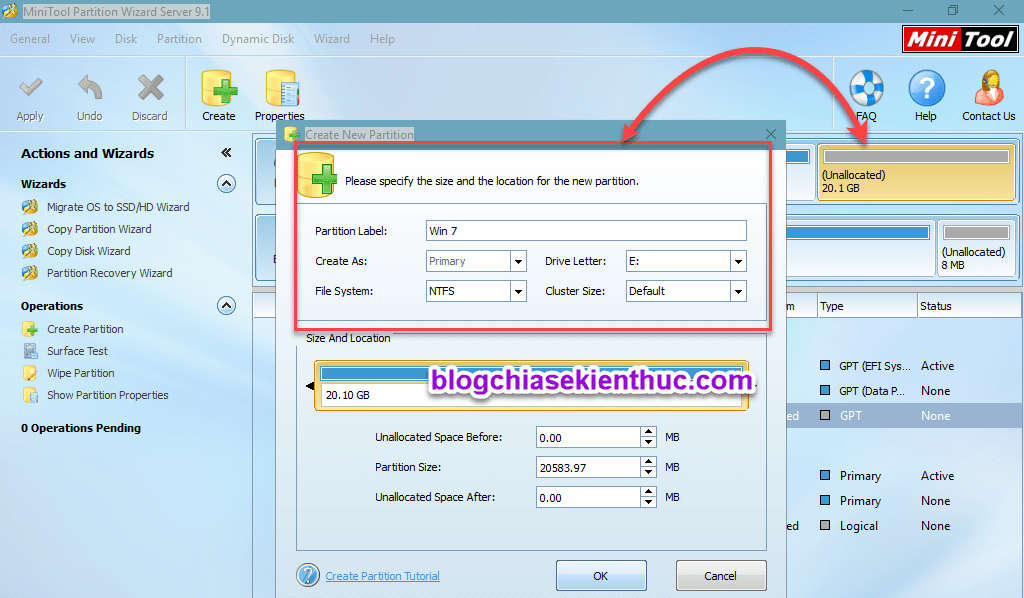
After the setup is complete, remember to press Apply To apply the changes, => a notification window appears, just click Yes to agree.
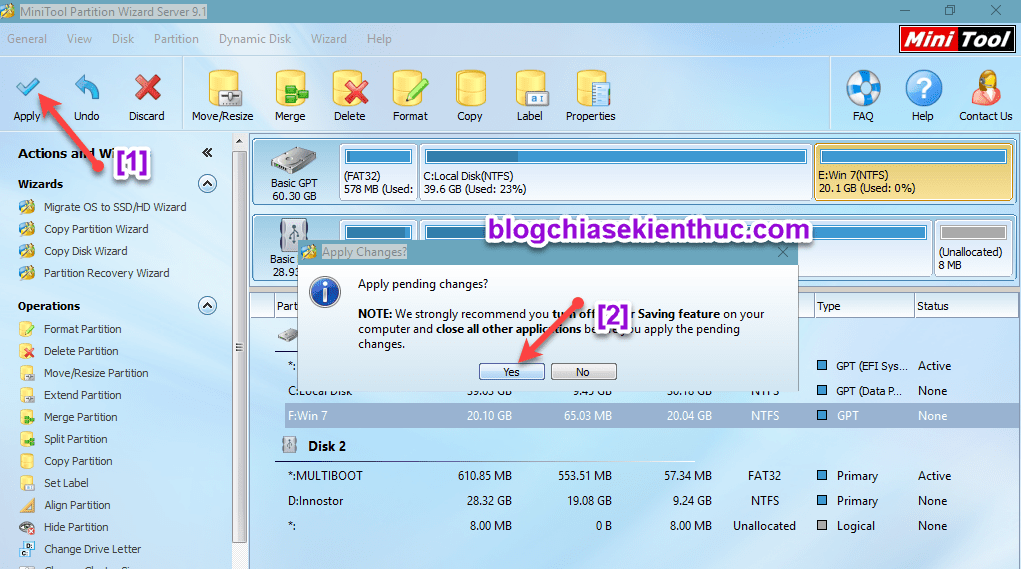
Yes, finished creating an empty partition!
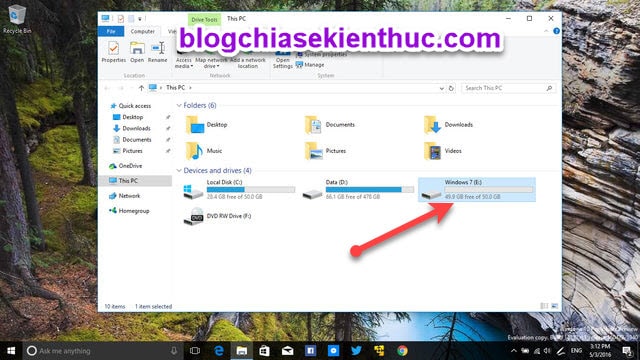
III. Use Onekey Ghost to install Win on an empty partition
+ Step 1: You Mount the Win installer that you downloaded in the preparation step to a virtual drive. See how to mount files to virtual drive if you did not know!
+ Step 2: Start up Onekey Ghost software => check the option Restore => click the button Open => and navigate to the file install.wim located in the directory sources of the Windows installer that you just mounted to the virtual drive!
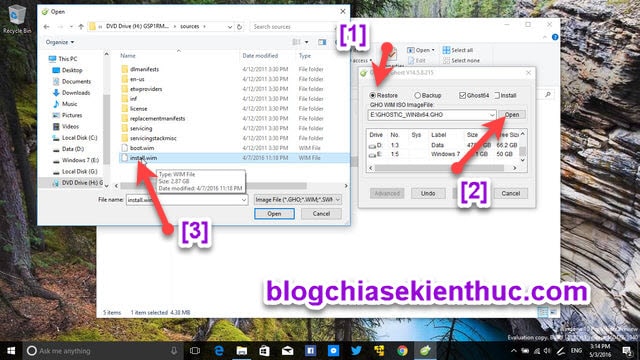
+ Step 3: Next, you select the hard drive partition you just created => and click the button Đồng ý to proceed to decompress the file install.wim on that partition.
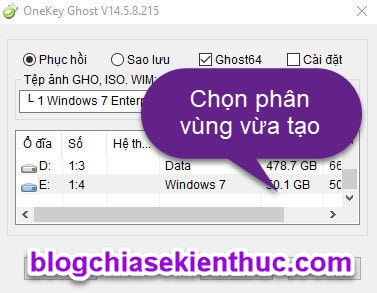
+ Step 3: Remember to check the box thêm khởi for the new Windows drive partition, and uncheck the box Khởi động before pressing Yes.
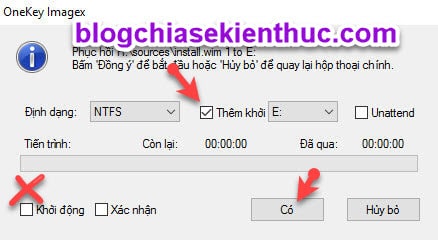
At this time the decompression process will take place, you hold your breath and wait ^^
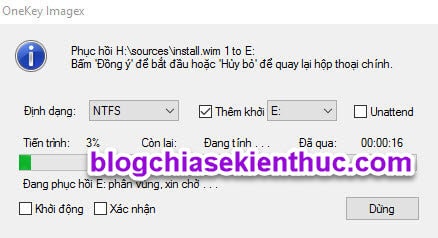
Read more:
Perform: You open up the EasyBCD software and set up the steps in turn as shown below.
In general, the process of setting up DualBoot with EasyBCD I have guided a few times on the blog, so I think for those of you who regularly follow the blog, it will not be difficult at all
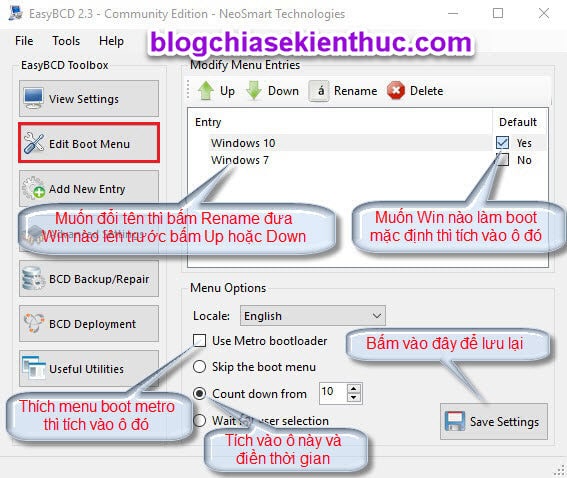
That’s it then there, now you can reboot to see the results that you just made.
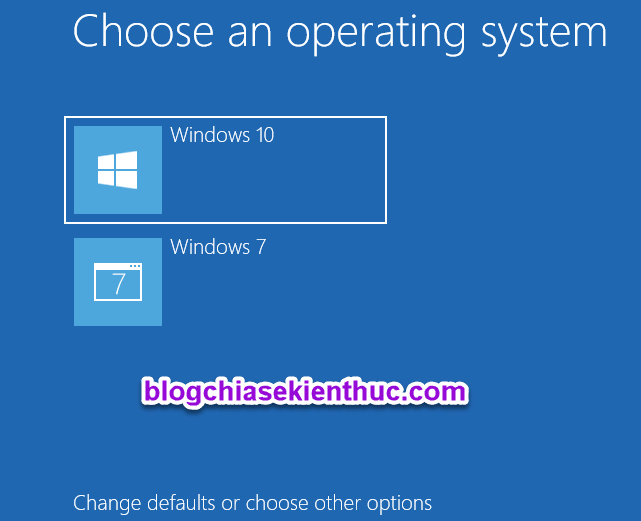
V. Conclusion
Okey, so I just gave you very detailed instructions how to install Windows 7/8 in parallel with Windows 10 with Onekey Ghost software already.
Generally speaking, adding a good choice for you, the guide is so short, but if you are new to computers, about the operating system, it also takes quite a long time to do it. Because in the article I have links to many other related articles, there are instructions available.
Okay, hope you enjoy this article. Wish success !
Note: Was this article helpful to you? Don’t forget to rate, like and share with your friends and relatives!
Source: Install Win 7/8 in parallel with Windows 10 with Onekey Ghost
– TechtipsnReview