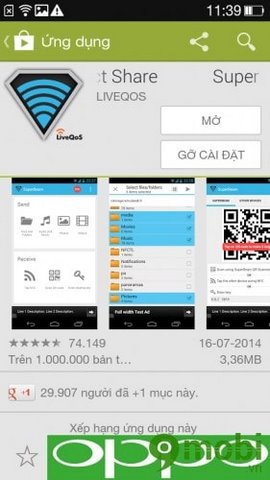- Play Wifi on Oppo F1s, share the connection network
- Play Oppo wifi, share network, create Wifi hotspot from Oppo phone
- Share Android and iPhone data with Sunshine
- Turn Oppo into a modem, USB Internet access point
- Instructions for sending and sharing data of 2 phones with each other using SHAREit
Wireless data transmission technology such as Bluetooth, NFC… is very limited in terms of distance and transmission speed, so Wi-Fi Direct technology was born to overcome those two disadvantages. Today we will show you how to use Wifi Direct to share Oppo phone data.
Step 1 : Download and install Superbeam for 2 devices that need to exchange data.
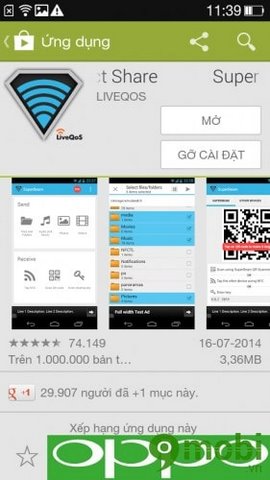
Step 2 : On the Oppo phone as the sending device, select the files to send and click the Share icon.
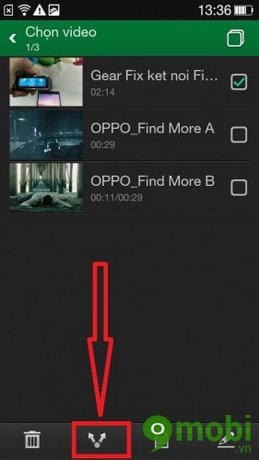
Step 3 : Select the Superbeam tool to transmit via Wifi Direct.
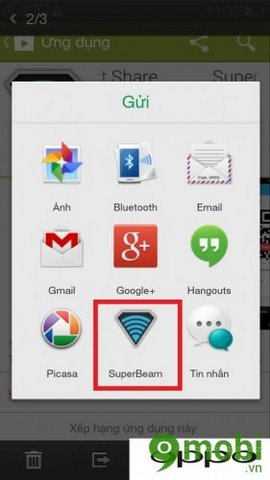
Step 4 : On the 2nd device also start the Superbeam application and select the item Scan QR Code.

Step 5 : Point the front camera at the QR code displayed on the sending device.
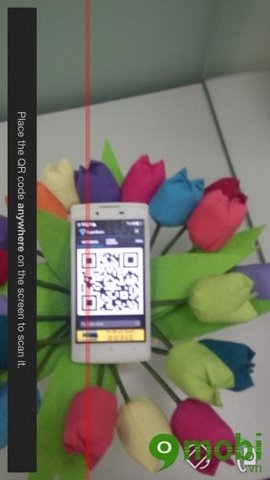
Step 6 : After the beep, data transmission begins.

Step 7 : When the file transfer is complete, the machine will notify “Superbeam Complete”

With the current Oppo Smartphone line all supporting Wifi Direct for wireless data transmission, performing file transfer will be easier than ever. In addition, please download more games that are being played a lot today like Top Eleven and GT Racing 2
https://TechtipsNReview.com/su-dung-wifi-direct-chia-se-du-lieu-dien-thoai-oppo-1805n.aspx
Image source: internet
Source: Instructions for using Wifi Direct to share Oppo phone data
– TechtipsnReview