The Tet train ticket registration program has been implemented for many years, helping to reduce the registration load at ticket kiosks at stations. And starting from November 15, the Railway Corporation continues to implement the Tet train ticket registration program, giving people more choices to register to buy train tickets to their hometown or travel during this Tet 2022. . Readers can refer to the instructions below for more steps to register train tickets online.
Steps to register to buy train tickets for Tet 2022 online
Step 1:
First of all, please visit one of the two homepages to register for train tickets online of the Railway Corporation.
Step 2:
Load the homepage interface on the left, we will see the item Itinerary information to register a trip, including Departure Station, Arrival Station, One-Way (or Round-trip), Departure Date, Return Date (if you want to prioritize a specific time, choose the time). Then you press Search to check the information of the trip.
For the departure and arrival stations, we can type letters with no accents, lowercase letters, and uppercase letters.
The hour part, if we move on the 15h trip, the result will give the first choice as the trip close to the selected time and list more trips for the day.

Step 3:
Next we will choose the ticket to book. The system will list trips with the same ticket status, you need to choose quickly because every 5 minutes the ticket will change continuously.
- First of all we will choose Train. Here you will clearly see the train you choose is blue. The information includes TN2 train mark, Departure time, Arrival time, Number of seats, Number of seats.

- The next step will be the selection step Train carriage, we click on each car to know the number of the car and the type of seat will be displayed right below.

- Finally select Chair and select Bed. Each colored box will represent the status of the seat numbers. Look for a chair with a white box, which means that the chair and bed are empty.
- With the yellow box where the transaction is being made, if the transaction is not paid after the specified time, the number of seats will be returned to the System, with the color of white seats.
- Purple seats are for longer rides. If you want to go a longer distance, it will cost you a little more according to the system’s wishes, even if we don’t go all the way.
- The blue seat is the selected seat. When we click on the white chair, it means that you have chosen to sit on that seat and we will have 5 minutes to reserve that seat, counting from the time of Payment Confirmation, so please act quickly.

- After you have selected, you will come to the interface Ticket basket is all the information we have successfully registered. To delete a ticket, press the Trash button. At this step you need to check all the information before making the payment. The reservation period will start from this moment.

Step 4:
In this step, you will Fill in customer information. Once you have a Ticket Basket, the next thing you need to do is hurry up to pay before the ticket expires. Remember you will only have 5 minutes. Expired tickets will have an exclamation mark icon and you must discard (press Trash) if you want to continue paying for the remaining tickets.
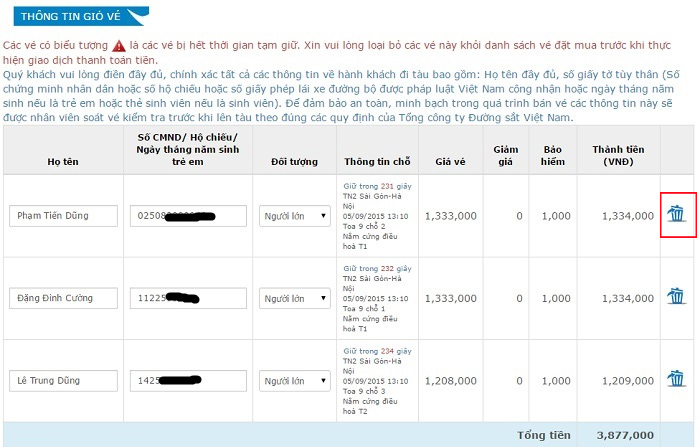
5 minutes is the time we fill the Necessary information includes: Full name, ID number (ID number, passport number, driver’s license number or date of birth if a child, student card if a student. and unsigned are okay.Choose adults, children, students, the elderly so that the system calculates the exact fare you need to pay.
Ticket booking information: Name, document number of a guest you fill in above, email and phone number, you can fill in your information.
Fill in the invoice information if any. Choose your payment method Click on I have read… and press Next.
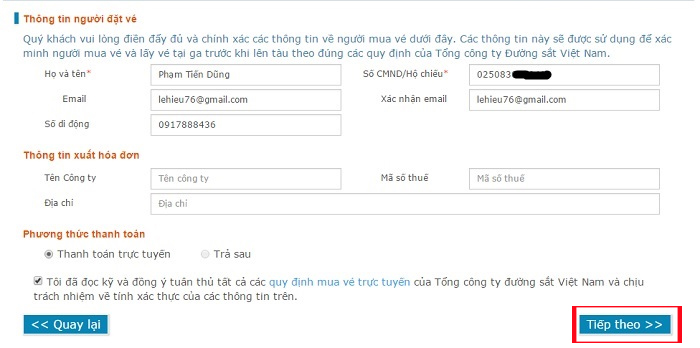
If you choose Postpaid payment, you can make transactions via bank or post office. With Online Payments, your payment card must enable online payments with your bank.
Step 5:
In this interface, the registrant needs to check the ticket information before paying. Press Agree to confirm, if the information changes, press Enter again.
A new window appears, press Agree to confirm. You tick next I agree… and press the . button Copper idea and you will have 10 minutes to pay.
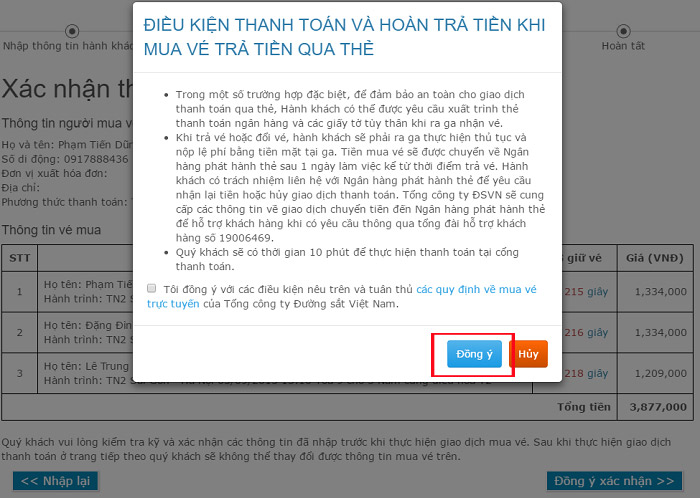
Step 6:
We use international payment cards (Visa/Master/JCB/Emerican Express/UnionPay) or domestic payment cards of many banks to pay for tickets. Fill in the Payment information, enter the OTP code sent to the phone to complete the transaction.
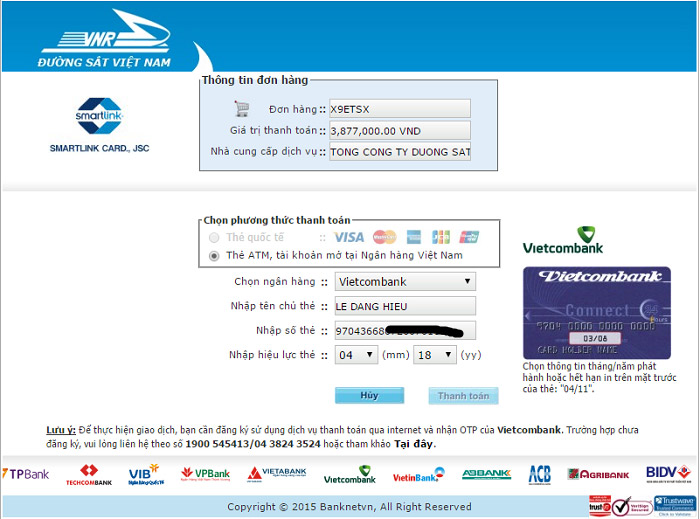
Step 7:
Finally Check the ticket and print the ticket. Upon successful payment, a 6-digit reservation code will appear. Press the button Get e-tickets to print the ticket, along with the PDF sent to the email previously filled out.
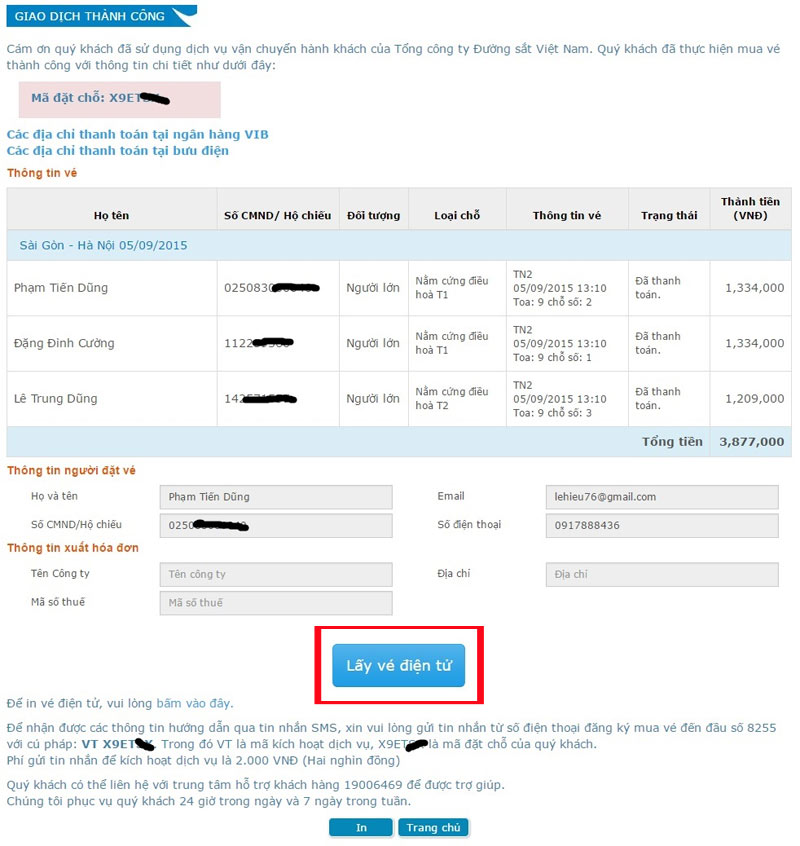
Above are the steps to register train tickets online. The registrant is not allowed to disclose information including Barcode, affecting the ticket receipt process. You can refer to the standard printed image below of a successfully registered train ticket.
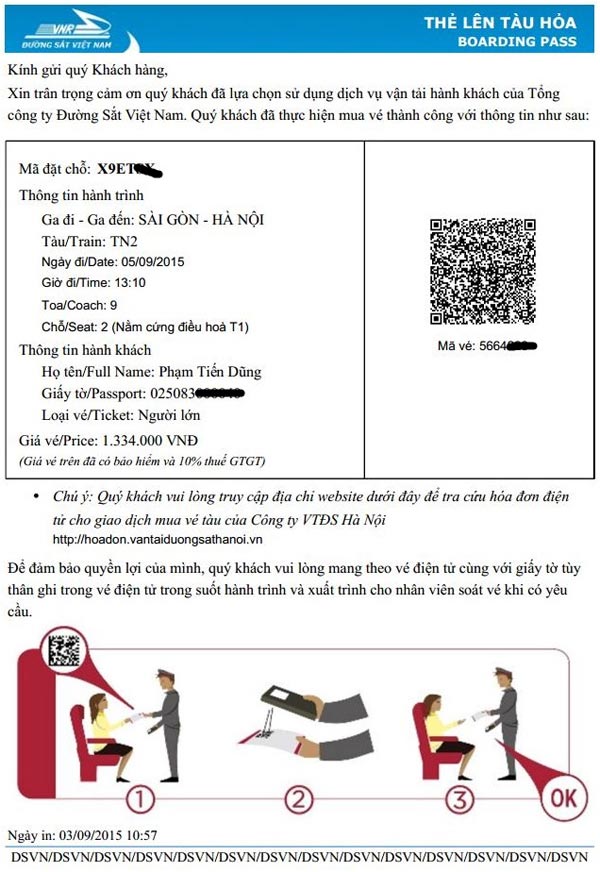
Wishing you success!
Source link: Instructions on how to order train tickets for Tet 2022 online
– https://techtipsnreview.com/






