- Enable Always on Display mode on Samsung S8, always on display mode
- Instructions to activate Always-on display on LG G5
- iOS 16 supports always-on display feature for iPhone 14 Pro
- Instructions to activate Always on on Samsung S7 Edge
- Set avatar on the Always On clock on Samsung Galaxy S7 Edge
Always On Display feature helps you monitor all notifications from messages, calls, applications right on the lock screen of the phone without opening the phone. This is an exclusive feature from Samsung that is equipped on all phones from low-end to high-end. If you are a new Samsung J7 Pro owner, you can now refer to the following guide to turn on the Always On Display feature on Samsung J7 Pro.

To use the Samsung J7 Prime device more easily, you can use the support menu on the Samsung J7 Prime to manipulate the device faster without having to use the physical buttons on the device. write below will help you learn how enable Samsung J7 Prime Support Menu to help you use your Samsung device in style.
How to enable Always On Display feature on Samsung J7 Pro
To turn on the Always On Display feature on Samsung J7 Pro, do the following:
Step 1 . Go to Settings on your Samsung J7 Pro phone > find the item Screen .
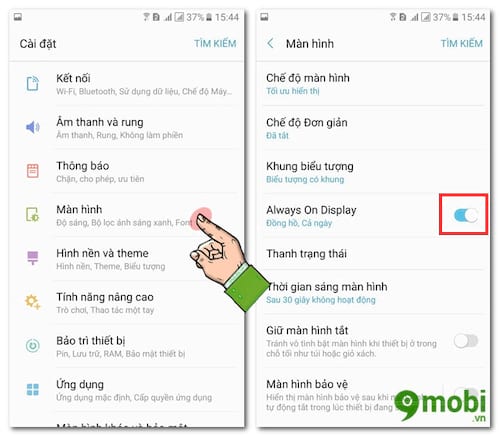
Step 2 . At this point, please turn on the item Always On Display up.
https://TechtipsNReview.com/huong-dan-bat-tinh-nang-always-on-display-tren-samsung-j7-pro-19533n.aspx
And now every time you turn off the phone on the lock screen, all notifications like date, time, messages and calls are displayed even though you are turning off the phone screen. Above is an article to turn on the Always On Display feature on our Samsung J7 Pro. In addition, you can also refer to save battery Samsung J7 Primegive your phone the best battery life.
Source: Instructions to enable Always On Display feature on Samsung J7 Pro
– TechtipsnReview






