NOTE: Welcome to the Knowledge Sharing Blog! If you encounter any errors during use, such as error in download link, slow loading blog, or unable to access a certain page on the blog … please notify me. via Contact page. Thanks!
Have you ever run an application / software or game and encountered this error message? “The Program can’t start because MSVCR110.dll is missing from your computer. Try reinstalling the program to fix this problem“
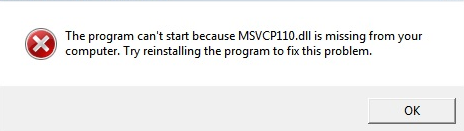
Yes ! No matter what error, it’s just installing software, game .. but getting error message is annoying. If you are having trouble with this error then this is the article for you.
Well, yesterday I installed a software on my friend’s computer and got this error, and after learning for a while, I successfully fixed the file missing error. MSVCR110.dll this. So where is this error? According to me, this error may be due to the virus eating the file or simply your computer has not been installed Microsoft Visual C ++ therefore, some installed applications cannot be run.
Method 1: Add file MSVCR110.dll
(This method works quickly, so please try it first)
+ Step 1: Perform: Find and download the file MSVCR110.dllThere is already a very detailed article on how to find the * .dll file, if you do not know how, please review this article.
=> If you do not want to find it yourself, please access this link. Here is the link to download the file MSVCR110.dll but I have found it for you already. Just choose the 32bit or 64bit version to suit your computer.
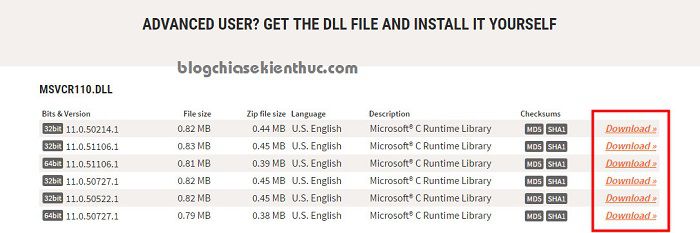
+ Step 2: Extract the file msvcr110.zip that you just downloaded. File msvcr110.dll is the file that we need to get, and the file readme.txt is a file instructions how to do.
Please copy the file msvcr110.dll into the corresponding directory as follows:
** If you use Windows 32bit version, copy the following path:
C: Windows System (for Windows 95/98 / Me)
C: WINNT System32 (for Windows NT / 2000)
C: Windows System32 (for Windows XP, Vista, 7, win 8, 8.1 and Windows 10)
** If you use Windows 64bit version, copy the following path:
C: Windows SysWOW64
Note: Please overwrite it if asked. Then restart your computer to review the results.
Tips: If it still fails, try again one more shot using cmd to activate. Please open the window cmd under admin => enter the command regsvr32 msvcr110.dll and press Enter to perform.
Method 2: Install the Microsoft Visual Studio package
+ Step 1: You access the road this link => click download.
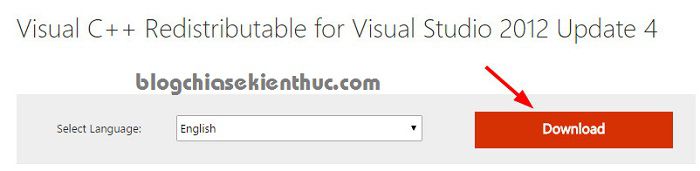
Step 2: Choose the version appropriate for your computer. Review this article if you do not know whether your computer uses 32bit or 64 bit Windows.
- VSU_4 vcredist_x64.exe: For 64bit Windows
- VSU_4 vcredist_x86.exe: For 32bit Windows
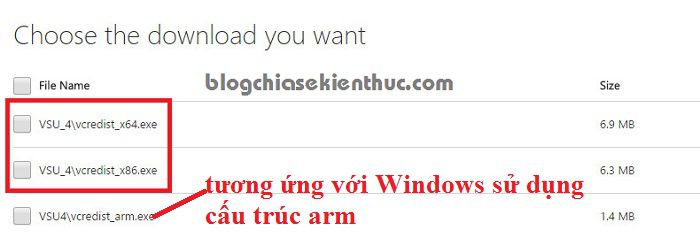
Step 3: After downloading, install it as a normal application / software => then Restart your computer to check the results.
Epilogue
So I gave you very detailed instructions on 2 ways Fix “The program can’t start because MSVCR110.dll …” and that. If you do successfully with any method, please commnet at the bottom to make everyone feel more secure. I succeeded right away with method 1, so I don’t need to use method 2 ?
Hope this article will be useful to you, wish you success!
Kien Nguyen – techtipsnreview
Note: Was this article helpful to you? Don’t forget to rate, like and share with your friends and relatives!
Source: Instructions to fix “The program can’t start because MSVCR110.dll ..”
– TechtipsnReview





