Previously, gamers Lien Quan Mobile was not supported to top up Quan Huy in the usual ways such as SMS, OTP, ATM card, VISA card … Now, players can use The above methods to load Quan Huy for Lien Quan Mobile and also Lien Quan PC.
To load Quan Huy Lien Quan Mobile easily, please follow the instructions below to top up Lien Quan Mobile card.
How to load Quan Huy Lien Quan Mobile by SMS
Step 1: Access the link below and select Lien Quan Mobile. Then log in to your Facebook or Garena account that you want to load Quan Huy into.
https://napthe.vn/app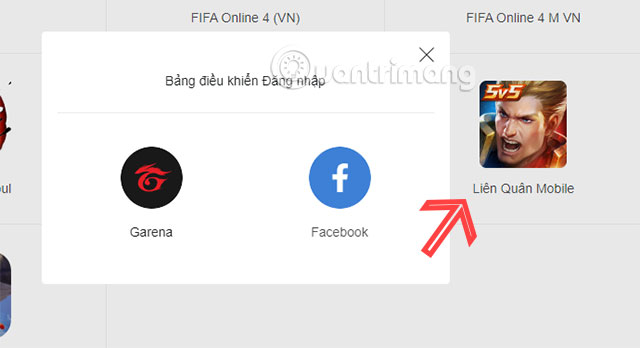
Step 2: Next, you can choose the type of emblem to be loaded according to your current situation. The most convenient is the actual image loaded by Lien Quan via SMS and OTP. Here, admin chooses to load military command via SMS of Viettel network.
Next you choose the number of troops you want to load below and press Payment processing.
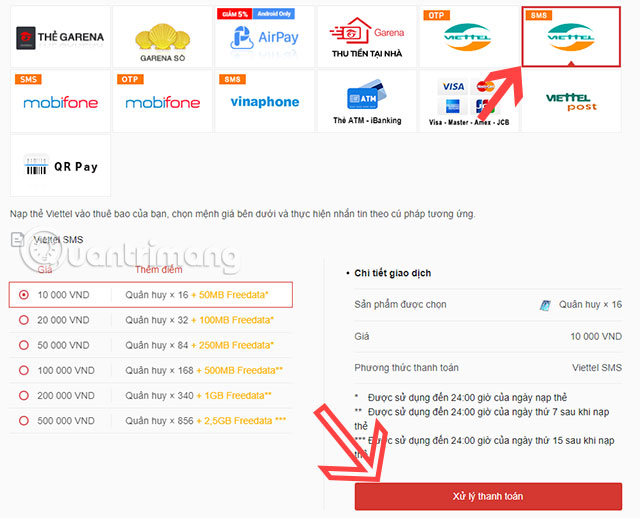
Then you will receive the message syntax to receive the selected number of crests.

On the iPhone you can use the Camera app to scan the QR code above. Then click open in Safari as shown below. Next click Open in Messages.
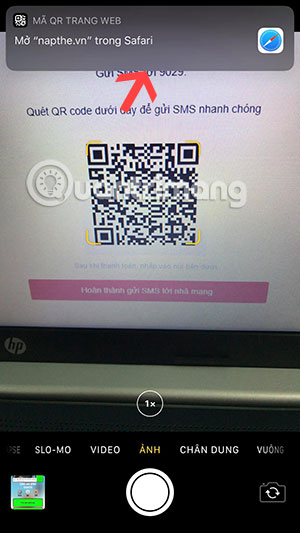
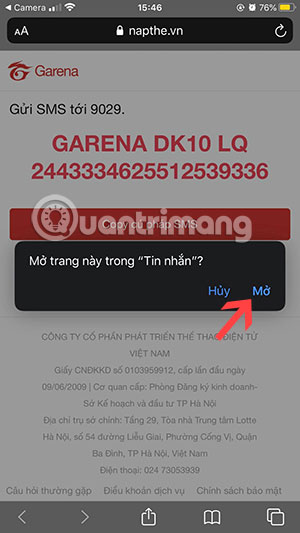
The message syntax will automatically appear right after that, your job is just press the button to send the message content to the switchboard.
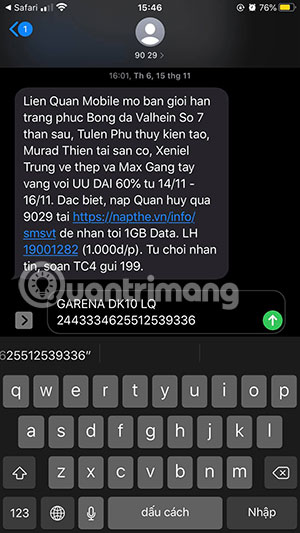
If you are entering the Mobile League before, then log out and re-enter, your army will be added to the game right after.
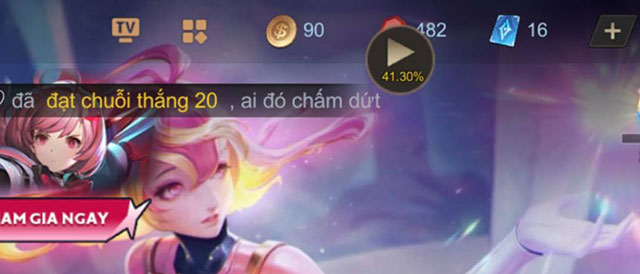
How to load Quan Huy Lien Quan Mobile directly on Android
Step 1:
First, you log into the game Lien Quan Mobile on your Android phone. At the game interface, click on the icon “+“As shown below to be able to proceed to top up Lien Quan Mobile card on your phone.
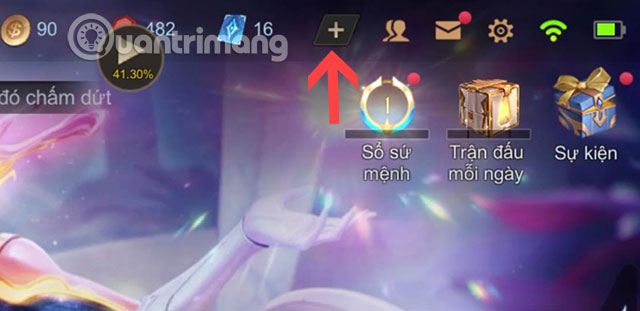
Step 2:
On the Android screen will now display a sample of Lien Quan Mobile recharge channel on your phone, click on the item Loaded in the game.
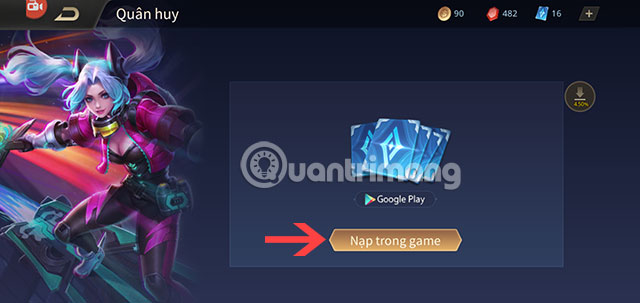
Step 3:
Continuing, another form appears, including the face value of Lien Quan Mobile recharge on Android, you can choose the price you want to load the card.

Then press Continue.
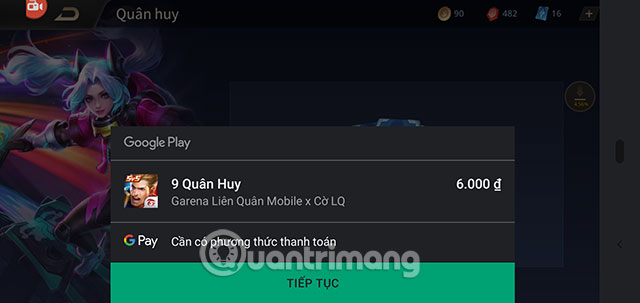
Step 4: Click Add a credit or debit card. Enter your card number and follow the instructions and pay.
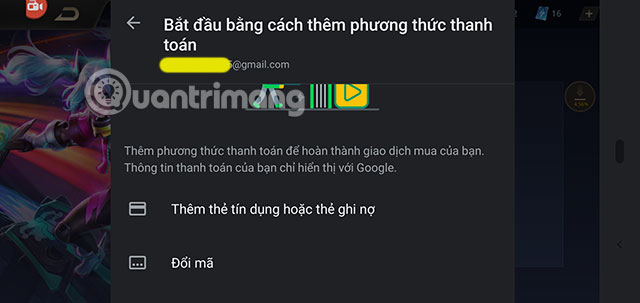
How to load Lien Quan Mobile on iPhone
Step 1:
Similar to how to load Lien Quan Mobile card on Android has been guided above, in this step you also click on the sign icon “+“in the corner of the Quan Huy icon in the application interface.
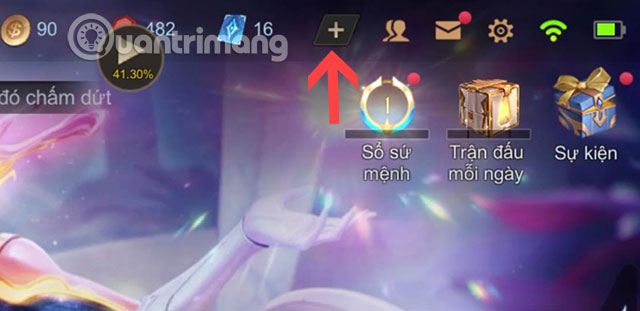
Step 2:
Immediately, on the iPhone screen will propose the denominations to load Quan Huy, load Lien Quan Mobile card on the iPhone. Your job now is to click on the Quan Huy denomination icon that you want to load on your account.

Step 3:
The system needs you to confirm your Apple ID account to pay to top up Lien Quan Mobile card on your iPhone with the denomination you just selected by asking you to sign in to your Apple ID or use TouchID to buy the number of Quan Huys corresponding to the level. selected price.
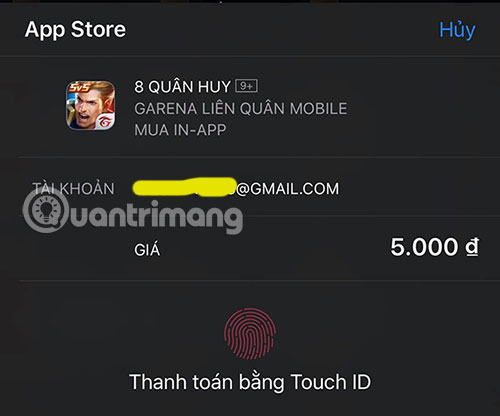
Reload Lien Quan with Garena card
You can buy Garena card at net shops across the country, cyberpay rooms. Circle K, Airpay wallet network nationwide. The stores sell card Scratch game, even some grocery stores will have a Garena card. Then log in your account, enter the card code corresponding to the number of emblem on the side.
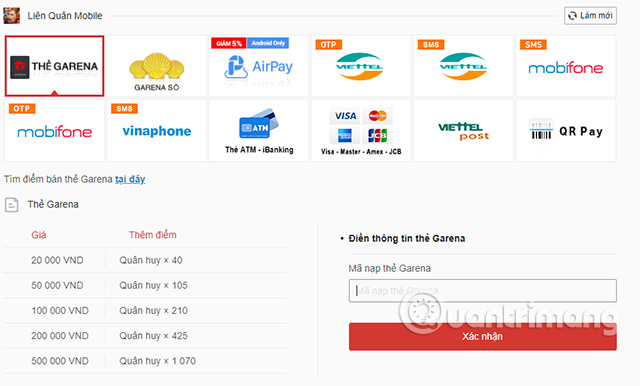
Load the army with the Garena Clam
Here you are required to log in to your Garena account and convert the number of Shells to Military Coat. Clam Garena you can load according to the page below, then change the number of cockles corresponding to the selected Army Command.
Link loaded Garena clam
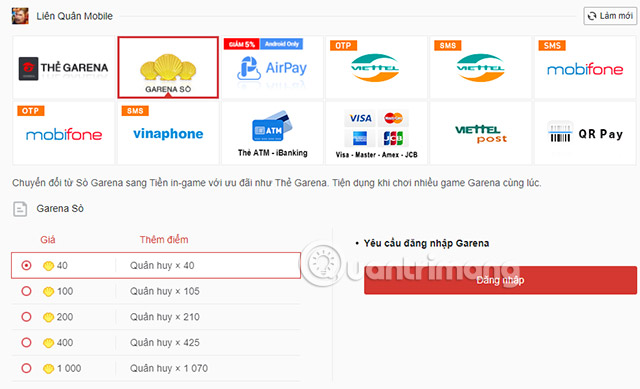
Recharge Lien Quan emblem with AirPay wallet
Simply choose to top up the military emblem with your AirPay wallet, then select Payment processing> go to the AirPay app, choose to scan the QR code, then put the scan box in the QR code on the payment page.
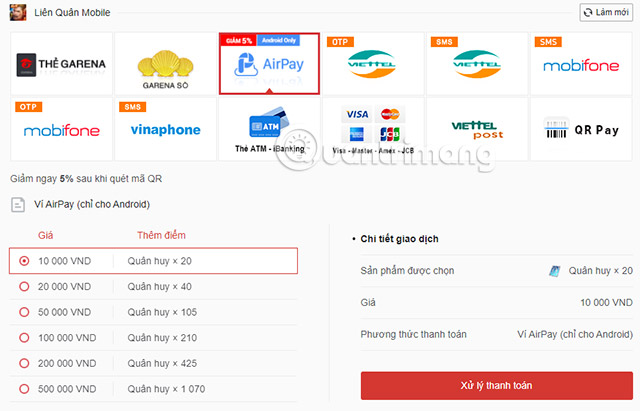
Deposit Lien Quan emblem with OTP code
Select the number of Quan Huy you want to load and fill in your phone number in the request box in the Transaction details> click Payment processing, the OTP will be sent to your phone number and you just need to verify immediately. never mind.
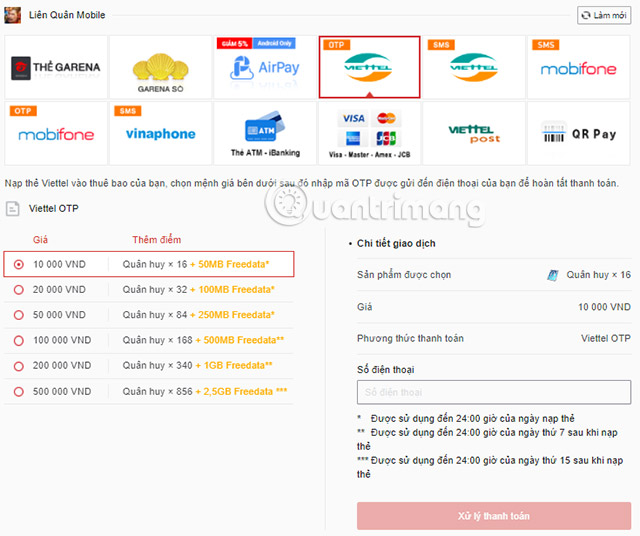
Recharge Lien Quan card by OTP code and SMS Mobifone
Similar to charging by SMS and OTP of Viettel, you can also top up the Lien Quan emblem the way you have loaded Viettel. After sending the message, remember to press Complete sending SMS to the network operator.
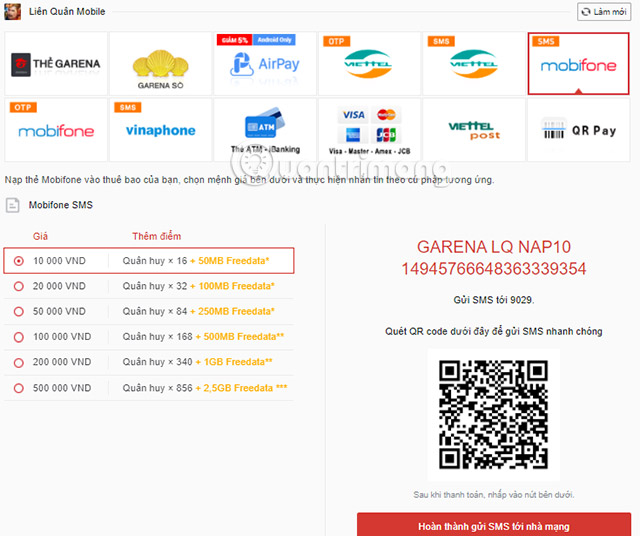
Recharge Lien Quan card by SMS Vinaphone
As well as the way to load the military emblem of the two operators Viettel and Mobifone above, you should perform how to load Quan Huy Vinaphone by scanning the QR code and texting the syntax to the switchboard.

Recharge Lien Quan card by ATM card, iBanking
Select the level of the badge you want to deposit> select the bank to pay> Payment processing and provide your card information to Garena for them to accept payment.
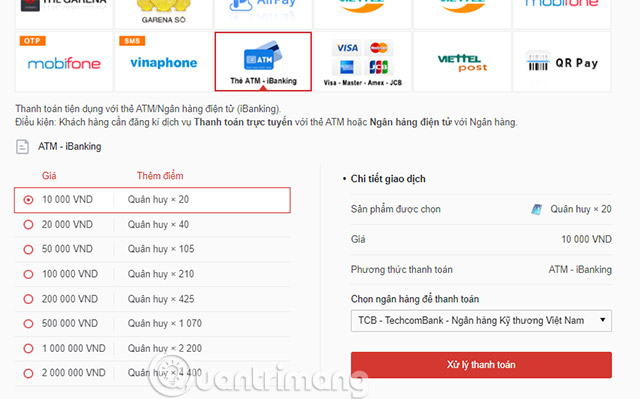
Recharge Lien Quan card at Viettel Post
At Viettel Post stores, you can notify the staff and top up the code for the staff at Viettel Post. The payment code is valid within 24 hours, so remember to bring the payment code to the nearest Viettel Post store.
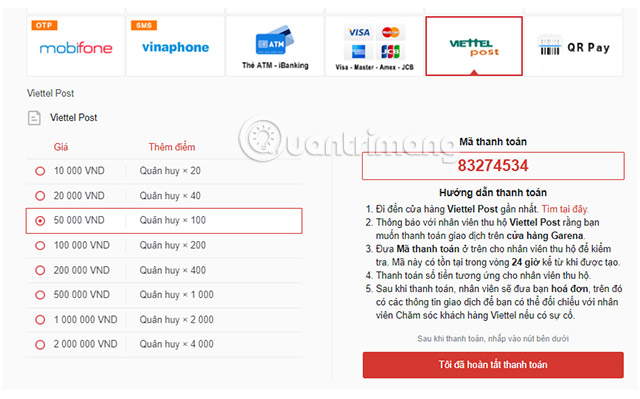
Top up Lien Quan card by QR Pay feature on Internet Banking
And finally, load the crest with the QR code scanning feature on the QR Pay app. This QR code will also expire 24 hours after creation.
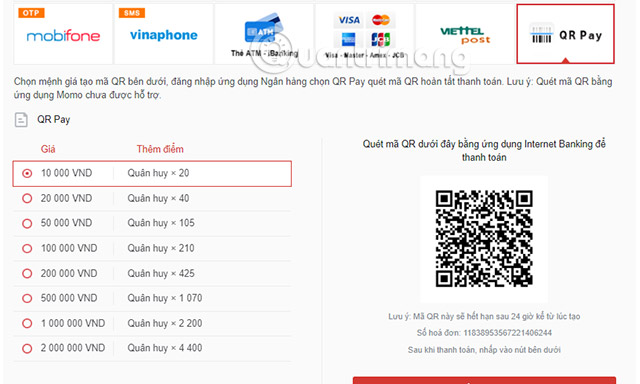
Thus, we have just completed the steps to load Lien Quan Mobile card on Android phones, iPhone. Hopefully, with this guide to top-up Lien Quan Mobile card, you will easily recharge your Lien Quan Mobile account to get good generals and continue to fight and win each game.
Wish you all success!
See more:
Source link: Load Lien Quan card, load Lien Quan emblem fastest
– https://techtipsnreview.com/




