Unboxing and Packaging
The Patriot Viper Xtreme Division 2 Memory comes in simple big box . There is not enough details for the memory at the front or at the back of the box .
 The memory modules come in the plastic packaging which is inside the box along with a little card in which instructions and specification are written .
The memory modules come in the plastic packaging which is inside the box along with a little card in which instructions and specification are written .

 The memory modules have amazing look and also the design the of the memory modules is fantastic which will look amazing in any gaming rig . Moreover the Silver stripes at the heat sink give the memory more beastly look . How ever these memory are a little bit heavy than other one as far as i noticed but thats not a negative point .
It should be heavy due to addition of copper plate around heat sink and due to the size of memory .
The memory modules have amazing look and also the design the of the memory modules is fantastic which will look amazing in any gaming rig . Moreover the Silver stripes at the heat sink give the memory more beastly look . How ever these memory are a little bit heavy than other one as far as i noticed but thats not a negative point .
It should be heavy due to addition of copper plate around heat sink and due to the size of memory .

General Specifications
The General Specifications of the memory modules are below ,
- Extreme Performance PC3-15000 (1866MHz)
- Enhanced Latency (9-11-9-27)
- Voltage: 1.65V
- XMP Ready
- Equipped with an extruded aluminum shield build around a copper core to provide improved cooling
- 100% Tested and Verified
- RoHS Compliant
- Tested on Intel® P67 platform
A Closer Look at Memory
We received the 8GB PC3-15000 1866MHz version of this memory Patriot’s Viper Xtreme Series, Division 2 Edition memory kits are designed for Intel’s® 2nd Generation Core™ processors. They have been rigorously tested and validated on the Intel® 6 Series platform to achieve maximum performance and stability. On the PCB , Patriot has gone with green . But I would love to see the PCB color black . Because this does not provide a good look when they are put in black PCB motherboard if you are seeing green color along with black But again that is just our opinion.
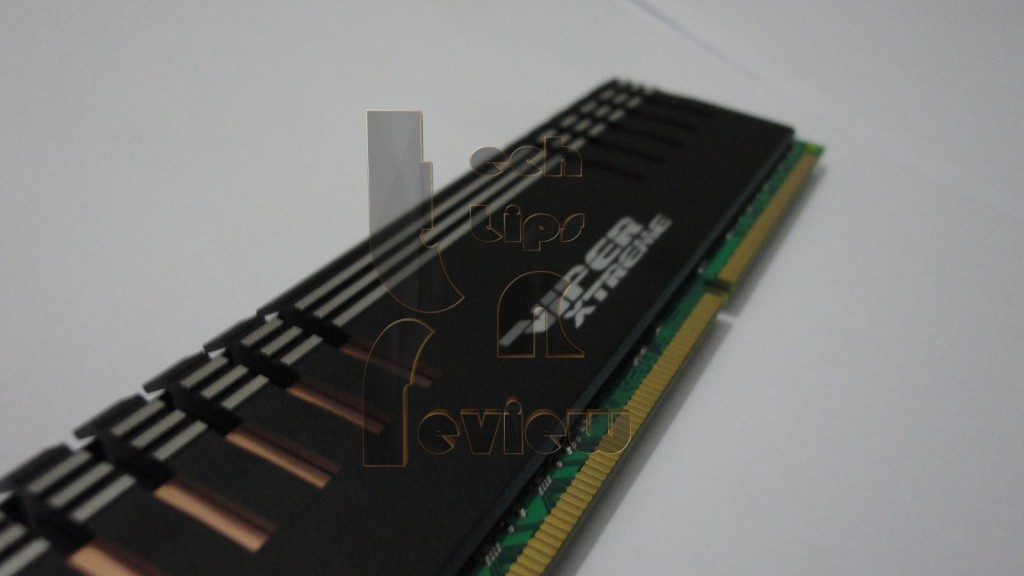 At the Back of the memory a sticker is placed by the manufacturer having all the specifications of memory mentioned on it and it is nice to have that on every memory because when you are trying to do anything with ram lets say check the timing you would not want to go to website for finding that out .
Moreover the the heat sink is looking amazing on the memory . The color of the heat sink is black along the silver shining stripes on the heat sink spreader heads .
At the Back of the memory a sticker is placed by the manufacturer having all the specifications of memory mentioned on it and it is nice to have that on every memory because when you are trying to do anything with ram lets say check the timing you would not want to go to website for finding that out .
Moreover the the heat sink is looking amazing on the memory . The color of the heat sink is black along the silver shining stripes on the heat sink spreader heads .

 As you can see on each end the memory there are 5 spreader heads which provide more cooling to memory . The copper plate placed around the PCB of the RAM and then covered with the heat sink keeps the memory heat away even being used for long time in overclocked configuration .
As you can see on each end the memory there are 5 spreader heads which provide more cooling to memory . The copper plate placed around the PCB of the RAM and then covered with the heat sink keeps the memory heat away even being used for long time in overclocked configuration .

Testing and Benchmarking
The rig we used for testing the memory module was based on following components .
- Intel Corei5 2500k CPU
- MSI p67 – GD55 Motherboard
- Patriot Pyro SSD 120 GB
- Patriot Viper Xtreme Division 2 DDR3 8GB
- Seasonic 1250watt PSU
- Bitfenix Shinobi Window Chassis
The programs used for benchmarking are ,
- AIDA 64
- Sisoftware Sandra 2011
We were able to overclock the ram at 1960 Mhz by adjusting the base clock of CPU . However the DRAM frequency change did not let our computer boot so we have to overclocking by CPU base clock . The timing was set to 9-11-9-27 and voltage was 1.65v . We will be comparing the Overclocked speed and Stock speed .
AIDA 64
The results for AIDA 64 Benchmark are
Tests |
Overclocked Speed (1960 MHz) |
Stock Speed (1866 Mhz ) |
Latency (ns) (Low is Better ) |
41.3 |
45.5 |
Copy (MB/s)( High is Better ) |
21012 |
19847 |
Write (MB/s)( High is Better ) |
18958 |
17425 |
Read (MB/s)( High is Better ) |
20989 |
19330 |
Sisoftware Sandra 2011
The results for Sisoftware Sandra 2011 are below ,
Tests |
Overclocked Speed (1960 MHz) |
Stock Speed (1866 Mhz ) |
Sandra Memory Bandwith( High is Better ) |
77.1 |
73.6 |
Sandra Memory Latency(Low Is Better ) |
109.4 ns |
113.5 ns |
In the End
Patriot has come through again with another quality memory kit. In our test the performance was very good and our system ran stable without any issues. The timings were a little high for a DDR3 kit, we are normally used to seeing 9-9-9-24, but on this kit they are 9-11-9-27. For a beginner getting the memory up to speed is easy with the XMP profile. All you have to do is go in to your BIOS and enable the XMP profile. Even some Windows-based overclocking programs allow you to set the XMP profiles. So if you are a beginner you won’t have any issues with this memory.
Overclocking was a little tricky with this kit. Not because of the memory itself, but because of the P67 platform. Refer to the overclocking section of our review for a more in detail explanation. Overclocking memory on the P67 platform is very unstable, especially if you are adjusting the CPU Base Frequency (bclock). We were able to get the modules up to 1960MHz, which isn’t all that impressive, but like I said we were limited by the P67 platform.
But at last once again the Patriot memory has proved that they are one of the best companies in computer hardware manufacturer and we feel happy to announce award for Patriot Viper Xtreme Division 2 DDR3 8GB (1866Mhz) Memory .









