Facebook does not notify you if you have been blocked by someone, nor does it have a list of people who have blocked your account. Here, TechtipsNReview.com.vn will guide several ways to identify a person who has blocked you on Facebook.

1. The difference between being blocked and unfriended
First of all, you need to understand that there is a big difference between being blocked and unfriended. When other users unfriend, you can still view their profiles, see comments on other pages, and view public content they share. You can even message that person via Messenger.
On the other hand, when a person blocks you on Facebook, you can’t see your profile, comments, and other interactions. You also cannot find and contact them.
In short, the person who blocked you will disappear on Facebook almost completely (for you).
2. Signs to know if you are blocked or not
Method 1: Try searching for profiles on Facebook
If a person no longer appears on your timeline or in your friends list, you should first search for their profile on Facebook.
At the main Facebook interface, click on the search bar at the top of the screen (both computers and phones are available).
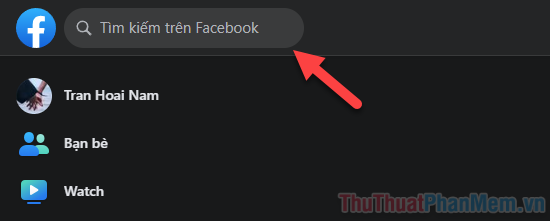
Enter the username you want to find, press Enter to search.
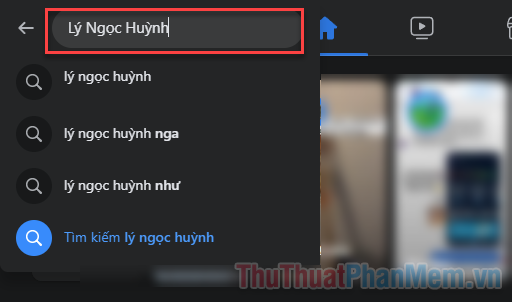
Switch to tabs Everyone to see more Facebook account results.
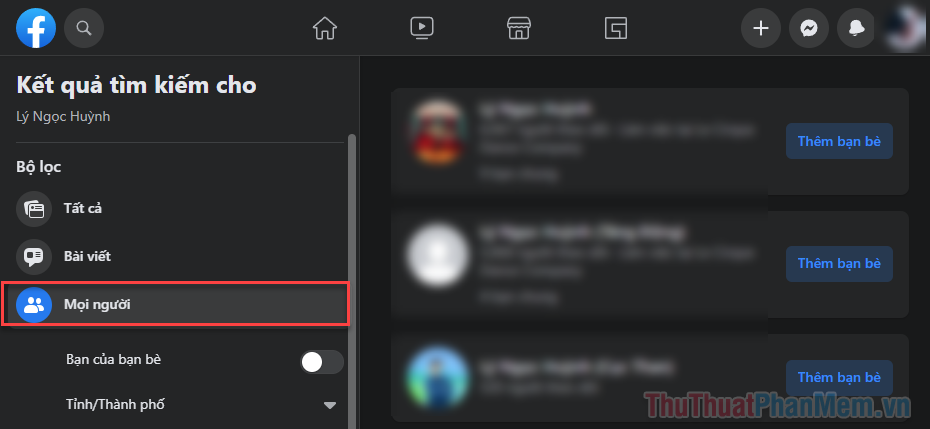
If the user you’re looking for doesn’t appear here (even though you’ve searched for the right name), there are three possible scenarios:
- You have been blocked by that person
- That person has locked his own account
- That person’s account was blocked by Facebook because of a violation
Method 2: Check Facebook posts and comments
If you’ve just been unfriended, you’ll still see that friend’s interactions on your wall. If they recently posted on your wall or commented on your posts, check to see if the interactions are still there.
Step 1: Click miniature icon yours in the upper right corner >> Settings & Privacy.
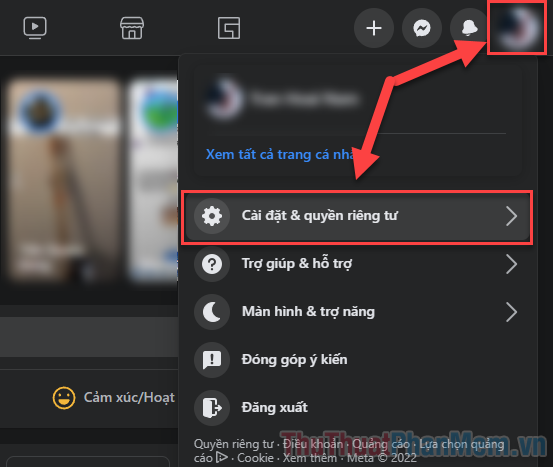
Step 2: Choose Activity Log.
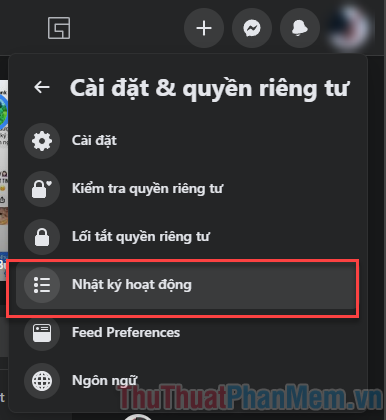
Step 3: Open tab Interactions >> Comments in the left column.
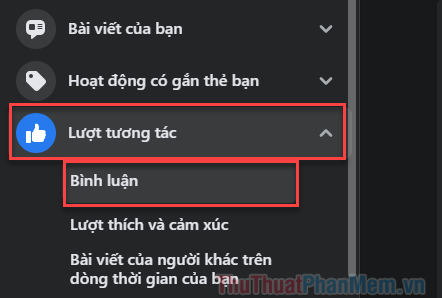
Step 4: Enter your friend’s name in the field Filter >> Person.
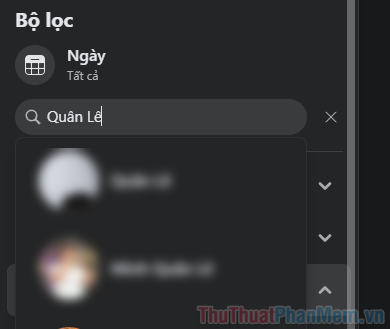
Step 5: Check to see if their comments are still there.
User posts or comments will not disappear from your site. However, instead of their name appearing as a link, it will be bold black and you won’t be able to tap it. This is a sign that you have been blocked.
Method 3: Use Messenger
When blocked, of course you will not be able to send messages to that person. So you can use Messenger to check if you’ve been blocked.
Step 1: Use Messenger’s search bar and type the name of the person you want to find.
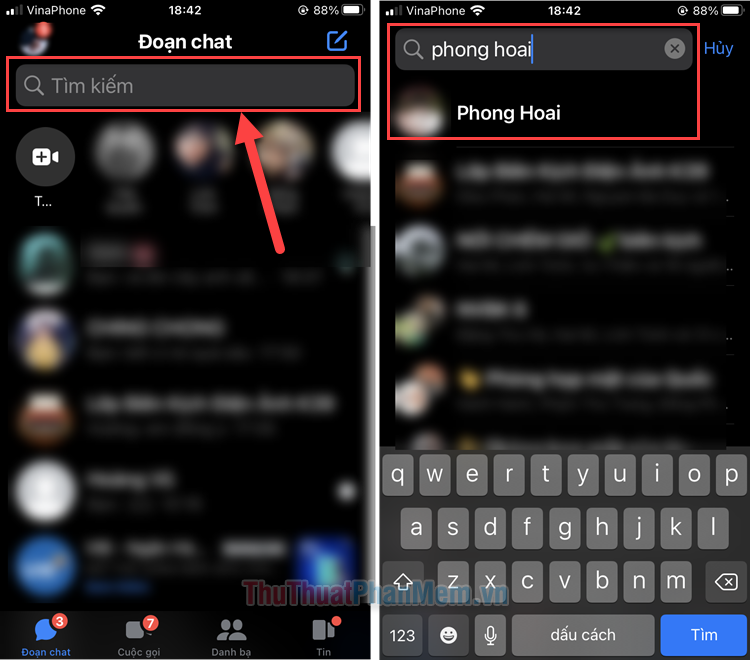
Step 2: Open your private message with that person, check if you received the notification “This person is currently unreachable on Messenger” or not.
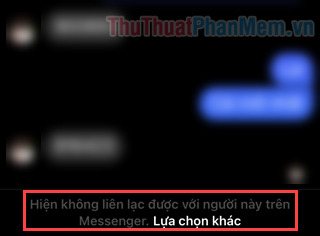
Method 4: Get help from friends
If friend A just blocks you, people around can still see A’s account. So you can ask your friends to find out if they can see A’s account.
If many people don’t see A’s account, Chances are, she locked your account instead of blocking you. So don’t worry too much!
The above are ways to help you verify if you have been blocked by someone else on Facebook. If you’re blocked, don’t try to interrogate, force the other party to give you a reason, or unblock. Honestly ask the person why, as well as respect their feelings about the relationship between the two of you.
Source: Signs that someone has blocked you on Facebook
– TechtipsnReview






