- Free software
- Update date: March 19, 2021
- Platform: Android, iOS
Download SnapSeed for Android Download SnapSeed for iOS
What is SnapSeed?
SnapSeed is a photo editor owned by Google. The app is available for both iOS and Android (desktop versioning plans are underway for greater convenience for users).
SnapSeed has a bunch of photo editing features that any user can easily manipulate with a few finger swipes on the screen. This app can also save user preferences for future use. This makes it convenient to create uniform quality in photos uploaded to social media.
SnapSeed has been around since 2011. It quickly won the App of the Year award. Once acquired, new features were developed to make SnapSeed more user-friendly. That makes SnapSeed one of the top 11 Android apps of 2018.

SnapSeed Features
Located between basic and professional
SnapSeed strikes a good balance between amateur and professional photo editing. There are typical adjustments to exposure, contrast, highlight, etc. but also a bunch of filters for quick adjustments. Don’t like the filters that come with Instagram? Try out SnapSeed.
All edits are non-destructive (doesn’t affect the original), so you don’t have to worry about losing the original photo. If you don’t like how your edits play out, you can undo the changes or revert to the original photo.
For the more advanced users, there is a spot removal brush to help you get rid of small blemishes on your photos. It’s a great feature that can help you perfect your photos before sharing them on social media.
Mobile interface
SnapSeed was built from scratch as a product for mobile devices. You need to swipe left and right to control the strength of your edits. Everything is logically arranged and easy to use. The tools are laid out in a grid and it’s easy to understand what each of them does. The interface is extremely minimal while you’re editing, helping you maximize the view of your photo.
The effects and filters in SnapSeed work really well. You can adjust the images to your liking. It takes some time to get used to how to use the app, but most users can do it themselves in just a few minutes.
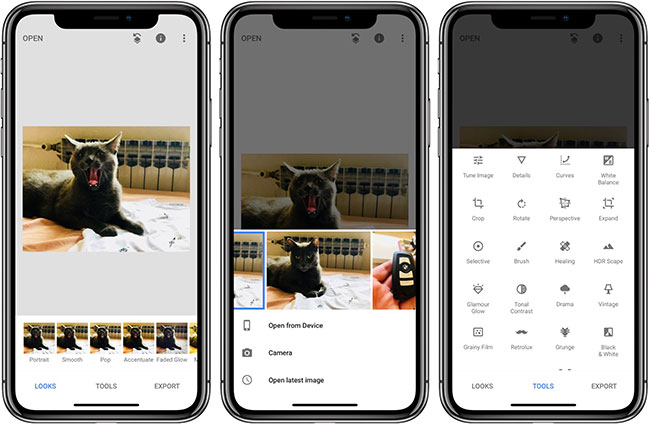
One of the best mobile photo editors
SnapSeed’s ease of use and feature set make it one of the best photo editing apps available for mobile devices. Application designed to make adjustments easily. If you want more control over editing your photos on the go, SnapSeed is on the list of apps worth trying out.
SnapSeed highlights include:
- Stacks allow you to re-edit any image
- Copy your edits from image to image
- 5 new filters, which included Lens Blur, Tonal Contrast and Glamor Glow, previously a premium feature
- Lens blur is adjustable in all directions
- Brush tool to apply effects to parts of an image
- Spot Repair for detailed editing
- Transform adjusts perspective across the vertical and horizontal axes, then fills in empty areas after rotation
Readers interested in this application can refer to more articles: 10 Snapseed tips to help you edit photos faster for more details.
Advantages
- Intuitive
- Easily share with other apps
- Minimalistic interface
Defect
- Some filters are very similar
- RAW is not supported
Source link: SnapSeed: Google’s professional photo editing app
– https://techtipsnreview.com/






