NOTE: Welcome to the Knowledge Sharing Blog! If you encounter any errors during use, such as error in download link, slow loading blog, or unable to access a certain page on the blog … please notify me. via Contact page. Thanks!
Yes, I have not been writing articles in the section Computer tips for readers for a long time ? Also because this batch is quite busy, and time to review posts submitted by contributors also takes a lot of time so the time is limited so you guys sympathize with me ?
Okey, in this tutorial I will share with you a trick that I think is very useful for all those who own their own computer, that is how to use the software to protect the hard drive, monitor and evaluate the health of the hard drive accurately and safely. Avoid unnecessary data loss to your computer’s hard drive.
I. Which software protects the hard drive best today?
Hard Disk Sentinel Pro – Yes ! Exactly that Hard Disk Sentinel Pro software. This is a specialized software often used by computer technicians as well as to test and evaluate the durability and operating status of the hard drive.
Usually, to be able to evaluate the endurance and performance of a hard drive, we use the system. SMART (Full name is Self-Monitoring, Analysis, and Reporting Technology) to check – this is a technology that automatically monitors the diagnosis and reports possible failures of the hard drive to pass the BIOS. However, this feature on Windows is relatively difficult to use and still very confusing for ordinary users. Therefore, to simplify the problem, the advice for you is to use Hard Disk Sentinel Pro to manage it much better.
Share more: If you like to quickly check SMART information on Windows without using software, you can use the following command:
wmic
diskdrive get status=> If return is
OKThis means that your hard drive is working properly.
Read more:
II. Introducing the Hard Disk Sentinel Pro software
Hard Disk Sentinel software will help monitor the hard drive to detect problems related to the computer’s hard drive, the causes of reducing the performance of the hard drive … to promptly repair and notify. you know.
Once it detects a serious problem, the software will give you an alert. For example, when it detects that the temperature of the hard drive is too high, it will emit a very professional warning sound. In general, this software provides a full range of descriptions, advice and warnings to provide the best protection.
Hard Disk Sentinel will be a great data protection solution for you, preventing data loss problems on the hard drive. In the PRO version there are also options for scheduled hard disk backup and is done automatically (according to your previous settings of course), so important data on your computer will be safer than ever.
III. Some key features of Hard Disk Sentinel PRO
- Manage HDD, SSD or professional SSHD.
- Automatic backup: Supports many backup solutions, can backup to computers in the same LAN, to LAN server, or backup via FPT, email …
- Support remote monitoring: You can view the hard drive status through web browser, or on your mobile phone.
- Support for extremely detailed and professional SMART analysis.
- Check the hardware & software on the hard drive.
- Seek Noise Test: Support to test the noise of the hard drive, check the temperature of the hard drive.
- Logging: Logs all attenuation in all SMART parameters and gives warning of problems in emergencies.
- Warning: Not only alerts on the computer, but you can also set it to alert via email, phone, sound alert …
- … .. There are many other features, if you want to learn more details then you can explore more from the home page of this software.
IV. Download Hard Disk Sentinel Pro software
Homepage: www.hdsentinel.com
Link to download from the homepage: Download link
Link Portable version / version does not need installation
Note: This is a paid software, so to use the full features of this software, you should buy the license from the homepage to use. Or you can search the full version online to use, but remember to choose a reputable source.
V. Guide to protect the hard drive with Hard Disk Sentinel PRO software
+ Step 1: After downloading the software, install it on your computer. The installation is very easy, just go ahead Next => Next is done.

Choose I accept the agreement => press Next to agree.
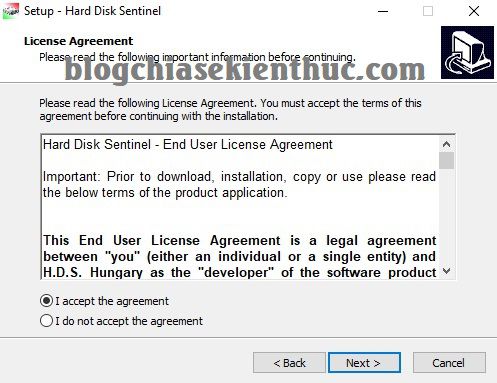
Press Next to continue.
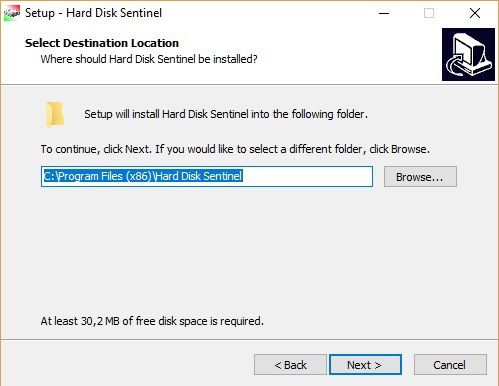
Press Finish to complete the installation.

+ Step 2: Yes, this is the main interface of the software. As you can see it displays a lot of important information here.
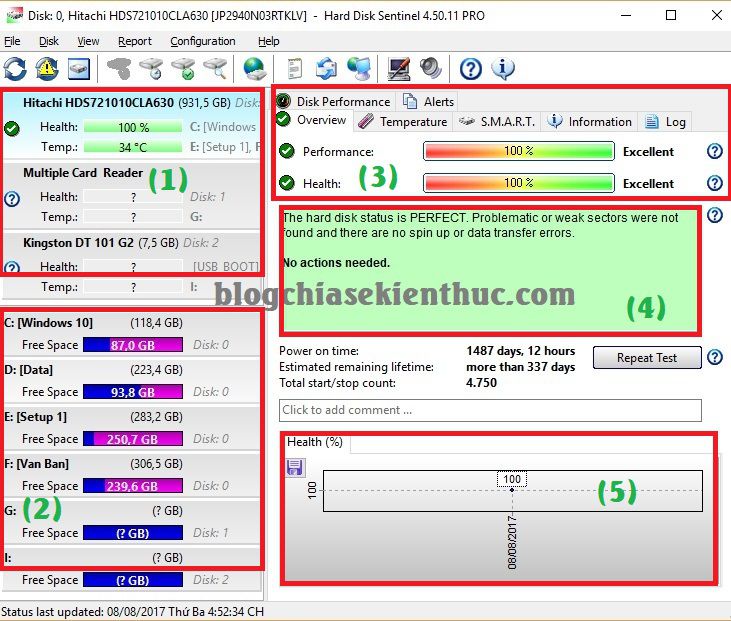
As I have zoned above, you can see we have 5 areas of interest that are:
- (first): Contains the hard drives, usb… are connected to your computer.
- (2): All partitions on the hard drive.
- (3): The current state of hard drive health. More specific: Performance is only the operability remains Health indicates the health of the hard drive.
- (4): Advice from software.
- (5): Health chart statistic by day.
In addition, please pay attention to the section:
- Power on time: This is the total number of days that you have used the hard drive. Please note that if you use it for 24 hours, it will arrive in 1 day.
- Estimated remaining lifetime: This section predicts the remaining life of the hard drive.
- Total start / stop count: Here will show the total live times off and on of the hard drive.
=> That is what you need to care about. In addition, the software also provides many useful tabs such as:
1 / Monitor the temperature of the hard drive
In addition, if you want to learn more, you can do more research yourself. For example, I try to switch to tab Temperature Let’s see. This tab is also very important, making it easy to monitor the hard drive temperature for the day.
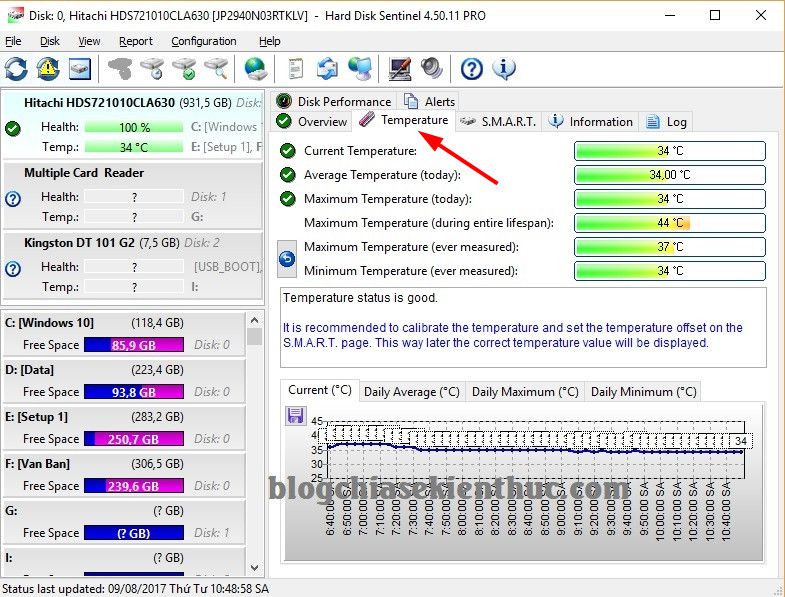
2 / SMART monitoring system
Continue to switch to tabs S.M.A.R.T: Here you can control the information that the software has correctly diagnosed.
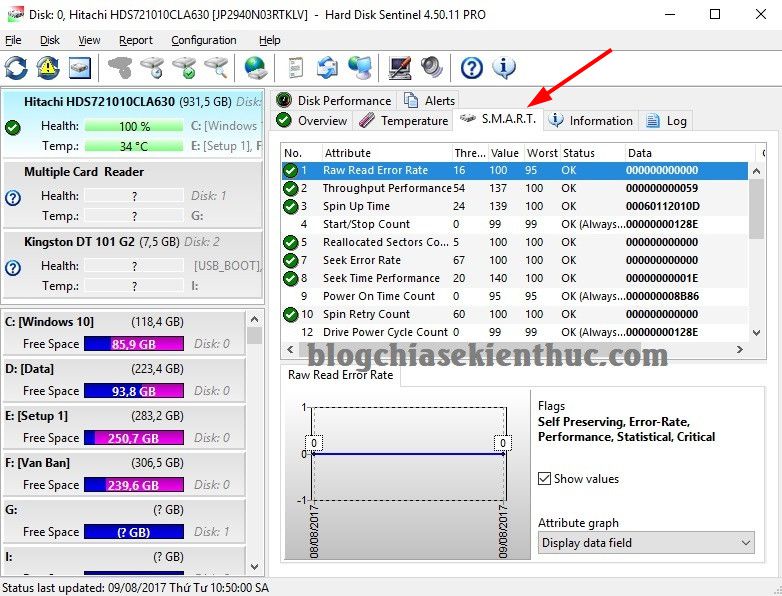
3 / View the most detailed hard drive information
Tab Infomation: Here will provide all information related to your hard drive.
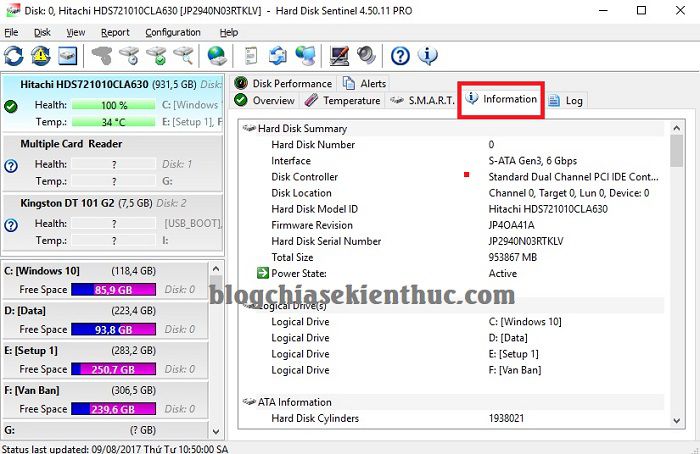
4 / Check the read / write ability of the hard drive, check Bad Sector errors
Alternatively, you can enter Disk => and use very useful options here. For example:
- Short Self-test: Check the ability to read / write data of the hard drive. This check will help you detect Bad Sector errors (if any).
- Extended Self-test: Similar to the feature above, but when using this feature the scanning will take place more carefully and accurately. But that means the scan will take longer ?
- Surface Test: This is a feature that I find extremely useful. It will check the entire surface of the hard disk to make sure the read / write data is working properly without errors.
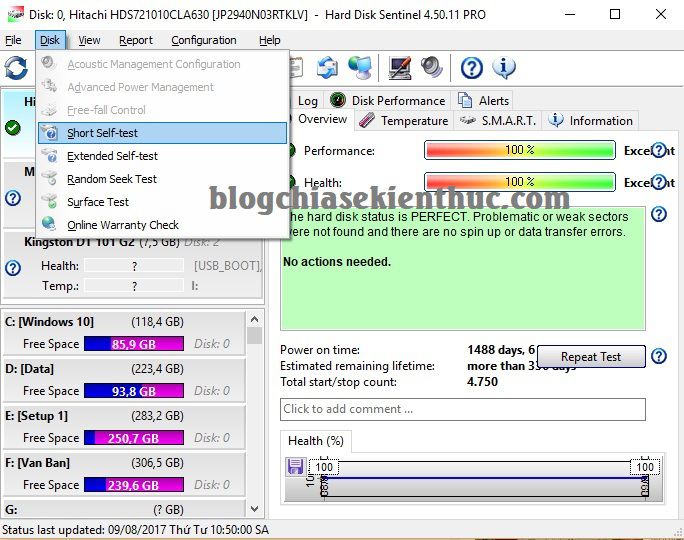
For example, I tested the feature Short Self-test. Wait for the test to see the results ?
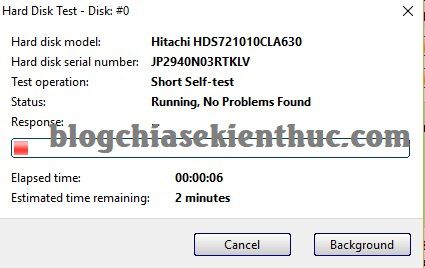
In addition, when using the Hard Disk Sentinel Pro software, the hard drive temperature icon will appear below the Taskbar as shown below. Very handy for regular monitoring ?

Epilogue
Okey, so I have very detailed instructions for you how to use Hard Disk Sentinel Pro hard drive protection software Alright. I recommend that you use this software for your computer to be more proactive in protecting data as well as know the health of the hard drive at the present time to also plan a solution.
Hope this article will be useful to you, wish you success!
Kien Nguyen – techtipsnreview
Note: Was this article helpful to you? Don’t forget to rate, like and share with your friends and relatives!
Source: Software to protect and fix HDD errors
– TechtipsnReview





