With just some basic adjustment of color and contrast parameters, you will have great photos, the girls will look more beautiful. Together GhienCongListen discover the Lightroom photo editing formula Very hot trend in the following article.
Before you begin, make sure the Lightroom app on your phone is up to date by going to the Play Store or the App Store and updating all apps.
Advertisement
Or you can download the latest version by following the link below:
Lightroom gray tone photo correction formula
Sharpening: +20
Advertisement
Radius: +0.60
Detail: +6
Advertisement
Masking: +14
Noise Reduction: +14
Detail: +77
Contrast: +90
Color Noise Reduction: +59
Detail: +100
Smoothness: 0
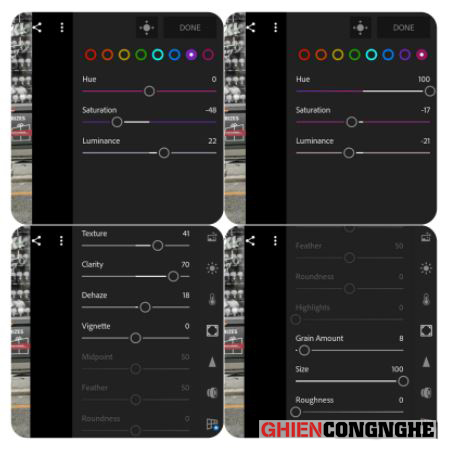
Color mix
Purple
Hue: 0
Saturation: -48
Luminance: +22
Purple pink
Hue: +100
Saturation: -17
Luninance: -21

Red
Hue: +2
Saturation: +88
Luninance: -45
Orange
Hue: -9
Saturation: +20
Luninance: -18
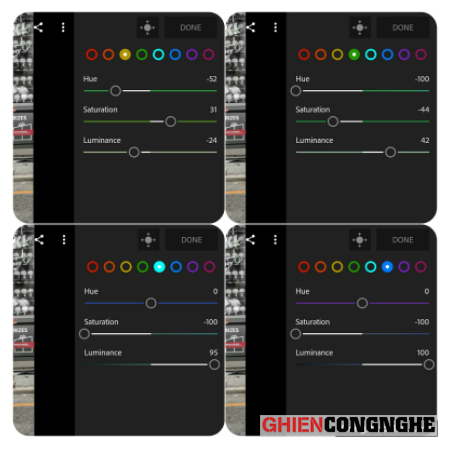
Yellow
Hue: -52
Saturation: +31
Luninance: -24
Green
Hue: -100
Saturation: -44
Luninance: +42
Turquoise color
Hue: 0
Saturation: -100
Luninance: +95
Blue
Hue: 0
Saturation: -100
Luninance:+100
Texture: +41
Clarity: +70
Dehaze: +18
Vignette: 0
Grain Amount: +8
Size: +100
Roughness: 0
Curve
Exposure: 0.00EV
Contrast: -46
Highlights: -78
Shadows: +100
Whites: -34
Blacks: -6
MIX
Temp: -3
Tint: +4
Vibrance: +23
Saturation: -14
You can refer to the images above for easy implementation. With this gray tone correction, you have a masterpiece to post on Instagram.
Recipe for photo editing Lightroom blue tone
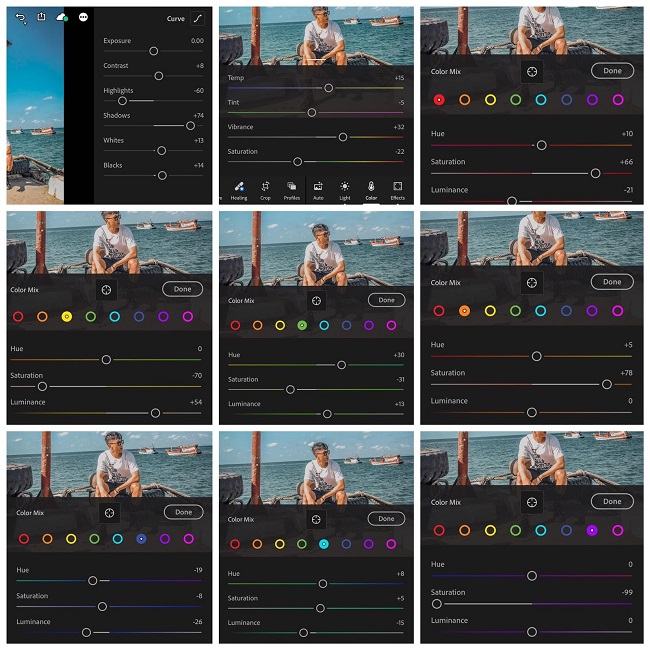
Curve
Exposure: 0.00EV
Contrast: +8
Highlights: -60
Shadows: +74
Whites: +13
Blacks: +14
MIX
Temp: +15
Tint: -5
Vibrance: +32
Saturation: -22
Color mix
Purple
Hue: 0
Saturation: -99
Luminance: 0
Orange
Hue: +5
Saturation: +78
Luninance: 0
Yellow
Hue: 0
Saturation: -70
Luninance: +54
Green
Hue: +30
Saturation: -31
Luninance: +33
Turquoise color
Hue: +8
Saturation: +5
Luninance: -45
Blue
Hue:-19
Saturation: -8
Luninance: -26
You can refer to the images above for easy implementation.
Lightroom photo editing formula with brown tone
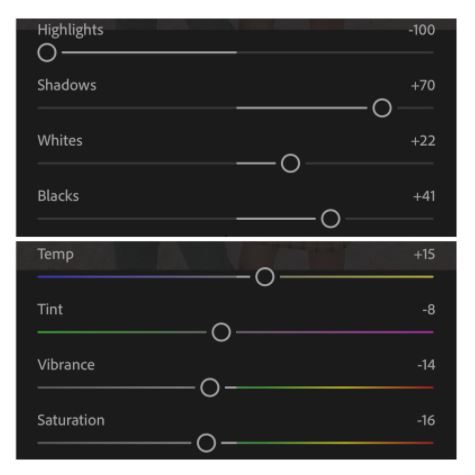
Highlights: -100
Shadows: +70
Whites: +22
Blacks: +41
Temp: +15
Tint: -8
Vibrance: -14
Saturation: -16
Noise Reduction: +39
Detail: +48
Contrast: +22
Color Noise Reduction: +33
Color mix
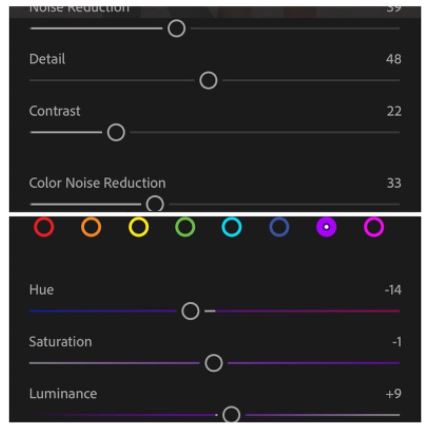
Purple
Hue: -14
Saturation: -1
Luminance: +9
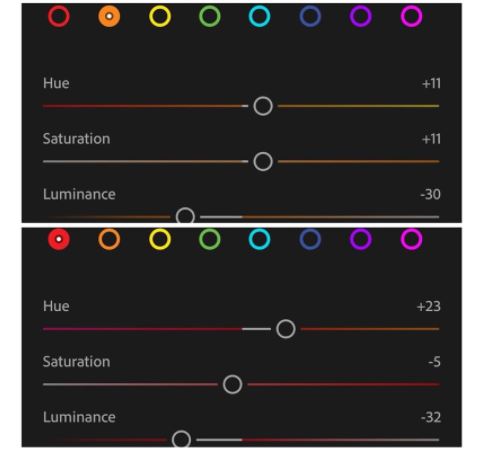
Red
Hue: +23
Saturation: -5
Luninance: -32
Orange
Hue: +11
Saturation: +11
Luninance: -30
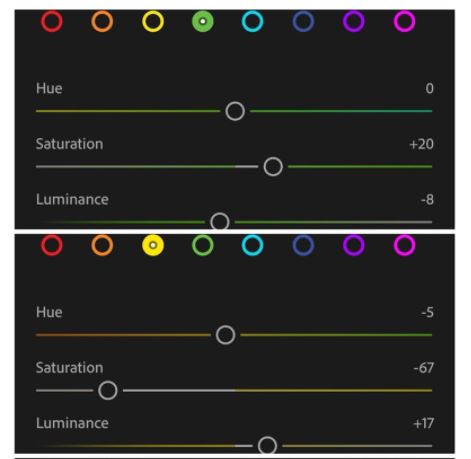
Yellow
Hue: -5
Saturation: -67
Luninance: +17
Green
Hue: 0
Saturation: +20
Luninance: -8

Turquoise color
Hue: +3
Saturation: -30
Luninance: -100
Blue
Hue: -100
Saturation: -5
Luninance: -9
You can refer to the images above for easy implementation. With this western brown tone, you can upload your photos to Facebook to update your friends with comments.
See more:
Above are some simple Lightroom photo editing recipes that still have beautiful shimmering images to live virtual. Please share this post to let your friends know, and don’t forget to follow GhienCongListen for more useful information.
Source: Summary of 3 Lightroom photo editing recipes that are extremely hot trend today
– TechtipsnReview






