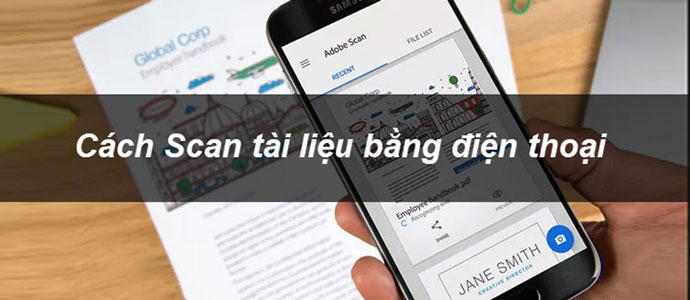How to scan documents into PDF files with your phone is one of the features that many users are interested in. Especially with the current stage of studying and working online, this is an extremely useful feature. Follow along for details on how to do it right below if you don’t know how to do it!
1. Instructions to scan documents into PDF files on your phone with Google Drive
Using Google Drive to scan documents offers the following benefits:
– You can open that scanned file on any device by opening Google Drive, whether on your phone or on your computer.
– You can completely back up that scanned file via cloud data.
– Easily find all your scanned files through the search engine.
How to scan documents into PDF files with your phone with the Google Drive app do the following:
Step 1: Open the built-in Google Drive application and log in to your account on your phone. (If you don’t have this app, download it to your device.)
Step 2: Click the ” icon”+” > Select “To scan“

Step 3: Then align the document neatly, then click the “Scan” > Select the crop icon to edit the document as desired after the scan is complete.

Step 4: Select the checkbox to save > Then Google Drive will automatically save the document as a PDF file so you can print it easily.

See more: 2 How to insert phone numbers into videos simple and fast
2. Some apps do other popular phone scanning of documents into PDF files
In addition to Google Drive, you can also scan documents into PDF files with your phone with the following applications. Please follow.
2.1. Application to scan documents into PDF files: CamScanner

– CamScanner is an application that helps turn phone become a handheld scanner for scanning and scanning documents, documents, papers.
– In addition, you can add signatures to documents quickly, suitable for long-distance business trips.
2.2. Application to scan documents into PDF files: Microsoft Office Lens

– Microsoft Office Lens application is an application that quickly converts scanned real-life photos into a document on computers, phones and vice versa.
– In addition, the application also supports a lot for users when scanning without using a professional scanner, converting scanned image documents to pdf, word, excel files. In particular, the application also supports reading in Vietnamese.
2.3. How to scan documents into PDF files by phone with Fast Scanner app

– Fast Scanner turns your SmartPhone into a versatile scanner for documents, receipts, notes, invoices, whiteboards and other paper documents.
– With Fast Scanner, you can quickly scan your documents, then print or email them as multiple PDF or JPEG files. Alternatively, you can save PDF files in your phone or open them in other apps like iBook, PDF Reader, etc.
2.4. Application to scan documents into PDF files: Clear Scan

– Clear Scan application helps turn the phone into a document scanner, which can scan many different types of documents
– In addition, Clear Scan also has a number of convenient editing features such as: separating text in images into text format, exporting files in high quality PDF format. Clear Scan helps users handle convenient work and save time
With How to scan documents into PDF files with your phone above, wish you success.
HC general electronics supermarket
Source: Summary of 5 effective ways to scan documents into pdf files with your phone
– TechtipsnReview