- Free software
- Version: 15.15.5
- Update date: 03/04/2021
- Platforms: Windows, Mac, Android, iPhone
Download TeamViewer
What is TeamViewer?
TeamViewer is a free and feature-rich remote access software program that allows people to share their screens with other devices. This remote manager is accessible during sessions including instant messaging, audio calls, video communication, etc.
TeamViewer is compatible with Android, Apple iOS, Mac, Google Chrome, Linux, Microsoft Windows and Raspberry Pi operating systems on tablets, desktops, laptops and mobile devices.
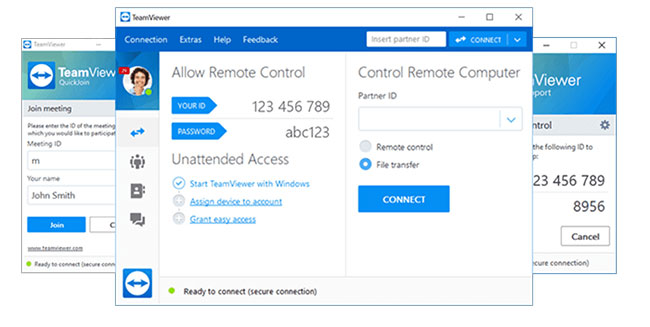
Features of TeamViewer
Safe to download and install
TeamViewer is a safe software program to download and install. You will want to ensure that the software is configured correctly to avoid privacy-related issues that leave the system vulnerable to security risks. To initiate a remote session, the person sharing their screen needs to provide an ID and password for the other person to connect.
TeamViewer advises people to never give access to strangers or can’t be trusted. If the two sides using TeamViewer (the helper and the person in need) are familiar with each other and understand the intention of connecting, it is appropriate to connect remotely with each other. Users of this program can quickly terminate any session in order to safely exit.
Supports desktop collaboration
In options “Communicate” On the status bar, users can make calls over the Internet or by phone in the section “Conference Call”. Similar to the TeamViewer service called Blizz, people can chat and group video calls. The chat box is often used to share a link, code, etc.
On-screen annotation can prove helpful in online, personal and professional educational environments. Select your preferred medium to use from in the blue pop-up window.
The last drop-down menu is area “Files & Extras” with sections: “Print”, “VPN”, “Screen Recording” and “Transfer files”. You can choose “Activate TeamViewer Printing” to perform remote printing. You can also easily take screenshots and record sessions, or perform file transfers during a meeting to deliver documents to the other party.
Free software with lots of features
You can download TeamViewer to perform interactive tasks: Printing, quick support, file sharing, etc. Multi-platform application that can securely connect handheld devices and computers, laptops. together. While the company benefits from providing its services to commercial businesses, the non-commercial version is free for personal use.
Advantages
- Cross platform
- Remote printing
- Ability to share files
- Productivity optimization
- Available in multiple languages
Source link: TeamViewer 15.1.5: Supporting software, free remote access
– https://techtipsnreview.com/






