NOTE: Welcome to the Knowledge Sharing Blog! If you encounter any errors during use, such as error in download link, slow loading blog, or unable to access a certain page on the blog … please notify me. via Contact page. Thanks!
A very common user error while using the computer is a keyboard error, your keyboard may not be able to use one or more buttons on the keyboard. So how to know exactly whether it is a keyboard error or not? Or is it due to some other reason, for example due to a faulty operating system for example ..
Yes ! And in this article I will share with you tips to check the computer keyboard extremely quickly and accurately. With this trick you can quickly test your keyboard is faulty or not. This is also an experience that you should know before deciding to buy a new or old computer. Especially for laptop computers, you have to test more carefully, because the price of the Laptop keyboard is much more expensive than the desktop computer.
Read more:
How to check if the keyboard is faulty or not
Now there are many ways to help you test the computer keyboardThere is also a lot of software available but also online testing. However, in this article I will introduce to you the keyboard error test sites, the most standard keyboard testing software you should use. Okey, let’s get started….
I. Check Laptop and PC keyboard online
If your computer is connected to the internet, you can do it this way, because you will not have to waste time downloading and installing any additional software on the computer.
1 / Use the website keyboardtester.com
Perform:
+ Step 1: Visit the website keyboardtester.com => at the main interface of the website, click Launch the Tester to start using.

Step 2: A Popup window appears, this interface will simulate your keyboard. Here you enter in turn the keys on the keyboard. Any key that still works, it will light up. Conversely, if the key is paralyzed, it will not light up.

2 / Test keyboard with page en.key-test.ru
Completely similar to the website above, in general, these online support sites have the same features.
+ Step 1: Visit the website en.key-test.ru
+ Step 2: At the main interface of the website, enter the keys in turn to check. Any key that is working well will light up. For example, as shown below.

II. Using software to check computer keyboard errors (KeyboardTest)
This software is too familiar to the technicians, this is a paid software that supports extremely professional and accurate keyboard error checking.
Although this is a paid software, we can still use it for free within 30 days. If you want to use it permanently, you can create a versatile USB BOOT (new version) to use it.
However, in this article I will guide you to use the KeyboardTest software to test directly on windows, and for how to use USB BOOT is probably just for you KTV, because it requires you must have some knowledge of computer rescue boot ?
Perform:
+ Step 1: Download the software here (Homepage: www.passmark.com/products/keytest.htm)
+ Step 2: Install the software: The installation is very easy, you double-click on the downloaded file or right-click on the file and select Run as administrator => ticked I accept.. => press Next to begin..
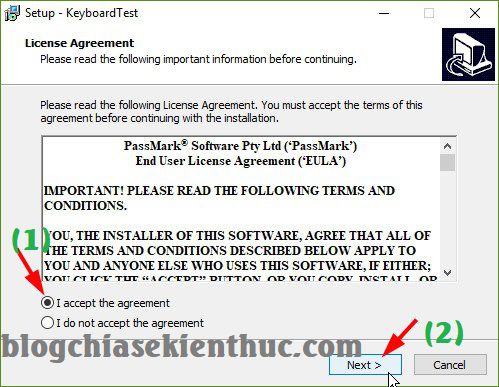
+ Step 3: Continue to press Next => Next => Next => Install => press Next You will come to the interface as shown below.
Here, if you have the activation key, enter the information, otherwise press Continue to continue the 30-day trial.
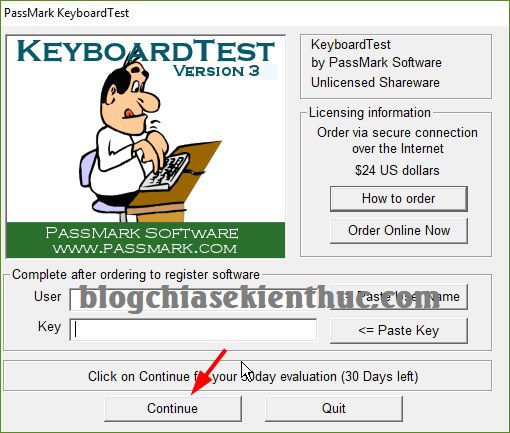
+ Step 4: Use: This is the main interface of the software, it’s really a very professional test keyboard software, right ?
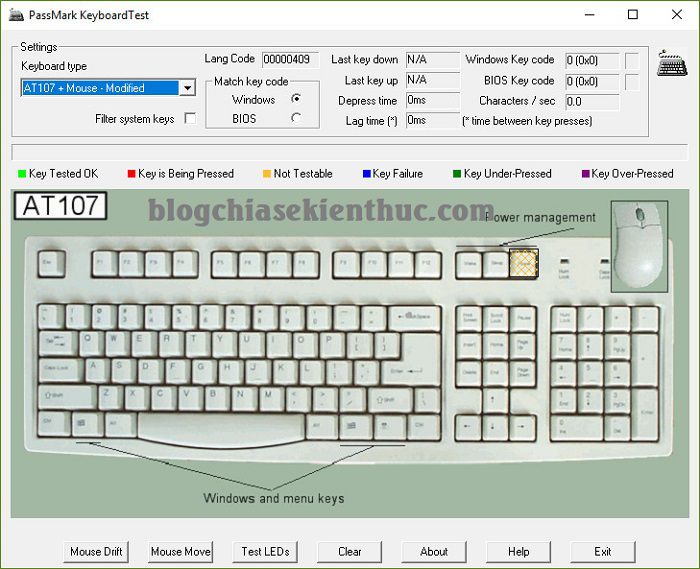
Here you enter in turn the keys on the keyboard. Which key is working well, it will light up as shown below.
In addition, you can click Test LEDs to test the 3 lights Caps Lock, Num Lock and Scroll Lock. If these 3 keys have lights, it will flash continuously.
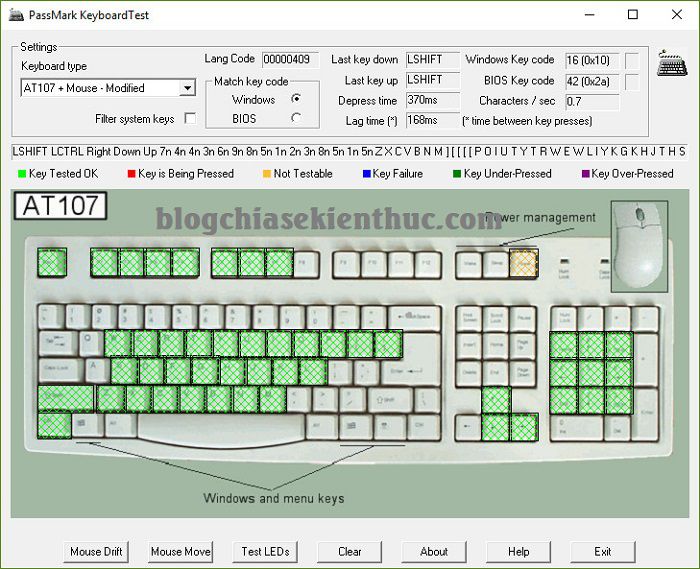
Alternatively, you can click Keyboard Type to choose a different type of keyboard display. This software supports many different keyboard styles, you can try it yourself.
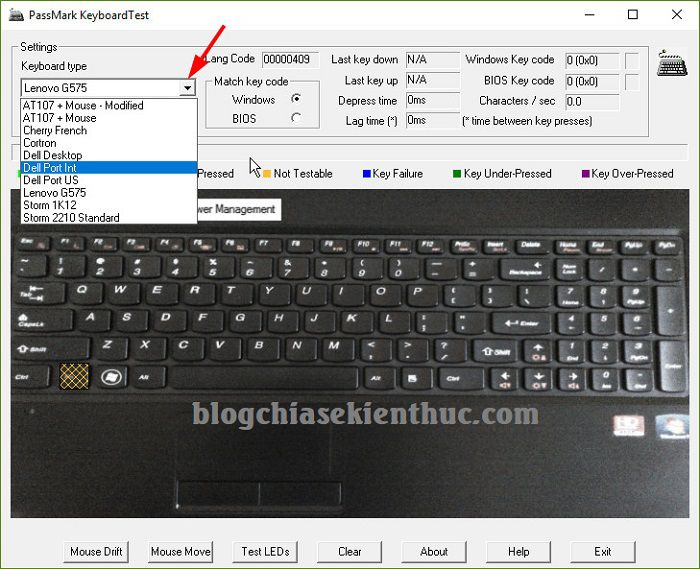
Very good, right? After the test is complete, if there is no need to use it anymore, please remove this software until you need to install it again to use it again. Not that after 30 days have passed, you won’t be able to use them again next time. Except when reinstalling Win ?
III. Using software Test keyboard errors in Mini Windows
This way is for the technician or those who have a little knowledge about computer rescue. Simply, you just need to access Mini Windows => then open the Keyboard Test software (the software in the way 2 above but with copyright) to use only.
Note: The picture below shows me using this versatile boot usb!
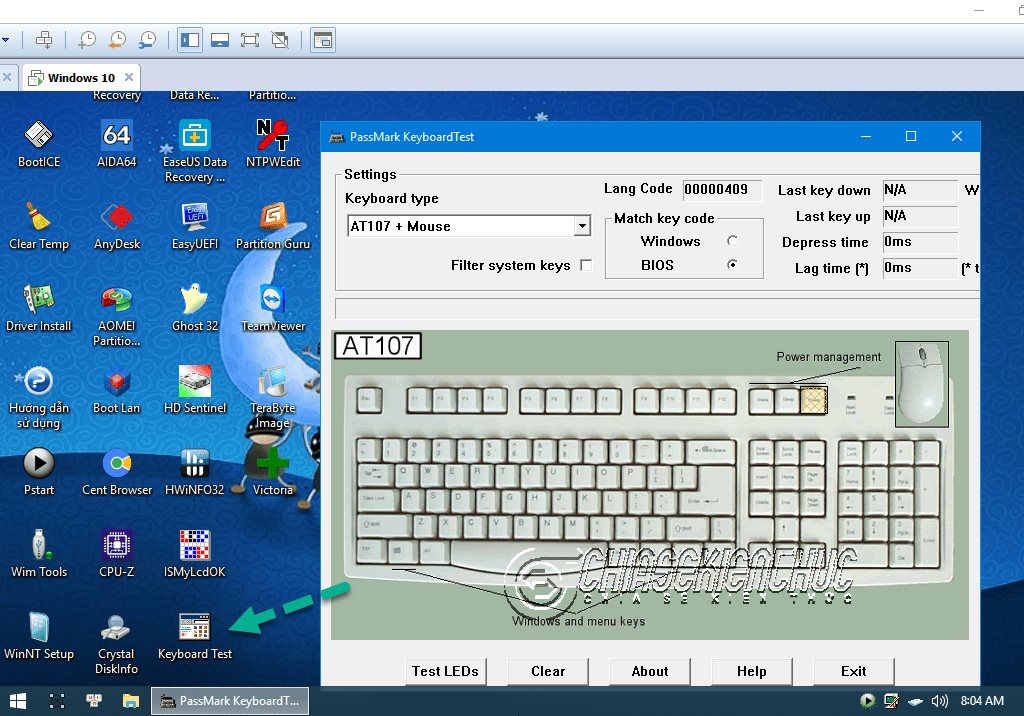
Epilogue
Yes, so I have detailed instructions for you how Check the laptop keyboard error and extremely fast and accurate PC keyboard.
What website or software are you using to test keyboard errors? Please share your experience for everyone to use.
Hope this article will be useful to you, wish you success!
Kien Nguyen – techtipsnreview
Note: Was this article helpful to you? Don’t forget to rate, like and share with your friends and relatives!
Source: Test computer keyboard, check Laptop and PC keyboard errors very fast
– TechtipsnReview





