Do you have images with annoying text or date stamps left on digital photos or text watermarks embedded in pictures that you don’t want to use them anymore? Photoshop has great features for getting rid of them, but forget Photoshop. Instead, Make tech will introduce you to a number of other tools that can help remove text from images on all popular systems.
Apowersoft Watermark Remover, a beautiful desktop program that allows you to remove any unwanted objects from your photos and videos. It has 3 markup tools for selecting different patterns of objects in the image Marquee, Polygonal and Brush. Apowersoft Watermark Remover also supports large batch file processing.
- Download and install Apowersoft Watermark Remover on your computer.
- Open the tool, click “Image Watermarks”And drop your image into the software.
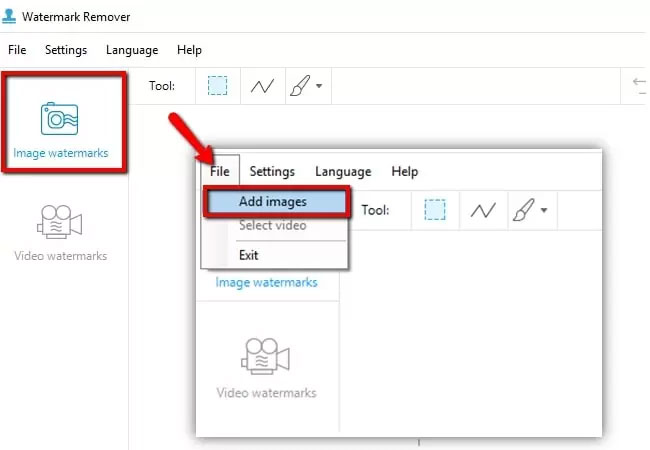
- Select 1 of the 3 tools above to remove text from photos.
- When done, click the button “Convert“To save the processed image on the computer.
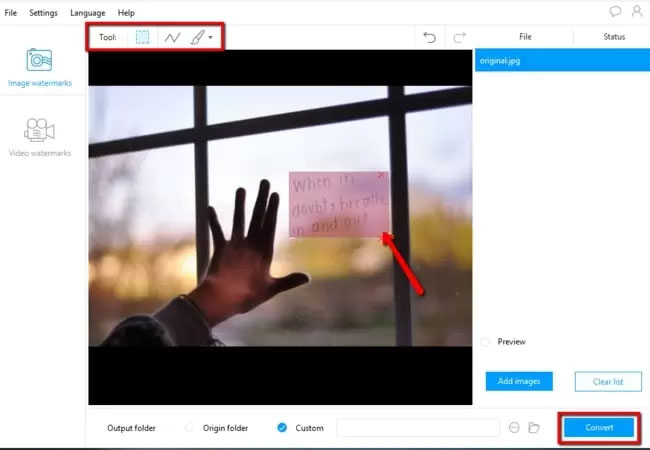
Snapseed is a great photo editor that can be used to remove text from photos. With the Healing tool, it’s pretty easy to remove text and even any unwanted content on your photos. This iOS app also has a ton of other features for image adjustment, including exposure adjustment, color change, white balance, filters and many more. Using it, you will definitely have full control over the photos.
- Download Snapseed from the App Store.
- Open the app, tap the plus icon and choose the image you’ll use on the app.
- In Tools, please select the icon Healing and highlight the text you want to delete.
- Click the check mark icon to save the photo when finished.
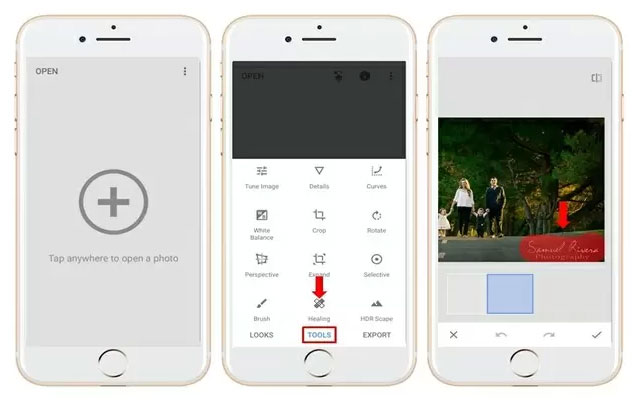
>> See more: Top 5 most beautiful slim waist correction applications
TouchRetouch is one of the best photo editors that can help you remove text from photos. As the app states “there is no easier way to remove unwanted items from your images”, so you can easily remove phone cords, power lines, and other objects. Man-made and any stains from the photo. While it’s not possible to use TouchRetouch for free, it’s really worth the price. You can delete anything you think will ruin your photos.
- Get the app TouchRetouch from the Google Play Store.
- Open the app, click “Album”And select the image you want to process.
- Go to the toolbar and select “Quick Repair“, Then select”Quick Brush”At the bottom of the screen.
- Highlight the text you want to delete and click “Remove“.
- Once done, tap the export icon to choose whether to share the photo with social networking apps or save it to your phone.

WebinPaint is an easy way if you are looking to remove text from photos online. This web tool can easily remove text or any other unwanted content from your photo like watermark, logo, object, etc … This online tool can also fix old photos, edit digital faces, etc.
- Visit the official website of WebinPaint on your browser.
- Click the “Upload Image“and choose the image you need to edit.
- Select the red circle button and highlight the text you will delete.
- Press “Erase“, Then click”Download“To save the processed image to a computer.
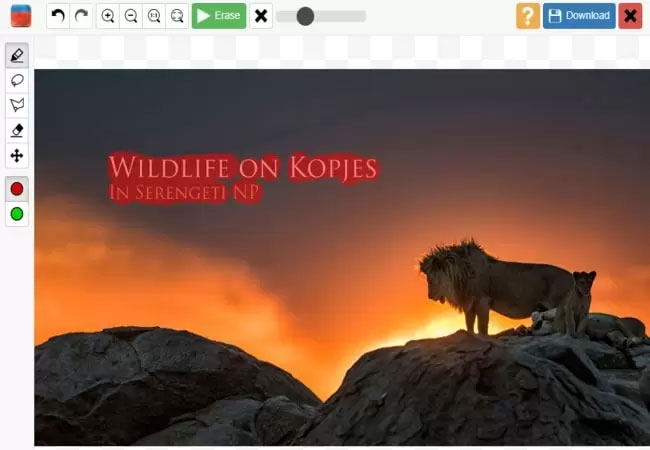
The above are different solutions for you to remove text from photos no matter what device or system you are using. With them, you no longer need to spend time learning Photoshop just to delete text anymore.
Hope you are succesful.
Source link: Top 4 best software to delete text on photos today
– https://techtipsnreview.com/






