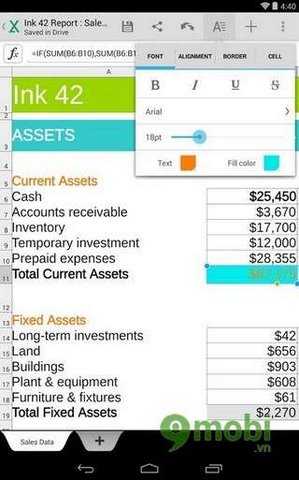- Top 5 best work support apps on Android
- Microsoft releases Office for Android, iPhone that merges Word, Excel and PowerPoint
- Microsoft Office for iOS has a new interface
- Software to read Word, Excel on Android
- Top 5 best lock screen apps for Android
You often exchange work via email with documents attached to Word, Excell… While your work has to move a lot. Reading and editing documents on your phone is more necessary than ever. You do not need to carry a heavy laptop with you to still be able to handle your work.
Top 5 best office apps for Android
1. Quickoffice Pro for Android
QuickOffice Pro for Android is the first application on Android that supports editing Word, Excel and Powerpoint file formats.
With Quickoffice Pro for android you can fully enjoy the ability to create, view, and edit Microsoft Office files including Word documents, Excel spreadsheets, and PowerPoint presentations.
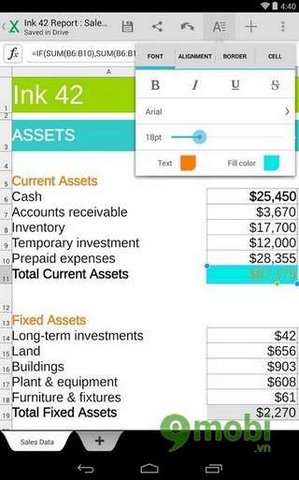
Readers can download Quickoffice Pro for Android for free here
Main feature:
– Create, edit and share Word, Excel, Powerpoint documents on Android devices
– Store documents remotely and access from mobile phones.
– Open and view annotations, notes in documents.
– Insert images into the presentation.
– Read the text vertically in the presentation.
– Access and edit email attachments.
– Share files via e-mail, SMS, Bluetooth.
2. Smart Office 2 for Android
Smart Office 2 For Android is a powerful program that gives users useful tools in performing viewing and editing any document on Android devices quickly and conveniently.
Smart Office 2 For Android is capable of working with most popular documents such as: Word, PowerPoint, Excel from 1997 version; Adobe Acrobat PDF Viewer, PDF Reader, etc. Not only that, the program also has the ability to read image files such as JPEG, PNG, GIF, BMP, WMF, EMF so you can actively open any document or document. any image right on your device without any difficulty.
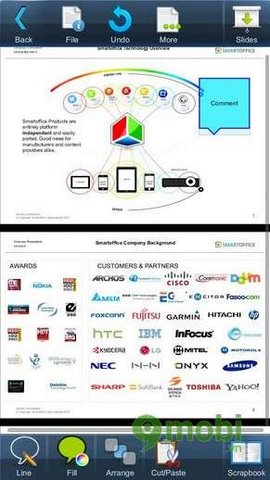
Readers can download Smart Office 2 For Android for free here
main feature
– Support working with most current documents: Word, PowerPoint, Excel from 1997 version; Adobe Acrobat PDF Viewer, PDF Reader, …
– Ability to read image files: JPEG, PNG, GIF, BMP, WMF, EMF.
– Provide text editing tools: choose font, color, format, add links, update formulas and new charts, create new text…
– Support file sharing thanks to cloud storage.
3. Google Drive for Android
Google Drive for Android is known as a famous online data storage, sharing and editing service that has been used by millions of users. This application has the ability to save documents and files in many different formats with large capacity on the cloud platform, and also combines with Google Docs and Google+ to edit data more conveniently.
With Google Drive for Android, users can create new documents, spreadsheets and presentations very quickly, supporting simultaneous teamwork on the same document. You can search for data assets faster by specified keywords, filters or user permissions. This tool also helps to view and share many file formats without any other support.

Readers can download Google Drive for Android for free here
main feature
– Store data online with large capacity
– View, edit and share data from multiple devices
– Search content by keyword or filter
– Security for documents and files
– Constantly updated revisions
4. Microsoft Office Mobile for Android
Microsoft Office Mobile for Android is an office application for Android devices released by Microsoft that is completely free to use, with all the functions of the Windows version. This toolkit includes Word, Excel and PowerPoint to help users perform document-related tasks more conveniently on Android devices.
Microsoft Office Mobile for Android provides the ability to view, edit, or present all types of office files without the need for Office 365 support and without any copyright restrictions. Users can use manual operations on the touch screen easily, supporting many different reading modes close to users’ needs.
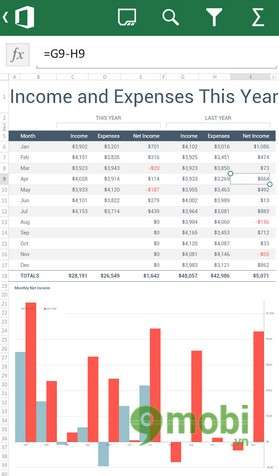
Readers can download Microsoft Office Mobile for Android for free here
Main feature:
– Office suite on Android
– View, create and edit text easily
– Integrated management of office documents
– Easy to use on touch screen
– Support multiple text reading modes
– Supports multiple file formats
5. Kingsoft Office + PDF – FREE! for Android
Kingsoft Office + PDF – FREE is a free full-featured office application. The application supports Android 2.1 and above operating system. With a friendly and beautiful interface, the application is currently being used in over 200 countries and territories worldwide.

https://TechtipsNReview.com/5-ung-dung-van-phong-tot-nhat-cho-android-38n.aspx
Readers can download Kingsoft Office + PDF – FREE! for Android free here
Main feature:
– Rich and free editing suite
– Small size, stable operation and unique interface
– Supports up to 23 file types including DOC/DOCX/TXT/XLS/XLSX/PPT/PPTX/PDF
– Integration with email client
– Support for cloud storage like Google Drive, Dropbox, Box.net and WebDAV . protocol services
– Support many manual operations with interesting effects
Above, taimienphi.vn has introduced to readers the best office software on Android today. These software will help a lot for your work. Wish you choose the most suitable software for yourself
Source: Top 5 best office apps for Android
– TechtipsnReview