Android launchers will bring a whole new look to your phone, with more design options for the phone interface, providing a more enjoyable experience. Here are the 15 best Android launchers voted by fossbytes and tomsguide.
1. Nova Launcher
This is a launcher that is too familiar to Android users. Nova Launcher has flexible screen tweaking features and tools. Nova Launcher features:
- Custom Icon Themes: Nova supports thousands of available icon themes.
- Night mode and dark theme: Night mode turns on automatically at a specific time, or just uses a dark theme.
- Customize app drag: Vertical or horizontal scrolling, page effects and tabs.
- Backup and restore: Move from phone to phone, setting up your home screen in a snap with Nova backup and restore feature.
- High-speed operation: Nova is optimized with smooth animations, stable operation.
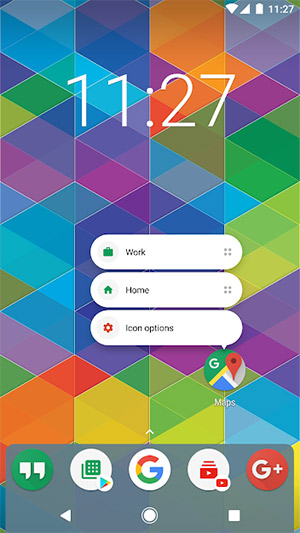
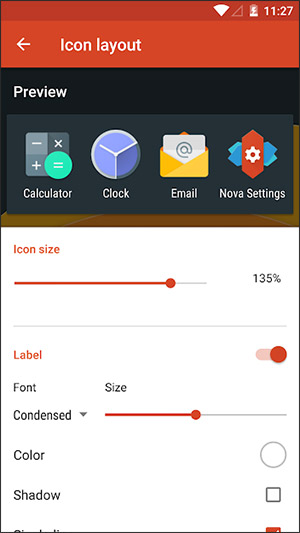
2. Ratio: Productivity Homescreen
Ratio: Productivity Homescreen focuses mainly on supporting important and necessary tasks, reducing unimportant components on the phone. Some key features of the application such as organizing applications into drawers with automatic customization, automatically categorizing each topic into separate categories, pinning important applications to the dock for quick access,. ..
3. Launcher iOS 15
As the name suggests, Launcher iOS 15 will bring iOS 15 interface to Android devices for you to use, including widgets designed in the style of iOS 15.
4. Niagara Launcher
Niagara Launcher will also basically minimize everything on the screen, leaving only frequently used programs. Instead, users can redesign the screen interface in the direction of one hand. Some main features of Niagara Launcher:
- Custom interface suitable for one-handed mode.
- Layout customization: Users are provided with different types of layout customization on the phone.
- Minimal notifications: Streamlined design to improve the home screen, reduce unnecessary content.
- Flexible change: Niagara Launcher works flexibly, launching content smoothly.


5. Smart Launcher 6
The phone interface will change, simpler and more intuitive when using Smart Launcher 6. Some key features of the application such as double-clicking the icon to start a second application, the application list is automatically displayed. sort by categories, quick search bar in apps, contacts and web, change notifications on home screen,…
6. Microsoft Launcher
Microsoft Launcher is highly customizable, allowing users to easily organize everything on their phone. In this new version, the application has a dark background interface, personalized news items, and improved performance.
7. ADW Launcher 2
With this version of ADW Launcher 2 we will be able to use many new features, such as:
- Refresh the effect icon section.
- Background color options.
- Added option to change wallpaper, lock/unlock. * Added some desktop transfers.
- Add panel/widget change option.
- Added option to change content type of bottom panel (dock/widget).
8. Square Home – Launcher : Windows style
Square Home – Launcher : Windows style will bring Windows Phone interface to look quite fancy. In addition to the strange interface, Square Home – Launcher : Windows style also has some customizations such as widgets on top, system monitor, music player, quick contact, weather tracker etc.

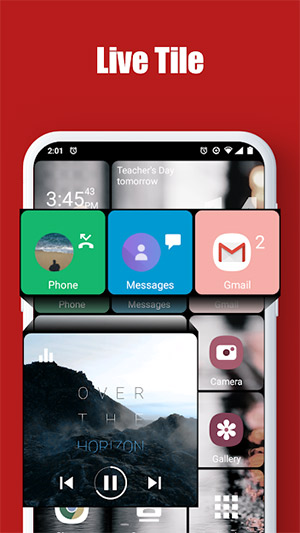
9. BaldPhone
BaldPhone Launcher is aimed at middle-aged and older users when redesigning the screen interface to be easier to use, the icons are larger than the default. All operations are simplified, in order to help users without difficulty.
10. Action Launcher
Action Launcher has long been the favorite launcher of Android users, it brings pure Android experience on device. However, there are some extra features to add uniqueness to the app. Regime Quickthemes allows you to customize the color of the user interface based on the background image. Regime Shutters allows you to test the application’s small widget. It even has customization elements to make your phone more like Android Oreo. There is also icon pack support, updated regularly.
11. AIO Launcher
AIO Launcher is different from many Android launcher apps. It doesn’t have a standard home screen, instead it’s a full list of information. The app shows things like latest SMS messages, missed calls, media player, system info (RAM, battery, memory etc) and even things like news, Bitcoin price, etc. Twitter, etc. The paid version also includes Telegram integration and the usual widgets from other apps. Not everything has to be pure Android and AIO Launcher has shown innovation to work.
12. Apex Launcher
Apex Launcher has been around for a long time and remains one of the most iconic Android launcher apps ever. Like Action Launcher, it aims to give users a pure Android interface with a few extra features to good effect. That includes the ability to change animations, swipe routines, and even a dock where you can place multiple icons. Apex Launcher also has a theme engine. The application has some major design changes in 2018, now the interface looks much more modern.
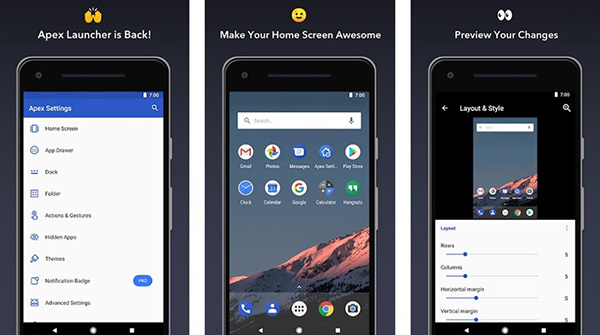
13. APUS Launcher
APUS Launcher is a pretty cool app if you like to customize your phone. It has a collection of more than 50,000 wallpapers along with various types of themes. Some other features like having a home page, ability to hide apps and lock apps. It is not as light and complete as Pixel Launcher but has the same design style as Nova Launcher, Hyperion, Lawnchair, etc. However, APUS’s interface is more vivid and colorful. The application is free to download and contains ads.
14. Hyperion Launcher
Hyperion Launcher is the new face of Android launchers. It’s somewhere between Nova and pure Android. The user interface has the style of pure Android but is not too cumbersome. The customization features are also numerous including external icon support, changing icon styles and a few more. The app has Google Feed support but requires a separate download like most other launchers.
15. Lawnchair Launcher 2
Lawnchair Launcher is the launcher app for those who are fans of the minimalist style. This is an open source project that simulates the look and experience of Pixel Launcher. The app has a lot of the same features as Pixel Launcher including icon pack support, Google Now integration (optional and free to sign in) and many more customization styles. The first version is designed in favor of pure Android. Although version 2 is still in beta, it already has more modern Android features. What’s more, the app is completely free.
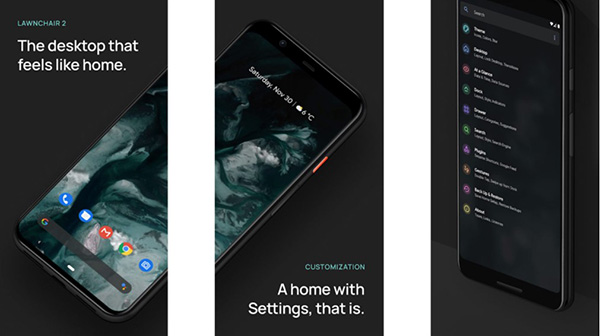
Source link: Top best Android launcher 2022
– https://techtipsnreview.com/






