What is TreeSize?
Hard drives come in many sizes. However, sooner or later, the hard drive will also fill up, especially if you save a lot of data. TreeSize is a free utility software that helps you monitor your disk space. It scans the entire drive and shows you the size of the folders, including its subfolders. Applications can be installed in various languages to suit your native language. What’s more, it’s compatible with all versions of Windows, starting with Vista.
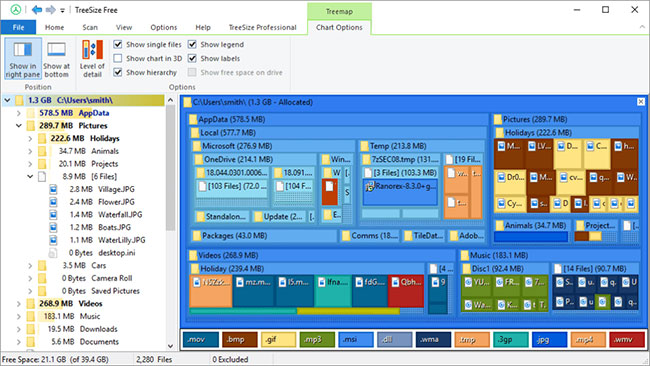
Features of TreeSize
Beautiful pictures
Managing disk space with TreeSize is pretty easy. The app is offered for free, but there is a personal and professional subscription-based version that gives you extra features. The application has an intuitive user interface that is very easy to use. You can scan volumes in seconds and see all your folders broken down to the file level.
The application comes with a standard window with files in a tree view, in descending order of size. If you hover over a file, you can see all the information about that file, such as its size, directory, creation and modification date, and directory level. If you want to visualize the size of each folder, you can choose to see the results in a hierarchical 2D tree chart. For a three-dimensional view, you can convert the map to 3D.
If your eyes are a bit sensitive to brightness, TreeSize offers a dark mode. You can also configure the contextual tree chart ribbon or decide whether you allow drag and drop operations. By default, this option is disabled to avoid unintentional movement activities.
Sweep and clean
TreeSize promises super fast scanning even when you’re checking volumes. However, if you only want to scan a portion of your drive, you can do so by simply selecting a specific folder via the button. Select Directory. You can also scale up to levels 1 to 6 or you can choose full expansion mode. Furthermore, TreeSize allows you to change the view to size, allocated space, percentage, number of files, etc…
In addition, users can set filters to include only a specific file format, or change the color of the size indicators in the folder background for easier viewing. Furthermore, they can enable the option to force the scan to run on only one thread. TreeSize watches for error messages during the scan, so you can see immediately if something goes wrong with the scan.
But perhaps one of the main advantages of the TreeSize application is that it integrates itself in the context menu of Windows Explorer. Thanks to this, you can not only access the application easily, but also remove unwanted files with common shortcuts.
Application useful
Overall, TreeSize is a neat drive analysis tool to have in a computer system. While it doesn’t offer anything else, the app does a good job of what users expect. It scans the drive quickly and gives you a comprehensive report of the drive usage. It also uses a moderate amount of system resources and has a flexible interface.
There is a help document available. However, it focuses more on describing the product and not on the functionality of TreeSize. But because the design is quite simple, it won’t take long for users to grasp how the app works.
Advantages
- Scan volumes quickly
- Effective disk space report
- Display reports in both 2D and 3D . tree diagrams
- Compatible with all versions of Windows
Defect
- Help documentation is not really helpful
- No other uses
Source link: TreeSize
– https://techtipsnreview.com/





