- Tips to block game invitations on Facebook
- Block invitations to play Pirate Kings on Facebook
- Block invitations to play games, Facebook apps on Windows Phone
- How to play Pirate Kings without disturbing friends
- Turn off Facebook chat, hide FB nick when online on iPhone, Samsung, HTC…
Turning off game invitations by following the steps below will help you stop the situation on the message that appears on Facebook game and application invitations, even though you have not played or never wanted to play but still invited. This is how to do the blocking on the Facebook application on the phone application, and if you use a computer, see the article Block Facebook game invitations on the computer to do it.
Why should I turn off Game invites via Facebook?
+ Avoid being disturbed
+ No more constantly being invited to play games by friends

Attention: With this way of turning off game invitations, you will completely block invitations to play applications on Facebook from your friends, including you to play yourself, want to play games on Facebook from friends’ invitations, then you need to do this. back in the opposite way, that is, turn on running mode on the Facebook platform.
INSTRUCTIONS TO TURN OFF GAMES, APPLICATIONS, SURVEY… ON FACEBOOK
1. Turn off Facebook Game invites on iPhone
=> Link Download Facebook for iOS![]()
Step 1: Start the Facebook application on your phone, here you click icon 3 dashes bottom corner right and select Settings & Privacy as shown below from the feature list screen on this app.

Step 2: Then we will continue to press the item Setting to access the application setup screen. To be able to turn off Facebook Game invitations on iPhone, we will search and click on the item Notification Settings.
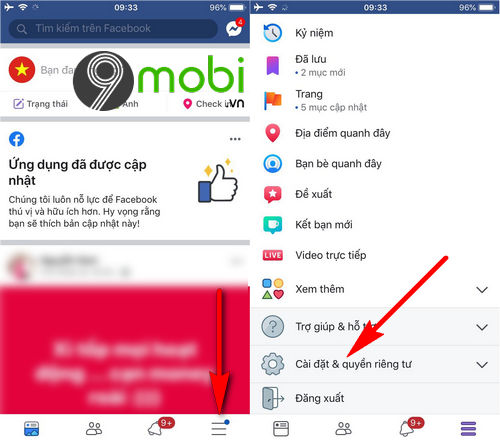
Step 3: Next, we will continue to search for the selected item Other Notice and proceed disable Allow Facebook notifications.
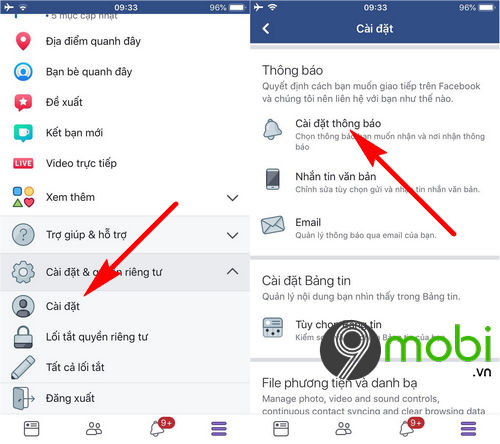
This is the section that allows users to turn off game invitations via Facebook on their iPhone.
– The program will display a dialog box asking for confirmation if you want to turn off Facebook game invitations on your phone or not?, press select Yes To confirm.
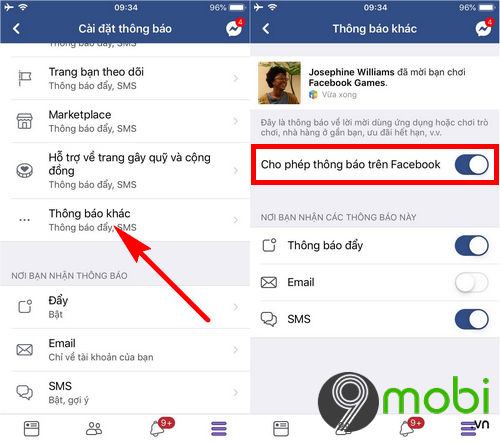
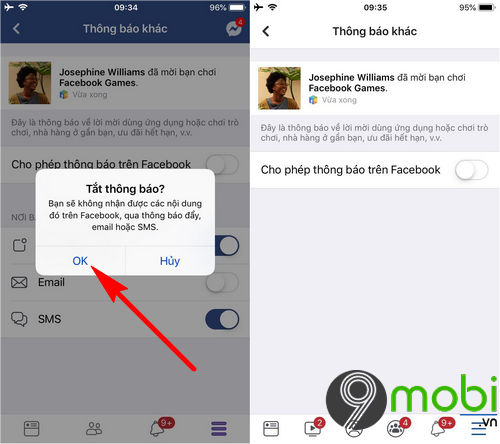
2.Turn off game invites via Facebook on Android
=> Link download Facebook for Android![]()
Just like how to turn off Facebook game invitations on iPhone phones, above we will have the following steps:
Step 1: At the interface of the Facebook application that has been updated to the latest version, click 3 dashes icon on top corner right and select Settings & Privacy this.
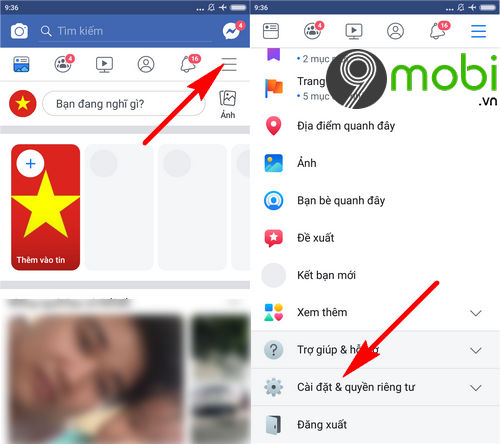
Step 2: At this point, we will proceed to press the item Setting and conduct a search and click on the information item Notification settingso to turn off Facebook Game invites on Android similar to the iPhone devices above.
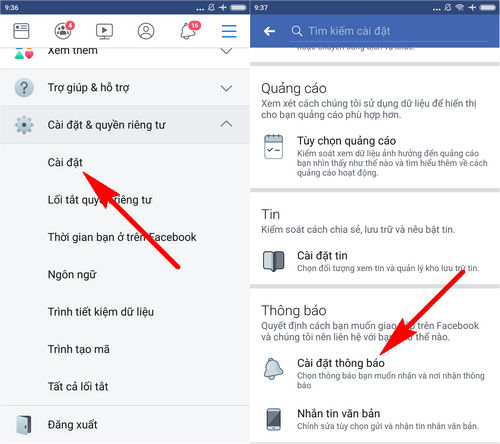
Step 3: Finally, you will proceed to press the item in turn Other Notice and Deactivate Allow Notifications on Facebook this to turn off Facebook Game invites on Android.
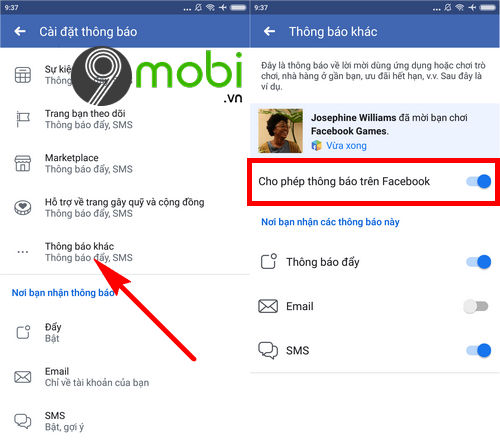
3. Turn off Facebook Game Invites on Windows Phone
=> Link Download Facebook for Windows Phone ![]()
– On the interface of the Facebook application, you access the Option Menu on the top right of the Facebook application screen and then select Settings – Settings =>Application – app.
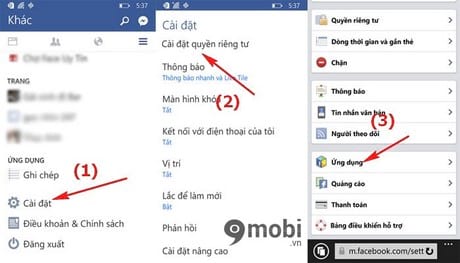
– At the platform section, click on it and Off – Off it goes, click Turn off background apps to agree.

So, after registering for FB, turning off game invitations will help your Facebook account no longer appear invitations to play Facebook applications, relatives and friends will not be able to invite you to play these things, very Convenience to avoid unnecessary trouble. In addition, in the process of using Facebook, if the English language makes it difficult for you to use all the features of the program, the way to change the Facebook language will help convert to Vietnamese language for easier operation.
https://9mobi.vn/tat-loi-moi-choi-game-ung-dung-trong-facebook-tren-android-iphone-1937n.aspx
And if you want Login with 2 Facebook nicks On the phone, there is no problem. With the way to login multiple nicks on Facebook, you can open multiple Facebook nicks on the same phone to chat, read news and download Facebook videos. Good luck with your reading!
Source: Turn off Game invites via Facebook on iPhone, Android
– TechtipsnReview





