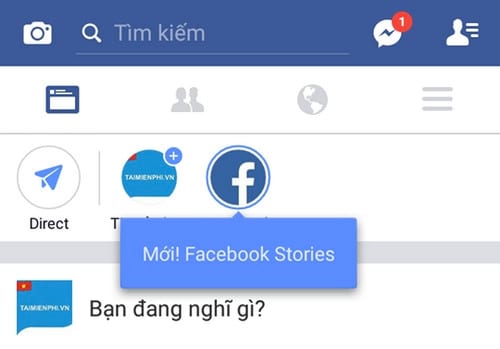- How to insert music into photos on Story Facebook
- Send self-destructing messages on WhatsApp chat app
- How to send self-destructing messages on Messenger, timer to cancel messages, secret conversations
- How to send Viber voice messages on iPhone, Android phones
- How to cancel 4g Youtube Viettel
Right now, you can update the Facebook application on your phone so that you can proceed to use the latest Facebook feature, which is Facebook Story, which is being used by many people, as well as cso. You can update with new features such as creating slideshows that were introduced by TechtipsNReview.com through the previous article on creating Facebook Slideshow on phones.
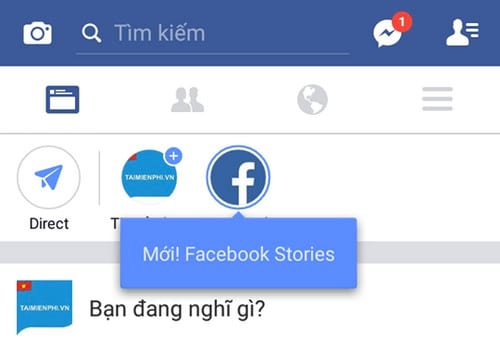
Instructions to use Facebook Story on the phone, insert self-destructing messages after 24 hours
To be able to use the Facebook Story feature on Android and iPhone phones, you need:
Download and install the latest Facebook app for Android here: Donwload Facebook for Android.
Download and install the latest Facebook app for iPhone here: Download Facebook for iPhone.
How to use Facebook Story on your phone:
Because the way to use Facebook Story on Android and iPhone is quite similar, in this article TechtipsNReview.com will guide you to do it on Android devices.
Step 1 : You start the Facebook application that has been downloaded and updated above.
Step 2 : Next we will see that at the top of the Facebook interface will appear the Facebook Story icon, we Click on the Direct paper airplane icon.
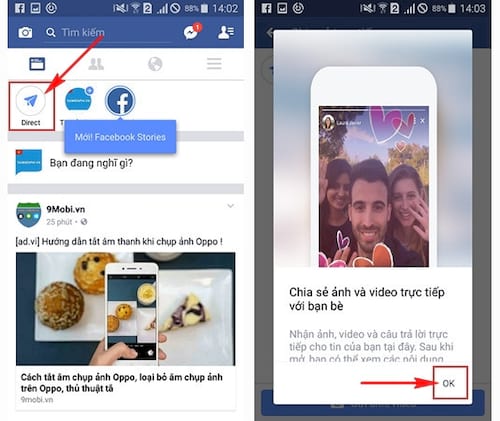
An advertisement will appear on the screen, we press Ok as shown above
Step 3 : Then to use Facebook Story on the phone we press Select Send photo/video.

When you are ready press select Begin to start Facebook Camera mode to use Facebook Story.
Step 4 : And we have access to the new camera to use Facebook Story, you can swipe the screen from the top to change the effect.
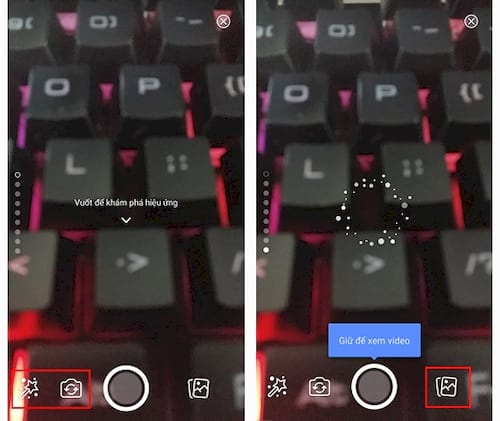
Note : You can choose to use the Front Camera to Face recognition camerapress the circle icon to take a photo, hold it to record a video.
Also you can press the image icon to select images stored on the device.
Step 5 : Select an appropriate image that you want to post to Facebook Story on your phone, and Click on the white arrow icon as shown below.
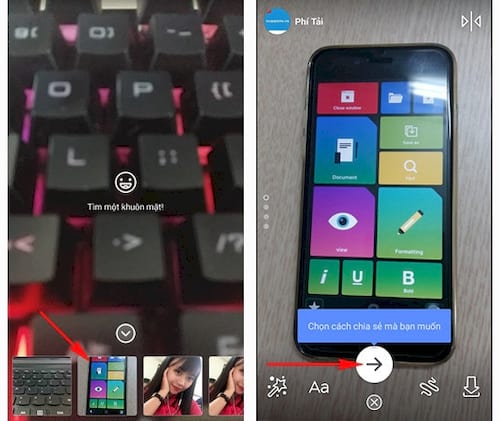
In addition, you can use icons such as: Add filters, characters, graffiti or download images it’s about the device.
Step 6 : The app asks you Select the person you want to send the message to delete yourself within 24 hours on this Facebook, as well as use Facebook Story to send it to anyone.

You can also Click on your News section to upload Facebook Story to your personal page.
Step 7 : After the sharing selection is over, we go back to the Facebook feed and see our Facebook Story icon there, Click to view again.
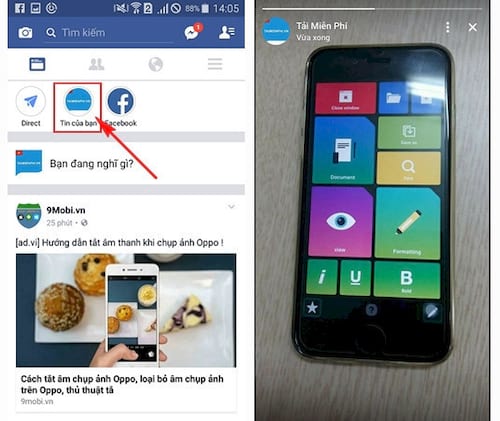
So we have learned with you about the quite new Facebook Story feature as well as how to use this interesting feature of Facebook, in addition, you can also easily remove annoying sounds. emitted from an auto-playing video on the Facebook message board like the way TechtipsNReview.com guided through the article block spontaneous video audio on Facebookyou can review and do this.
In addition to Facebook, we also have a number of other social networks that support the use of this interesting Story feature such as Instagram or Snapchat for AndroidiPhone, you can also choose and use it on your device.
https://TechtipsNReview.com/su-dung-facebook-story-tren-dien-thoai-chen-tin-nhan-tu-huy-sau-24h-18258n.aspx
Source: Use Facebook Story on your phone, insert a self-destructing message after 24 hours
– TechtipsnReview