- Add Viber friends, Add Viber friends, invite friends to use Viber
- Sign out of Viber account on Android, iPhone
- Download Viber for Android – Free texting, video calling on Android phones
- Register for viber, create a viber account, set up a viber nick on your phone
- Instructions for calling by viber on the phone
Viber is one of the best communication support applications on the phone today that you can choose to experience. However, in recent times, there have been quite a few users of this application who have reported errors Viber on the phone during use of this application to communicate when needed.

Summary of Viber errors on the phone
We will have a list of common Viber errors on Android and iPhone that users often make as follows:
1. Error not registered Viber
This is something that a lot of people encounter in the process of learning about how to use the Viber application on this phone. The cause of this failure to successfully register Viber is usually your use of registered phone numbers, incorrect phone numbers.
* How to fix
To help you better understand the problem of registering a Viber account as well as not having this error Viber failed to register successfully, you can review the article. Viber sign up that 9Mobi.vn has guided before.
2. Error can’t log in Viber
This is the next common Viber error on phones that we will learn in this article, specifically the failure to log in to Viber on Android and iPhone often happens to people who are accessing public Wifi.
* How to fix
We will proceed to change the DNS on the phone as follows:
Step 1 : Access to the application Setting from your phone’s home screen, then tap on Wifi connection feature on the phone.
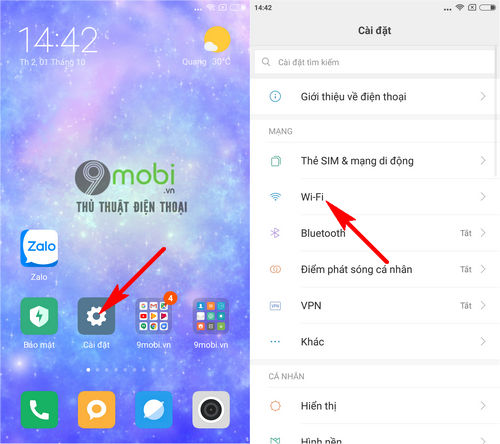
Step 2 : Next, we will press Select the Wifi connection icon that we are using on the phone, then press select the DHCP item to be able to fix the error of not being able to log in to Viber.
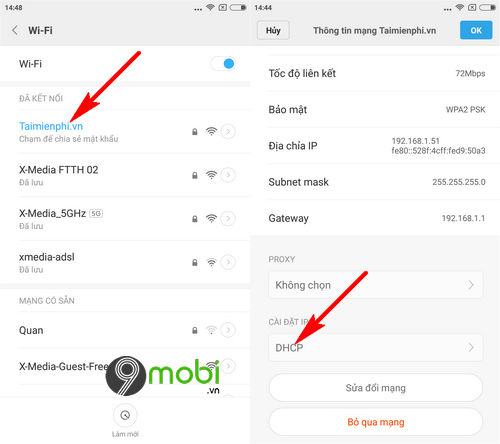
For other Android devices, we will long press on this Wifi connection name. As for iPhone devices, we will just click on the DNS item.
Step 3 : Finally, we will take turns Click on DNS1 , DNS and enter new DNS as 8.8.8.8 and 8.8.4.4 as shown below.
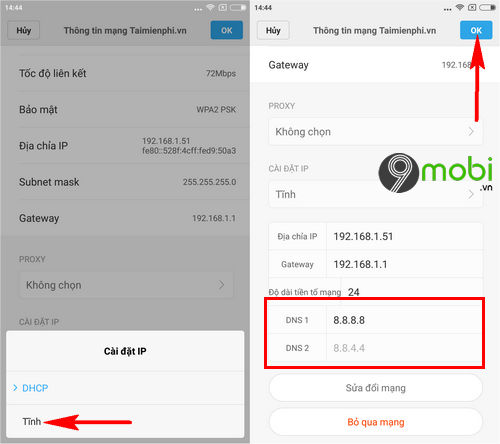
As for iPhone devices, we will enter the exact following sequence of numbers: 8.8.8.8,8.8.4.4.
3. Viber has sound error + cannot call
We will go to learn how to use Viber but cannot make calls, sound errors when calling on the phone. We all have quite a few other ways to choose this problem such as changing the Wifi network connection … but there is a simpler solution.
* Doing
We can easily fix the sound error, can’t call on Viber by deleting and re-downloading this application on our device here:
+ Download Viber for Android.
+ Download Viber for iPhone.
5. Error not receiving Viber notifications
The error of not receiving notifications from the Viber application is extremely common, and this affects the reception of messages and notifications from this application to help users use it better.
* How to fix :
Step 1 : You proceed to access the application Setting from the main screen of the phone, then we will click on the item Application as shown below. Then we will click on Viber app icon .
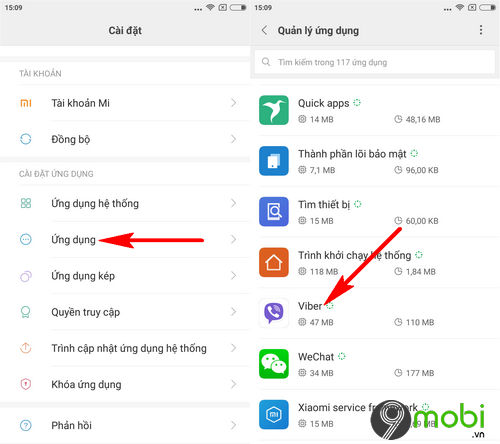
With iPhone devices, we will access the Settings application and search, click on the Viber icon.
Step 2 : At this point, in this installed application information section, we will select Notifications, followed by enable Viber notification features that you want to use on your mobile device.
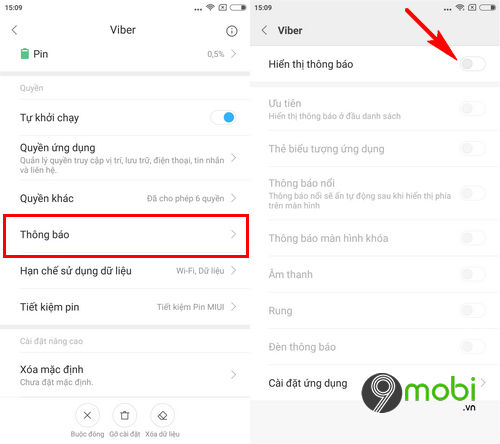
6. Viber can’t send photos, voice messages
If your device encounters an error that Viber cannot send photos or voice messages, then apply the steps below to fix this situation immediately. The cause of this problem is that you have not granted the application permission to access the device system.
* How to fix :
Step 1 : You continue to access the application Setting item selection Application then search and press the icon Viber as shown below.
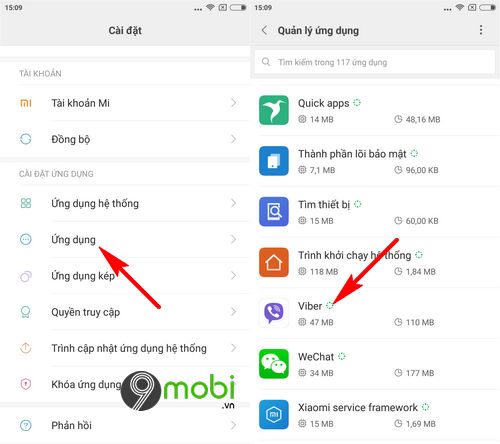
With iPhone devices, we will look for the application icon from the Settings screen.
Step 2 : And to fix Viber errors on our Android and iPhone phones, select the item App permissions and take turns Enable Photos and Micro .
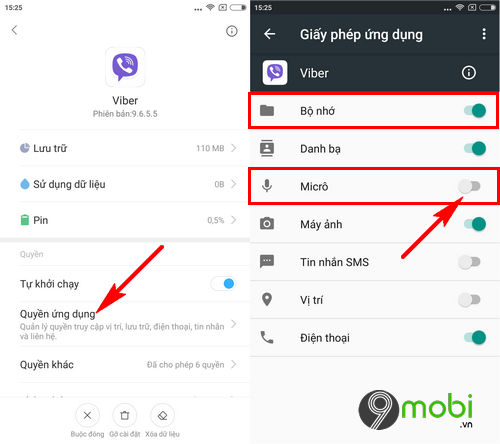
Above is an article that summarizes common Viber errors on phones that you easily encounter in the process of using this application. If you encounter one of the above cases, hopefully with the solutions that 9Mobi.vn mentioned above will help you quickly overcome the current problem on your device already.
https://9mobi.vn/loi-viber-tren-dien-thoai-23761n.aspx
Besides, now, Viber has officially supported users to back up Viber information and messages on their phones on recent versions. You can follow the article how backup Viber messages on your phone to know how to use this important feature.
Source: Viber error on phone
– TechtipsnReview





