- How to watch live launch of iPhone 6s, 6s Plus?
- How to search for programs and movies on VTV Go
- How to watch VTV GO HD on Android, instructions for watching 720p movies on VTV GO
- How to schedule TV viewing on VTV Go
- Instructions for using Viet Mobi TV to watch movies on the phone
After downloading and install VLC for Android Users can use it to watch videos, listen to music on their devices, replacing the default applications that have existed before, besides the ability to play videos and audio offline, the application also allows users to watch live events. next.
Instructions for using VLC for Android to watch live events
– Download VLC for Android new version: download VLC for Android
1. Start VLC for Android
From the main screen select VLC for Android

2. Select Open MRL
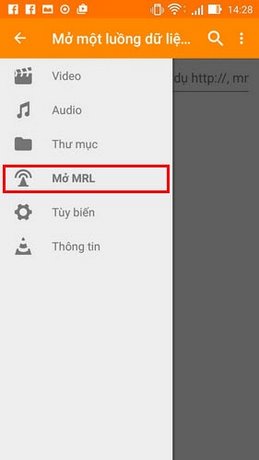
3. Enter the link you want to see
After opening the MRL, users can enter the direct link they want to see into the application, if you want to watch live events from Apple such as watching the iPhone 6s launch, iPhone 7 launch, iPad launch live. .. you can access the path as shown below.

– After accessing the link, users can view programs and events directly on their device, if they want to delete a certain link, select the trash can next to it to delete.

Thus, TechtipsNReview.com has shown you how to watch live events with VLC for Android, with the above implementation, you can follow any live program you want right on your Android device. use.
Source: Watch live events using VLC for Android
– TechtipsnReview






