AirDrop is a genuine feature only available on Apple devices that other companies cannot do better in terms of data sharing between devices. Together GhienCongListen go find out What is AirDrop? and why this technology is so superior through the article below.

Advertisement
What is AirDrop?
AirDrop is Apple’s proprietary technology used to send files, photos, videos or other file formats with no size limit between two Apple devices such as iPhone, iPad, iPod and Mac computers. Use a Bluetooth connection or over a Wifi connection to send large data files.
This feature was first introduced on Mac computers in 2008 and expanded support to devices running iOS 7 and later in 2013. AirDrop is designed to be as minimal as possible with minimal effort. The most problem in the process of data transmission for users is because there is no need for a connection cable, not through the internet, just 2 sending and receiving devices in close enough distance.
Advertisement
How does AirDrop work?
AirDrop uses a peer-to-peer Wifi network protocol between devices. This means you don’t need to be connected to a Wifi network or need an internet connection to be able to transfer files via AirDrop. However, note that you need to have both Wifi and Bluetooth turned on to be able to use this feature.
Advertisement
Data transmitted through AirDrop is encrypted and secure, so using AirDrop to send files is much more secure than sending it via email or by other means. When in use, AirDrop automatically searches for nearby powered devices within close enough range, often the equivalent of a living room.
The advantage of AirDrop is that it uses an additional Wifi connection to create links and transfer data. So the speed of sharing large files is much faster than Android devices that only use Bluetooth or NFC communication.
At the time of 2020, Google introduced a feature called Nearby Share which can be said to be AirDrop for Android with a similar way of working to AirDrop. There are a lot of improvements in terms of transfer speed as well as in terms of user experience that has been much improved than before.

How to use AirDrop
Note that to use AirDrop, you need to turn on both Bluetooth and Wifi connections to avoid the error of not recognizing the device.
How to use AirDrop on iPhone, iPad
AirDrop-supported iPhone and iPad devices are devices running iOS 7 or later.
- From iPhone 5 devices and up.
- iPad 4th generation or later.
- All iPad Pro devices.
- All iPad Mini devices.
- iPod Touch 5th generation or later.
The way to turn on AirDrop on iPhone, iPad is similar. Just swipe up from the bottom edge of the screen to open the menu for iPhones or the top right corner for iPad devices.
- Long press on the area containing the Wifi or Bluetooth connection icons to display more options.
- Tap AirDrop and choose options like Contacts Only to share only with devices in your contact list or Everyone to be recognized on all devices around. Everyone is recommended to enable AirDrop, but when you are no longer using AirDrop you can turn it off by selecting Receiving Off.
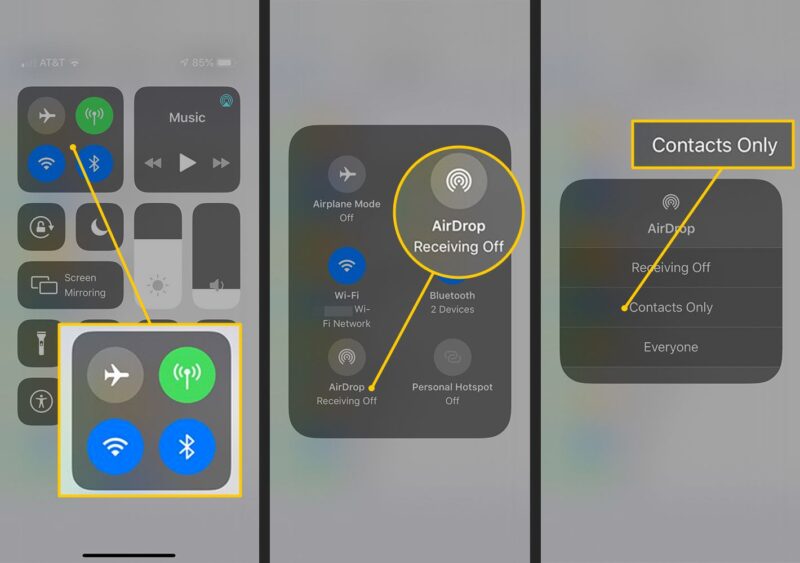
Now, to send image, video, or other files, just click to select those files. Click on the share icon as shown below and choose to send via AirDrop. The list of receiving devices appears and you need to choose to send to the device to receive.
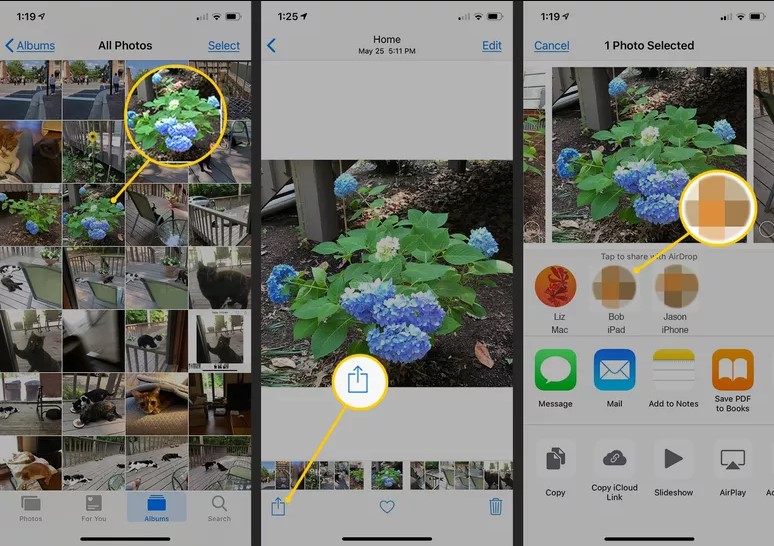
Use AirDrop for Mac computers
AirDrop-supported Mac computing devices are those running Mac OS X Lion (10.7) or later.
- Macbook Pro from late 2008 and up.
- Macbook Air from late 2010 and up.
- Mac Mini from mid 2010 or later.
- Macbooks and iMacs from early 2009 or later.
- Mac Pro mid-2010 or later.
The way to turn on AirDrop on Macbook also comes with the same notes as on iPhone devices that you need to turn on both Bluetooth and Wifi connections to avoid the situation of not recognizing the device.
- Open Finder on your Mac computer.
- Click on AirDrop located in the left sidebar, if you don’t see it you can search with the Spotlight search bar (the magnifying glass icon in the upper corner of the window) and type AirDrop and press Enter to go.
- Click on the words “Allow me to be discovered by: …” to bring up the options.
- In the options that appear, select Everyone for easy device discovery or Contacts Only for devices on your contact list.
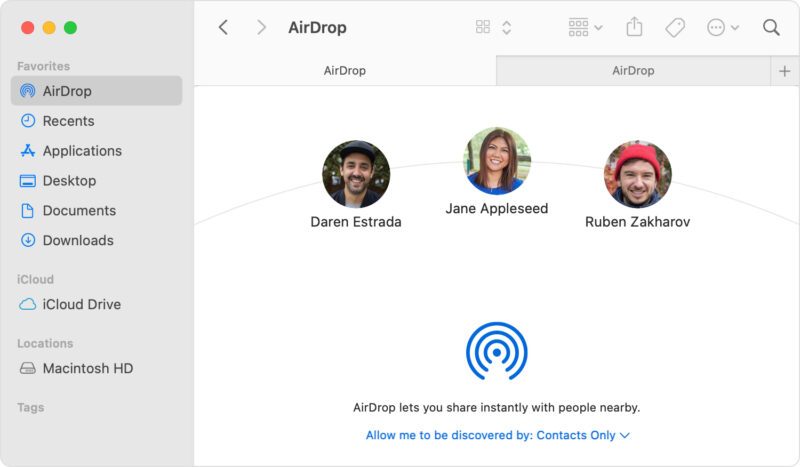
Above are the sharing of GhienCongList about what AirDrop is as well as how to enable AirDrop for Apple devices.
Readers who are interested can check out other articles of GhienCongList around the topic of AirDrop at the link below:
If you find the article useful, please leave Like & Share as well as comment below if you have any questions to answer. Thanks for watching.
Refer to HowToGeek
Source: What is AirDrop? How to Enable AirDrop on iPhone and Mac
– TechtipsnReview






