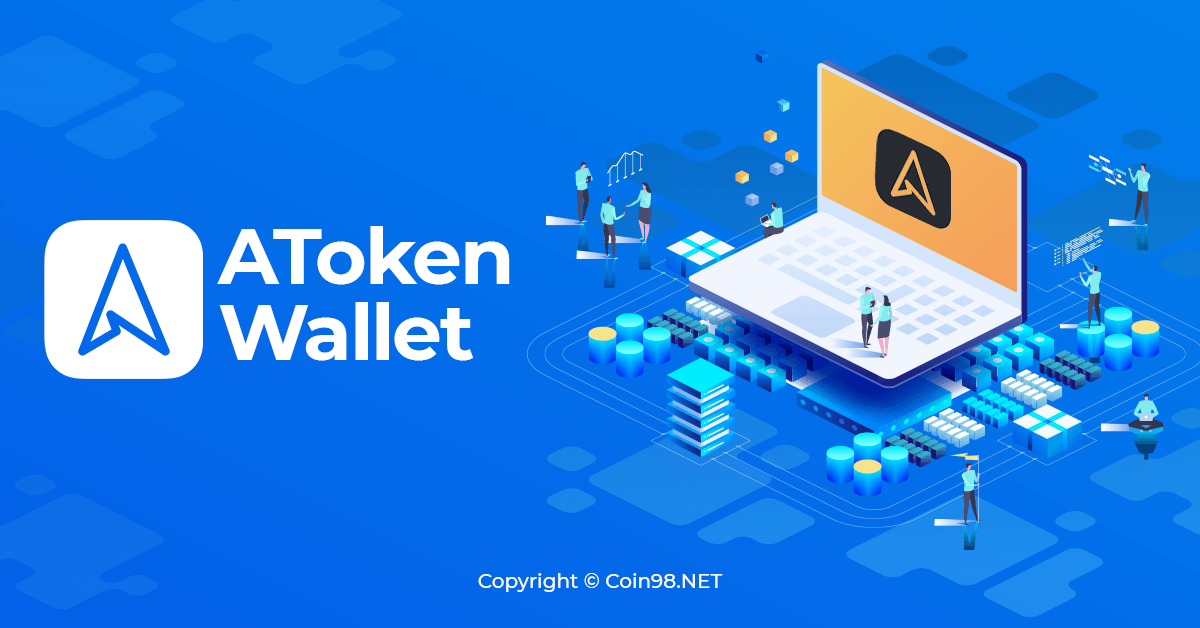What is AToken Wallet?
AToken Wallet (All Token) is a decentralized online wallet used to store assets.
This is the main product of AToken company. They are known as a Blockchain technology-focused company invested by Node Capital and OjuT Group.
With AToken Wallet, users can not only store, send and receive tokens, but also participate in services, games, and Dapps built into this online wallet.
Below I will introduce more details.
How to create AToken Wallet
Brothers come in token.com will see a place to download the AToken Wallet app. What operating system do you use, click on it to download.
After downloading, open the AToken application and click “Skip” in the upper right corner.
Next you need to verify that it’s not a “Bot”.
After you have authenticated, select the “Me” humanoid icon in the lower right corner.
Select “Sign in” to create an account.
Enter the information and select “Sign in” to create an account.
After you have created an account, the next thing you need to do is create a wallet to store your assets.
On the main screen, select “AToken” to create a wallet.
Continue to select “Create Wallet” to create a wallet.
Next, you follow the instructions as shown in the picture.
Tick “Agree” and click “Create” to create an account.
Authentication is not a “Bot”.
After authentication, the phone screen will show that the wallet has been created successfully.
Next, you need to back up your wallet in case you lose your phone or forget your password. Select “Back Up Now”.
After selecting “Back Up Now”, the screen will display 12 English characters.
You need to copy in order 1-12 and keep it in a safe place. Absolutely do not reveal these 12 characters to others because they can use it to access the wallet and get all the assets.
After you have saved the characters, select “Backup Now”. Then the screen will show 12 blank spaces in the order 1-12, fill them all in and select “Confirm”.
So, I have finished showing you how to register an account and create an AToken Wallet.
Features of AToken Wallet
- AToken has the following outstanding features:
- Multi-asset Wallet: Supports storing most tokens of 19 major Blockchain systems including: BTC, ETH, ETC, EOS, ATOM, DOT and many other tokens. In the future, AToken will support more cryptocurrencies to diversify choices for users.
- DeFi: Support for DeFi applications. Closely connected with decentralized products such as MakerDAO and Compound.
- Staking: You can staking some crypto right on the AToken wallet. Currently, AToken is supporting Cosmos and Polkadot staking.
- DApp Access: DApps are always integrated on the AToken wallet, suitable for those who want to play DApp games or other decentralized applications available here. Some games have been supported such as HyperDragons, HyperSnakes. In the near future, AToken will support more new games and services.
- No transaction fees: Users can trade BTC on the wallet without being charged a trading fee. Maximum 3 trades a day.
- Support multiple management multiple wallet addresses: Every time you create a wallet account, you can create multiple addresses to manage assets with different purposes. Not just limited to one wallet address.
- Currency Exchange: You can swap cryptocurrencies with each other easily. This is a service supported by the SWTF platform. The exchange rate will be based on the major exchanges. The conversion fee is 0.2% for one transaction.
- Transaction speed up: AToken Wallet provides users with more convenient transaction acceleration solutions. By raising a small fee for miners, the transaction will be smoother and faster.
How to use AToken Wallet
Because the app only supports English and Chinese, it will be a bit difficult for those who are not good at foreign languages. So, in the next part, I will show you how to use the wallet in detail, please follow along.
Swap
In the main interface of the wallet, you will see the “Swap” and “Exchange” sections. These two items have the same function to convert between coins/token.
Select “Swap” or “Exchange”.
You choose the coin you need to convert, the amount and select “Exchange” to do the conversion.
Here I will take an example of converting from BTC to ETH.
I transfer 1 BTC to ETH, the amount of ETH received is 52.26 ETH. The transaction fee is 0.104 ETH.
Send and receive coin/token in AToken Wallet
Select “Wallet” in the bottom left corner, you will see a list of 19 supported coins/tokens.
Select the coin/token you want to send or receive.
Select Receive/Send.
Here I choose BTC as an example:
Get coin/token
Enter the amount of coins you want to receive. Select the image creation icon in the upper right corner.
After that, you just need to send this photo to the trader for them to transfer the coin/token. This is a feature I really like.
Transfer coin/token
- Enter the recipient’s wallet address
- Enter the quantity to be transferred
- Click “Send” to send
The transaction fee will depend on the speed of the network. Here I transfer 1 BTC, the transaction fee is about 0.00002748 BTC.
Next, I will guide you to participate in Staking, DeFi, DApp on AToken Wallet. These are the features that many brothers are most interested in.
Staking
Here I will choose Staking Cosmos (ATOM) as an example.
And of course, the condition to participate in Staking is that users need to own ATOM. You can buy on exchanges and send to AToken wallet or convert from other coin/token to ATOM.
Select the item “ATOM Staking” outside the interface.
You will see a lot of platforms, projects and organizations that allow ATOM staking with different profit levels.
Click on the platform you trust to join. Here I choose “SparkPool” to do the demo.
When choosing a platform to host any ATOM Staking, you need to pay attention to the following items:
Redeem: If you don’t want to staking anymore and want to withdraw ATOM, click here. Then the ATOM used for staking will be locked for 21 days and then transferred to your wallet address.
During this 21-day period, there will be no revenue from staking.
You may be interested: What is Staking? The Ultimate Guide to Staking for Beginners
Delegates: When you want Staking to enjoy profits, you click here.
Enter the amount you want to Staking and select “Delegate”.
DApp
In the “Discover” section, select “DApp”.
When accessing the DApp, you choose the type of game you want to play.
DeFi
At the present time, AToken Wallet supports 2 decentralized products, MakerDAO and Compound.
You can participate by selecting the “MakerDAO” or “Compound” icon in the “Discover” section.
Please refer to more articles: What is DeFi? Overview and future of decentralized finance
Frequently asked questions when using AToken Wallet
Is AToken Wallet safe?
AToken’s development team is all from Huobi Exchange with experience in developing cryptocurrency wallets. AToken Wallet is invested by 2 large investment funds, Node Capital and Jinse.
AToken Wallet is a decentralized online wallet, users self-manage “private key” and “mnemonic words”. The AToken wallet server does not manage “private keys” and “mnemonic words” to prevent users from avoiding any risks coming from the AToken pool.
Up to now, AToken Wallet has been launched for 2 years without any problems.
Does AToken Wallet charge a transaction fee?
AToken Wallet is a free product for everyone. Users can trade BTC on the wallet without being charged a trading fee. Maximum 3 trades a day.
Mining fees are paid to miners to confirm your online transactions.
How to get and store Private Key?
Under “Me” select “Wallet Management”.
Select “Export Private Key”.
Select the crypto to export the Private Key and enter the password to confirm. Here I choose ETH.
Store your Private Key and don’t share it with anyone.
What if I forget my Private Key or lose my phone?
When you lose your phone, you can still access AToken Wallet by entering the correct 12 words of memo or Private Key in another phone.
If you forget both the Private Key and the 12 mnemonic words, you will lose it forever. AToken’s dev team was also unable to intervene.
summary
After the information on how to use the AToken wallet, I hope you have an overview of the wallet field to consider using.
With current features such as staking, DeFi, Dapps and minigames built into AToken are also quite diverse for you to experience.
In the future, AToken promises to grow even more with a plan to expand the market and develop many new features for users.
What do you guys think after reading this article? Please share your thoughts in the comments section below the article. Me and the team Techtipsnreview Will reply to you as soon as possible.
Best regards and see you in the next posts!
You can find out more information and follow AToken via:
Source: What is AToken Wallet? Complete set of AToken Wallet (details)
– TechtipsnReview