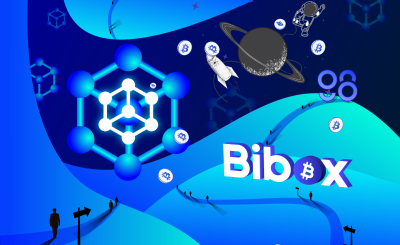Huobi is one of the biggest names from China in the trading platform. With a 24-hour trading volume that is always in the top 10, Huobi is a name that many people consider when they want to participate in cryptocurrency trading.
So what is Huobi exchange? What are the advantages and disadvantages of Huobi compared to other names? Today’s article will answer the above questions, as well as guide to using Huobi floor.
What is Huobi?
Huobi is one of the largest cryptocurrency exchanges in China by trading volume. Huobi is headquartered in the Seychelles, and currently has offices in Hong Kong, South Korea, Japan and the United States.
Huobi is also one of the oldest exchanges when it was established in 2013.
Review of Huobi . exchange
Advantage
- Has a lot of experience in operating an exchange.
- Has high liquidity.
- Has released Huobi Token (HT): Like other exchanges, Huobi.com also follows the trend of issuing its own coin.
- As an extremely potential exchange, quickly developing Margin, Option, OTC, Futures,…
- Developed trading apps on iOS and Android.
- Support Sub-account so you don’t need to create multiple accounts to manage.
- Multi-language support.
Defect
The transaction fee is quite high: 0.2%. However, if you use Huobi Token, you can reduce the transaction fee depending on the amount of HT
Fees on Huobi . exchange
Transaction fee
If you are a regular user, the fee will be 0.2%. However, if you have a large transaction volume, as well as own a large amount of HT, you will receive a reduced transaction fee. Please see details here.
Deposit fee
Similar to other exchanges, you will not have to pay any fees when sending money. But withdrawing will incur a fee, which is a fee incurred by conducting transactions on the Blockchain. Therefore, depending on the network will be charged differently.
Other fees
Huobi also has fees related to borrowing, or holding orders when playing derivatives.
Instructions for registering a Huobi account
Preparation before signing up for Huobi
In order for the registration to not take much time, you need to prepare a few things in advance according to the following list:
- Commonly used email addresses.
- A photo of the ID card includes: 1 photo of the front, 1 photo of the back and 1 selfie photo with the front (I will guide you in detail in the following part). You can use your ID card or driving license.
- The phone comes with the Google Authenticator app pre-installed.
Step 1: Register for a trading account on Huobi
To register for a Huobi account, please visit https://Techtipsnreview.xyz/huobi.
Then fill in the information in the boxes on the right, press Sign Up
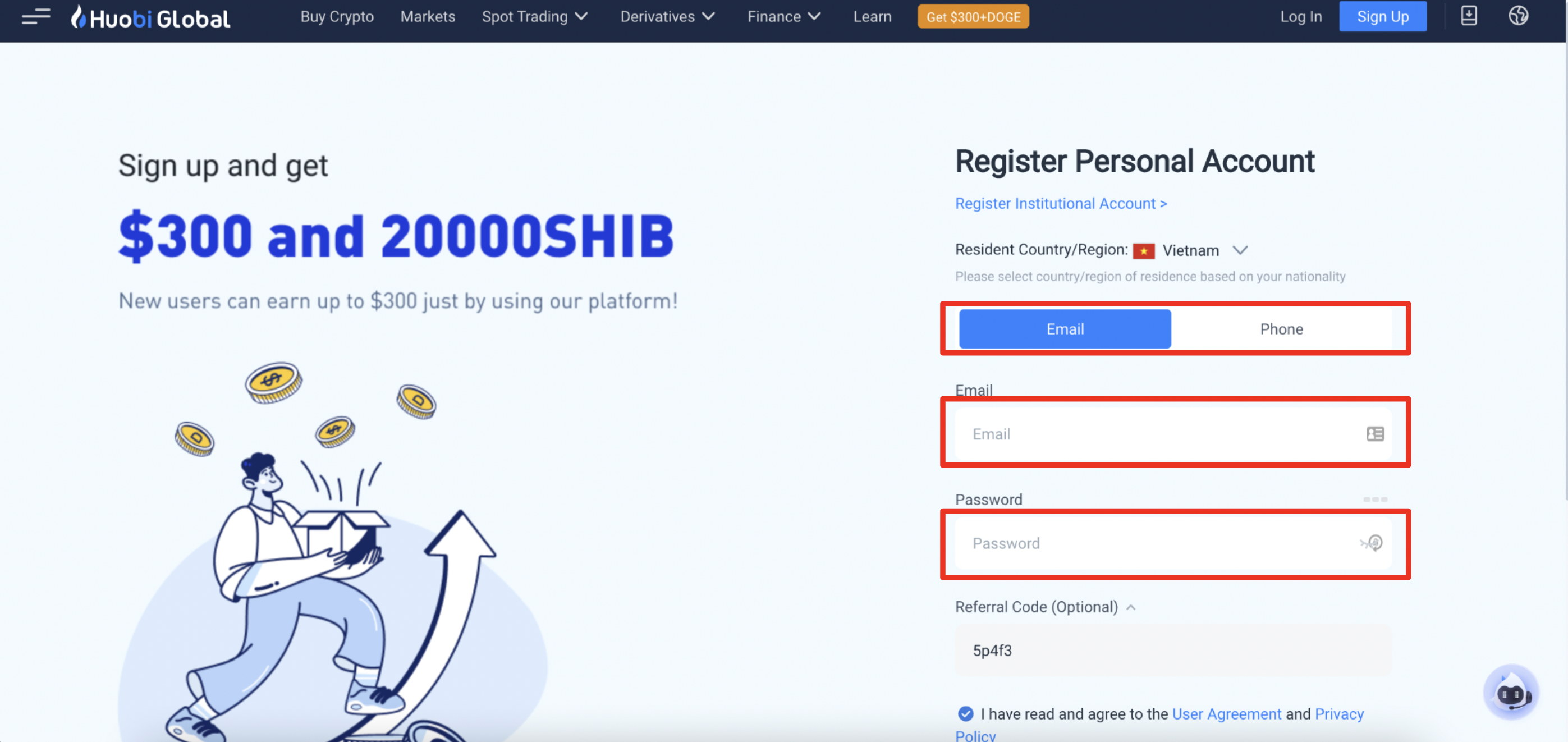
Step 2: Identity Verification – KYC
First of all, you need to know What is KYC?, KYC (Know Your Customer) is the process of collecting identifying information related to the customer of a certain service. The basic information that is usually collected is a portrait photo, identity card number, passport, address, etc.
The purpose of the Huobi process is to remove unqualified people from using a service. With different units, these standards may be different.
To KYC your account on Huobi, you do the following:
From Huobi’s homepage interface, you choose the icon Personal and select Identification.
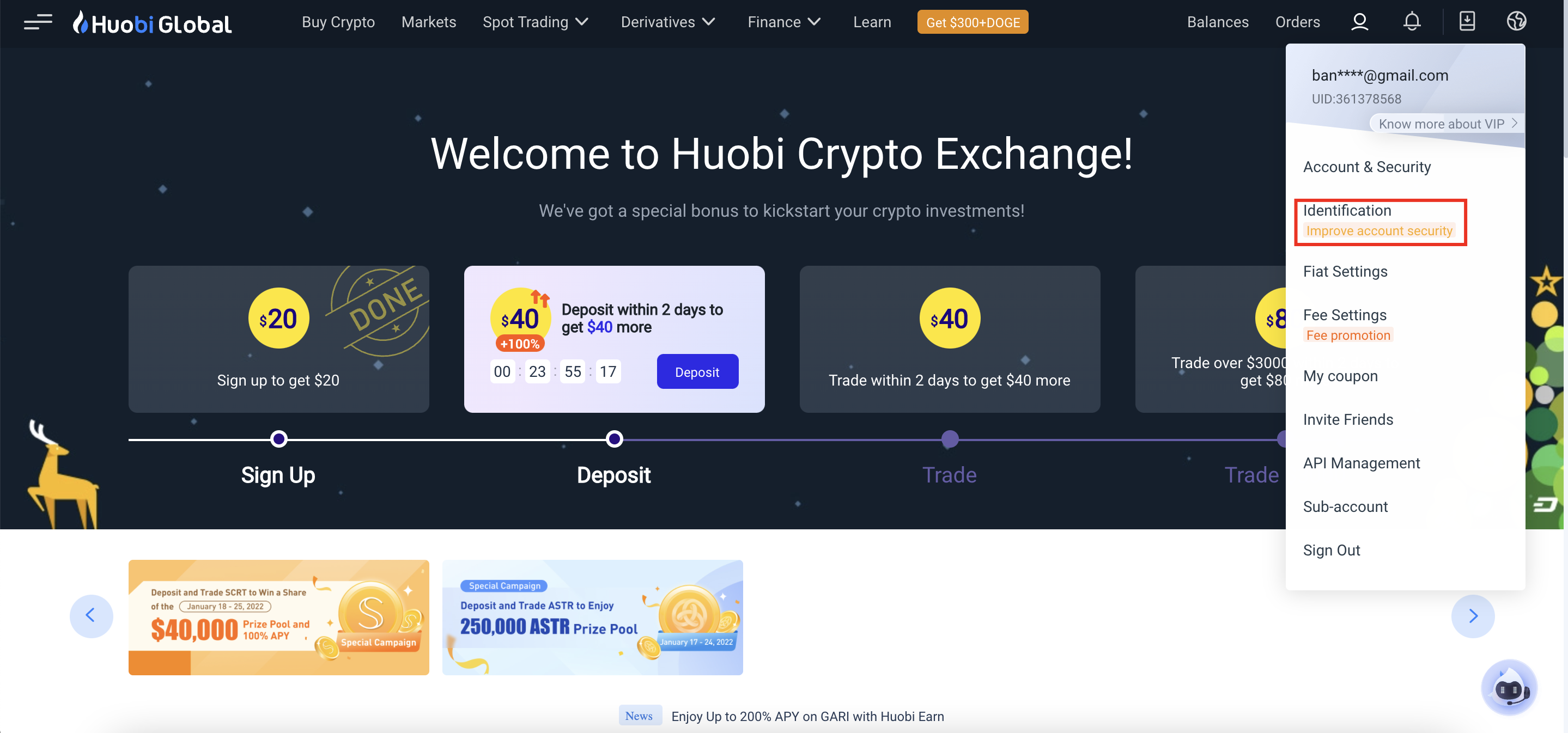
Please check your nationality, if it is not correct, click Change to change, and if it is correct, press Verify to continue.
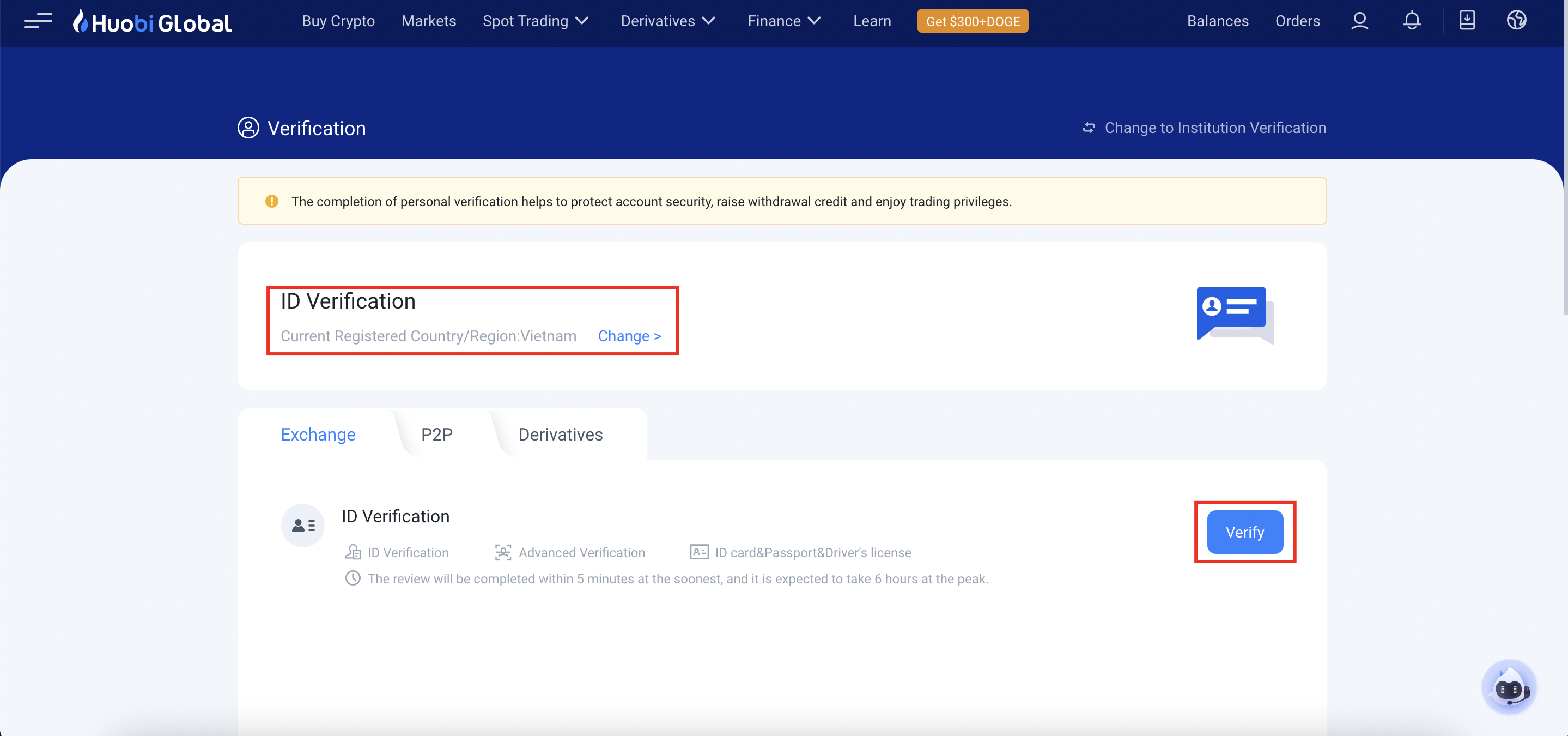
You choose the appropriate type of document for verification. I will use ID card (CMND / CCCD) for example. You click Verify
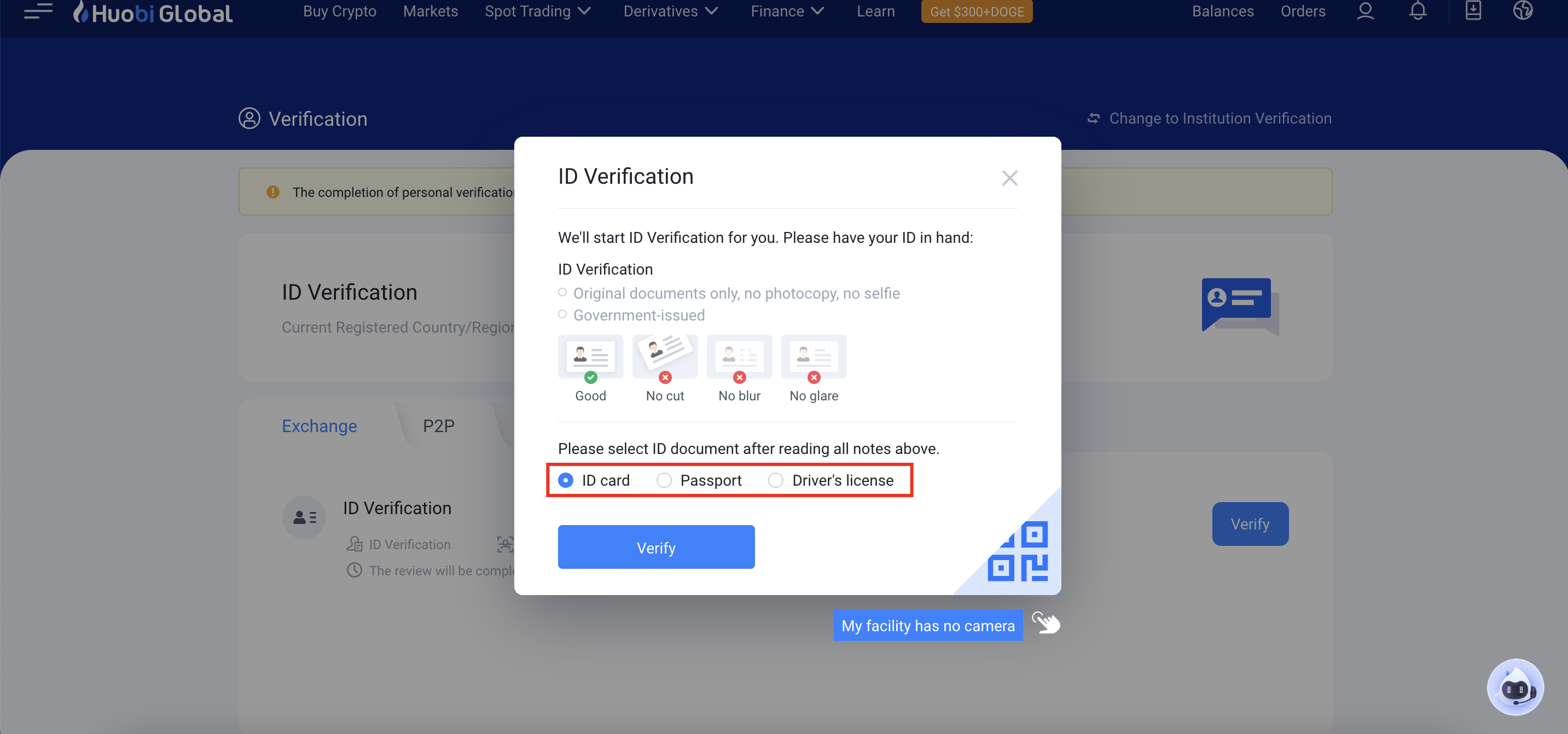
Brother click Start.
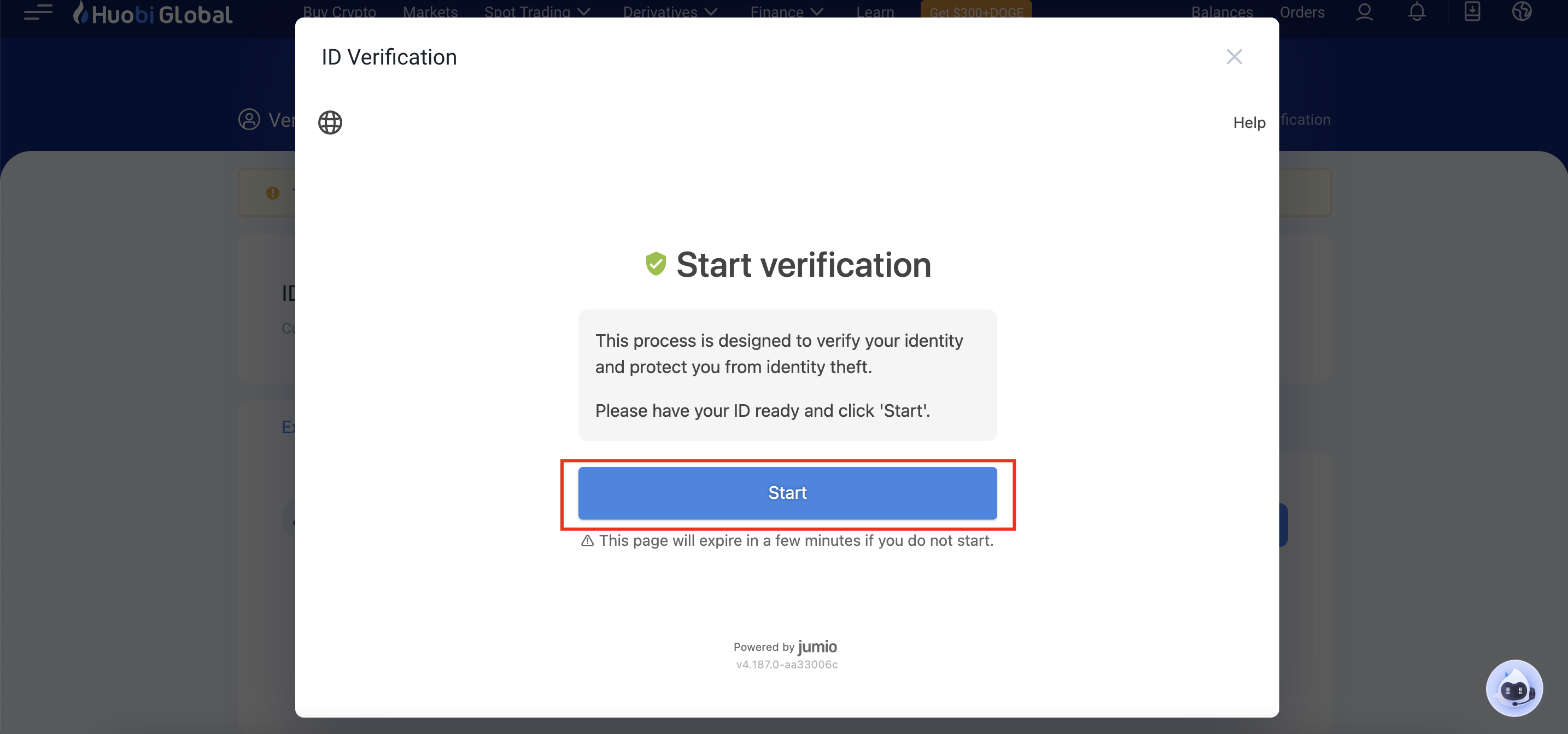
Choose the appropriate image upload method. Then take a picture of the front and back of the ID card and follow the instructions to complete.
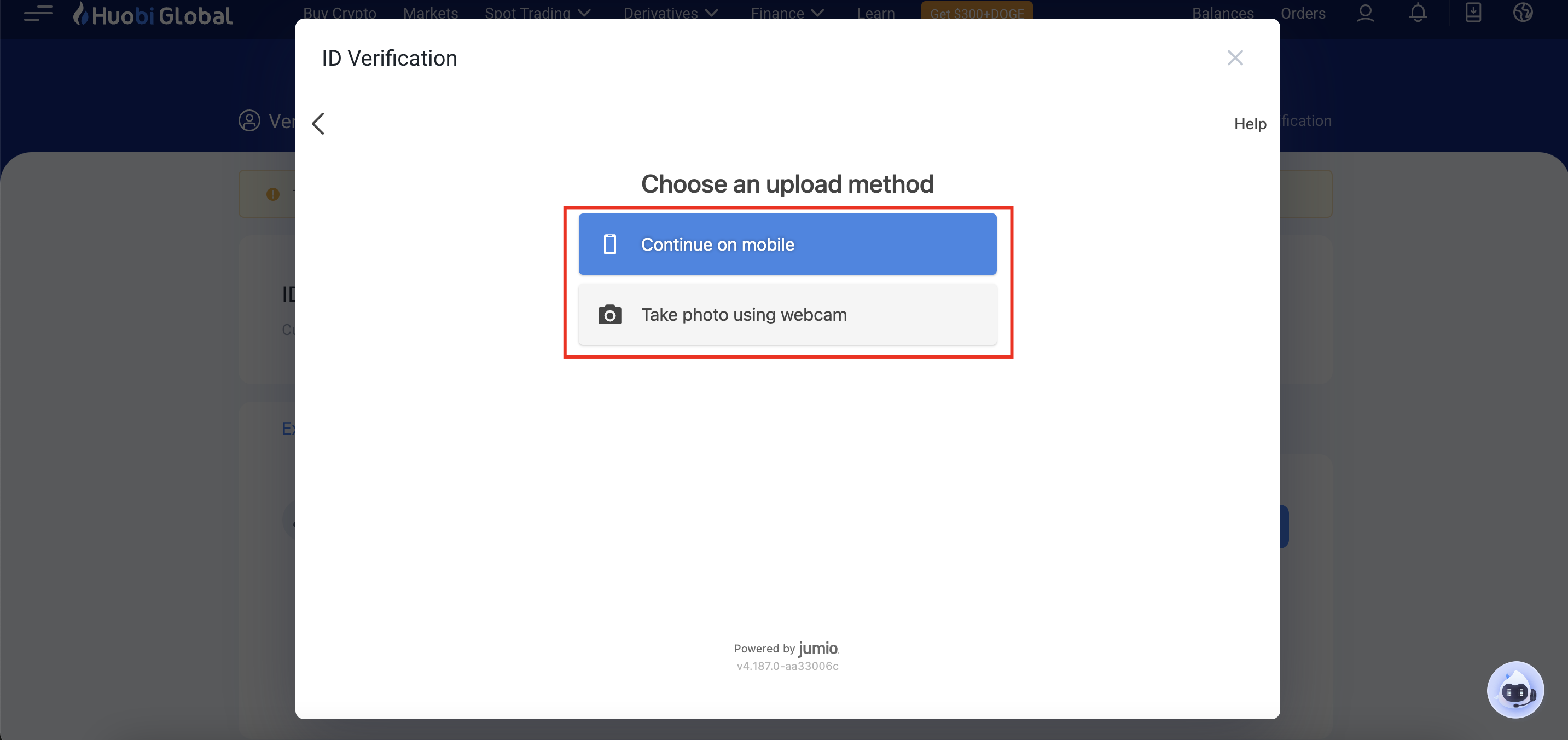
You click Start to start capturing the front of the ID card.
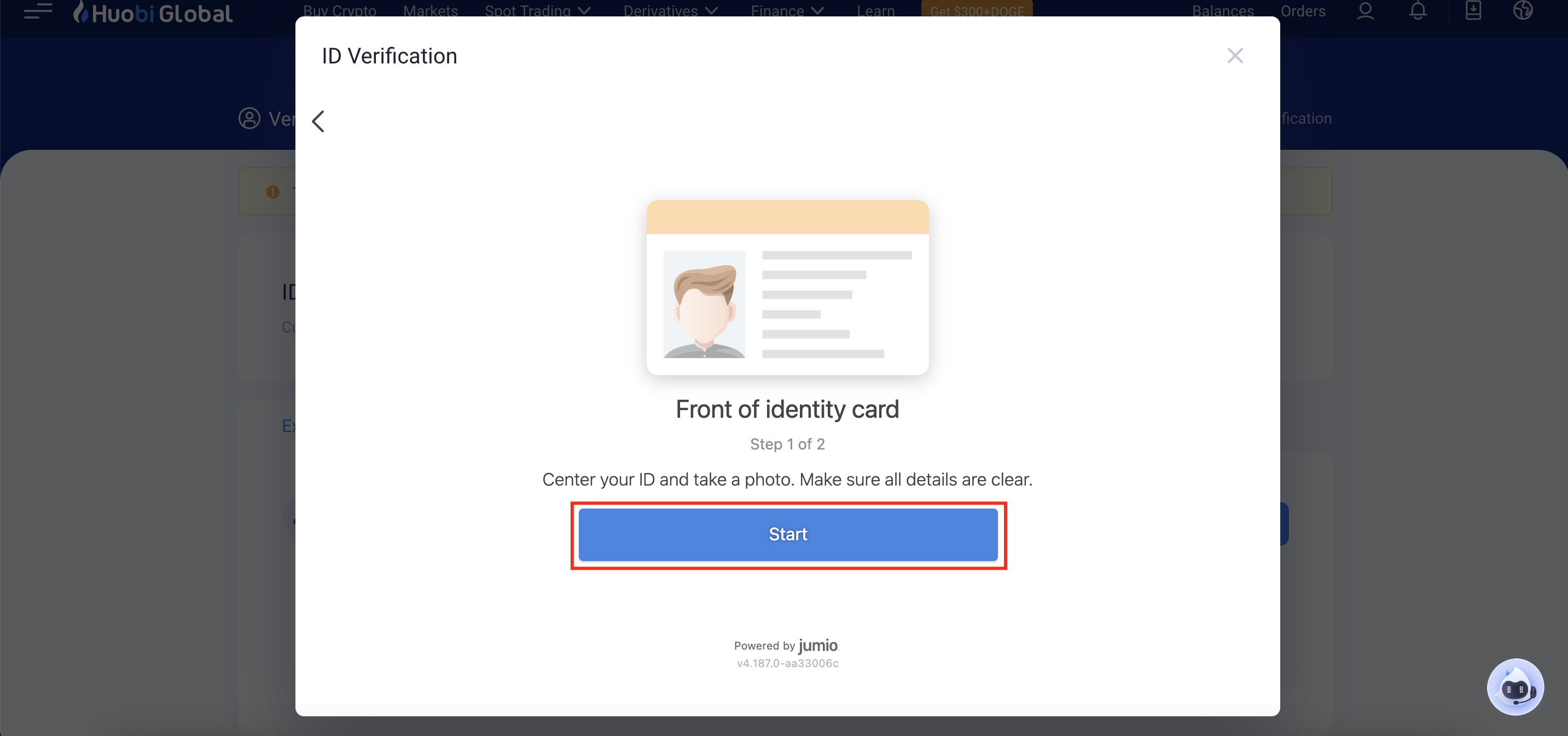
Then press Start to capture the back side.
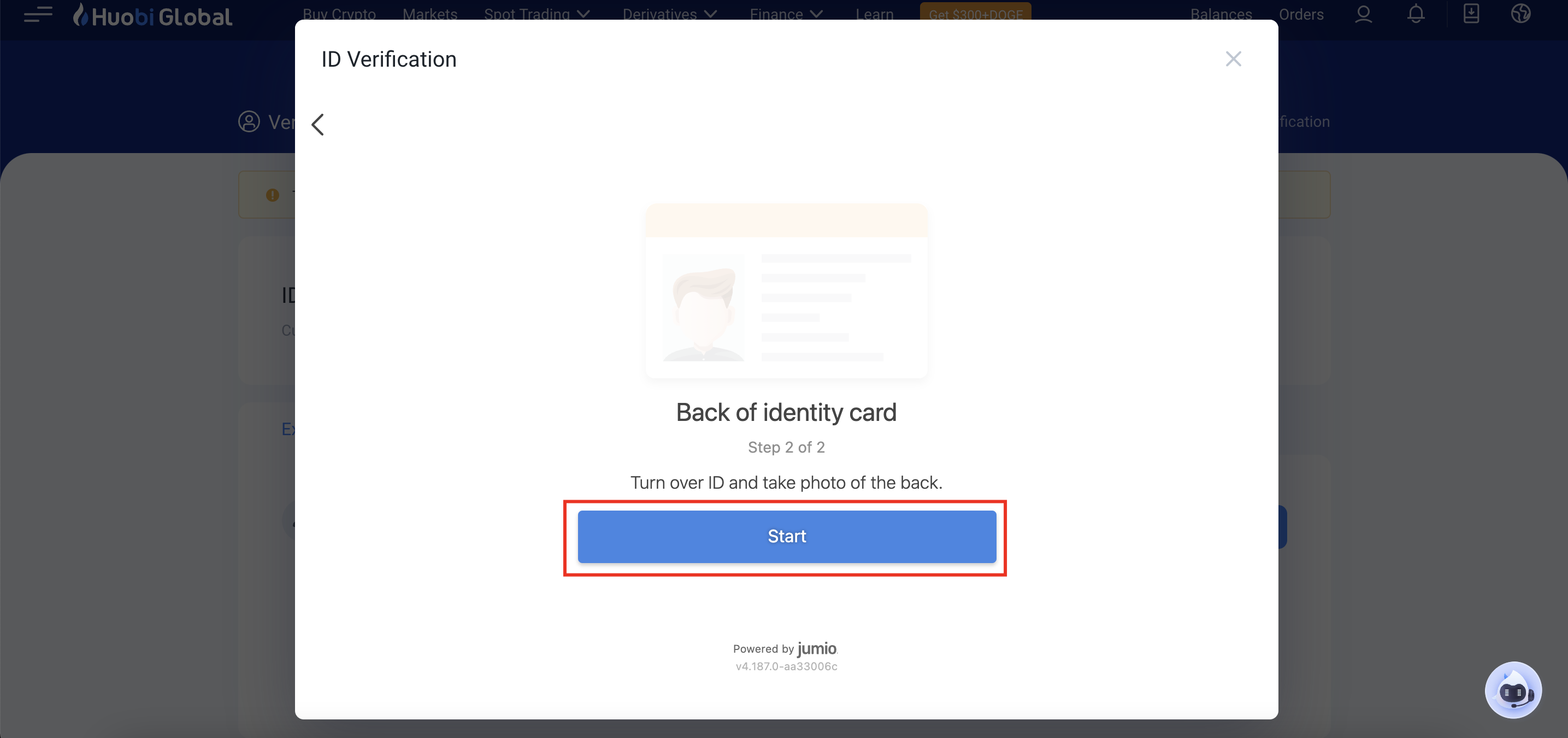
Then wait for the verification to complete.
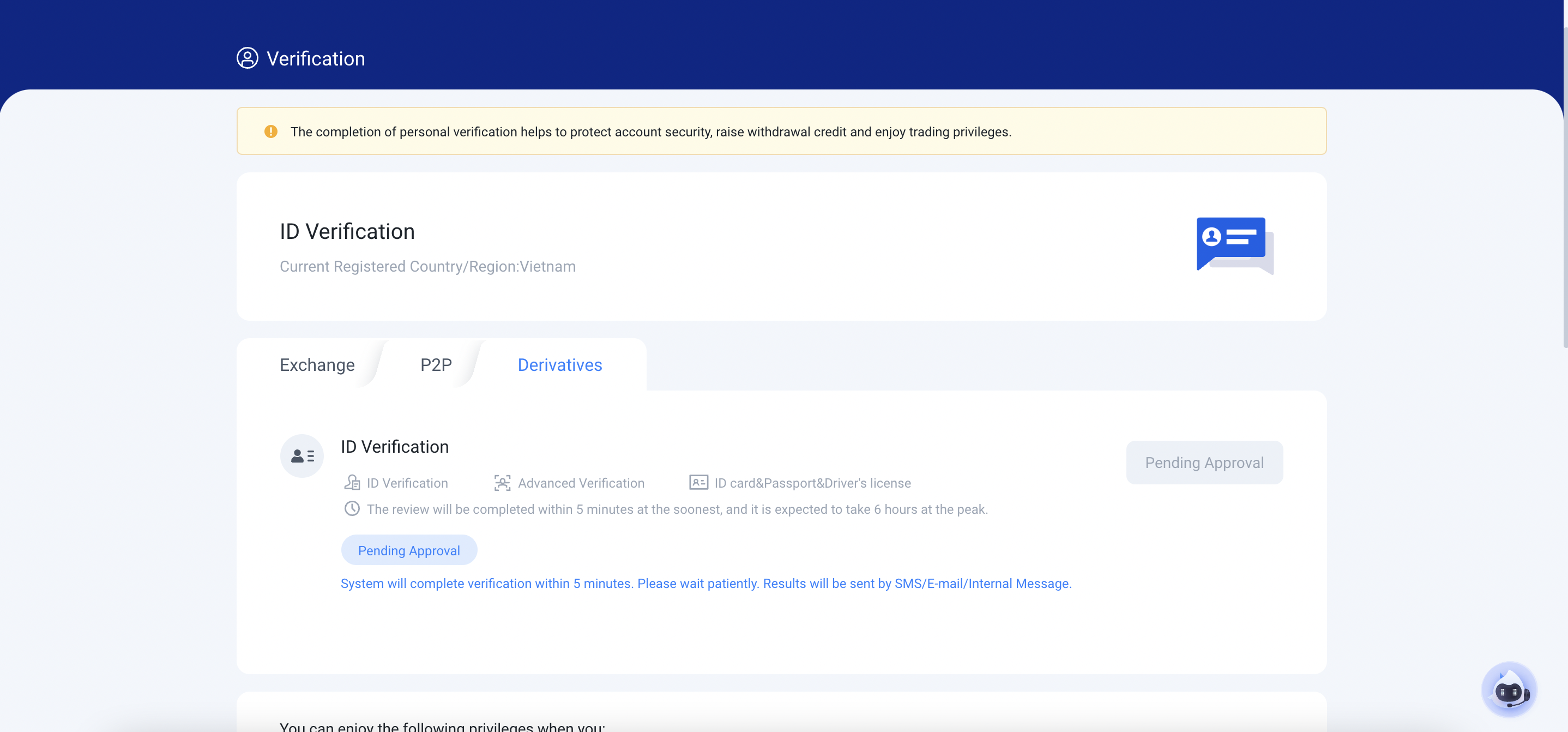
Step 3: Enable 2-step security 2FA
This is a step to help you increase the security of your account on the exchange, I always recommend that you activate 2FA.
To enable two-layer security for your account, click on the personal icon → Select Account & Security.
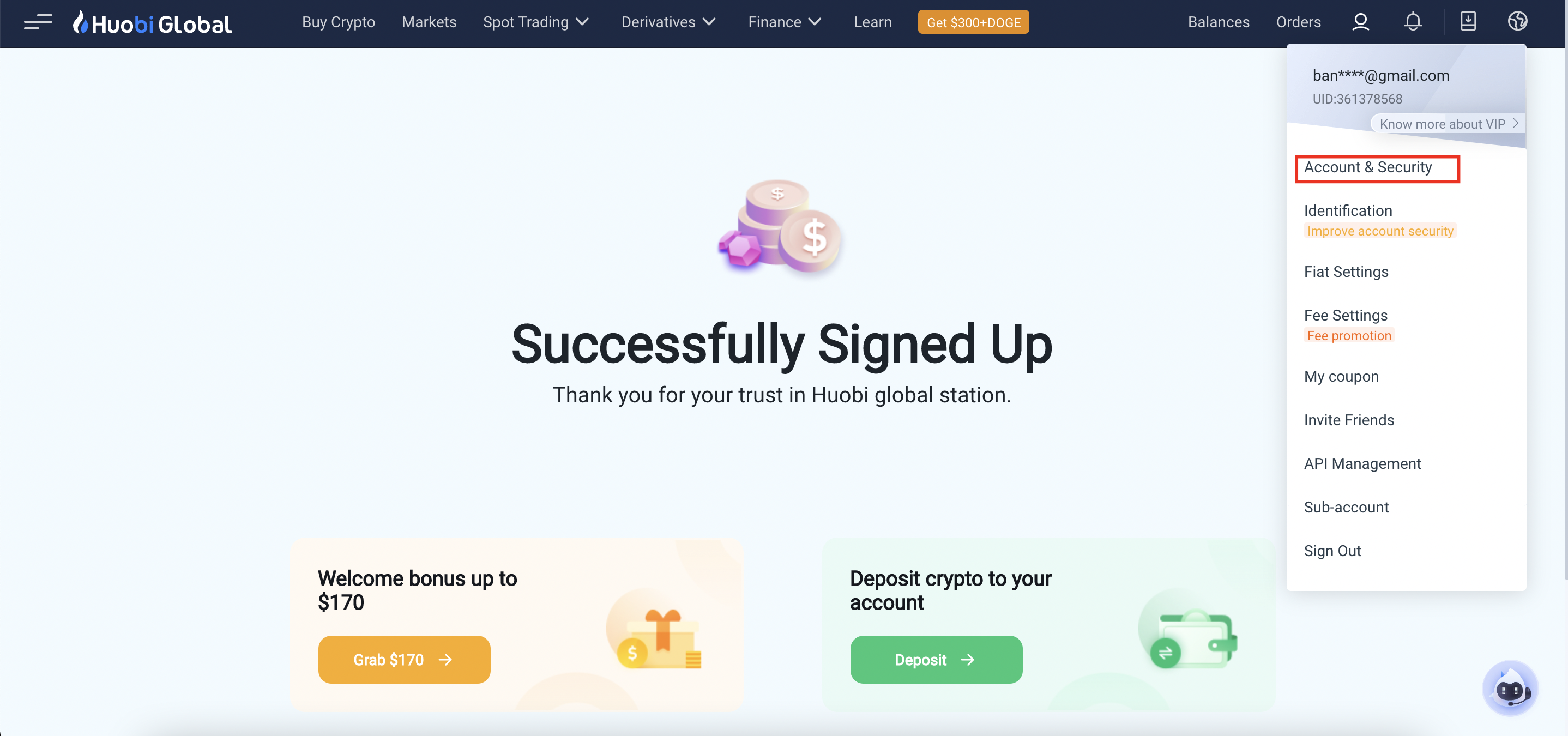
Huobi will display a message to enable 2FA if your account does not have 2FA. You click Enable GA Verification.
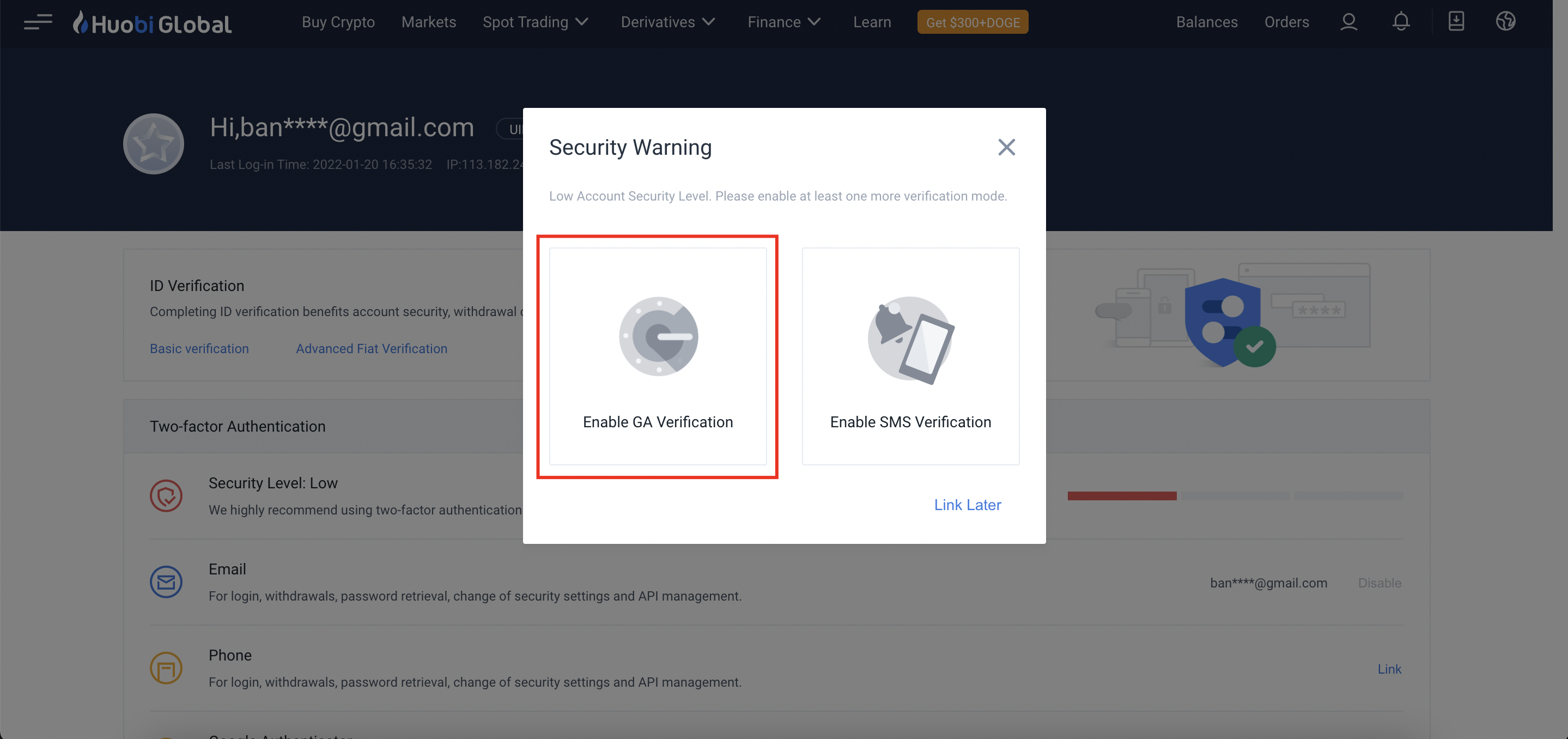
Then you follow the instructions, including downloading Google Authenticator, storing and entering the code into Google Authenticator. Finally, paste the 6-digit Google Authenticator into item 3.
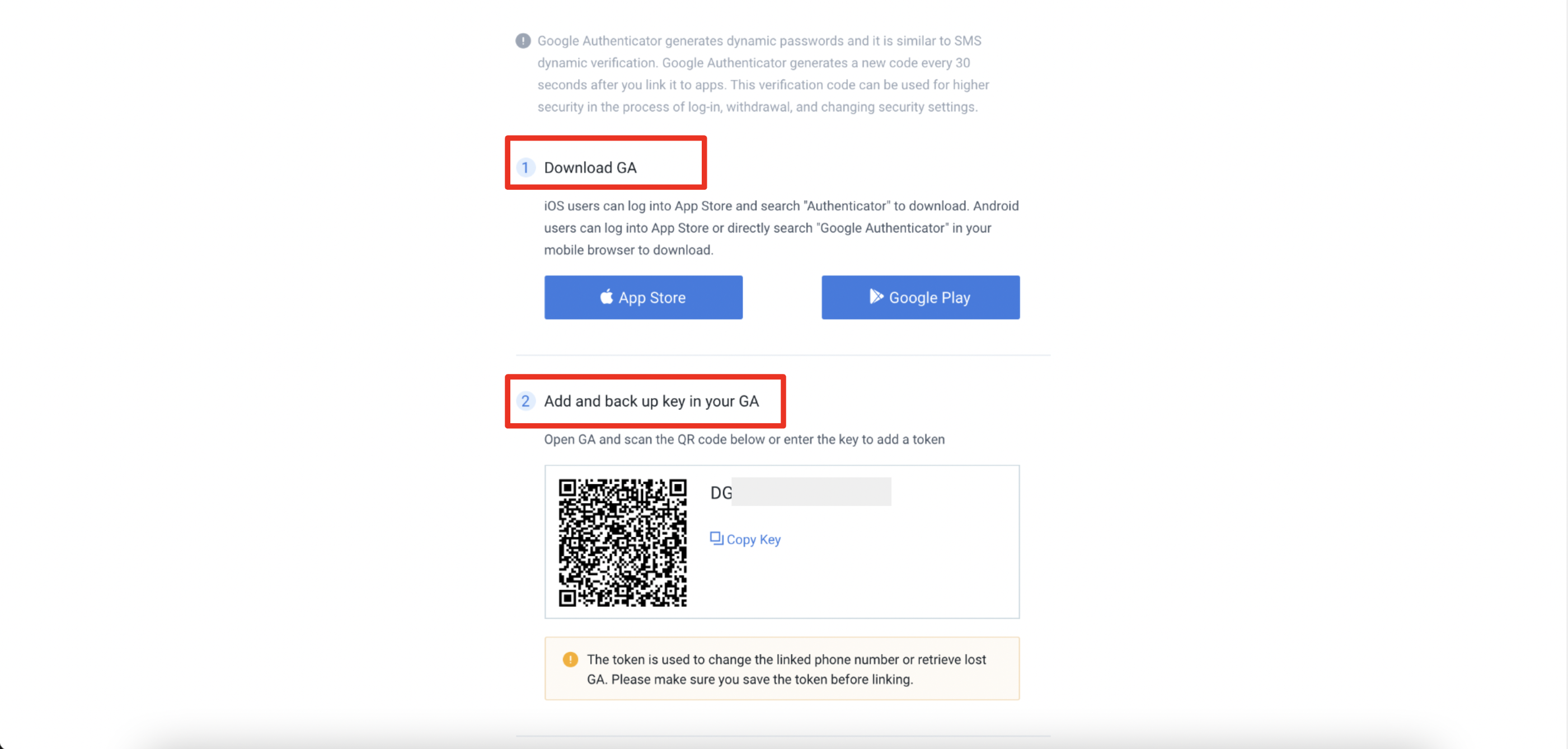
Instructions for depositing, withdrawing, trading on Huobi
Recharge
From the homepage of Huobi exchange, you choose Balance and Asset Overview as shown below.
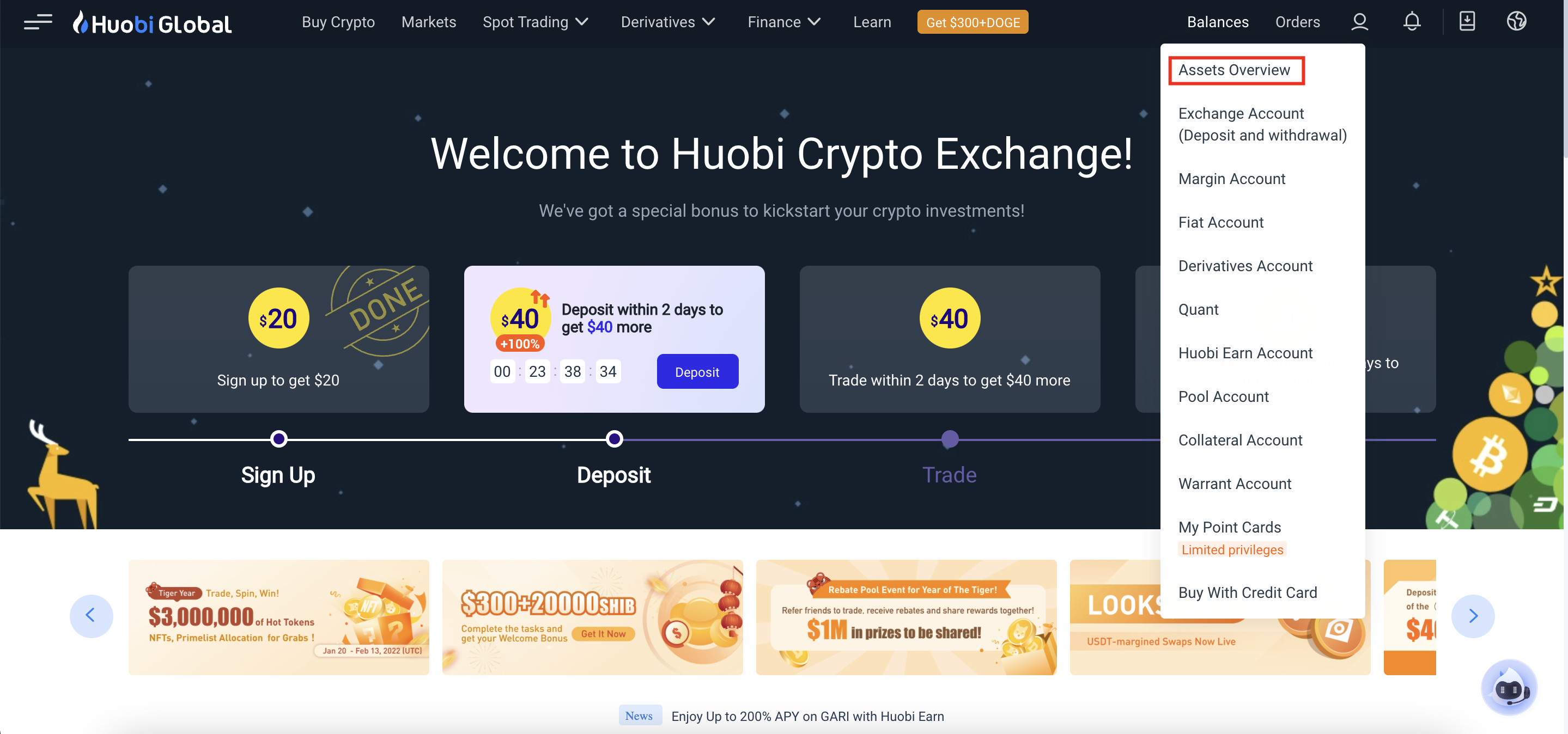
Brothers choose Deposit
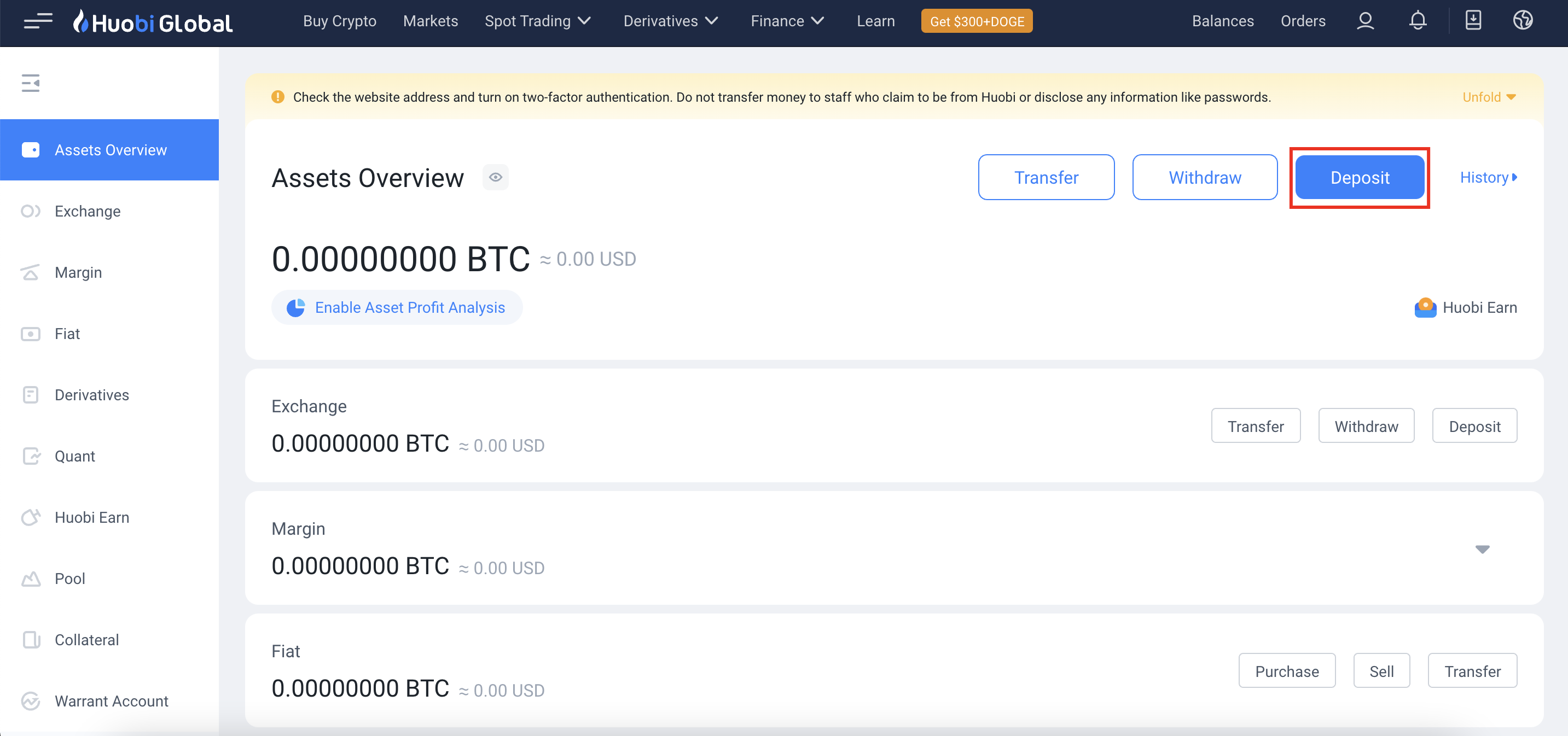
You in turn choose the asset to send, Blockchain, then copy the wallet address.
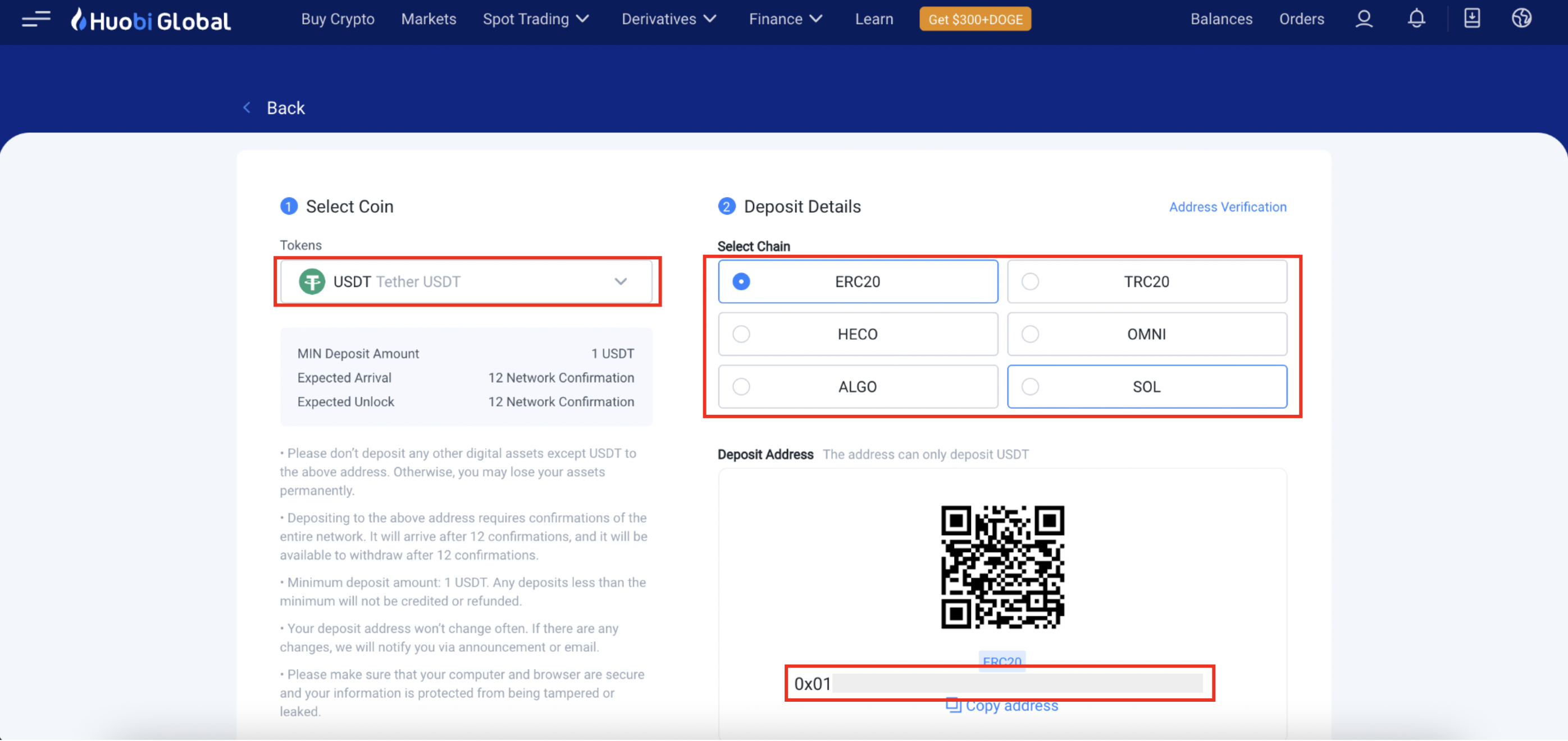
Note: For the first time, you may encounter a message as shown below. That is Huobi wants you to check the exact address to send the property in the Email and the address on the web to avoid confusion. You can tick the box below and Confirm to not be asked again next time.
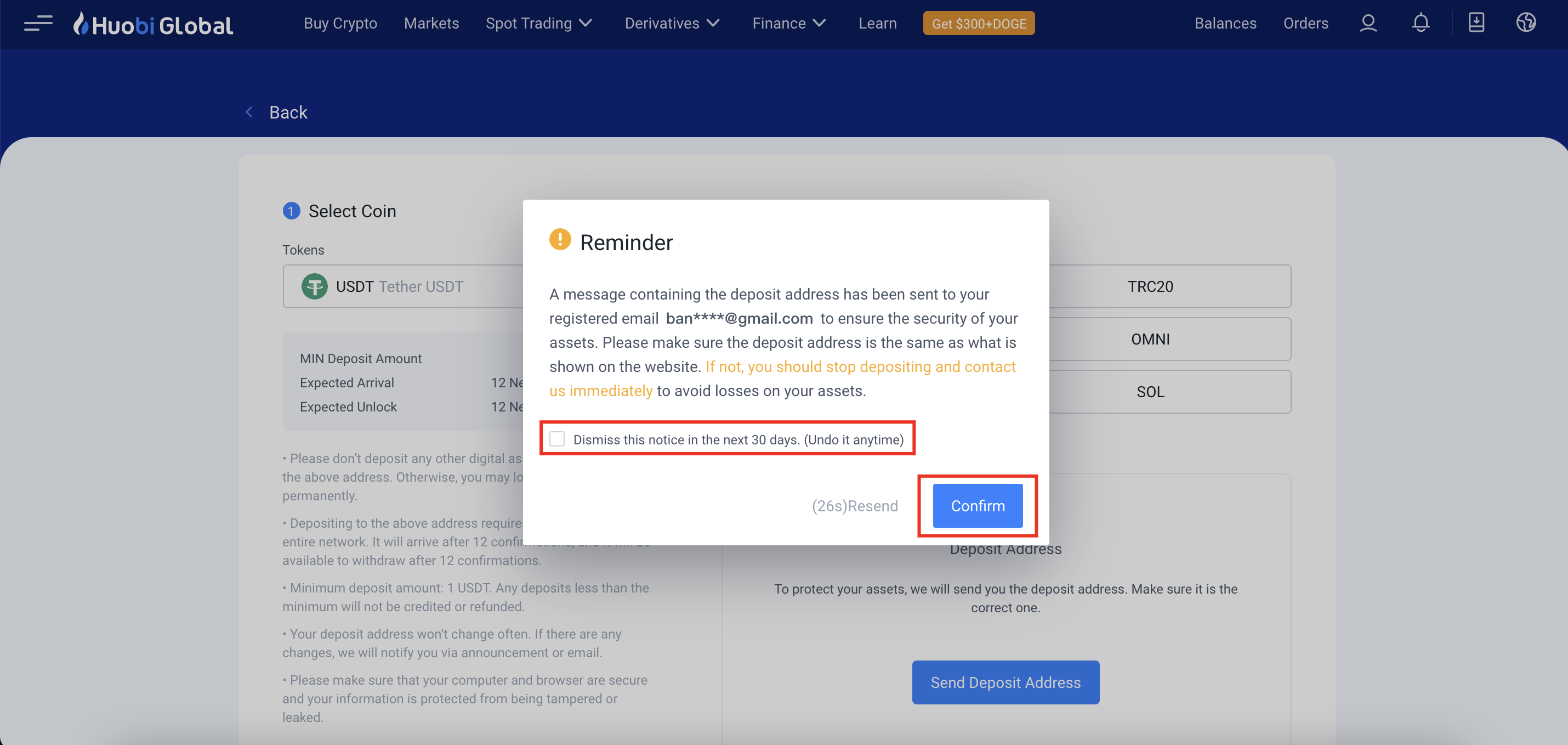
Withdraw money
Likewise, instead of clicking on deposit, you choose Withdraw.
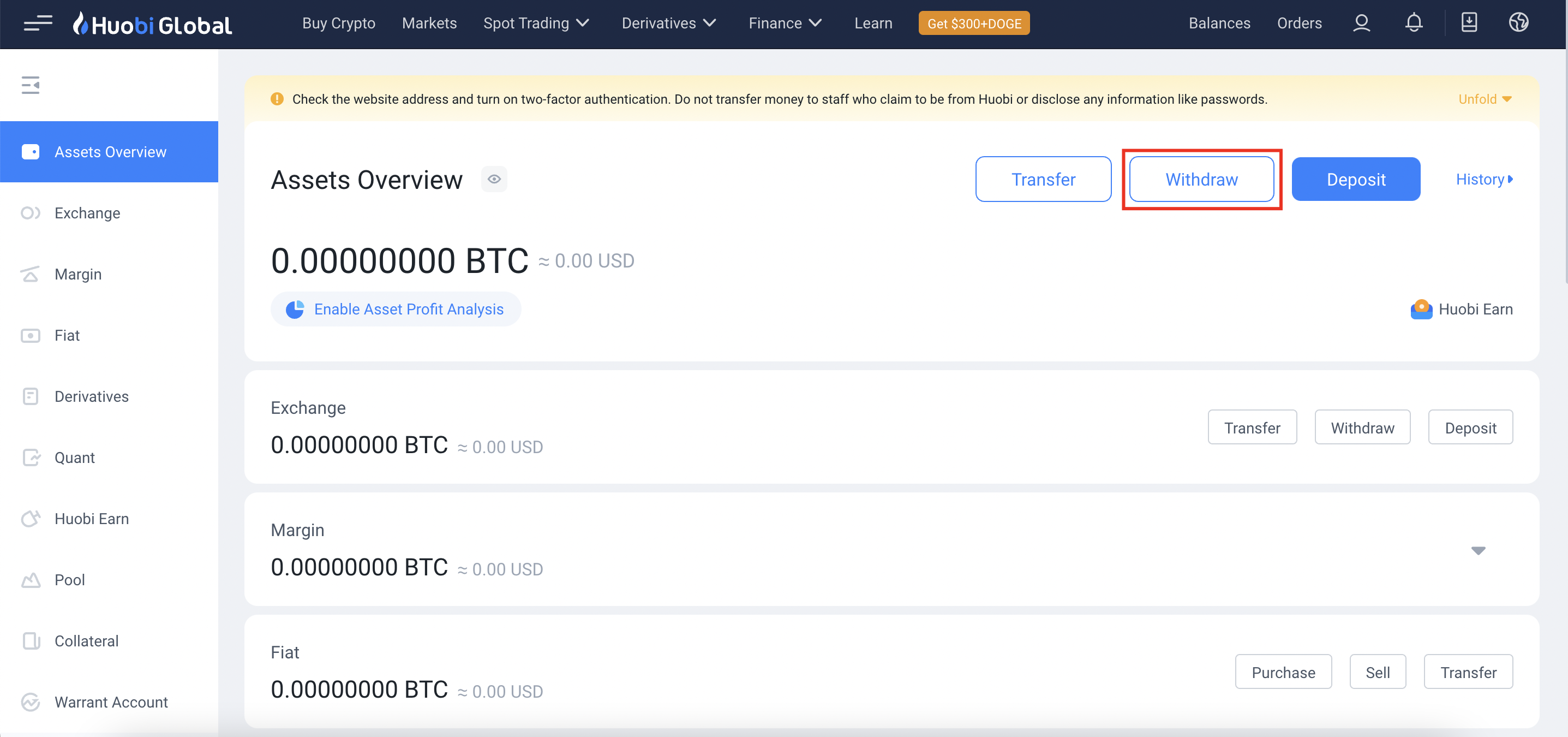
Select chain (ERC20, TRC20, OMNI,…) with USDT and do the same with other cryptocurrencies. Enter the asset withdrawal address and quantity. Pay attention to transaction fees, to avoid excessive loss due to this fee. Then press Withdraw.
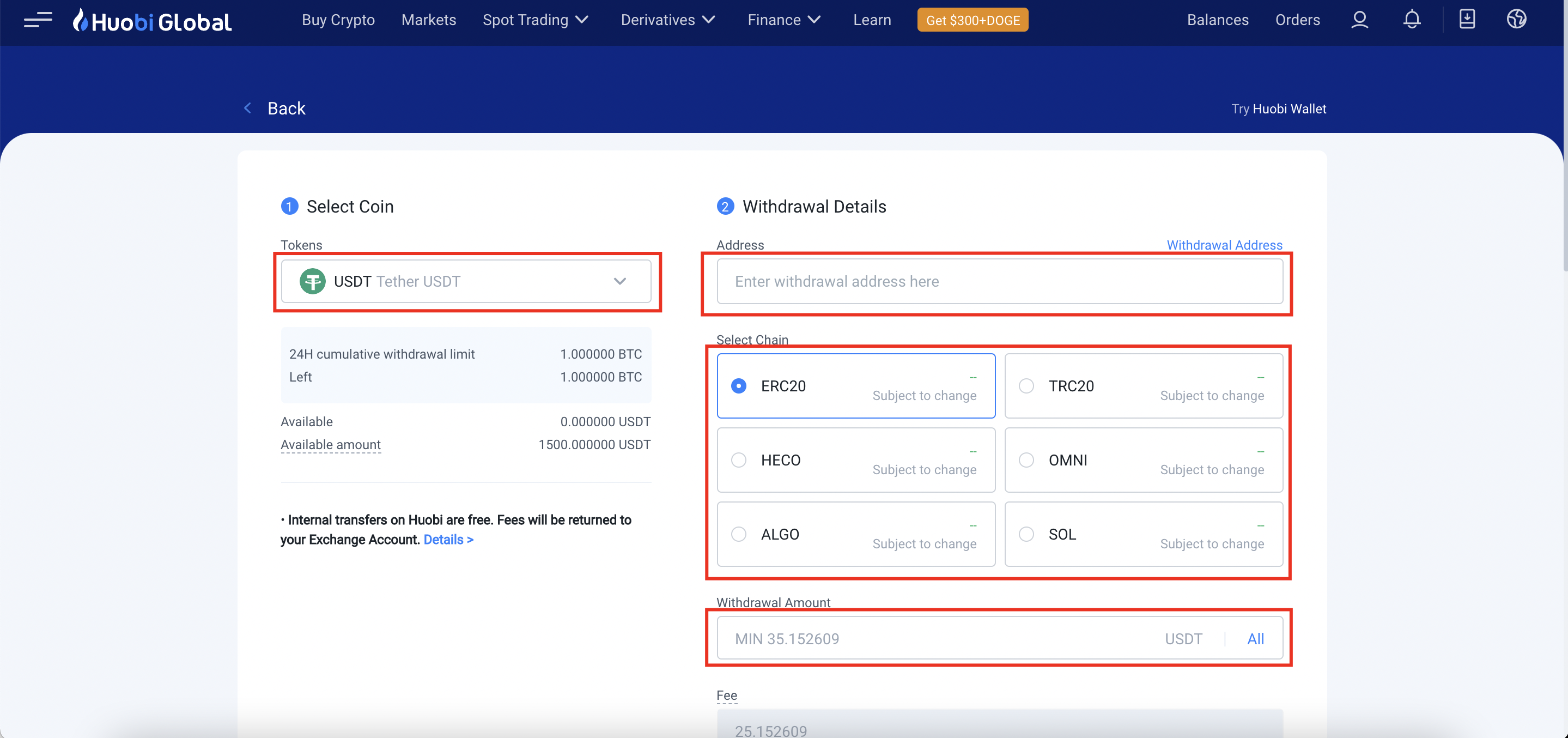
Buy and sell coins
There are two ways to buy and sell coins: Click Market or Spot Trading -> Exchange. I will give an example with Markets.
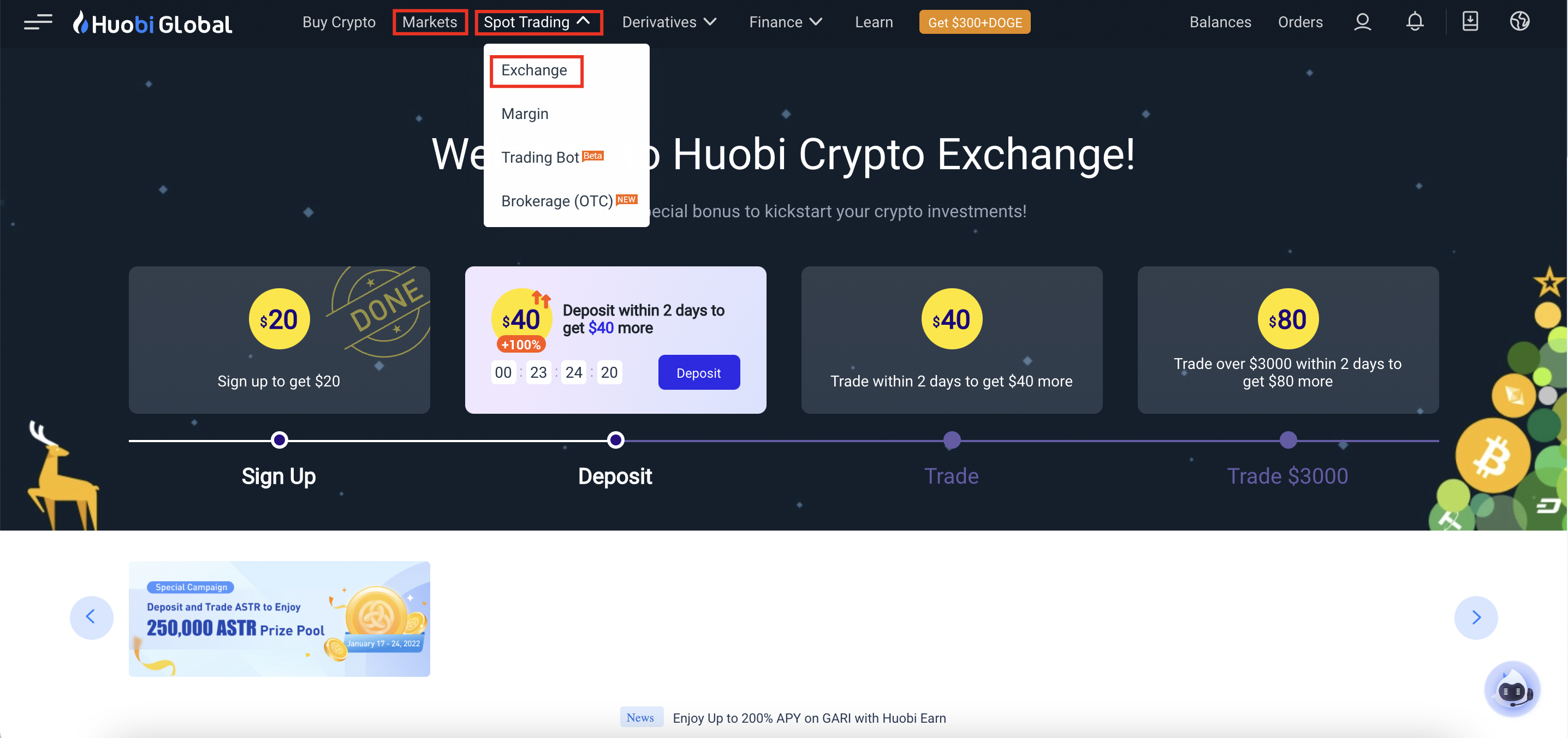
You can find the property to be traded in the Search box, or find it manually by scrolling down below.
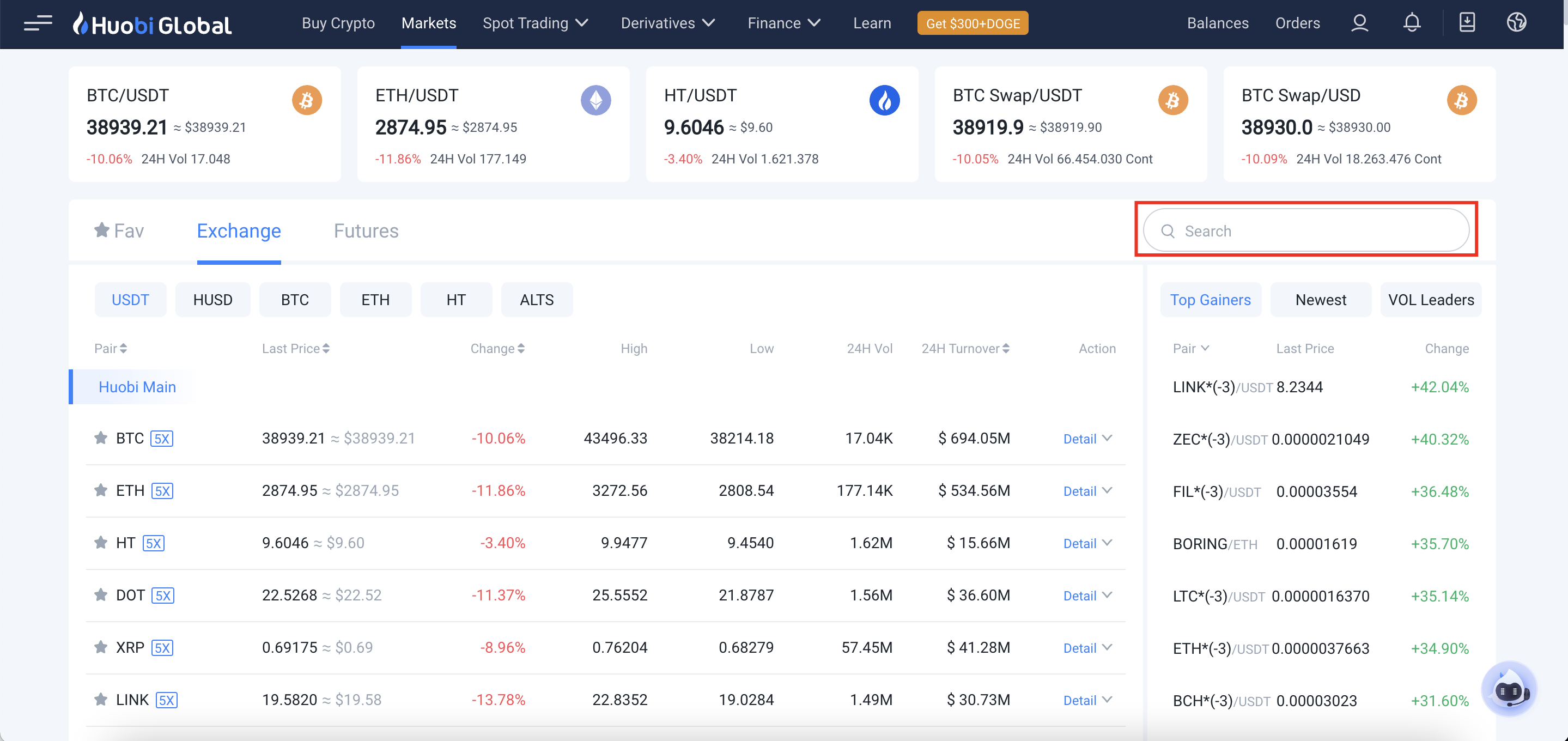
Then click on the property, the interface below will appear.
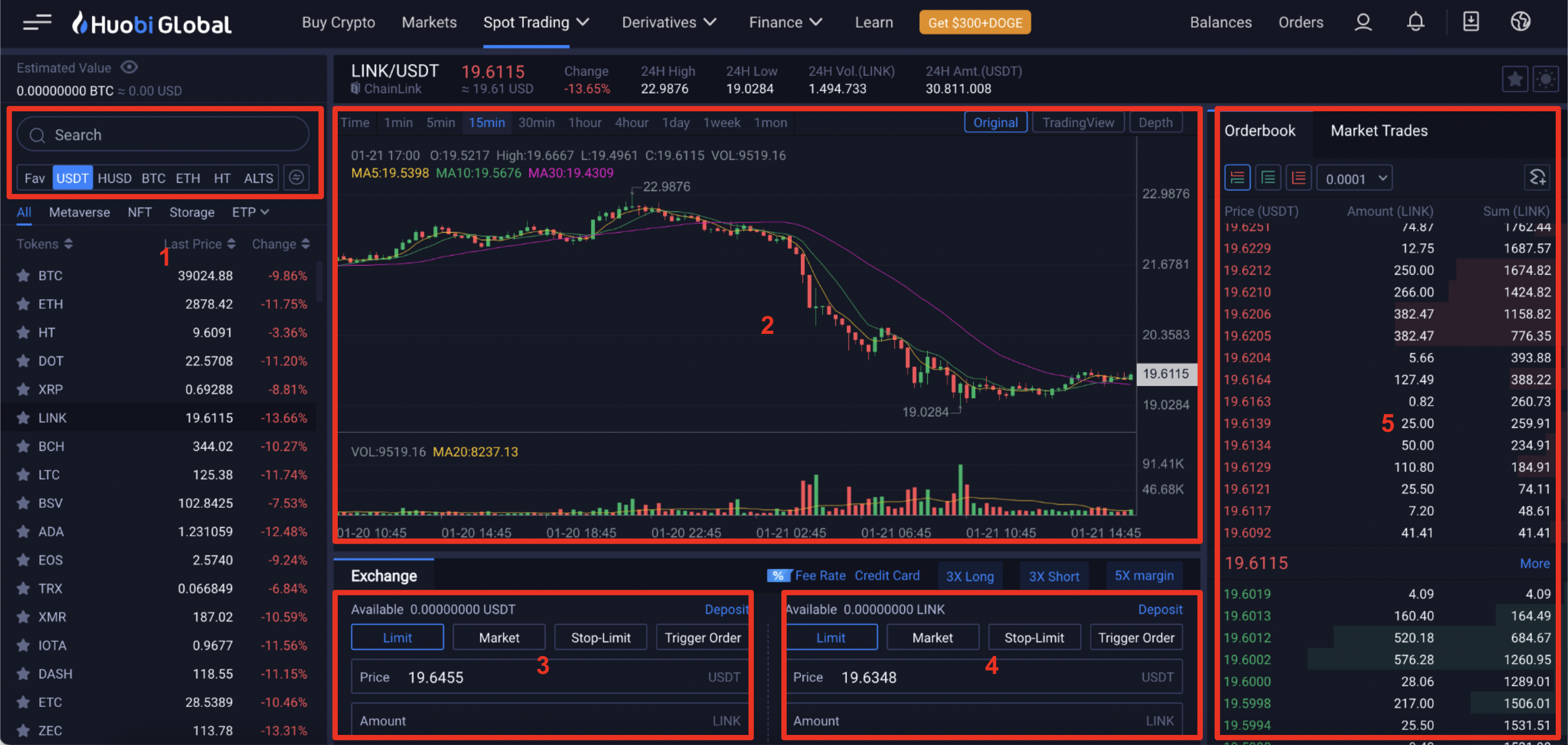
I will briefly introduce the trading interface for you.
[1] The search box for the asset, and its trading pairs. Huobi exchange has trading pairs with USDT, HUSD, BTC, ETH, HT, ALTS.
[2] Chart of assets.
[3] Buy order area.
[4] Sell order area.
[5] Orderbook.
Types of orders to know when trading Huobi
Limit Order – Limit Order: Limit Orders Allows users to set the buying/selling price they want. The limit order will be executed only when the market price reaches the previously set limit price.
Market Order – Market Order: Allows you to quickly buy an asset at the time of placing an order. Usually trades on market orders will be executed immediately and always become the top priority of all pending orders.
Stop Limit – Stop Limit Order: This order will have 2 prices: Stop price and Limit price. When the price has reached the stop price, the limit order will be immediately pushed to the order book and waiting for order execution.
Stop Market – Market Stop Order: This order will also have 2 prices: Stop price and Market price. When the price reaches the stop price, the market order will be triggered and executed immediately.
Trigger Orders: Allows you to place orders with a preset price and volume without locking your respective assets. You can place both limit orders and market orders, when the price hits the latest price, the new trigger order will automatically place a trade order according to your settings.
Other trading instructions on Huobi
Leverage Trading – Margin on Huobi
From the homepage, you choose Spot Trading -> Margin.
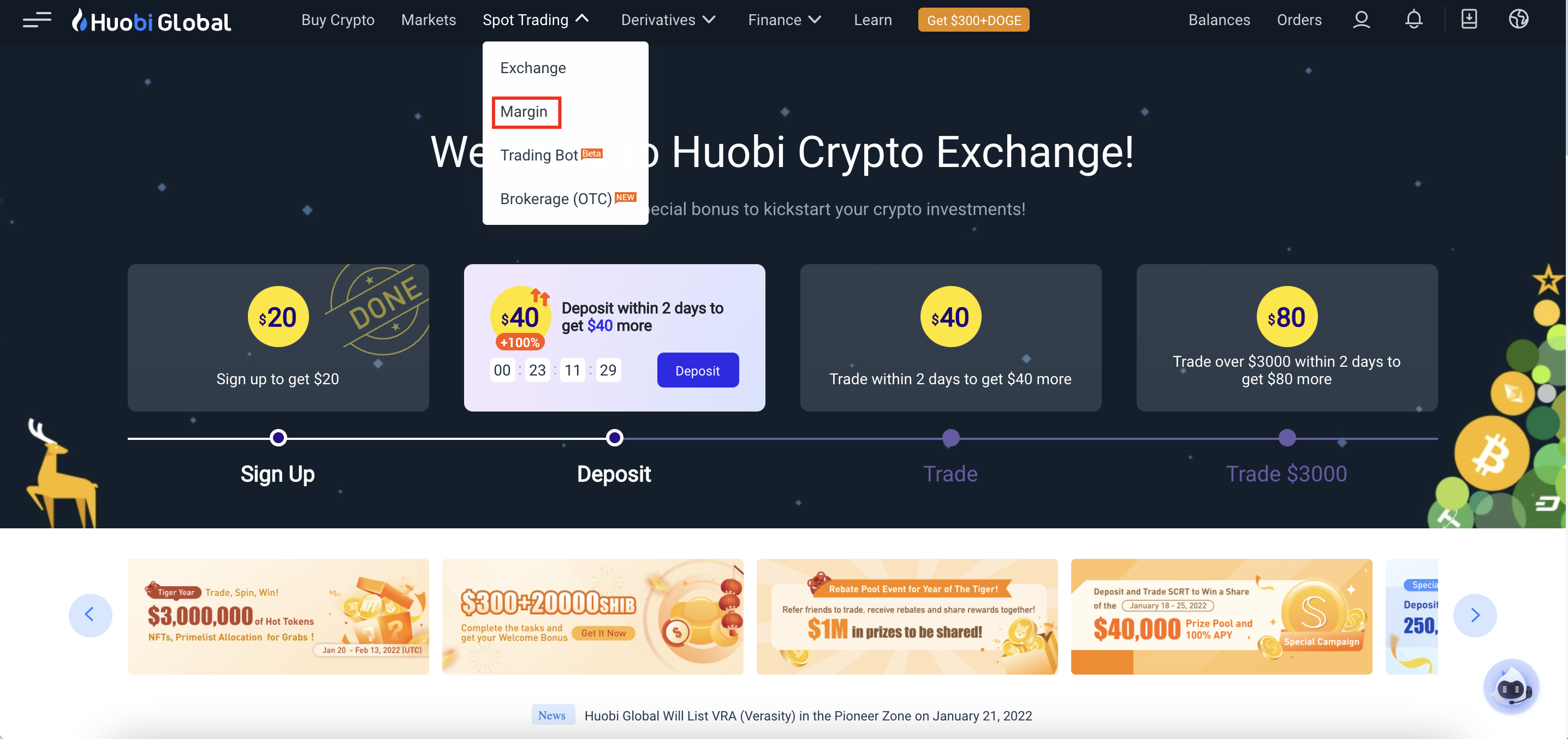
Below is the Margin trading interface.

I will briefly introduce the trading interface for you.
[1] Where to choose game mode: Cross and Isolated
[2] The search box for the asset, and its trading pairs. Margin mode Huobi exchange currently only for USDT and BTC pairs.
[3] Chart of assets.
[4] Where to choose modes Automatic loan, Automatic repayment and Normal Mode.
[5] Long order area
[6] Short order area.
[7] Orderbook.
Trade Futures – Trade Future on Huobi
To trade Future, you choose Derivatives -> Derivatives Overviews.
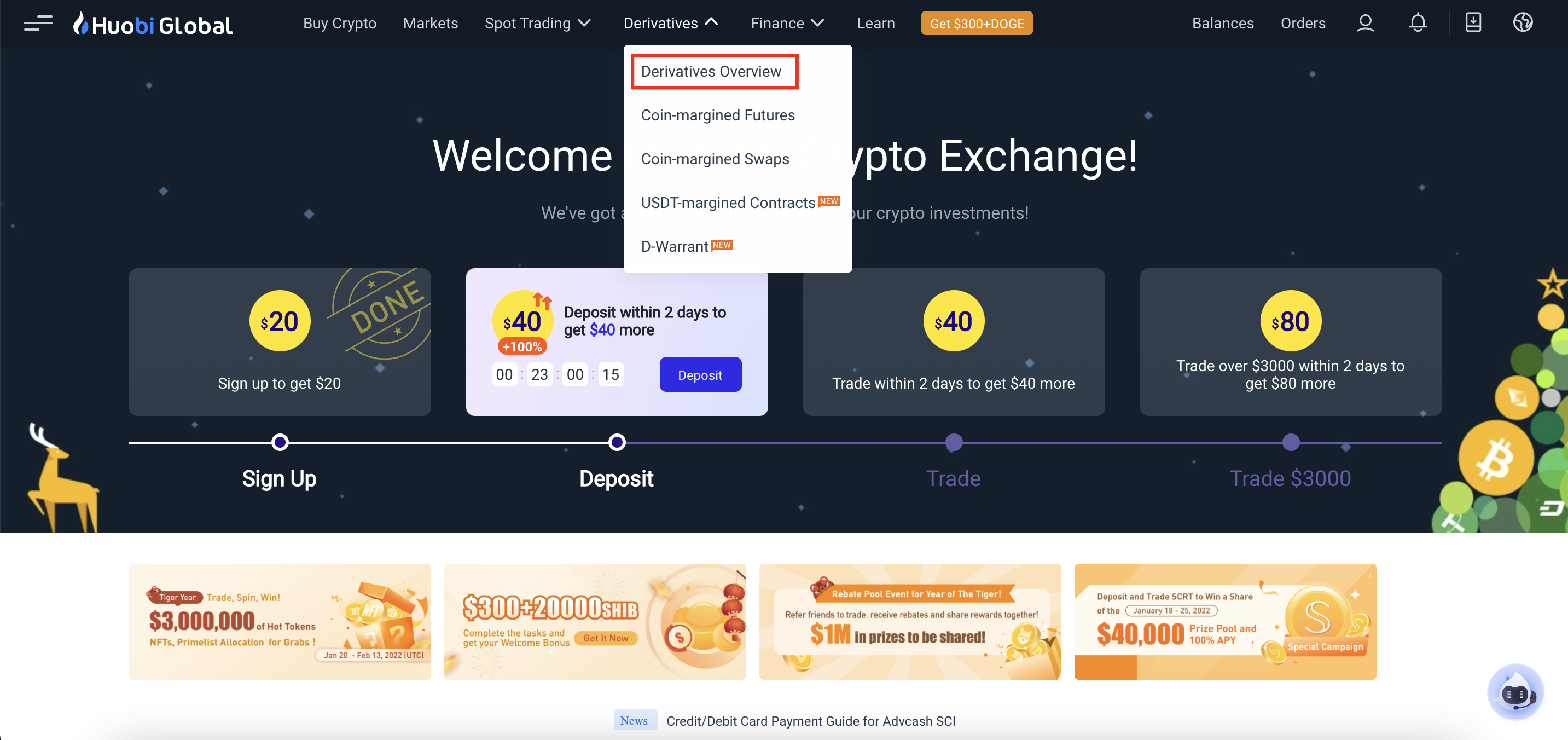
Brother click Active Now to activate Derivatives game mode.
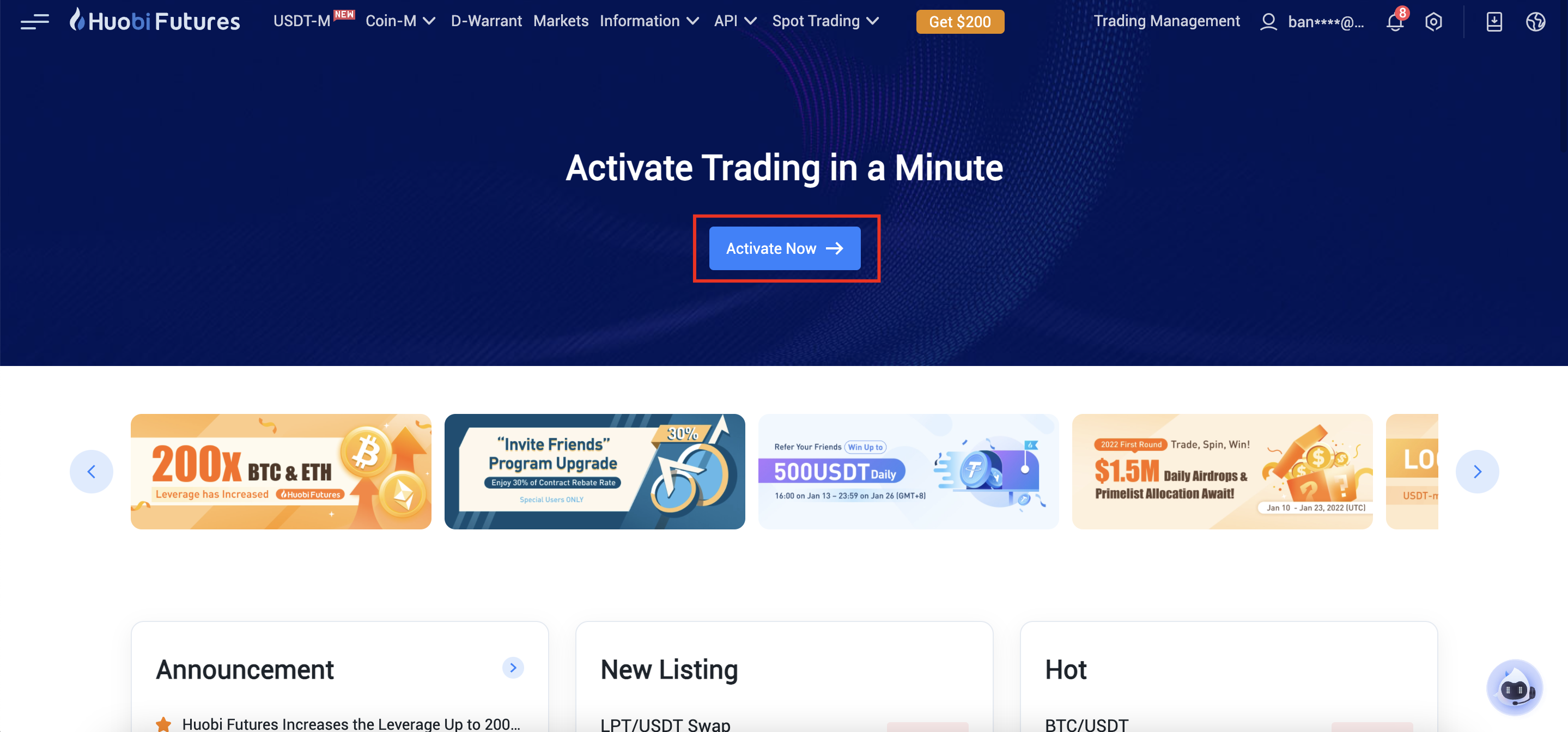
To participate in Future trading, you need KYC first. Otherwise, Huobi will report as follows.
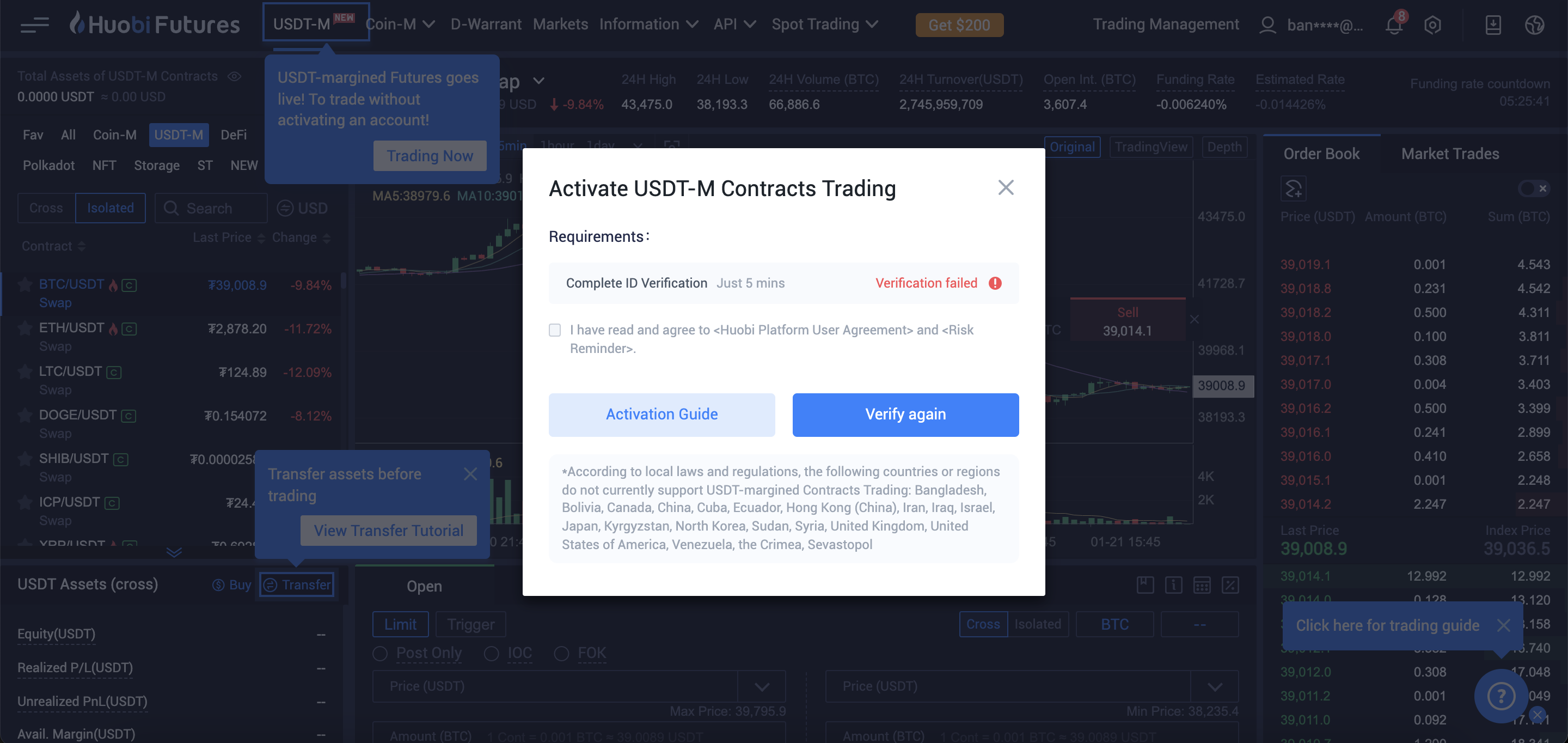
Some frequently asked questions about Huobi
Is Huobi exchange safe?
Have!
How to get the API of Huobi
You drag to the footer of the website, select API Docs. Here is not all the information about the API you need.
How to get referral link of Huobi exchange
You point to the humanoid icon → Select invite friend → Copy the invitation link to register an account or the invitation code and then send it to your friends.
Huobi offers up to 30% commission, you can earn an extra passive income from sharing ref link.
How to handle loss of 2FA
When you lose 2FA on Huobi, you can use the 16-digit Key to regenerate a new code.
In case you do not have the Key, you quickly contact online support to ask for a solution.
You can contact directly via chatbox or join Huobi’s community group and ask admin for support: t.me/huobiglobalofficial
What is the transaction fee of Huobi exchange?
The usual transaction fee for maker (order maker) and taker (order taker) is 0.2%. If you hold HT tokens, you can use HT to receive transaction fee discounts. As follows:
If you have a large number of HT tokens that you can register to trade as a professional trader, you will enjoy other trading benefits besides transaction fees.
Does Huobi have an exchange coin?
Have! Huobi token (HT) is a token of Huobi exchange, built according to the ERC-20 standard of Ethereum and HT released by Huobi Group on January 24, 2018 through an ICO call.
With a total supply of 500 million tokens, HT is distributed as follows:
- 60% is released for free for members who buy Huobipro Point package of Huobi exchange. Thus, up to now, Huobi has bought back more than 250 million HT because the current supply in the market is only 50 million HT.
- 20% is used as a reward for users and operation of Huobi exchange.
- 20% is held by the development team with a disbursement period of 4 years (equivalent to 25 million HT per year).
Read more: Learn about ICOs
What is Huobi’s withdrawal limit?
Recharge: You can quantity as much as you want and there is absolutely no charge for loading.
Withdraw money: When withdrawing, you may lose a fee depending on each coin and time of the market.
The maximum withdrawal limit without KYC of some typical coins is as follows:
- BTC: 0.1 BTC
- ETH: 2.5 ETH
- USDT: 1500 USDT billion
- LTC: 5 LTC
- BCH: 0.6 BCH
To increase the transaction limit, you need to complete the identity verification and two-factor authentication procedures.
Does Huobi exchange have an IEO?
Have!
Huobi launched the Huobi Prime platform on March 26, 2019 with a selection of quality tokens similar to Binance’s LaunchPad.
Read more: Learn about IEO
Epilogue
So through this article, I hope you can easily trade and sell coins on Huobi Pro by yourself!
Good luck with your trading!
If you have any questions, leave a comment at the end of the post or ask questions directly on Group Techtipsnreview Insights. Techtipsnreview will help you answer as soon as possible.
Best regards and see you in the next posts!
Source: What is Huobi Exchange? The most complete Huobi trading guide (2021)
– TechtipsnReview