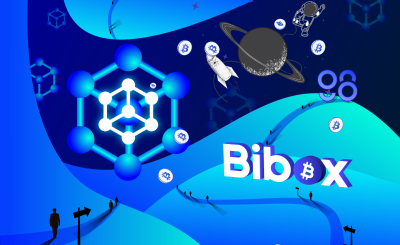Mooniswap is emerging as a hot name in the recent AMM trending race. Only launched for more than 2 weeks, but the total transaction volume of Mooniswap has reached more than 120 million dollars. In this article, let’s find out what Mooniswap is and how to use it in detail.
What is Mooniswap?
Mooniswap is an Automated Market Maker (AMM – Automated Market Maker) founded and developed by 1inch, launched on August 10, 2020. To make it easy to understand, this is an AMM similar to Uniswap.
AMM is the protocol where there are Liquidity Pools that allow you to easily switch between tokens in a completely decentralized and unmanaged way. Meanwhile, Liquidity Providers earn income from trading fees based on their contribution to the liquidity pool.
Fees on Mooniswap
Transaction fees – Apply for Mooniswap users to swap tokens: The initial transaction fee applied by Mooniswap is 0.3%. According to Mooniswap, this fee will be gradually reduced to 0%.
Introduction fee – Apply to Liquidity Provider: Mooniswap has a referral mechanism in place to incentivize an increase in transaction volume on the protocol. The referral fee has a fixed rate of 5% on the Liquidity Provider’s income, ie 0.3% of the initial transaction fee will be divided: 0.015% for the referrer, 0.285 % for the Liquidity Provider.
Above are 2 types of Mooniswap fees, in addition, when trading, you need to pay one more fee:
Gas fee (gas fee): This is the transaction fee on the Ethereum blockchain. This fee will fluctuate depending on the state of the Ethereum blockchain at the time of your transaction.
Learn more about gas fees and common problems with gas fees here.
Prepare to use Mooniswap
To be able to use Mooniswap, you need to prepare 2 things:
- ERC-20 wallets like Metamask, Coinbase Wallet or through a protocol like WalletConnect.
- Some ETH in the wallet to pay the gas fee.
Connect Metamask wallet to Mooniswap
First, you visit Mooniswap’s website: https://mooniswap.exchange/.
Next, you need to connect your wallet to Mooniswap by clicking the “Connect to a wallet” button, choose the type of wallet you want to connect, here, I choose Metamask which is also the most popular choice.
You restore your existing Metamask wallet or create a new one.
Then connect the wallet with Mooniswap, refer to the steps as shown in the image below:
Please note to choose Mainnet to be able to trade for real.
So you have successfully connected your Metamask wallet with Mooniswap.
How to swap (buy or sell) tokens on Mooniswap
Next, I will conduct an example of swapping 0.1 ETH to USDT so that you can understand the swap operations.
In the Swap interface, the parameters you need to note:
- From: Enter the amount and type of token you want to swap.
- To: Select the type of token you want to receive.
- Price impact: The difference between the market price and the estimated order execution price.
After entering the parameters “From”, “To” and select “Swap”. Next you need to confirm the transaction by clicking “Confirm Swap”, then in the Metamask interface, click “Confirm”. 1 slice for the transaction to be completed.
Please note to follow the “Details” section to know your transaction details:
- Gas fee: Transaction fees, fees are calculated in ETH. Therefore, I recommend that you have some ETH in your wallet as a transaction fee.
- Total: Total cost of the transaction (including gas fee).
Currently due to great demand, the Ethereum network is very congested. So swap transaction fees are usually very high, ranging from $5 – $20, you should pay attention to the gas fee section and consider trading.
How to provide Liquidity on Mooniswap
In addition to the ability to swap – use the above liquidity I introduced, you can also provide liquidity – liquidity for trading pairs. From there, you can get the Liquidity provider fee (0.3%).
I will take an example of providing liquidity to the ETH/USDT pool so that you can see how it works.
To be able to provide liquidity to the ETH/USDT pool, you will need to have both ETH and USDT of equal value in your wallet.
For example, I want to provide liquidity to the ETH/USDT pool with a total value of 0.2 ETH, I will need 0.1 ETH and an equivalent amount of USDT 0.1 ETH in my wallet.
After you have enough ETH and USDT in your wallet, you will perform the following steps:
- If it is your first time to Add Liquidity to this pool, you need to go through the step of allowing Mooniswap to withdraw tokens and trade tokens on your behalf.
- In the “Pool“, choose “Add Liquidity“.
- Next enter the amount of ETH or USDT you want to add to the pool, the amount of each token. Choose “Approving USDT“.
- You are transferred to the Metamask interface, here select “Confirm” to confirm allowing Mooniswap to withdraw and trade USDT. At this step, the transaction fee is in ETH and at the time of writing is more than 1$.
- Next, you return to the Mooniswap screen. Choose “Add Liquidity“. Enter the amount and type of tokens added to the pool, select “Supply” and “Confirm Supply“.
- The Confirm Supply screen shows you the amount of Pool Token you received. Pool Token will represent your share in the pool.
- After being transferred to the wallet interface (here I use Metamask), you choose “Confirm“.Waiting for the transaction to be done successfully, you have completed adding liquidity to the pool.
- In the Pool interface, you will see your ETH/USDT pool.
How to withdraw Liquidity on Mooniswap
When you no longer want to provide liquidity on Mooniswap, you can do the following to withdraw capital:
In the Pool section, select the expansion mark next to the pool you want to withdraw money to. Choose “Remove“. Then choose the amount of money you want to withdraw and select continue “Remove“.
Please check the information of the amount of money received and select “Confirm” To confirm.
After that, you will be transferred to the wallet interface (here I use Metamask) to confirm withdrawal on the wallet. Check transaction fees and select “Confirmwait a moment for the transaction to complete.
Tips when using Mooniswap
How to increase transaction speed when using Mooniswap?
To speed up transactions on Mooniswap, you simply increase the amount of gas fees, to compete with others who are also looking to make their transactions.
When interacting with the wallet (for example, the Metamask I am using), you adjust the gas fee by selecting “Edit” in the “Details“, choose “Fast” and save.
As you can see, the transaction speed is fast at the time of writing this article in seconds, the average is about 2 minutes and the slow speed takes more than 8 minutes. The transaction fee between the speeds when I write the article is not too different, but in times of network congestion, these fees can be very different.
Note to not buy the wrong Fake Coins on Mooniswap
Similar to Uniswap, you need to know that anyone can list their own coins on Mooniswap. And with the nature of a decentralized exchange, Mooniswap will not be responsible when you mistakenly buy fake tokens.
This is a special feature of DeFi, you can read the following articles to better understand the trend that is storming in this crypto community: What is DeFi? Investment potential & opportunity
Back to trading on Mooniswap, in order not to run into the risk of buying the wrong coin, it’s best to verify the coin through a smart contract.
For example, here, I want to swap ETH through HAKKA, in the screen to choose tokens to swap, I will paste the contract of HAKKA in. It’s best to use this method to swap the original coin.
Increase the probability of successful trading when the price fluctuates strongly with Slippage Tolerance
Slippage Tolerance is the ability to withstand slippage, on Mooniswap it is set to 0.5% by default. In trading, slippage is understood as the last executed price that is different from the price at which you confirmed the previous trade.
In the case of volatile tokens, there will be a lot of people competing to trade and get that token at the price closest to what they want. At this point, to increase the chances of your order being matched, in addition to increasing the transaction fee I mentioned above, you can choose to increase the Slippage Tolerance.
You adjust Slippage Tolerance by selecting the gear icon in the right corner of the screen.
Conclude
Mooniswap is a recent upstart in the field of AMM, as it is a product created by 1inch (the platform created by Binance Labs and other big names).
Hopefully, through this article, you have understood how to use basic functions on Mooniswap such as Swap, provide liquidity, withdraw liquidity as well as some tips when using.
If you still have any questions, you can comment below for me and the Techtipsnreview team to support.
Source: What is Mooniswap? Instructions on how to buy and sell on Mooniswap
– TechtipsnReview