In 2020, Apple acquired the popular weather app Dark Sky, and in iOS 15, some Dark Sky features were incorporated into the official app. Apple’s Weather app has received a major design overhaul in iOS 15, making it a much better source of weather for users.
Design overhaul
The Weather app in iOS 15 has an updated design that makes it easier than ever to quickly see the information you want to know. The Weather app uses the same card-style interface as the Settings app, separating different information into separate sections.

Continue to have a main view with weather conditions on an hourly basis that you can change and a new 10-day forecast view, showing future weather forecasts. The updated 10-day forecast shows expected weather conditions and has a bar that makes it easy to see temperatures over time at a glance.
Scrolling down in the Weather app will take you to new weather modules where new graphical weather data has been added. There are modules for air quality, temperature, UV index, sunset and sunrise times, wind, precipitation, humidity, visibility and pressure.

For each of these modules, Apple provides more graphics, context, and information than has been available before. For example, Apple displays a specific wind direction and provides details such as when the next wind is expected, what UV levels will be throughout the day, temperature adjusted for humidity, dew point, etc..
Weather map
In iOS 15, Apple added a full-screen weather map that provides an overview of precipitation, air quality, and expected temperature. You can access the map by tapping the default temperature map and then tapping the tile to change the precipitation or air quality view.

There’s also an option to access weather maps from anywhere by tapping the small map icon in the bottom left corner of the app.
The precipitation map is animated and shows the path of incoming storms, as well as the intensity of rain and snow. The temperature and air quality map allows you to see the weather conditions in your area and surrounding areas. You can zoom in or out if needed.

Air quality information is limited to Canada, Mainland China, Germany, France, India, Italy, Mexico, the Netherlands, Singapore, South Korea, Spain, the United Kingdom, and the United States.
Predict rainfall for the next hour
When it’s about to rain, snow or hail in the next hour, you can sign up for upcoming rainfall alerts to stay informed.
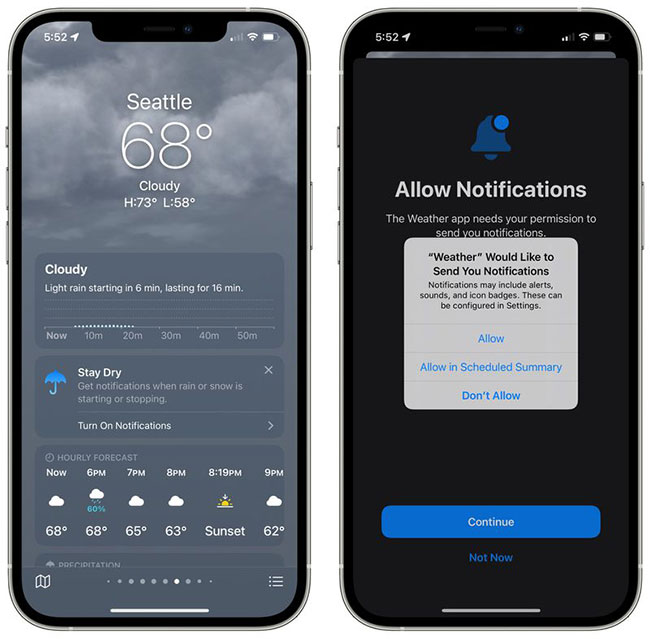
Next hour rainfall alerts are available in the US, UK and Ireland.
Dynamic background
Along with an updated design in the Weather app, Apple offers thousands of new live wallpapers that add information about the sun’s position, rain, clouds, storms, and other weather phenomena. Wallpaper changes throughout the day and night and is based on weather patterns.

Live wallpapers are available on all devices with A12 Bionic chip or higher. Previous iPhones won’t have access to detailed animations.
Above are some of the changes in the Weather app on iOS 15. Which change are you most excited about? Share your thoughts in the comments section below!
Source link: What’s new in the Weather app on iOS 15
– https://techtipsnreview.com/





