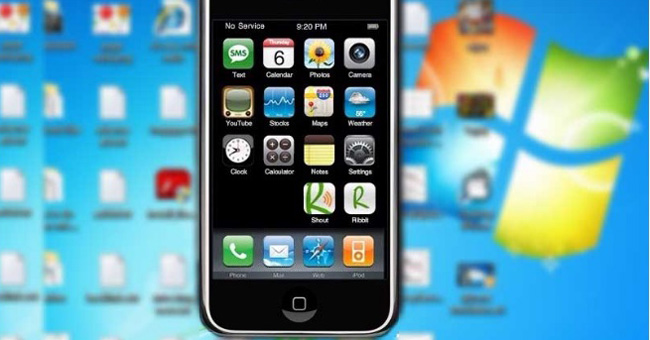Although the iOS emulator on the computer is not as popular as the Android emulator on the PC, it is still used by many developers to test and test Apple applications or games on Windows computers. The iOS emulator on the computer helps you to test and test the errors of applications and games right on your computer. Here are some iOS emulators on PC.
1. What is an iOS emulator?
An emulator is software that allows creating an operating system environment that works on top of another operating system. The iOS emulator on Windows will emulate the iOS system on your computer so you can install apps and games from the Apple Store.
Unlike the emulator, the iOS emulator on Windows also creates an iOS environment on the computer, but is quite limited in terms of installing applications to experience. Therefore, people tend to choose iOS emulators more than iOS emulators on computers.
2. 8 best iOS emulators on Windows
1. Smartface
https://smartface.io/Smartface is one of the iOS emulator software that many people choose to use on computers. The tool is used to build cross-platform iOS applications, test iOS applications right on the computer. There is a paid version with more features and options.
2. Xamarin TestFlight
https://docs.microsoft.com/en-us/xamarin/ios/deploy-test/testflightXamarin TestFlight is used by many people to test apps downloaded from the App Store on Windows. This emulator works stably to test the application. Note, Xamarin TestFlight only works with iOS apps that work from iOS 8.0 and up.
3. Electric Mobile Studio
http://www.electricplum.com/studio.aspxElectric Mobile Studio is an emulator of iOS applications on Windows computers, has a 7-day trial and costs about $ 40. You can use the app to develop iOS apps with different coding languages. Note, Electric Mobile Studio has a relatively heavy capacity.
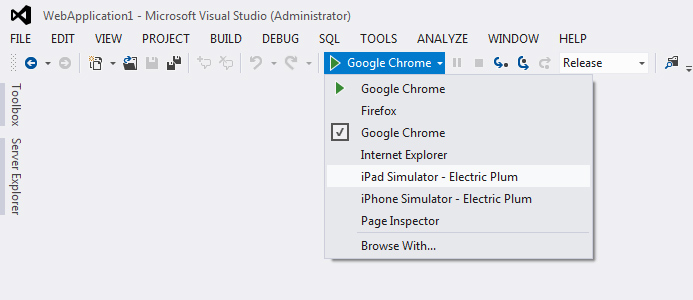
4. BrowserStack
https://www.browserstack.com/ios-testingBrowserStack tests iOS apps or websites right on Windows computers, with support for 18 different iOS versions and on many devices iPhone 11, Pro Max, iPhone X, XS, iPhone 8, 6S… Especially You can experience and test iOS applications right on BrowserStack’s website without having to download software to your computer.
5. iPadian iPhone Emulator
iPadian is one of the good iOS emulators, you can use it to post Instagram photos from your computer, run some pre-installed iPhone apps from your computer. However, it is currently not free, you will have to pay $ 25 to be able to download this software to your computer.
On iPadian, you can’t access the App Store vafp, you can only launch apps specifically designed for this emulator, like Facebook, Spotify, Tiktok, Whatsapp, Crossy road, Instagram, ad-free software fox.
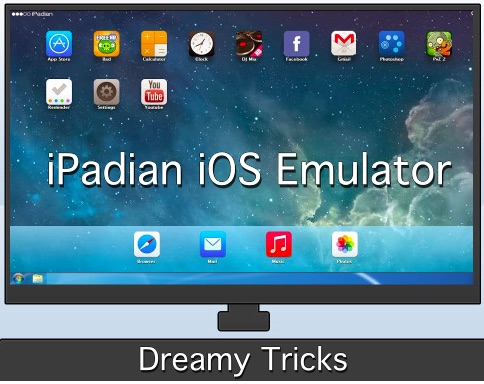
Some features of iPadian Emulator for PC:
- iPadian can give you a basic iOS feel.
- Visit the App Store to customize.
- Any app can be used with the Apple App Store.
- The premium version is completely ad-free.
How to install iPadian Emulator in Windows computer:
- First, buy and download iPadian Emulator from the link below.
- Double click on the installation file you just downloaded.
- Follow the options on the screen and click Next.
- Once it’s installed, you can take the next steps to run iOS apps on your Windows computer.
So how to run iOS apps in Windows 7/8/8.1 using iPadian Emulator?
- Once the installation is complete, you will see the iPadian icon on the screen.
- Now you just need to double click on that icon.
- From the iPadian’s interface, click store.
- Download your favorite apps from there and experience the iOS emulator on your PC.
Buy and download iPadian
6. Air iPhone Emulator
Air iPhone is one of the best iOS emulators available for Windows 7/8/8.1… Using this emulator, you can run iOS apps on your Windows computer or PC without any hassle. what trouble. If you are an iOS developer, use this emulator to try out apps for free. If you don’t like iPadian Emualator, especially the free version, try using Air iPhone because it’s pretty good and completely free.
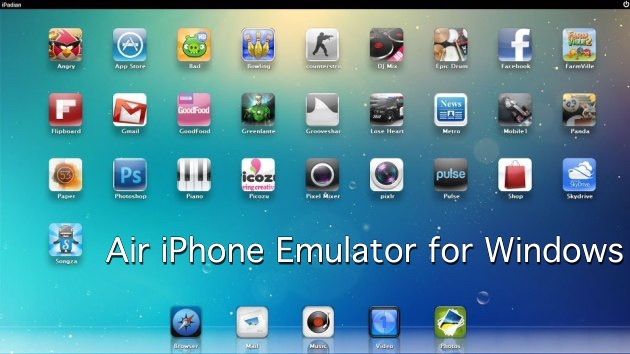
How to install Air Phone Emulator on PC:
- First of all, download Air iPhone Emulator for PC from the link below.
- Double click on the downloaded file and follow the instructions.
- Click finish to complete the installation.
Download Air iPhone Emulator
7. Appetize.Io
Appetize.Io is also an emulator worth considering. Note that it is a cloud-based emulator so you cannot download it to your computer. Before that, there was another iPhone emulator called App.io but it is no longer usable. So, if you are looking for an alternative App.io emulator, then Appetize.Io is the best choice.
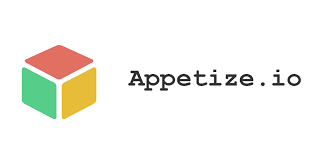
This emulator is free to use the first 100 minutes per month. After that, you will have to pay 0.05 USD for every next minute. Note that you cannot install any applications on this emulator because it is only a demo, however you can test .ipa files in this emulator.
To use it, simply upload the .ipa file in the upload form and enter your email address. You will receive a link in your email inbox. Just click there to test the .ipa file in the online Appetize.io emulator.
Website using Appetize.Io
8. iPhone Simulator
It’s also a good emulator that allows you to access iPhone apps and games on your Windows computer. With Simulator, you can test underdeveloped applications to find the main problems in them. Buying an iPhone will cost a lot of money, why don’t you use this application as a virtual iPhone for your computer. This application has high-quality graphics and the standard interface of an iPhone clone. The main drawback of this emulator is that you cannot access the Apple App Store and some apps are not accessible by default. This is a free program that you can easily install on your computer.
Download iPhone Simulator
Source link: Which is the best iOS emulator on PC to run iPhone apps from computer?
– https://techtipsnreview.com/