Due to application settings, improper charging, …
The larger the battery, the more power the device gets, but battery life is still something most users will notice. This is a big deal with modern technology, but that doesn’t mean they should charge their phones several times a day. If your phone’s battery drains faster than usual, find out the reasons and solutions below.
1. Screen
The screen is the most draining part of current smartphones. The panels are getting bigger, brighter and the colors more vivid. Currently we also have large folding screens or dual screen devices. While these improvements will greatly improve the general usage experience, it will make the device drain more battery than ever.
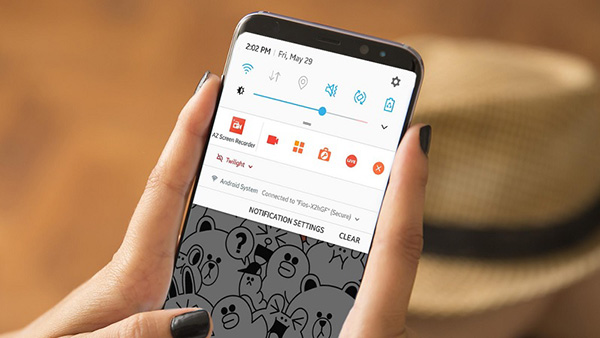
How to check the battery usage status:
- Open the app Settings.
- Choose Battery.
- Click menu 3 ellipses in the right corner of the screen.
- Choose Battery usage.
- Click the button 3 ellipses in the right corner of the screen.
- Choose Show full device usage.
When checking the battery usage status you will see the screen taking up a very large percentage. Display technology is booming, much faster than battery technology, making battery life a burden in the future if it doesn’t keep pace with technology.
Tips to reduce battery bottle due to screen:
- Reduce screen brightness: Reducing the screen brightness can help save battery power a lot.
- Use auto exposure: This feature helps you only have the screen lit when needed, saving battery power when not needed.
- Reduce screen refresh automatically: Some devices have a high screen refresh rate and you can customize these settings.
- Reduce the number of times the machine will lock itself: Please lock the screen right after using it, do not wait for the device to lock itself, this will save you a lot of battery.
- Do not use animated screens: Animated screens can be beautiful, but you don’t have to use them all the time. The animated screen consumes battery power.
- Use a black screen: If your device is an AMOLED display, the black screen is most battery-saving because the device does not have to activate multiple pixels. This difference is not too big, but the small part is also good.
- Take advantage of the small screen: Some phones like the Samsung Galaxy Z Fold 2 have a small screen on the outside of the device. Use these monitors often, when not needed to use a large screen.
2. Poor connection
Areas with poor mobile signal are the silent “battery killer”, which is even more annoying than forever not being able to load a video. Your device will often have to interact with nearby cell towers, trying all the time to stay connected. Sometimes these attempts fail and the phone will have to work even harder for you to be able to use the device.
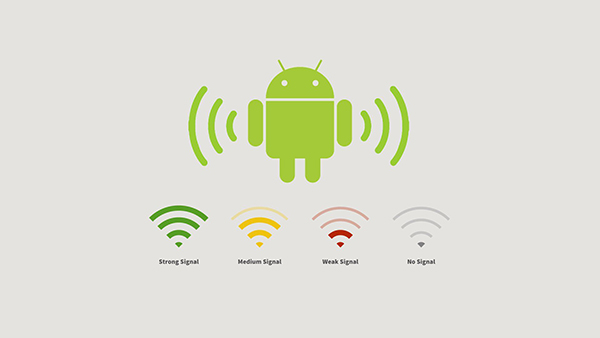
If you live in a remote area or in a large building, your phone’s battery health will probably be much worse than others.
How to improve the signal to reduce battery bottle:
- Change carrier: The signal of the network operator will depend on the region or city you live in. Do research and find out which carrier provides the strongest signal in the area you live and use that carrier.
- Airplane mode: Airplane mode is the feature that forces your phone’s antenna to stop working. Turn off all connections so that your phone no longer attempts to attempt to connect. You can use this method when you are in areas with poor signal. You can also use smart tools like IFTTT to automatically turn on airplane mode depending on the region.
- Network extender: Carriers often have network extenders that use the Internet to give you signals. Consider having a kit if you are in a place with poor signal for a long time.
- Signal trigger: A trigger can be relatively expensive, but many people are willing to pay for it. These products usually have an external antenna to capture the signal.
3. Applications and services running in the background
Check the app’s performance if you notice that the battery is draining too quickly. Some apps consume more energy than others, typically streaming services like YouTube, Netflix, … You can avoid playing games a lot if you want to save battery power because it will extremely drain the battery. , especially games with nice graphics.

Lots of battery-draining apps are not being used directly. Apps like Facebook, Messenger, Instagram and WhatsApp are such. The chat services above will always have to be active to stay up-to-date with the latest information. This means that these apps will work frequently in the background, use data, locations, send notifications, … Not to mention that you often spend a lot of time using them, constantly checking for information. Do you believe anything new?
How to solve the problem
- Download the app as little as possible: Most people only use 20% of the apps in the device regularly. Meanwhile, these applications often run in the background and drain the phone battery a lot. Clean up the data and delete unnecessary apps.
- Prevent apps from running in the background: If you find that the apps are draining too much battery, you can limit their activity. Into the Settings> Apps & notifications> Select the app> Advanced> Battery> Background restriction> Restriction. However, this limitation makes some features unusable.
- Close the application: Android devices are often designed to multitask, and closing apps is more or less interfering with your work. However, sometimes closing the app is the best option. Many times the application does not work properly, this causes the device’s battery to drain quickly. Into the Settings> Apps & notifications> Select the app> Force stop.
- Use smart, careful: Sometimes wanting a longer battery life, but playing games, watching movies and spending hours surfing the internet is the opposite of that desire. So use your phone wisely to avoid running out of battery when it is melted.
4. The age of the phone
How long has your phone been out, and more specifically, what’s the battery life? The battery on smartphones will deteriorate over time. In fact, time is the main reason your battery life gets shorter. The older phones are also not working as they were when they first purchased.

Solution:
- Buy a new phone: It sounds obvious, but in fact, when the battery is too old, the functions will not work effectively anymore, you are the one who understands the most problems encountered on the device.
- Replace batteries: For devices with removable batteries, replace them with a new one to use them. Devices with built-in batteries can also be replaced by removing the device and replacing the battery, but with more potential risks. You can go to service or service centers to have the battery replaced.
5. Other battery problems
- GPS, Wifi and Bluetooth: How often do you use these features? GPS, Wi-Fi and Bluetooth always drain the battery, even when used sparingly. Turning them off when not needed will save a lot of battery.
- Camera: Taking pictures and recording videos consumes a lot of battery. If not necessary, this feature should not be used too often, especially video recording applications from third parties.
- Temperature: Actually, low temperatures do a lot on battery life. Leaving your phone too cold damages the battery, so it’s best to keep the phone with you so the temperature stays stable, especially if you live in a cold country.
- Software updates: Software updates will improve battery life, so update regularly to the latest operating system version.
- Buy reputable charger: A good battery charger will protect the battery, help them work better, “live longer”.
Refer to the following articles:
Hope the above article is useful to you!
Source link: Why is a fully charged phone still running out of battery fast?
– https://techtipsnreview.com/





