Automatically downloading Telegram photos to albums on your phone causes the device to increase space, affecting the storage of other content. Then users will have to manually delete photos or other multimedia files, which is quite time consuming. To not save photos automatically in Telegram chat groups, or when messaging with friends on Telegram, you can reset the mode of saving media files on Telegram according to the article below.
How to turn off Telegram Android automatic photo saving
Step 1:
At the Telegram Android interface, click 3 dashes icon then choose Settings.
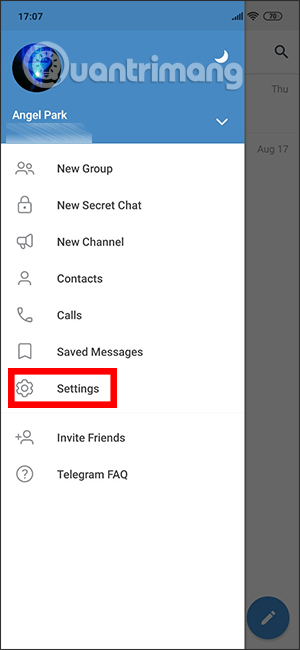
Step 2:
Switch to the new interface, we scroll down and click on the item Chat Settings to change settings when messaging on Telegram.
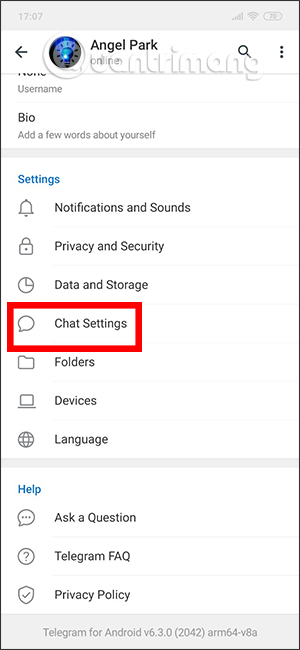
Step 3:
In this new interface, you scroll down and at the option Save to Gallerywe turn off mode this is okay.
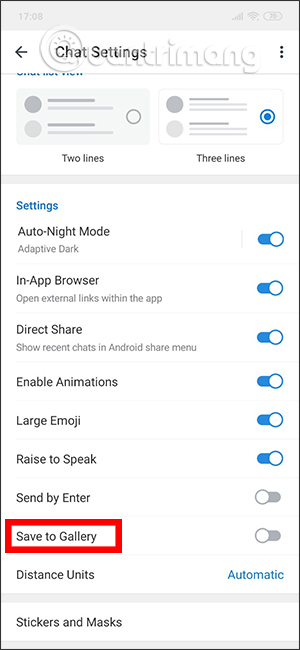
So we have turned off the automatic photo saving mode to the album. You will then need to click on the image and select the 3 dots icon, then select Save to Gallery to download the image if you want.
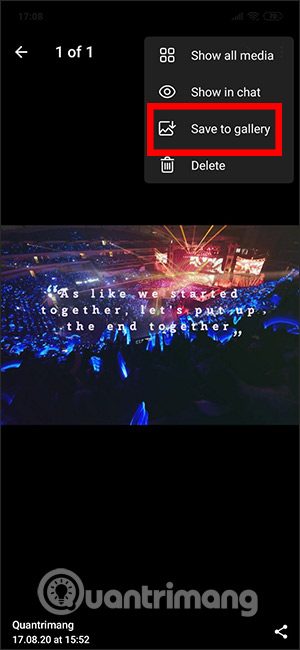
Video on how to turn off automatic image download Telegram Android
How to turn off automatic downloading of Telegram iOS photos and videos
Step 1:
At the iOS Telegram interface, we click on the item Settings to change settings on the app. Then click on Data and Storage to set the data saving mode on the application.
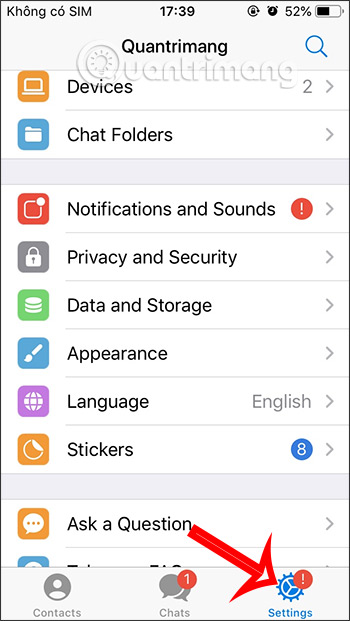
Step 2:
In this section you will have 2 modes to automatically download media files on the application, when using 3G/4G data good when use WiFi. If you want to turn off automatic image saving of any mode, access to turn it off.
Step 4:
In addition, the application also sets up a mode to automatically download media files with a large amount of videos, files and images of any type of chat conversation.
Video tutorial to turn off automatic photo download on Telegram iPhone
See more:
Source link: How to turn off automatic photo and video saving on Telegram
– https://techtipsnreview.com/






