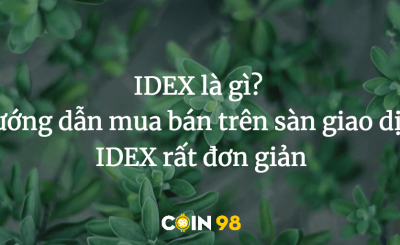Prosper is a fairly popular non-custodial prediction platform recently, currently integrated with two platforms, Binance Smart Chain and Polygon, and will launch more versions on Avalanche on March 29.
In order for you not to miss this potential prediction market, the following article will guide you through the steps to participate in predictions on Prosper Polygon version, using $MATIC token.
Summary
Prepare: MetaMask Wallet. See instructions for installing MetaMask wallet Chrome and Mobile versions here.
Similar steps for Desktop and Mobile:
- Install Polygon network on MetaMask.
- Install Matic wallet.
- Send $MATIC to MetaMask wallet using ETH network (ERC20 token).
- Convert $MATIC tokens to the Polygon network.
- Connect MetaMask to the Prosper prediction platform.
Instructions for using Prosper on Desktop
Step 1: Install Polygon Network on MetaMask
MetaMask’s default network is Ethereum, you need to change the network to Polygon.
First of all, click on the icon Account (circle) (1) select “Settings” (2).
At the window”Settings“, choose “Networks“(3) “Add Network” (4).
At the window”Networkenter the following parameters:
Click “Save” (5) to save, then you check again whether the Polygon network has been successfully added (6).
You can switch networks by clicking on the top menu bar of the MetaMask wallet (7). If the Polygon network is not selected, click “Polygon Network“.
So you have successfully installed the Polygon network for your MetaMask wallet!
Step 2: Login to Matic Wallet
Brothers go to the website: https://wallet.matic.network/ then connect the MetaMask wallet, using the Polygon network created in step 1.
Step 3: Send $MATIC to MetaMask wallet using ETH network (ERC20 token)
At this point, you can send $MATIC from the CEX exchange to the MetaMask wallet address using the ETH network.
First, click on the MetaMask wallet address to copy the address (8).
For example, if you use Binance exchange:
At your Binance account, click on “Withdraw” next to the MATIC wallet on Binance, then enter the MetaMask wallet address (9) and choose to send using the ETH network (10). Then enter the number of tokens you want to send, click “Submit” and confirm 2FAs.
Step 4: Convert $MATIC token to Polygon . network
At Matic wallet (login in step 2), click on “Move funds to Matic Mainnet” (11) and select “transfer”Matic Token” (12), select the quantity you want to convert, press “transfer” (13) and “tiếp tục“.
Note: You must have ETH in your MetaMask wallet to approve the $MATIC token conversion to the Polygon network.
When you complete this step, you will see the $MATIC token in the MetaMask wallet of the Polygon network.
Step 5: Connecting MetaMask to the Prosper . prediction platform
This is the final step. You just need to enter https://matic.prosper.so/choose “Connect wallet” and started participating in Prosper prediction programs.
Instructions for using Prosper on Mobile
Step 1 next Step 4 You follow the same instructions for Desktop.
Step 5: Brothers connect with Prosper platform at https://matic.prosper.so/ via a MetaMask enabled browser for better synchronization with the MetaMask wallet.
summary
The prediction market is a very potential market, which can later expand into the sports field, not just limited to price prediction as it is now. However, prediction is a very risky field, so you must consider carefully before participating.
Hopefully, through the last article, you have understood the steps to convert tokens to Polygon network to participate in predictions on Prosper.
Thank you for reading and see you in the next post!
Source: Detailed and easy-to-understand instructions for using Prosper Polygon version
– TechtipsnReview