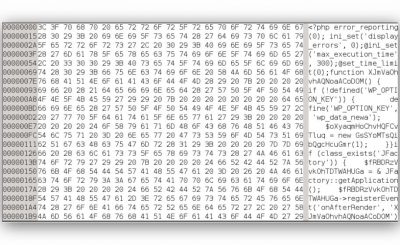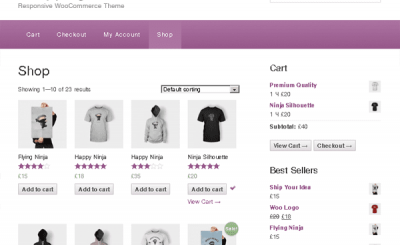By default, after installation, WordPress has provided us with a lot of very good features with high customization. But like any product, it cannot be without its flaws and of course WordPress also has its own cons. These defects are kept by Automattic as their own intention, but in general we sometimes feel uncomfortable with it.
And if you feel like the WordPress source code needs more improvement, check out the plugin’s features WordPress Helpers – a plugin More than 50 different functions to improve WordPress source code. Don’t worry if you’re afraid it slows down your website because these features are mostly small changes in WordPress, so they won’t have a big impact on your website’s performance.
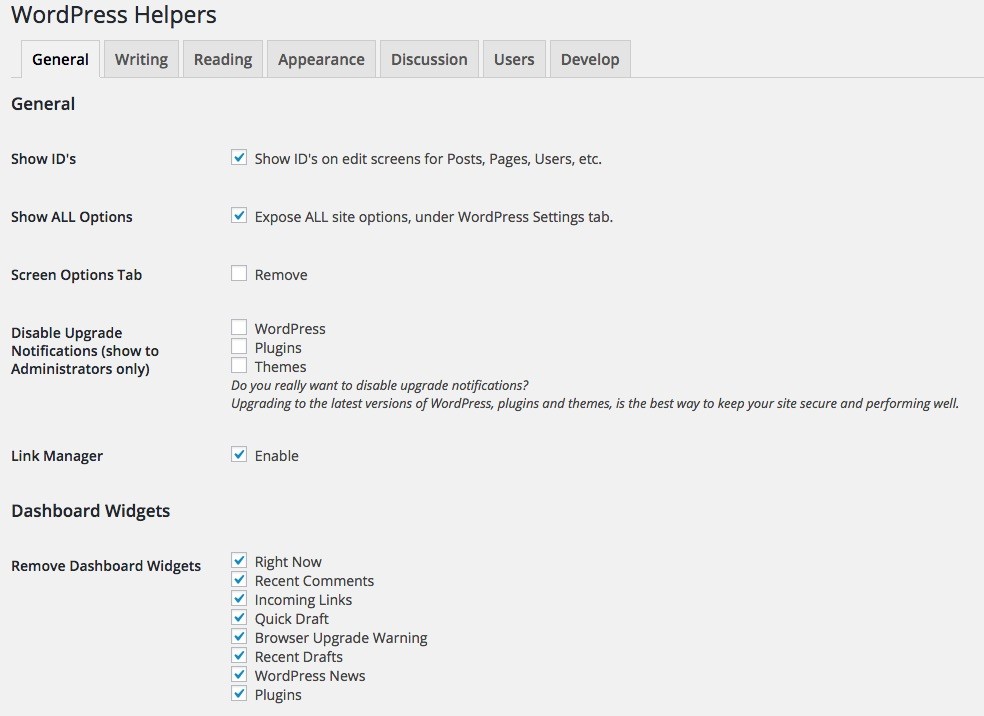
WordPress Helpers setup page
Installation Instructions
To install this plugin, you must install the plugin Piklist before because it was developed based on this framework. Then you can install the plugin WordPress Helpers normal.
After the installation is complete, go to Tools -> Helpers to enable the functions of this plugin.
Features of WordPress Helpers
The features in this plugin are classified into 7 groups including.
General Functions (General)
- Displays the ID of Post, Page, Category, Tag and custom post types and custom taxonomy.
- Create an additional All link in the Settings area to view optional data in the database.
- Hide the Screen Options link on each page.
- Turn off WordPress, Plugin or Theme update notifications.
- Reopen the Link function which was removed from WordPress version 3.
- Turn off default widgets in Dashboard like WordPress News, Right Now, etc.
- Hide the black Admin Bar. Or hide components inside the Admin Bar.
- Fix the word Howdy on the Admin Bar in WordPress.
- Fix logo and background color on login page.
Writing
- Customize the default compose frame type.
- Use the Visual Editor for the Excerpt input pane.
- Customize the default number of columns in the content editor.
- Turn off autosave.
- Turn off XML-RPC
- Customize the default number of posts displayed on the content management page.
Reading
- Customize the character limit displayed in the Excerpt section.
- Hide the Private and Protected prefixes in posts that are not public.
- Customize the RSS Feed function on and off.
- Customize RSS Feed update time.
- Add Featured Image to RSS Feed.
- Customize the post types displayed when searching for content.
Appearance
- Optimize the HTML classes in the body tag.
- Custom hide some elements in the tag pair in the website such as WordPress version, RSS Feed link, wlwmanifest, etc.
- Turn off some widgets that you don’t want to use.
- Allow using shortcode in Text widget.
Discussion
- Don’t enable comments on Page.
- Turn off auto-add links in comments (if the content has a link).
- Disable auto ping trackback.
Users
- Turn off color customization for Dashboard.
- Turn off unused fields in User Profile like AIM, Yahoo AIM, Jabber/Google Talk.
- Change the name and email of the mail sender in WordPress, like this article.
- Turn on Maintenance Mode to display website maintenance notifications.
- Enable the new mandatory login feature on your WordPress website.
- Automatically redirect to home page after login.
Develop
- Display system information in the Tools section.
- Displays a list of hooks and variables in the current page (in the Help section of each page).
- Delete unused meta data.
After going through the functions, I found that these are the majority of functions that WordPress users always need, or maybe they don’t know but will feel more needed if they know. So I find this is one of the most necessary plugins for a WordPress website to avoid installing many different plugins that reduce the performance of the website.
Source: Improve your WordPress website with the WordPress Helpers plugin
– TechtipsnReview


![[Premium] 14 best plugins to create unique menus](https://techtipsnreview.com/wp-content/uploads/2022/09/Premium-14-best-plugins-to-create-unique-menus-400x245.jpg)