For computer users, it has been a long time since they learned that the mouse has become proficient and they can perform tasks and study on the computer faster.
Computing has been a compulsory subject since grade 3, the content of computer science in grade 3 is simply familiar with the computer, practicing typing, using simple softwares like Paint, practicing typing. with Mario Typing Online.
As for practice using the mouse, students can practice the mouse with simple games but will help them use the mouse more quickly. Here are some games to help students practice mouse, faster hands and eyes on the computer.
How to practice mouse, quick hands and quick eyes on the computer for students
Step 1: First you need to download SAFlashPlayer.exe below.
Download SAFlashPlayer for PC
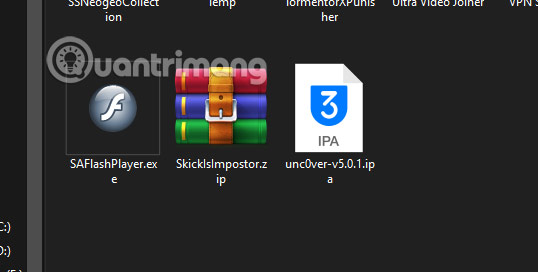
Next, download the mouse training game set on your computer according to the link below.
Link to download the mouse training game on the computer
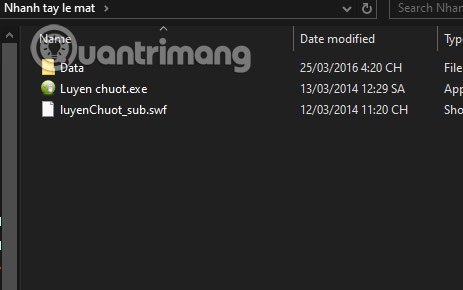
Step 2: Click select Luyen chuot.exe to open the game. If you can’t open, choose to open the SAFlashPlayer downloaded file above, then drag the file luyenChuot_sub.swf SAFlashPlayer file will help you to open the game swf file.
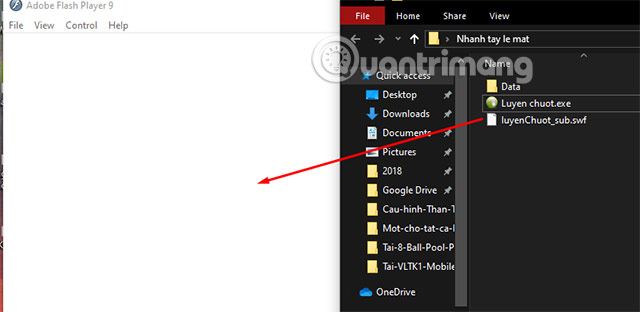
In the list of exercises will include 6 quick-hand exercises that will gradually increase the difficulty in order of number of exercises.

Exercise 1
The first exercise is simply hovering the bird over the apples. Then move the mouse to the mouth of the basket below and click to let the bird drop the apple into the basket. Each apple will get one star, when enough stars, it will be considered as having completed the exercise.

Exercise 2:
This exercise will require the baby banana to jump to poke all the soap bubbles the mother banana blew out. You have to explode all the soap bubbles in one turn to get a star.

Exercise 3:
Coming to this exercise will slightly increase the difficulty, requiring you to have a good memory. There will be 3 items buried in the ground and you must be tasked with taking a shovel to dig the items that the dog requires.
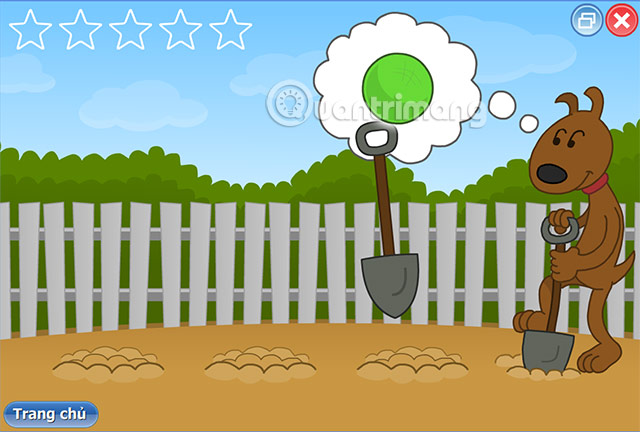
Exercise 4:
Your task in this exercise will be to touch the slow burning cord to make the wire turn off the fire and not burn any more. They will take turns burning continuously until you successfully put out the fire.
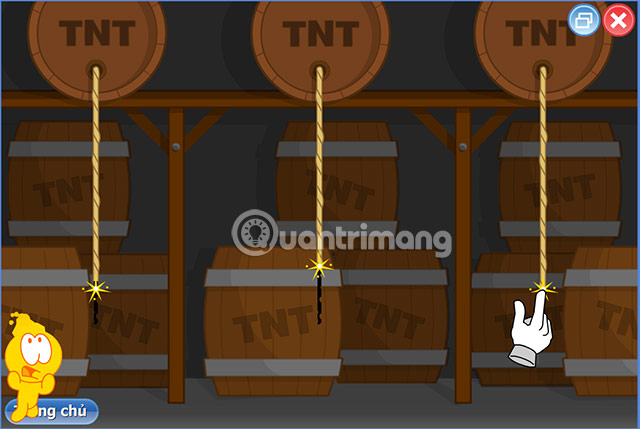
Exercise 5:
Stuffing the fish into the cannon’s mouth and the star so that when shooting, the baby fish will be in the correct position of the crocodile will be the task you have to do in this exercise # 5.

Exercise 6:
Finally find the coins in the sand, dig them up and you will have a star.

With these games, you can not only train the mouse quickly but also respond quickly to the demands of the games.
See more:
Source link: Mouse training game, fast hand game fast eye on the computer
– https://techtipsnreview.com/





