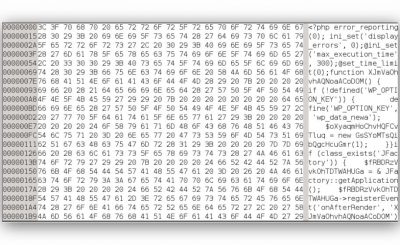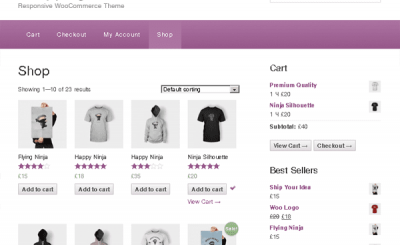Reasons for slow website Using a lot of WordPress plugins is an obvious reason everyone knows, of course, the fewer plugins a website has, the more time it will save for it to load to users, basically the server does not take much memory to load. handle the PHP code in the source code.
But did you know that not only using many plugins slows down your website, but even Your website can still slow down if you use some plugins when each plugin takes up too much resources on the host to handle or the resources on the host are too little.
Refer:
So what are those types of plugins? Should I use it or not? I will list the most complete way in my opinion here so that everyone can remember and use it cautiously.
Plugins that slow down the website
Related posts plugin
This is a plugin that almost everyone needs to use because it will help increase internal links, increase pageview and reduce bounce rate on the website significantly.
But if your website has more than 1000 articles, be cautious if you need a solution using a related article plugin that uses the host’s resources like a plugin. Yet Another Related Post such as.
Every time it processes to find related articles, it has to go through a lot of queries sent to the database, then it will separate the content and select the most relevant articles to display, not yet. Since it will display as random, every time F5 it will have to transfer data from the database.
Alternative solution
To fix this, you should use external related post creation solutions like services Related, OutBrain, Reverb, Contextly. Or the easiest to use is the Related Posts feature in the JetPack plugin like TechtipsNReview.com is using.
Data backup plugins
Sadly, one of the most important plugin types is on the list of the most resource-intensive of the server.
These plugins usually have the task of compressing all data on the host into a zip file, compressing the database, scheduled backups, and exporting data, so it will usually work very poorly if your website’s data has a capacity of several hundred. MB and above.
But luckily, if you have a strong host (the Enterprise package size of StableHost, A2Hosting, DreamPress, etc.), there’s no need to worry, I’ve tried it and it can access about 500MB of data.
Alternative solution
Use the VaultPress service to backup your data or other external services like CodeGuard also very good.
Visit Counting Plugins
This is one of the features that many people need to show post views in each post, isn’t it attractive. But unfortunately it consumes too much resources, not to mention conflicts with cache plugins.
Try to imagine your website has 15,000 pageviews/day, that is, every day it will execute the code counting up to 15,000 times, you can already imagine why it consumes resources.
Alternative solution
It’s not really necessary, so I don’t need to use it.
Plugins have a continuous impact on the server and database
Plugins of this type often send a large amount of data to the database on a very regular basis, for example:
- Broken Link Checker Check for 404 links.
- Google XML Sitemaps – Create XML sitemap.
- Auto blog plugins (automatically get the post).
- SEO Auto Links or similar plugins
- SEO Search Term Tagging 2.
- …….
Bulk Email Plugins
There are quite a few people who choose the solution of installing plugins to support Email Marketing instead of having to spend money to use services like Mailchimp or Mailchimp. Getresponse. One of the most popular plugins is WP Mailing List.
But this is never recommended, even if you are using VPS anyway, because every time it sends an email, a few dozen is okay, but if you have a list of a few hundred and a few thousand emails, it is likely that it will be suspended in the middle of it before it can be sent.
Alternative solution
If you have accepted to do email marketing, you should use Mailchimp, Getresponse Instead of self-hosting, you will have more cool functions.
Plugins to insert watermark
Not only does it consume memory each time it processes to add a watermark to the image, but it also “helps” your host get heavier because each time you insert a watermark, it will still save the original image and generate an additional copy that already contains the watermark. .
This is extremely dangerous if you have the thumbnail function enabled on the website, for example, each photo you upload, it will automatically generate 3 different sizes. And when you use watermark plugins, the copy will also automatically generate 3 different sizes, so you will have 5 redundant images for each photo uploaded.
Alternative solution
Close the watermark yourself on your computer before uploading, there are many free software to help you close the watermark on photos in bulk.
How to check which plugin slows down your website?
The above are just a few types of plugins that I know will directly affect the website, as evidenced by more and more visitors, TechtipsNReview.com has removed a lot of plugins to make the website work smoothly.
Source: Plugins that consume the most hosting resources
– TechtipsnReview


![[Premium] 14 best plugins to create unique menus](https://techtipsnreview.com/wp-content/uploads/2022/09/Premium-14-best-plugins-to-create-unique-menus-400x245.jpg)