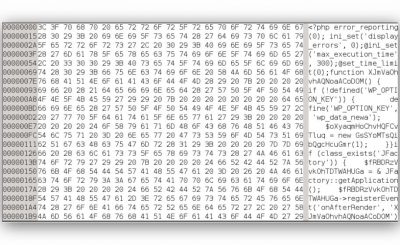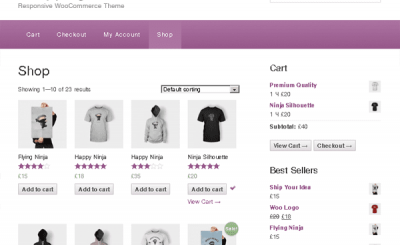When setting up the SEO by Yoast plugin, you probably know that the title and description structure of the post types and taxonomy will be displayed based on the special data variables that this plugin provides. For example, if in the Title section of the Post you set it up like this:
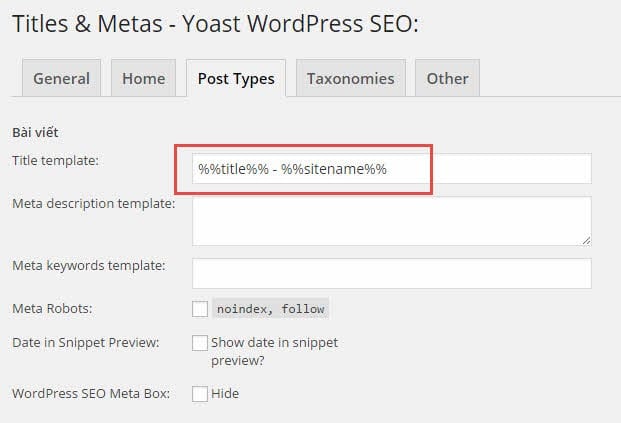
Then this means that your Post will be displayed with a
tag with the structure “<em>Name of the post – Website name</em>” by default. So we can call, %%title%% as data variable to print title of post type and variable <code>%%sitename%%</code> to print the name of the website. These variables are all within 4 percent characters (%).
<p>Note that the title is only displayed according to this structure if you do not tick the “<strong>Force rewrite titles</strong>” live <strong>SEO -> Titles & Metas -> General</strong>. If ticked, it will display what you entered in the SEO Title settings in each post type or taxonomy.</p>
<div>
<div class="penci-custom-html-inside-content"><a target="_blank" href="https://blog.azdigi.com/thong-bao/sieu-sale-mung-dai-le-2-9.html" rel="noopener" data-wpel-link="exclude"><img decoding="async" src="https://thachpham.com/wp-content/uploads/2022/08/banner2.92022-728x90-1.png" alt="SEO by Yoast setup is more flexible with 15 . data variable" title="SEO by Yoast setup is more flexible with 16 . data variable"></a></div>
</div>
<p>So in addition to the two example variables above, what other variables does Yoast have to help us display the title and description more flexibly? A lot, but in this article I will list all the data variables that currently the WordPress SEO by Yoast plugin is supporting.</p>
<h3>Basic data variables</h3>
<p>The basic data variables of the WordPress SEO by Yoast plugin are the easiest to use and also the most frequently used ones.</p>
<table>
<tbody>
<tr>
<th style="text-align: center;"><span style="color: #ffffff;">Variable name</span></th>
<td style="text-align: center;"><strong><span style="color: #ffffff;">Explain</span></strong></td>
</tr>
<tr>
<th>%%date%%</th>
<td>Display post/page posting date.</td>
</tr>
<tr>
<th>%%title%%</th>
<td>Display the title of the post/page.</td>
</tr>
<tr>
<th>%%sitename%%</th>
<td>Display website name.</td>
</tr>
<tr>
<th>%%sitedesc%%</th>
<td>Displays a description of the website set up in Settings -> General.</td>
</tr>
<tr>
<th>%%excerpt%%</th>
<td>Show excerpt of post/page.</td>
</tr>
<tr>
<th>%%excerpt_only%%</th>
<td>Show excerpt of post/page but don’t create it yourself if it doesn’t exist.</td>
</tr>
<tr>
<th>%%tag%%</th>
<td>Displays the name of the post’s tag(s).</td>
</tr>
<tr>
<th>%%category%%</th>
<td>Displays the post’s category(s) name.</td>
</tr>
<tr>
<th>%%category_description%%</th>
<td>Display the description of the category.</td>
</tr>
<tr>
<th>%%tag_description%%</th>
<td>Display the description of the tag.</td>
</tr>
<tr>
<th>%%term_description%%</th>
<td>Display the description of a term ((Term here you can understand as an object in a taxonomy. For example in category you have category name A, and A is the term of category)) in a taxonomy that the post is in use.</td>
</tr>
<tr>
<th>%%term_title%%</th>
<td>Displays the title of the term the post is using.</td>
</tr>
<tr>
<th>%%searchphrase%%</th>
<td>Displays the search term that the user is searching for.</td>
</tr>
<tr>
<th>%%sep%%</th>
<td>Displays delimiters that you can set in SEO -> Titles & Metas -> General.</td>
</tr>
</tbody>
</table>
<div style="clear:both; margin-top:0em; margin-bottom:1em;"><a href="https://techtipsnreview.com/woocommerce-set-up-email-notifications/" target="_blank" rel="dofollow" class="ucc25cab823bbd01b844c7f865649c1ff"><!-- INLINE RELATED POSTS 1/3 //--><style> .ucc25cab823bbd01b844c7f865649c1ff { padding:0px; margin: 0; padding-top:1em!important; padding-bottom:1em!important; width:100%; display: block; font-weight:bold; background-color:#FFFFFF; border:0!important; border-left:4px solid inherit!important; text-decoration:none; } .ucc25cab823bbd01b844c7f865649c1ff:active, .ucc25cab823bbd01b844c7f865649c1ff:hover { opacity: 1; transition: opacity 250ms; webkit-transition: opacity 250ms; text-decoration:none; } .ucc25cab823bbd01b844c7f865649c1ff { transition: background-color 250ms; webkit-transition: background-color 250ms; opacity: 1; transition: opacity 250ms; webkit-transition: opacity 250ms; } .ucc25cab823bbd01b844c7f865649c1ff .ctaText { font-weight:bold; color:#3498DB; text-decoration:none; font-size: 16px; } .ucc25cab823bbd01b844c7f865649c1ff .postTitle { color:#000000; text-decoration: underline!important; font-size: 16px; } .ucc25cab823bbd01b844c7f865649c1ff:hover .postTitle { text-decoration: underline!important; } </style><div style="padding-left:1em; padding-right:1em;"><span class="ctaText">See more:</span> <span class="postTitle">[Woocommerce] Set up Email notifications</span></div></a></div><h3>Advanced Data Variables</h3>
<p>If the variables above are not enough for your needs then you can use the variables below. Especially if you work with custom taxonomy and custom post type you will find it more effective.</p>
<table>
<tbody>
<tr>
<th style="text-align: center;"><span style="color: #ffffff;"><strong>Variable name</strong></span></th>
<td style="text-align: center;"><span style="color: #ffffff;"><strong>Explain</strong></span></td>
</tr>
<tr>
<th>%%pt_single%%</th>
<td>Display Single Label of post type</td>
</tr>
<tr>
<th>%%pt_plural%%</th>
<td>Display Singular Label of post type</td>
</tr>
<tr>
<th>%%modified%%</th>
<td>Show last updated time of post type</td>
</tr>
<tr>
<th>%%id%%</th>
<td>Show ID of current post</td>
</tr>
<tr>
<th>%%name%%</th>
<td>Show author name of post</td>
</tr>
<tr>
<th>%%userid%%</th>
<td>Show post’s author ID</td>
</tr>
<tr>
<th>%%currenttime%%</th>
<td>Show current time</td>
</tr>
<tr>
<th>%%currentdate%%</th>
<td>Display current date and year</td>
</tr>
<tr>
<th>%%currentday%%</th>
<td>Show today</td>
</tr>
<tr>
<th>%%currentmonth%%</th>
<td>Show current month</td>
</tr>
<tr>
<th>%%currentyear%%</th>
<td>Show current year</td>
</tr>
<tr>
<th>%%page%%</th>
<td>Show current page number (Page 2/10 style)</td>
</tr>
<tr>
<th>%%pagetotal%%</th>
<td>Show total number of pages</td>
</tr>
<tr>
<th>%%pagenumber%%</th>
<td>Show current page number</td>
</tr>
<tr>
<th>%%caption%%</th>
<td>Display captions of attached media files</td>
</tr>
<tr>
<th>%%focuskw%%</th>
<td>Display keywords that are focusing on the article</td>
</tr>
<tr>
<th>%%term404%%</th>
<td>Show slug of 404 . page</td>
</tr>
<tr>
<th>%%cf_<custom-field-name>%%</custom-field-name></th>
<td>Displays the value of a custom post field in use in the post. Example: %%cf_tinhthanh%%</td>
</tr>
<tr>
<th>%%ct_<custom-tax-name>%%</custom-tax-name></th>
<td>Display the term of the custom taxonomy.</td>
</tr>
<tr>
<th>%%ct_desc_<custom-tax-name>%%</custom-tax-name></th>
<td>Display the description of the custom taxonomy.</td>
</tr>
</tbody>
</table>
<p>It’s great, isn’t it? Now you can apply these values to SEO optimization for your website with the WordPress SEO by Yoast plugin to best suit your needs.</p>
<div class="kk-star-ratings kksr-auto kksr-align-center kksr-valign-bottom" data-payload='{"align":"center","id":"22773","slug":"default","valign":"bottom","ignore":"","reference":"auto","class":"","count":"0","readonly":"","score":"0","best":"5","gap":"4","greet":"u0110u00e1nh giu00e1 nu1ed9i dung nu00e0y","legend":"0/5 - (0 bu00ecnh chu1ecdn)","size":"24","width":"0","_legend":"{score}/{best} - ({count} {votes})","font_factor":"1.25"}'>
<p>
<span class="kksr-muted">Rate this content</span>
</p>
</div>
<div>
<div class="penci-custom-html-inside-content"><a target="_blank" href="https://blog.azdigi.com/thong-bao/sieu-sale-mung-dai-le-2-9.html" rel="noopener" data-wpel-link="exclude"><img decoding="async" src="https://thachpham.com/wp-content/uploads/2022/08/banner2.92022-728x90-1.png" alt="SEO by Yoast setup is more flexible with 15 . data variables" title="SEO by Yoast setup is more flexible with 16 . data variable"></a></div>
</div>
Source: SEO by Yoast setup is more flexible with data variables
– TechtipsnReview
data, flexible, SEO, Setup, Variables, Yoast
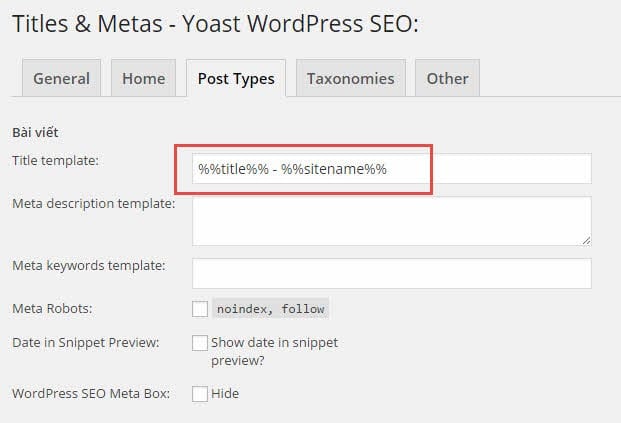

![[Premium] 14 best plugins to create unique menus](https://techtipsnreview.com/wp-content/uploads/2022/09/Premium-14-best-plugins-to-create-unique-menus-400x245.jpg)