There are no page numbering options in PDF available specifically for PDF files, so users often have a hard time changing the content they want, such as adding images or even page numbering. With other file types, users can easily insert page numbers such as page numbers in Word, page numbers in Excel with options available on the toolbar. But with PDF files, users need to use PDF editing tools to write page numbers. The following article GhienCongListen will guide you how to insert page numbers in PDF files.
Numbering pages in PDF with software:
01. Adobe Acrobat
Download here.
Advertisement
Adobe Acrobat Professional PDF editing software and many other features such as joining files, inserting signatures or securing PDF files.
Step 1:
Advertisement
Open Adobe Acrobat on your computer after downloading, click Document in the toolbar, select Header & Footerthen tap Add to add the PFD file you want to number the pages in the PDF.
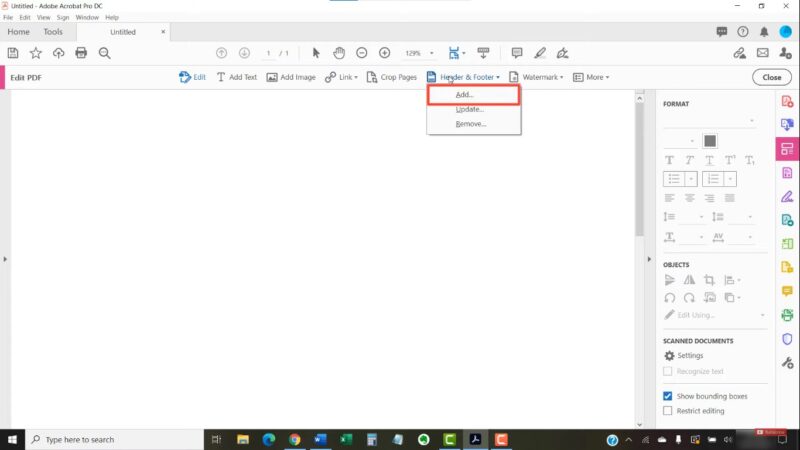
Advertisement
Step 2:
Switch to the new interface, select the location where you want to insert the page number at the top or bottom of the page, click in the box where you want to insert the page number and then Insert Page Number.
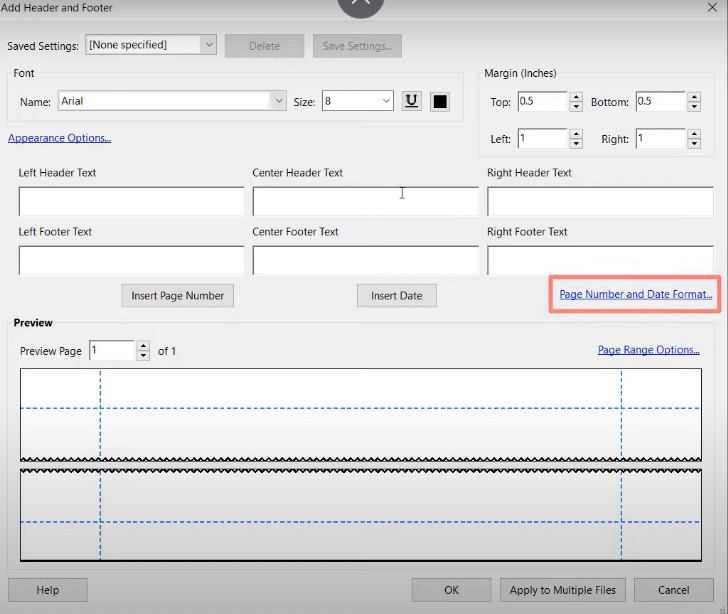
Before exporting, we can preview the page by viewing the Preview Page to see how page numbers are displayed. In addition, you also have items to change the font and font size, or add color to the page numbers. Once inserted, click Ok at the bottom to save.
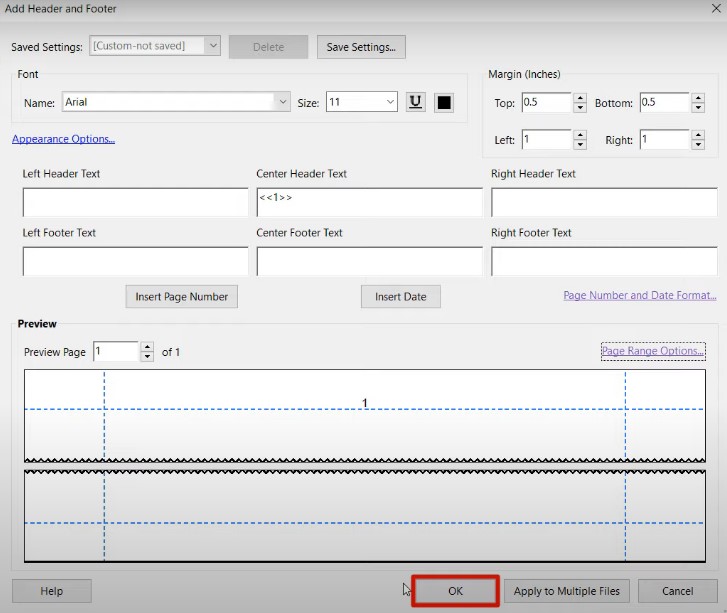
The result we get is the page numbers as shown. You just need to save the document and you’re done.
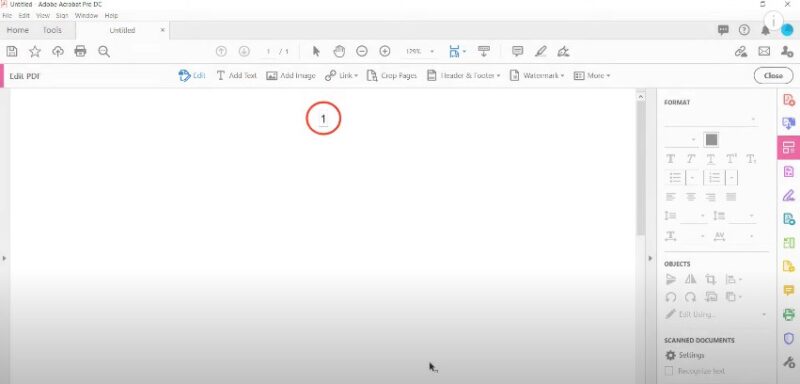
02. A-PDF Number
Download here.
A-PDF Number is a PDF pagination software, and is dedicated to doing just that and has no more functions.
Step 1:
Download the software A-PDF Number then proceed to install the software like most other software.
Step 2:
In the main view, click Browser to open the file you want to paginate in a PDF saved on your computer.
Then look down below us content setting to generate page number for PDF.
- Page Begin: Number of pages to start numbering.
- Page End: The number of the numbered end page.
- Offset: Unit for the number of pages. How many numbers apart are each page?
- Number Type: Numbering format, for example: ABC, 123…
- Position: Numbered position
- Color: Choose a color for the order number
- Prefix: Prefix for numbers, for example: Page 1, Page 1…
If you do not want to set much, you can leave the default. After setting, select Process to number your PDF files.
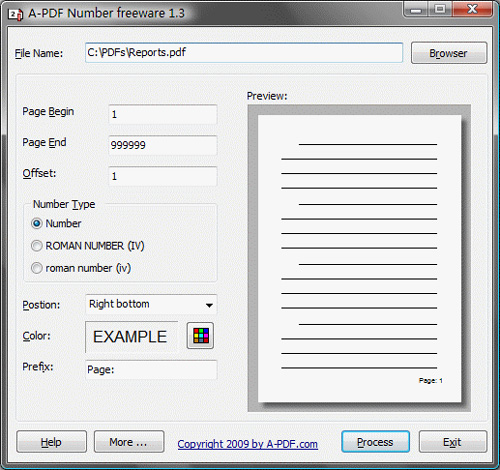
The software will now create a new backup for the file with a new name that matches the original name. Then choose where you want to save the file and click Save to save it.
The published file will look like the image below.
Page numbering in PDF online
01. PDF Candy.
Step 1
Go to the link above, then click Select file to upload PDF files in your computer or files stored on online services.
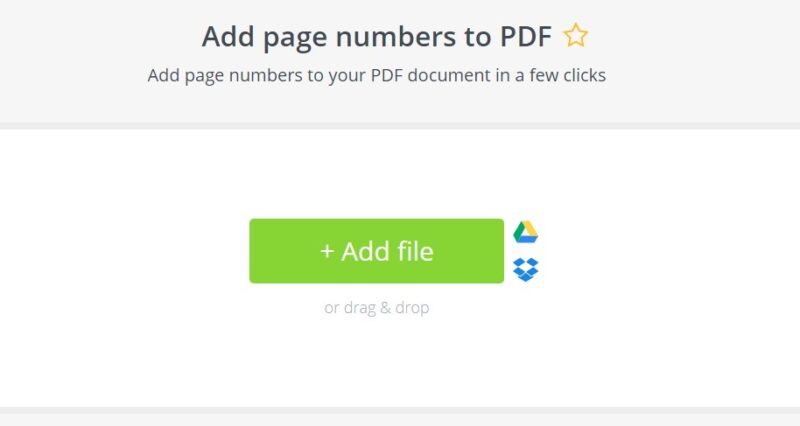
Step 2:
Wait for the file to be uploaded and you will be redirected to the page numbering interface for your PDF file. PDF Candy checks the total number of PDF pages in the file and will output the total number of pages to the tool. Next select the page you want to create, enter start and end, select the format and position of page numbering in the PDF then click Add page number.
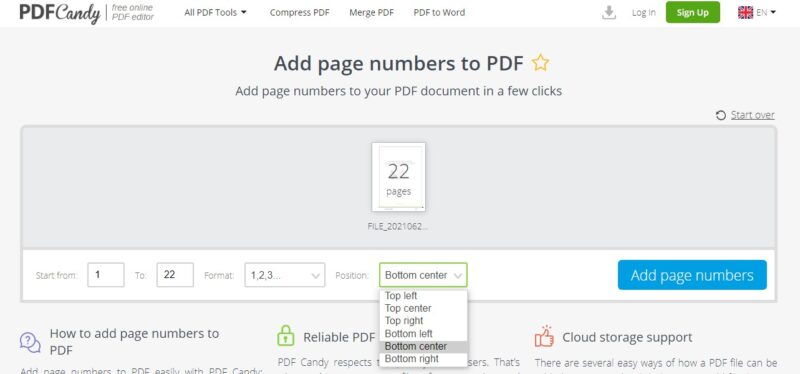
Step 3:
Wait for the page numbering process in the PDF to finish, then press Download file to finish and select a storage location on your computer.
02. PDF24 Tools.
Step 1:
Visit the page using the link above, then click Choose files to upload the PDF file that you want to paginate.
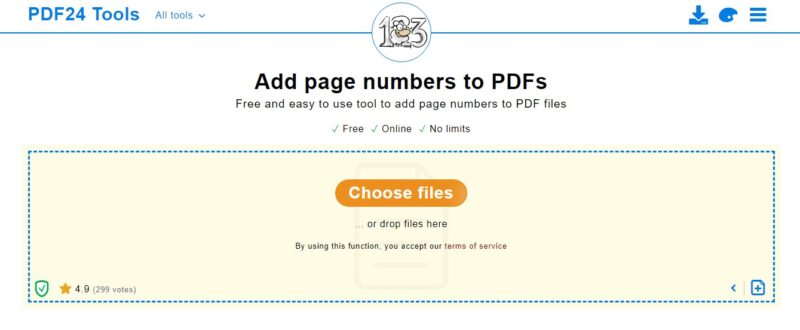
Step 2:
After uploading the PDF file, you customize some settings for the number format typed in the page, then press Add page numbers to insert the page number.

Next click Download to download the completed file to your computer.
03. Soda PDF Online.
Step 1:
You choose CHOOSE FILE to upload the PDF file you want to number on your computer or from storage services like Google Drive or Dropbox.
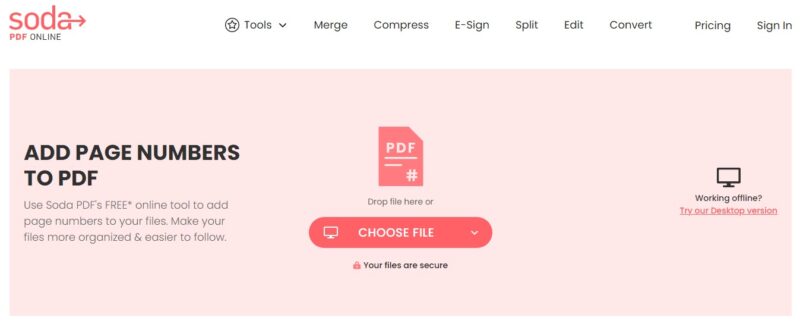
Step 2:
After the upload is successful, the page will automatically switch you to the interface for setting the format and the placement of the insert number, it is located in the Text and Format, choose the position to insert the number at item Position.
Final, ADD PAGE NUMBERS for page numbering in PDF.
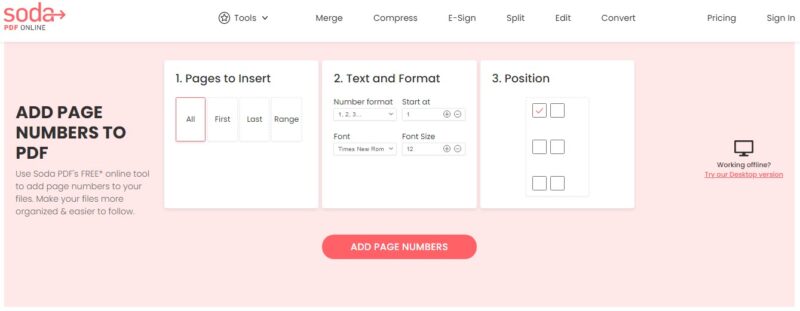
Step 3:
When done, we click View & Download in Browser to download the PDF file. If you want to send the file by email, we enter the email address in the Send file by email section, then check the mail, there will be the PDF file you created sent to your email.
Above are some tools to number pages in PDF with a very simple way. If you have installed the software in this article, you can use it, or using online tools is also very effective. Thank you for following the article, if you have any questions, please leave a comment below so that GhienCongListen will answer your questions.
See more:
Refer to Tipsmake
Source: 2 simple methods to number pages in PDF, simple anyone can do
– TechtipsnReview






