Currently, Telegram is favored by many users because of its ease of use and optimization for all its purposes. Not only using Telegram to chat, store photos and videos, but many companies and businesses also use this platform to communicate and connect.
Therefore, how to make friends on Telegram It is always a hot topic that many people search for. This post by GhienCongListen will help you to answer the above dilemma in detail.
Advertisement
How to make friends on Telegram by phone number
Making friends is inevitable on online messaging services, making friends on Telegram is not difficult. How to make friends on Telegram by phone number can be done on both the web-based version or the mobile application.
Add friends on Telegram Web
One good thing about Telegram is that you can use the web version of the platform instead of having to download the app to your computer or phone. So how to make friends on Telegram with a phone number?
Advertisement
The steps are as follows:
Step 1: Go to the following website: https://web.telegram.org/ with a web browser on your computer.
Advertisement
Step 2: Enter phone number, press next and wait for Telegram to send a confirmation code to the phone number. After entering the code, press next to continue.
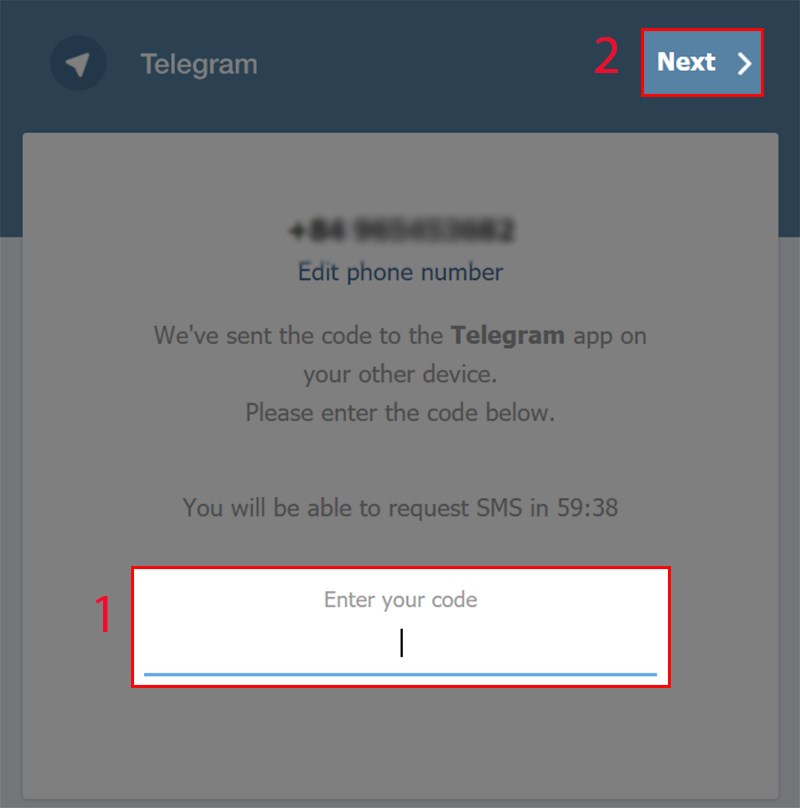
Step 3: At the main interface of the application, find the three dashes icon on the top left hand side, select Contacts.
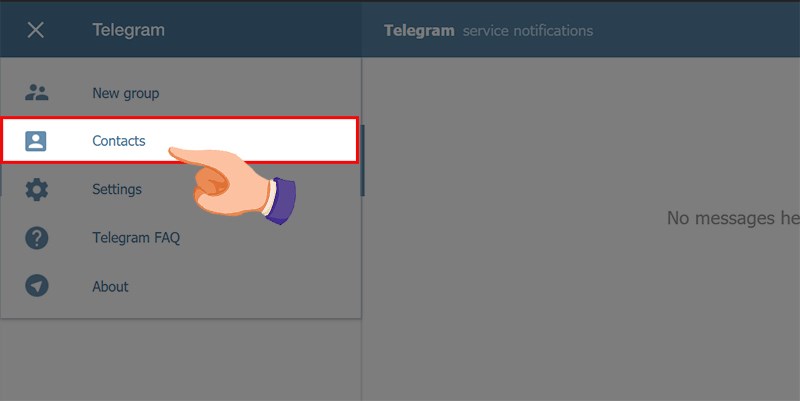
Step 4: Select New Contact.
Step 5: Enter the information of the person you want to befriend (name and phone number), then press Save to save.
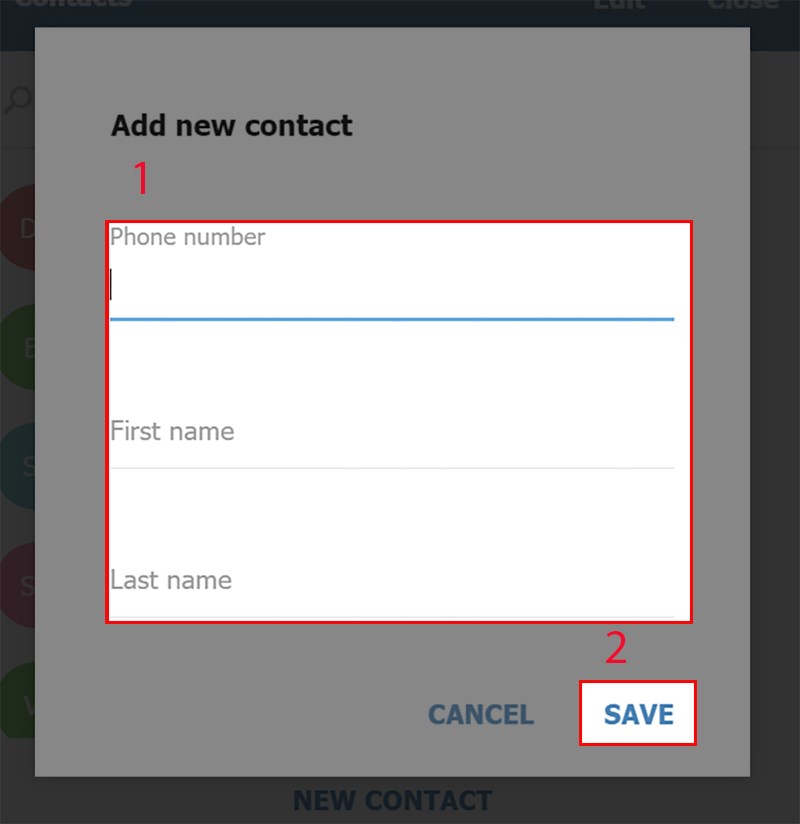
After pressing Save, you have completed all 5 steps of how to make friends on Telegram via phone number. Extremely simple and fast.
Add friends on Telegram App
In addition to using the web version of Telegram to add friends by phone number, on the Telegram app you can also do this with the following steps:
Step 1: Open the app Telegram.
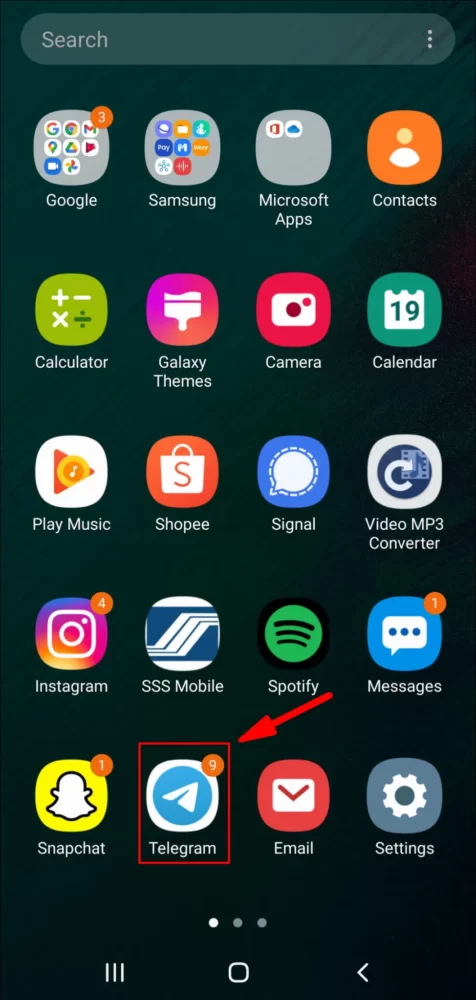
Step 2: At the main interface of the application, you find the three dashes icon at the top left hand side.
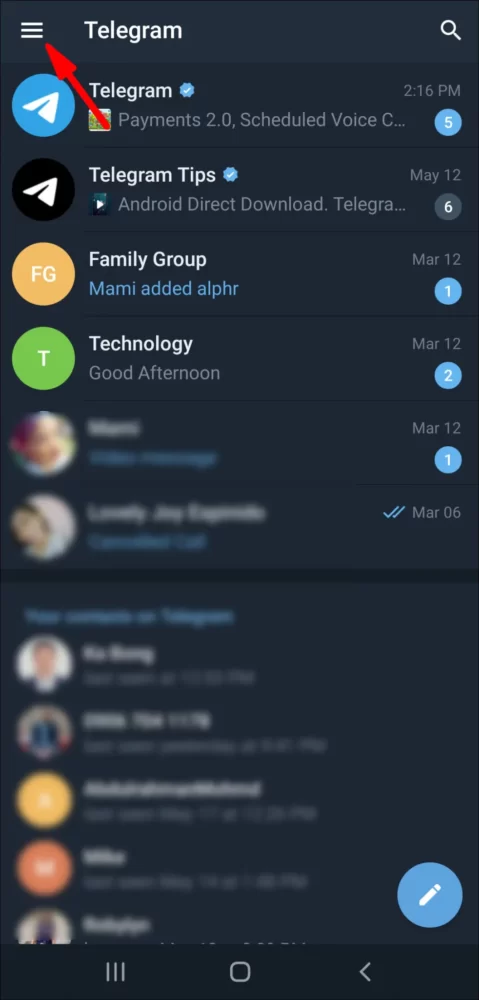
Step 3: Select Contacts and select the blue plus sign at the bottom right.
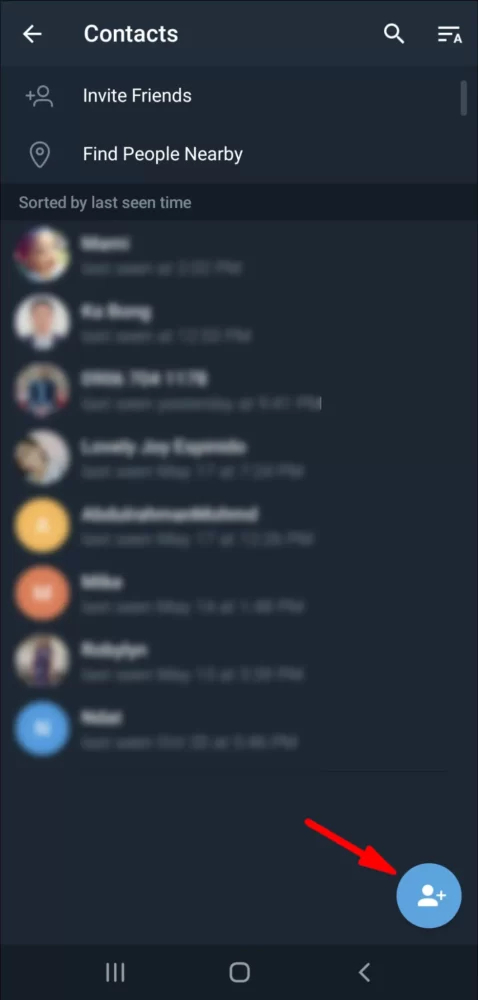
Step 4: Enter the phone number and familiar name of the user you want to befriend and press the checkmark in the top right to complete the information entry.
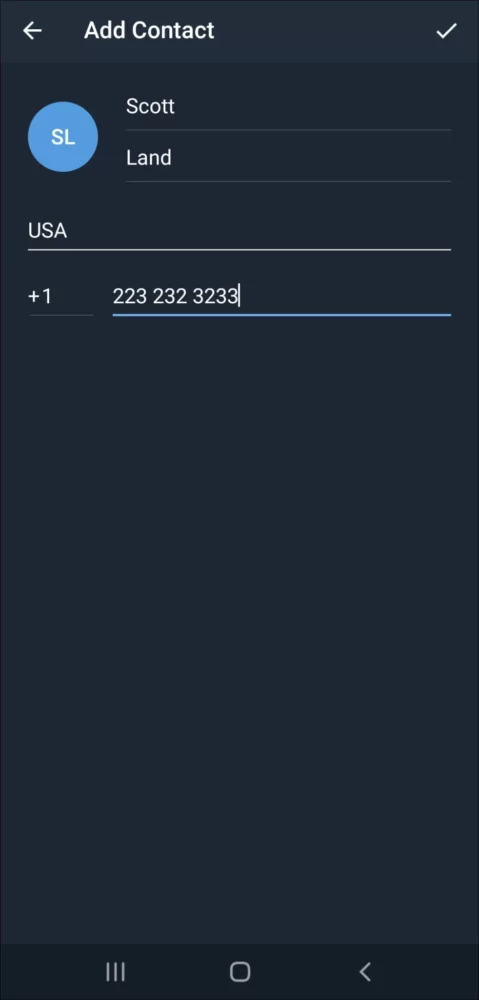
Before making friends in this way, make sure the correct phone number and this phone number already have an account on Telegram.
How to add friends on Telegram with username
In addition to how to make friends on Telegram through phone numbers, you can also refer to how to make friends on Telegram through the username below. Whether you have their phone number or username, you can easily make friends with these users.
Step 1: Open the app Telegram.
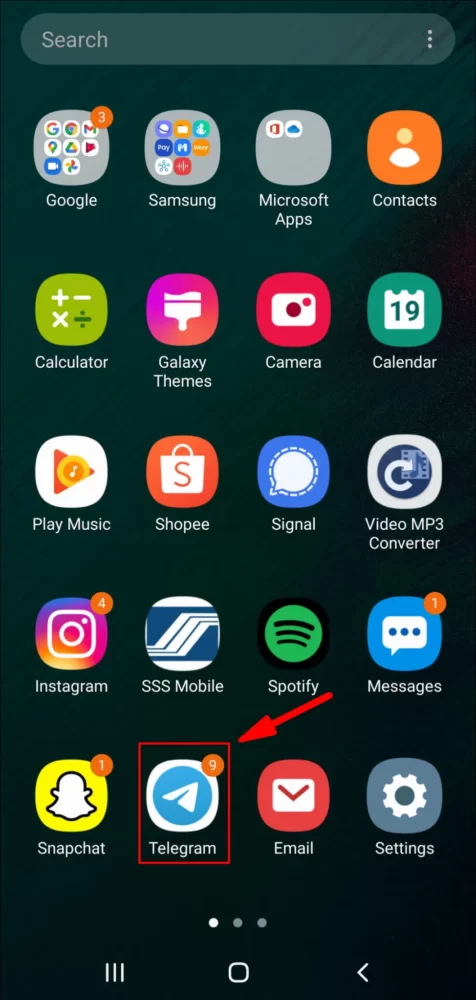
Step 2: In Telegram main interface, navigate to Search with picture magnifying glass.
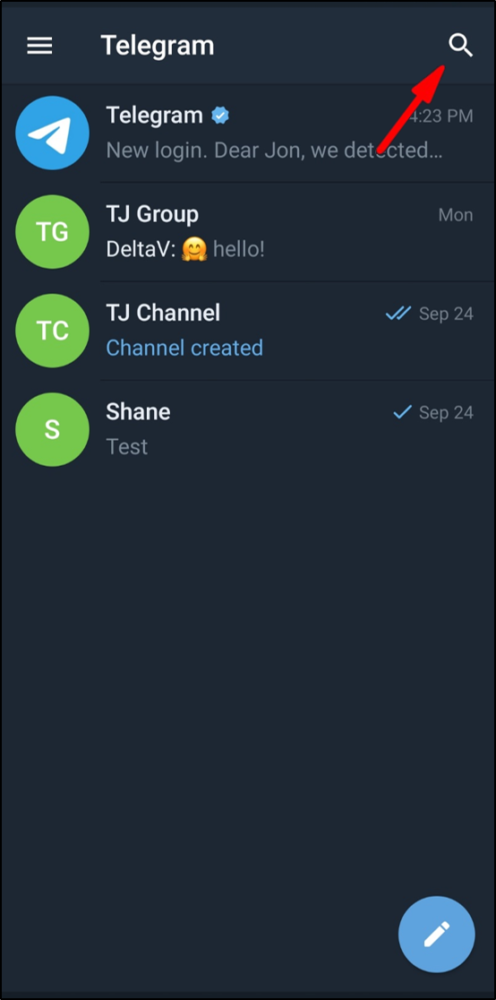
Step 3: Type in this search box the username you want to make friends with, when Telegram shows the appropriate username, click to go to this person’s profile.
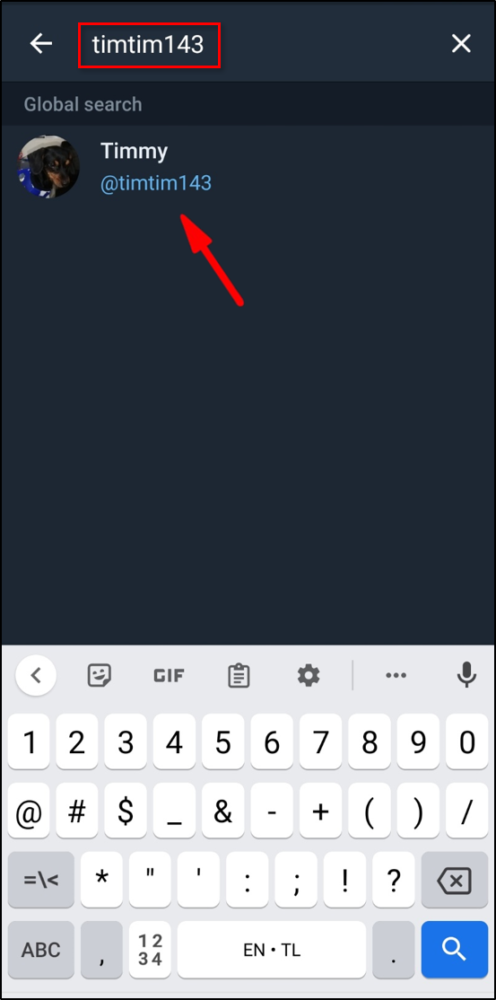
Step 4: Telegram will open a chat dialog between you and this person. Now, tap the person’s name.

Step 5: Once in the user’s profile, look for the three dots in the top right.
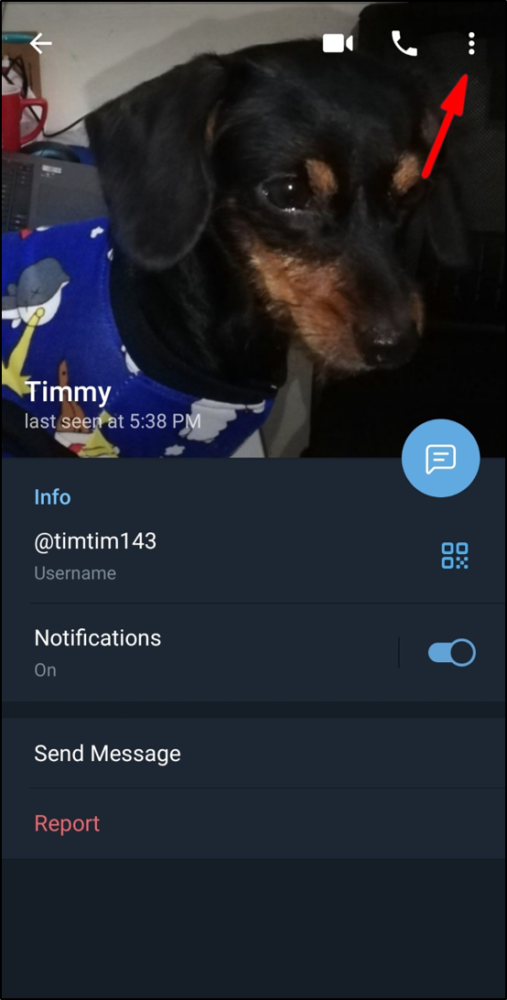
And choose Add to contacts.
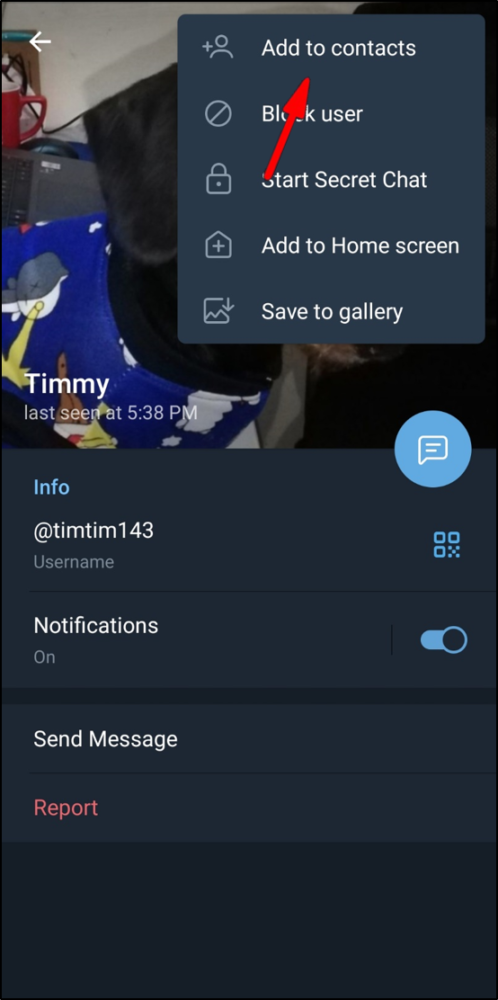
Step 6: Give the user a familiar name and press Done to complete.
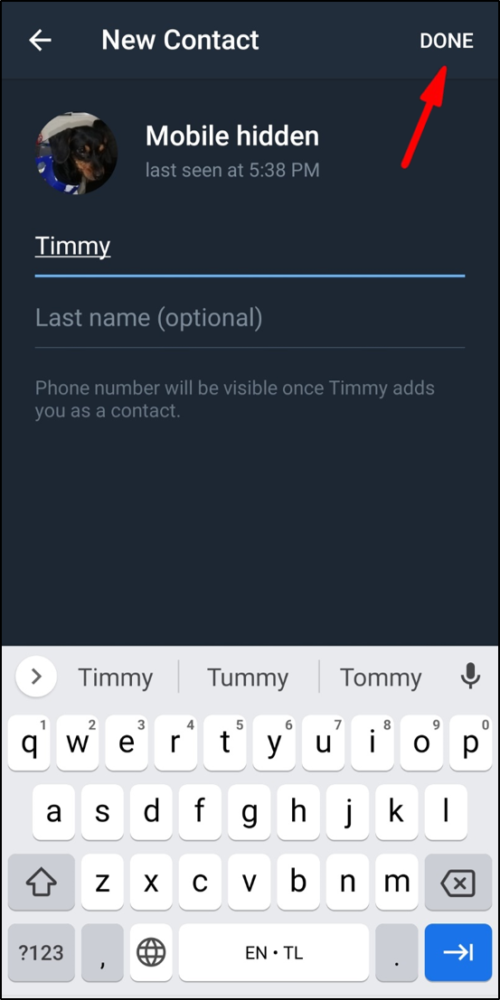
After this step, the person you are looking for will be automatically added to your Telegram friends list.
How to make friends on Telegram using the ‘People Nearby’ feature
How to make friends on Telegram through the “People Nearby” – users around you are not too difficult and much different from the above two ways.
Step 1: Open the Telegram app. At the main interface of the application, you find the three dashes icon at the top left hand side.
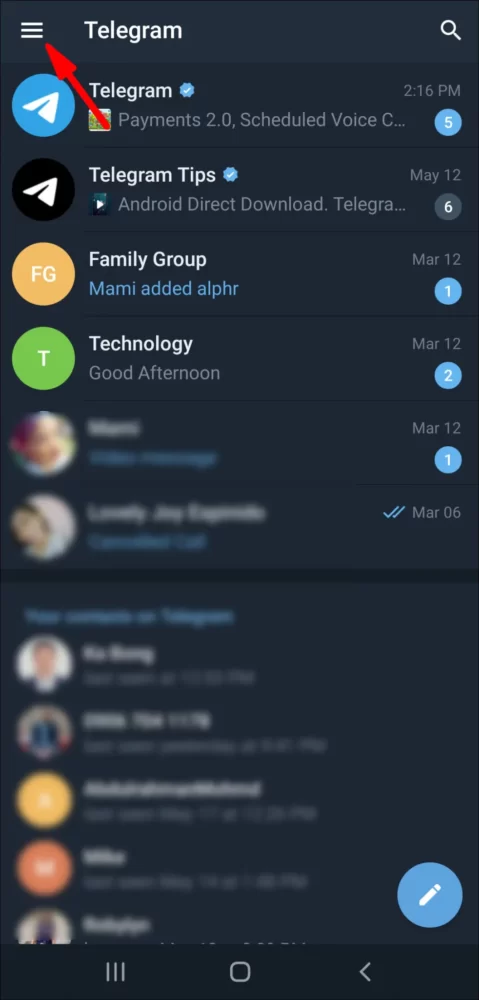
Step 2: Select feature Find People Nearby – search for recent users.
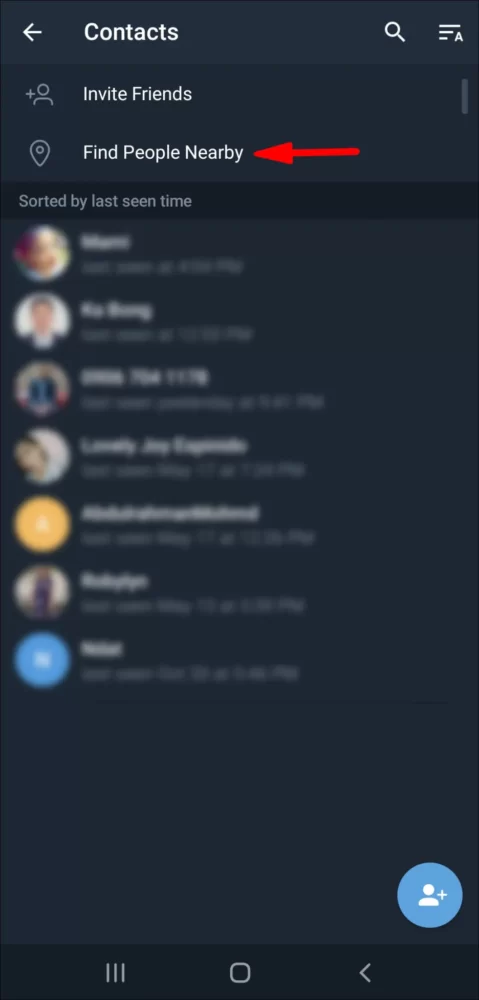
Step 3: Then a list of users near you or chat groups near you will be displayed. If you want to make friends with these users, just click on the conversation with this person, select the name of this person and press select Add to contacts.
So with just a few simple steps, you can make friends with the people you want on Telegram yourself.
See more:
If you find this article sharing how to make friends on Telegram useful for you in the matter of experiencing this super secure messaging service. Please Like – Share and regularly visit GhienCongList to update more interesting and interesting information.
Source: 3 very simple and fast ways to make friends on Telegram in just 3 minutes
– TechtipsnReview






