The PlayStation emulator is a program that emulates or mimics popular game consoles and allows gamers to enjoy their favorite PlayStation games on their computer. All you need is a game disc or a disc image.
There are emulators for PS1, PS2, PSP and PS3 in addition to the experimental emulators for PS4 and PS Vita. You can even find a PlayStation emulator for Android, but it’s better to play a PlayStation game on a high-end gaming PC. Here is a summary of the best PlayStation emulators available in 2021.
1. RetroArch – The best all-in-one PlayStation emulator
Download link:
http://www.retroarch.com/index.php?page=platforms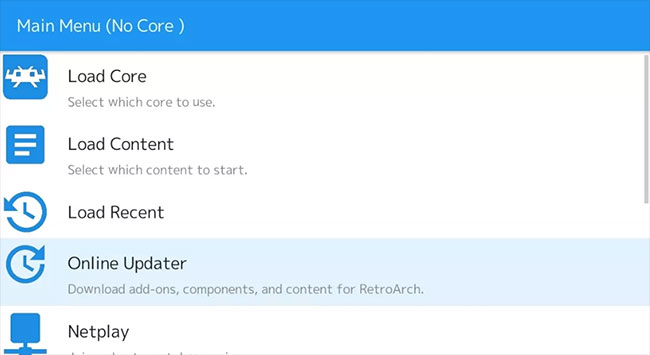
Advantages
- Nice interface and handy rewind feature put RetroArch on par with commercial emulators like SNES classic.
Defect
- The configuration process can be tedious, so it might not be worth the effort if you’re not interested in gaming for other consoles.
RetroArch is not a single emulator, but a collection of emulators, known as “core”, allowing you to play thousands of classic games for dozens of consoles on a single PC. Core PS1 is called Beetle PSX and it outperforms most of the indie native PlayStation emulators. If you love old style video games, then RetroArch is well worth a look.
2. PCSX Reloaded – The most user-friendly PlayStation emulator
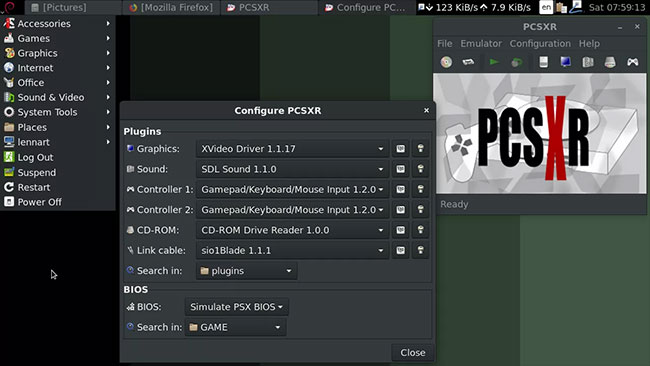
Advantages
- Configuration is easy.
- You can choose an automatic setting to start playing within minutes, or customize your experience with manual settings.
Defect
- Despite faithfully emulating the PS1, PCSX Reloaded doesn’t come with the extra features found in similar programs.
If you prefer a standalone PS1 emulator, then the obvious choice is PCSX Reloaded. It’s a lot easier to configure than RetroArch and supports almost every classic console game. PCSX Reloaded also supports any PC-compatible gamepad, so stick with your DualShock controller for an authentic experience.
3. BizHawk – The best PlayStation emulator for people who like speed

Defect
- You will need a PS1 BIOS and BizHawk installer before you can start setup.
Trying to set a new world record by playing your favorite game fast? In addition to recording gameplay, BizHawk allows you to take advantage of save states and frame rate manipulation to capture your flawless gameplay. BizHawk is actually a plugin that runs on a PS1 emulator called Mednafen, so you’ll need to download both programs.
4. XEBRA – The most compatible PlayStation emulator
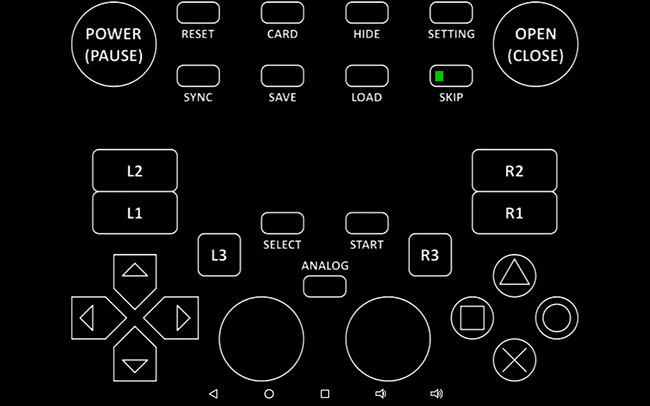
Advantages
- XEBRA is extremely easy to install, so it’s a great emulator for beginners.
Defect
- Like the original PS1, XEBRA does occasionally have bugs.
XEBRA is a simple PlayStation emulator for Windows and Android that prioritizes authenticity. It doesn’t add any fancy graphical enhancements or UI elements, but it does make the difference as it is the only program that can successfully emulate PocketStation games, making it possible to play the Chocobo version. World of Japan.
5. PCSX2 – The best PlayStation 2 emulator

Defect
- Not all PS2 games are playable due to software bugs.
PCSX2 takes advantage of texture filtering and anti-aliasing to give PS2 games a slick look that’s superior to most modern HD remakes. An integrated HD video recorder and lots of cheating features make PCSX2 a popular program for speed buffs. You may never want to play PS2 games on your console again.
6. RPCS3 – The best PlayStation 3 emulator

Advantages
- The development of RPCS3 is a collaborative process. Anyone can view the source code and contribute.
Defect
- RPCS3 is geared more towards developers interested in the PS3’s software architecture.
RPCS3 is an impressive program still in development, but you can play and debug thousands of PlayStation 3 titles with it. The developers came under criticism in 2017, when the Persona 5 version for RPCS3 began circulating online before the game was officially released in the United States.
7. PPSSPP – The best portable PlayStation emulator

Defect
- Portable versions of PPSSPP can outperform the Windows version as it provides a more realistic experience.
What PPSSPP does with PSP games is exactly what PCSX2 does with PS2 games: It upscales the texture and resolution to make older titles look better than they did on the original console. This feature is especially useful because the PSP screen is very small. You can easily transfer data saved from your PSP to your computer using the SD card.
8. Vita3k – The best Playstation Vita emulator
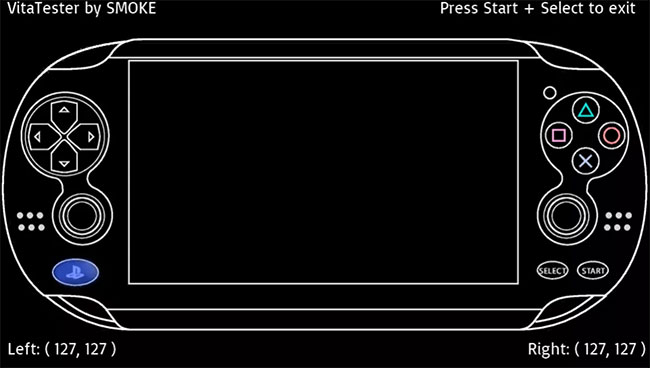
Advantages
- Amateur game developers have created some impressive homebrew games, like VitaQuake, that are only playable on Vita3K.
Defect
-
No commercial games are compatible with Vita3K.
-
Like the RPCS3, it’s primarily intended for developers interested in how PlayStation consoles work.
Vita3K is an incomplete project that deserves a mention on this list as it is the only PlayStation Vita emulator to date. Vita may not be as good as the PSP, but that doesn’t stop gamers from trying to build a PS Vita emulator.
Source link: 8 best PlayStation emulators for PC 2021
– https://techtipsnreview.com/






