Instagram has quickly risen to become the fastest growing social network with more and more attractive features. In this article, GhienCongListen guide you How to use Instagram basic. Let’s find out and create a real account for yourself.
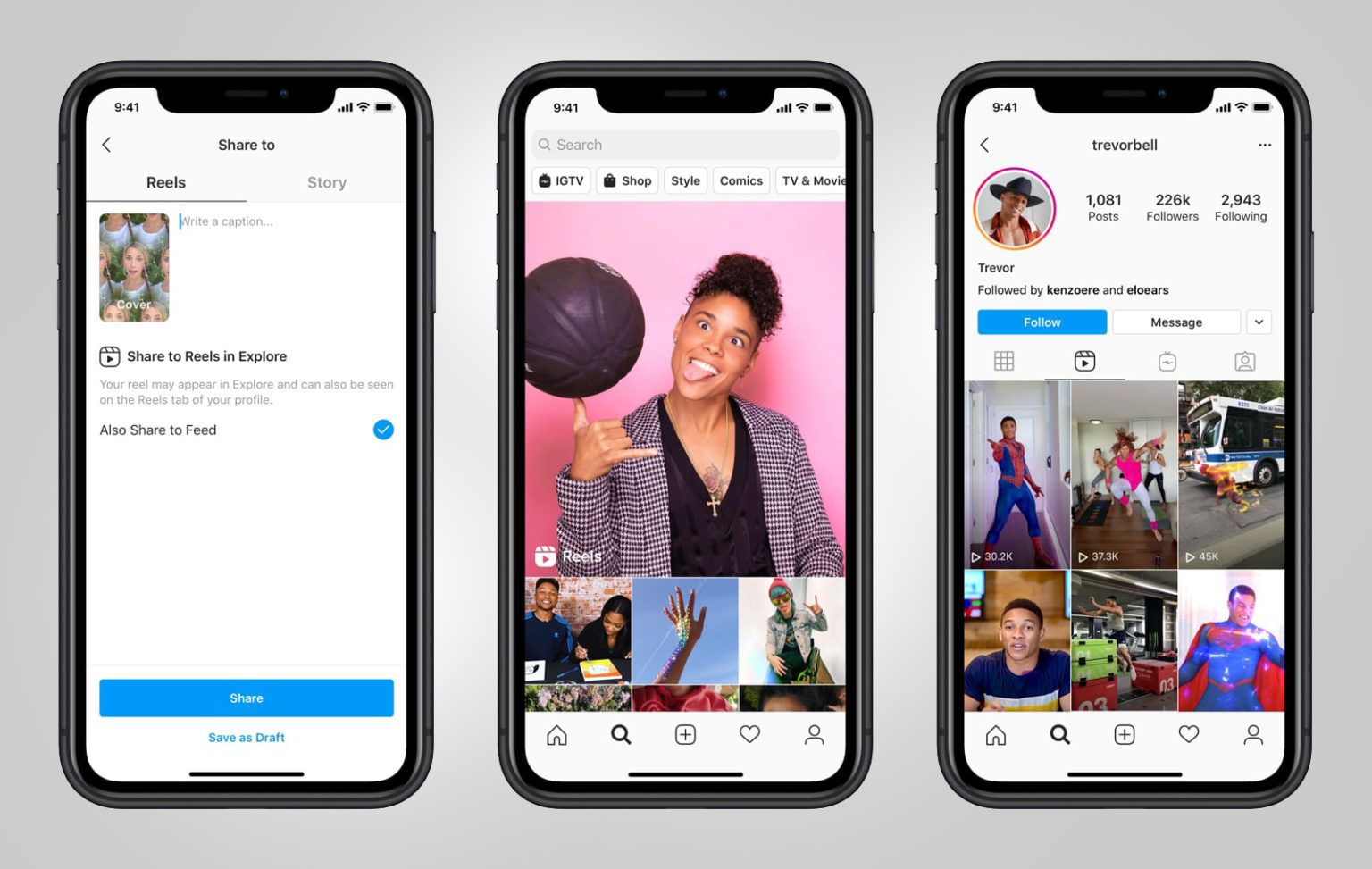
Advertisement
What is Instagram?
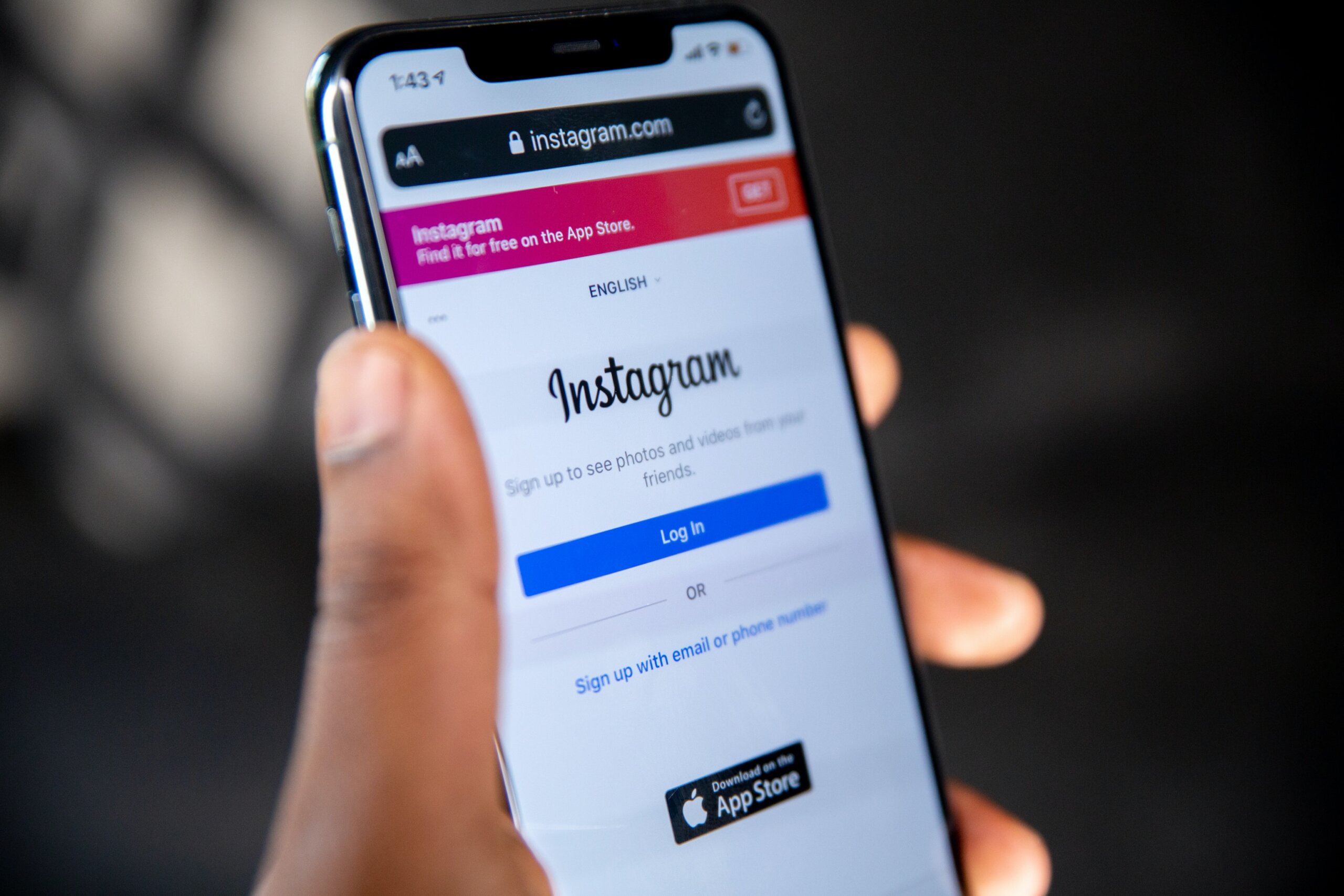
Instagram or IG as it is commonly called, is a social networking platform using free photo and video sharing. You can share content not only on Instagram but also on other social networks like Facebook, Twitter, Tumblr, etc. Instagram is different because of its filter and image editing features that give users creative freedom, and easily create an artistic photo without too much photography skills.
Advertisement
First, to be able to use Instagram, you need to download this app to your phone. Although now you can use this social network on your computer. But this is a phone-first app, so for the best experience, you should still use Instagram on your phone.
Summary of basic Instagram usage
Here are all the basic steps on Instagram that you need to know to have a good account.
Advertisement
How to sign up for an Instagram account

- Download the Instagram app to your phone.
- After installing the app, tap the Instagram icon to open the app.
- Click Sign Up With Email or Phone Number (Android) or Create New Account (iPhone), then enter your email address or phone number (confirmation code required) and tap next.
- If you signed up with an email or phone number, create a username and password, fill in your profile information, and then tap next.
How to upload, edit and post images

Instagram is a visual social network. If Facebook relies on both text and images, or Twitter relies on text only, Instagram only allows users to share when there are images or videos.
Facebook allows you to post images up to 1000 photos/albums and 80 photos/posts. In contrast, on Instagram, you have to choose carefully the photos you will post. Because the number of photos on/post is extremely limited, only 10 images/post is maximum. So usually photos on Instagram will not be boring because of the duplicate.
Here’s how to post and edit photos on Instagram.
1. Click the “+” icon at the bottom center of your screen.

2. You will have 3 choices. Either choose a photo from your phone’s image gallery or take a new photo or video from Instagram.
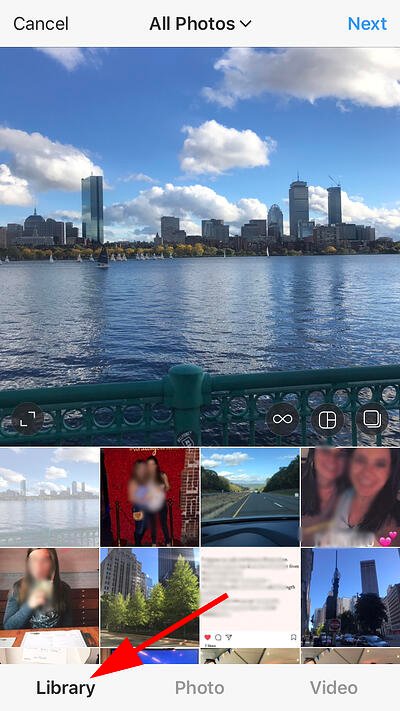
3. To edit images, you will need 2 functions: Filter and Edit. After choosing an image to post, Instagram will automatically display the filters for you. You can swipe right to find more filters that match your image. In case you want to use that filter but reduce the chroma, just double-click the filter and move the cursor left.
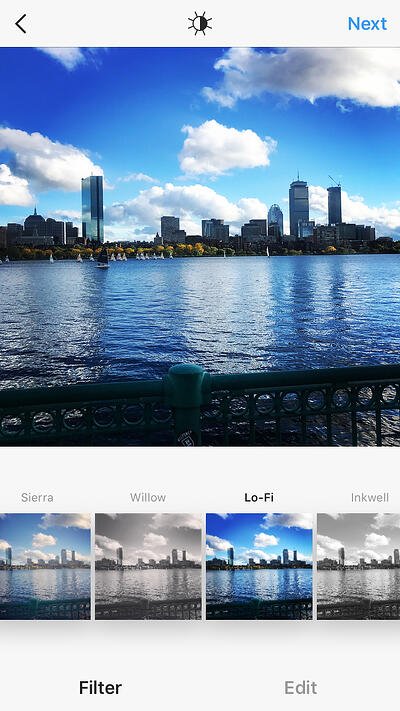 4. Next, click Edit. Here you can adjust contrast, brightness, texture, warmth, and more. When you’re happy with your edited image, click next at the top right.
4. Next, click Edit. Here you can adjust contrast, brightness, texture, warmth, and more. When you’re happy with your edited image, click next at the top right.
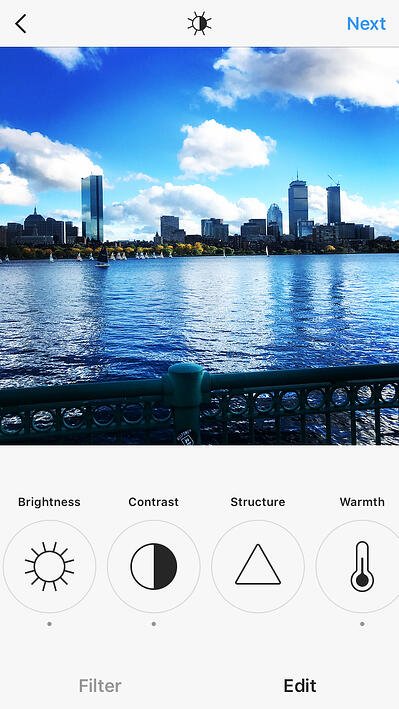
5. You can now add captions, tag people (you can only tag someone if they also have an Instagram account), and add places. Alternatively, flick the button next to Facebook or another linked social media account to share your images on that platform. When you’re ready to post, click Share at the top right.
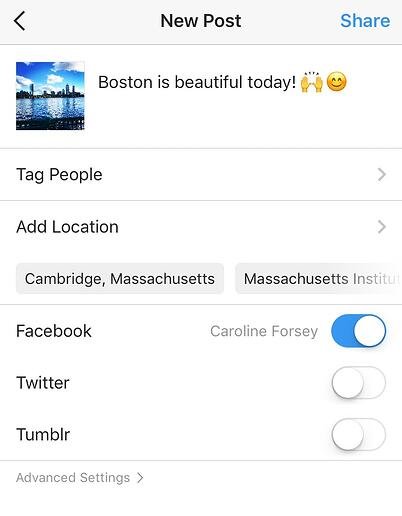
How to follow on Instagram

You can easily search and follow other users. With Instagram’s search function, you’ll easily find KOLs, influencers, fashion brands, and friends. In addition, you can also search by tag or location. Tags are especially useful if you know the type of content you’re looking for.
For example, if you want to search for images about Tet 2021, type #Tet 2021 and all images posted with the above hashtag will be displayed.
To follow someone, follow these three easy steps.
1. Click the search icon at the bottom of your screen (the magnifying glass icon).
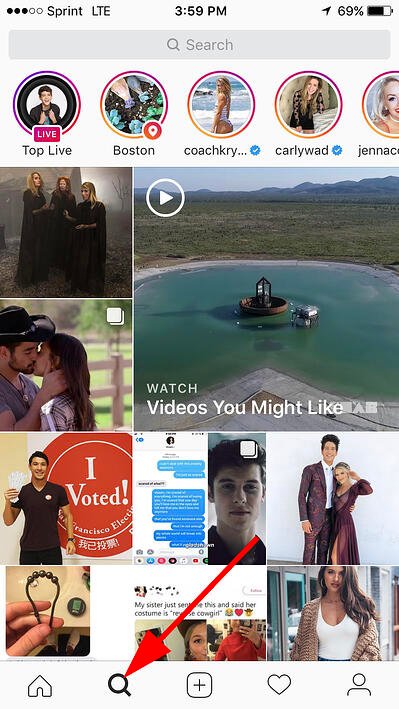
2. Next, enter your username or brand. For example, type mandym (Mandy Moore) and find this person’s Instagram. Alternatively, you may have clicked Tag or Location to search.
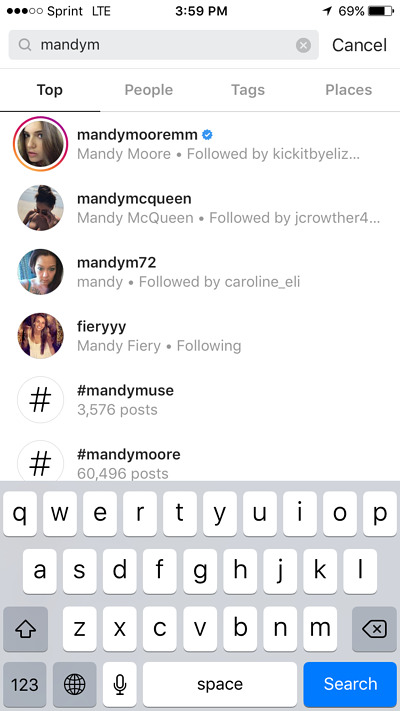
3. When you’re on someone else’s account, you’ll see the . button Theo dõi blue at the top. For public accounts, you can click and immediately start following it. However, if it’s a private account, you may need to wait for them to accept you first.
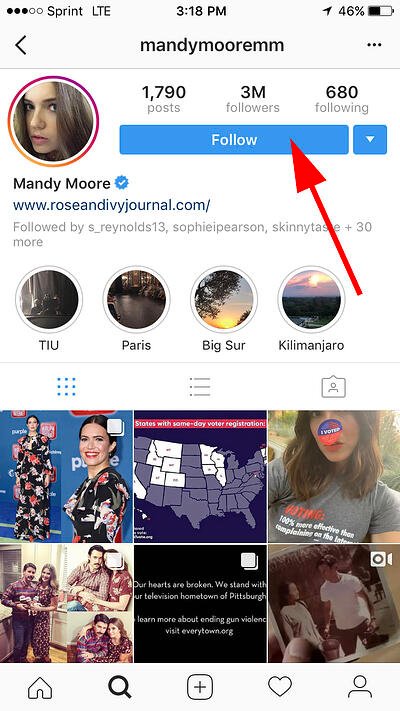 And above are the basic operations for you to start using Instagram as a true Instagramer. Please continue to follow the following articles to improve your account.
And above are the basic operations for you to start using Instagram as a true Instagramer. Please continue to follow the following articles to improve your account.
With the above guide, GhienCong Nghe hopes you already know how to use Instagram and create an account for yourself. Don’t hesitate if you have any questions. Leave a comment below for support.
Source: A Beginner’s Guide to Instagram
– TechtipsnReview






