- Free trial software
- Version: 2020.0.13
- Update date: 02/23/2021
- Platforms: Windows, Mac
Download Camtasia
What is Camtasia?
Camtasia is one of the most powerful video editing software for Windows computers. The program comes with a host of features for creating, editing and sharing videos online.
With this application, you can develop stunning visuals for creating tutorials, slideshows, presentations, and other multimedia content. It’s worth mentioning that the app allows you to import audio tracks and video files, making it easier to bring your existing projects into the creative process.
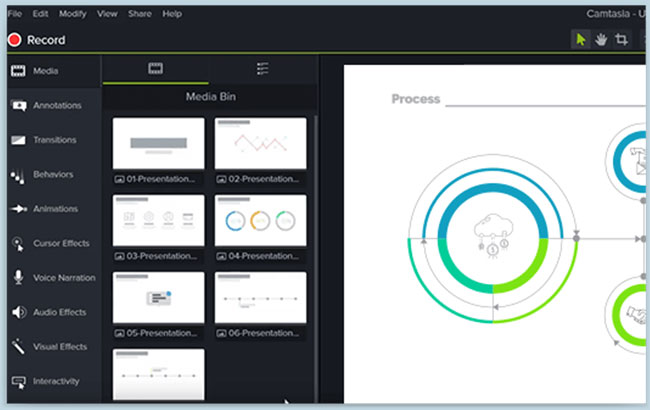
Features of Camtasia
Many editing features, intuitive interface, etc … are plus points that you easily see in Camtasia software.
In just a short time, Camtasia Studio has become a reliable choice for video editing. While most people prefer to use this app on their Windows PC, it’s also available for Mac devices. Unlike free programs like Free Screen Recorder, Camtasia does a lot more than share or record your screen. The program also gives you image control and is also more flexible. With a simple interface, it allows even beginners to work with video creation and editing tools.
The development team has also released a free mobile app for Android and iOS devices. With the portable version, you can conveniently transfer data or content from your smartphone to the Windows program.
After you finish the work of a project, the output files can be shared directly on YouTube, Google Drive, Vimeo, etc. Within a short time, Camtasia has become an official tool. , assisting teachers, administrators, and other professionals when teaching or creating presentations.
Is Camtasia a good choice?
In just a short time, Camtasia Studio has become a popular tool for Windows PCs. Unlike expensive, high-end tools, this program doesn’t focus on heavy video editing jobs. Instead, it relies on specific media formats, template creation, demos or presentations for effective learning.
Camtasia Studio supports many file formats, allowing you to view the output files on multiple devices. While the app is primarily intended for online learning creations, you can also use Camtasia to create stunning home videos.
If you’re looking to create short videos, home videos, fun animations and online courses, Camtasia will be a great choice. With this program, you do not need to worry about template creation, analysis and interaction on social networks. Just download the program, install the application on the system and you’re ready to use. However, the program comes with simple video editing tools and you shouldn’t expect it to work like high-end software.
Currently, the video editor supports downloading files up to 1080p at 30 frames per second. Therefore, if you are looking to create high definition quality images or graphics heavy, you should consider a different platform. But if your goal is to work on simple videos right on your Windows PC, then Camtasia won’t disappoint.
A useful, interactive and powerful video editing tool
The latest version of the show is perfect for impressing your audience with amazing creations. It comes with improved features, a simple interface, and useful editing tools. Camtasia Studio also supports many add-ons, including green screen, to make your editing projects more vivid and efficient.
Advantages
- Provides intuitive interface
- Feature-rich editing tools
- Comes with many different features
- Supports many file formats
Defect
- One-time payment is required
Source link: Download Camtasia 2020.0.13: A powerful video editor for Windows PCs
– https://techtipsnreview.com/






