Outcast 1.1 is a remake based on the Outcast Classic version and has improved visuals, effects and resolution upgrades to bring more eye-catching scenes.
The plot of the game will take place in a secret test site of the US military. Where military probes will discover a parallel universe beside us. This ship has passed through the space rift and gone to another planet.
However, it mysteriously disappeared and caused a catastrophic chain of events that followed and created a black hole that threatened to destroy the Earth. To avoid this disaster, the only way is to find the ship and return to close the rift.
The game is currently free on GOG, if you want to experience the legendary game for a while, see how to download Outcast 1.1 below.
Download Outcast 1.1 on PC
Step 1: Download GOG for PC below and install GOG on your computer. Log in to your GOG account, if you don’t have an account, select Sign up now below and register for an account.
Download GOG for PC
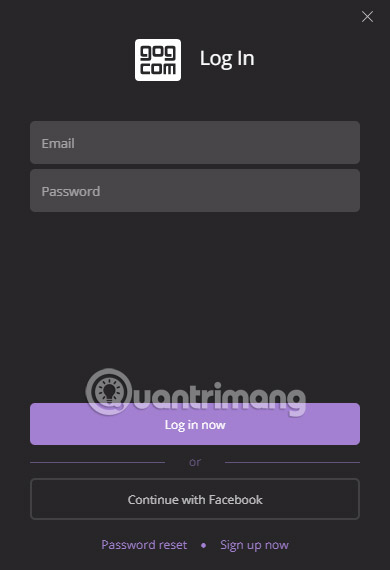
Step 2: Once logged into GOG, select the search icon next to your avatar and then search for the Outcast game name in the game search box.
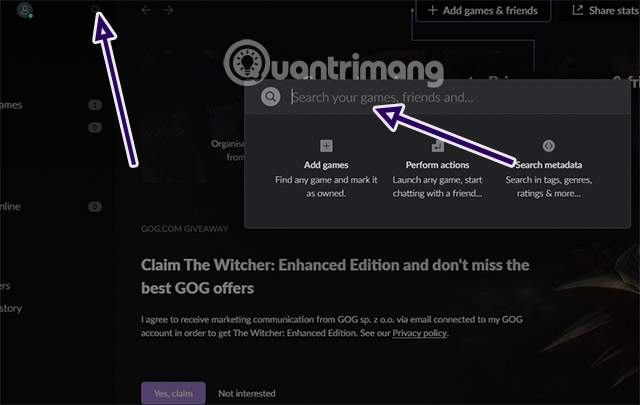
Step 3: Select the Outcast results that appear at the bottom.
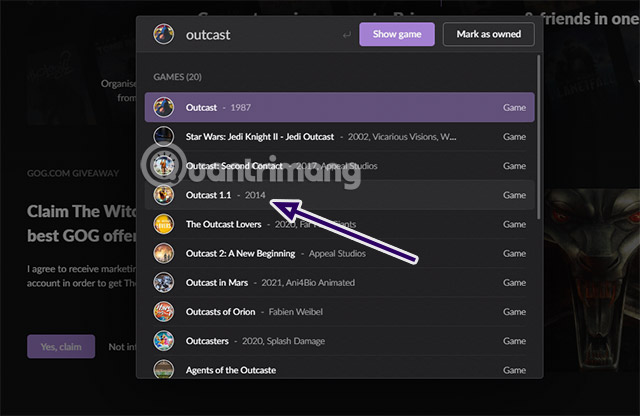
Step 4: Continue to select Buy in the next game purchase interface. Then select Add to Cart below > Check it now.
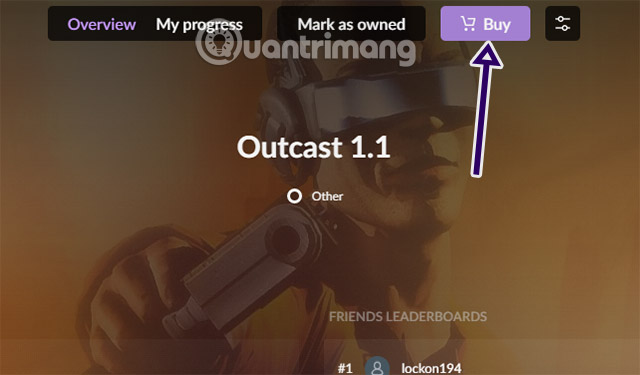
Step 5: Notify Order Completed Successfully appears, you have successfully purchased the game. Click Go To My Account to go to your game folder.
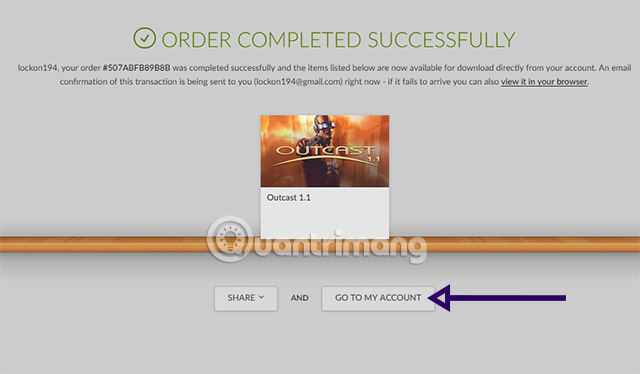
Step 6: Select the Outcast 1.1 game you just received in the Owned games section.
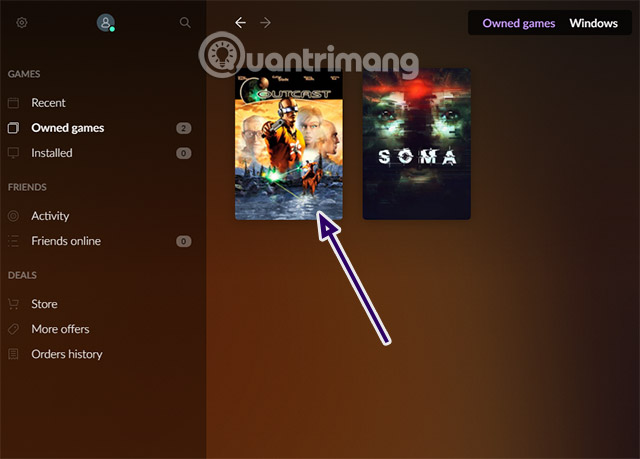
Step 7:Select Install to start installing the game.

Step 8: Select the path in the frame Install to > Browser and select the folder where you want to install the game, then click Install to start the installation.
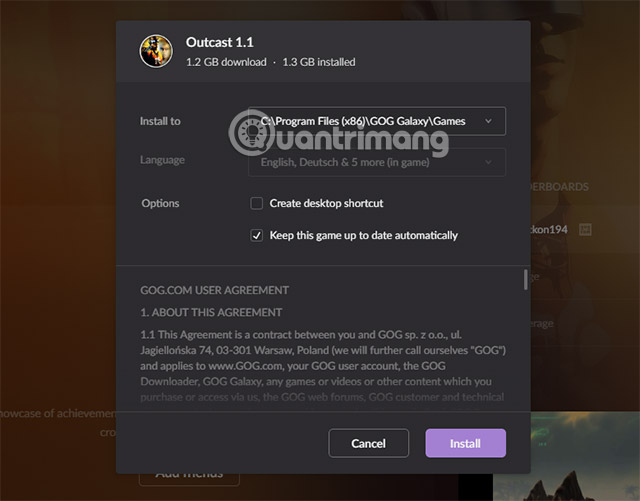
Select Play to start playing, now you will also see the game’s icon appear on the desktop.
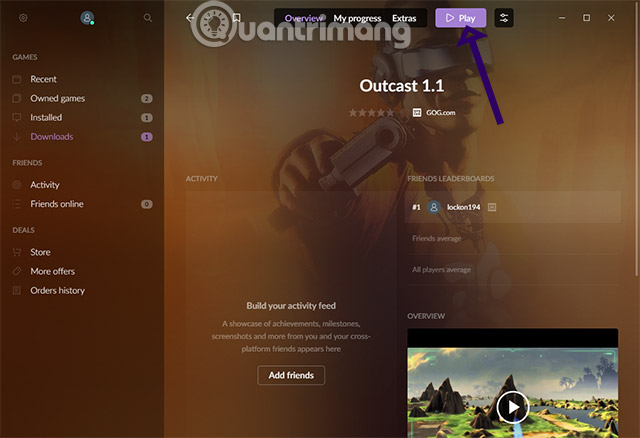
You can choose Settings to edit the configuration and resolution before entering the game. Once installed, click Play to start playing.
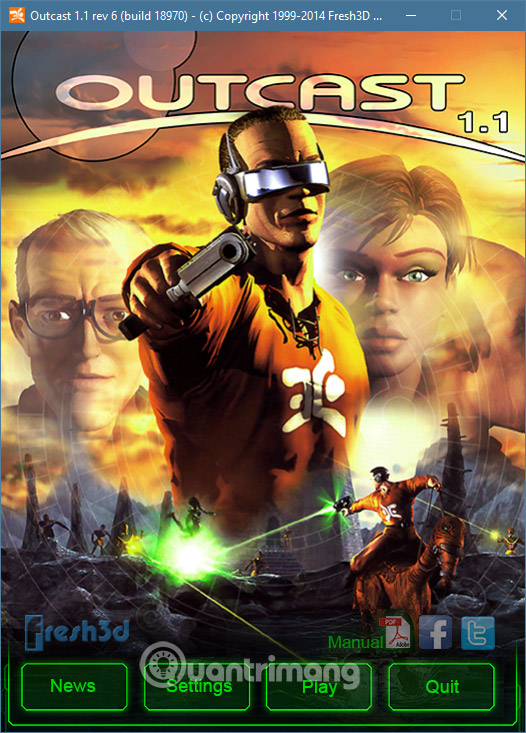
Outcast 1.1’s gaming configuration is very light, so you can download and play it on your laptop. You only need 1GB of RAM to play this game smoothly.
Source link: Download Outcast 1.1, the free open world game on GOG
– https://techtipsnreview.com/





