NOTE: Welcome to the Knowledge Sharing Blog! If you encounter any errors during use, such as error in download link, slow loading blog, or unable to access a certain page on the blog … please notify me. via Contact page. Thanks!
This week I have received no less than 10 questions on this issue. Answer, answering a problem is really boring and it takes a lot of my time. That’s why I decided to write a separate article on this issue. The errors are like:
+ Appears a black screen and a blink after Ghost is finished.
Or a lengthy error message like this appears: Try (hdo, 0) NTFS5: Nogrldr, Try (hdo, 1) NTFS5: Nogrldr, Try (hdo, 2) NTFS5: Nogrldr, Try (hdo, 3) NTFS5: Nogrldr Invalid or null or Can not find GRLDR).
Or is it an error NTLDR is missing, press CTRL + ALT + DEL to restart.
How to fix this? Can I fix it myself? The answer is yes. It’s very simple guys, usually this error appears due to the lost boot boot, you just need to reload the MBR for it.
Read more:
How to fix the error that cannot enter Windows?
Basically, the way to fix the error of not being able to enter Win after Ghost is quite simple, I usually fix it in the following ways:
Method 1: Reload MBR
+ Step 1: First, you need to have a computer rescue tool first, a USB BOOT is extremely necessary and is the number 1 option instead of using a rescue disk as before.
=> If you do not know much about computers, use 1 click to create usb boot. This USB BOOT is quite complete, I also use it often and really it is not tired of a computer at all, boot all. Or Otherwise you can create a multi-function bootable USB to have more tools, in this article I will use the multi-function usb boot, because my virtual computer is already available so it is more convenient to guide ?
+ Step 2: After you’ve created USB BOOT, then you can access Mini Windows.
+ Step 3: Here because I am using a fully functional USB Boot (DLC BOOT), and I will use it Mini Windows 7 for instructions in this article. And you can access any Mini Win version.
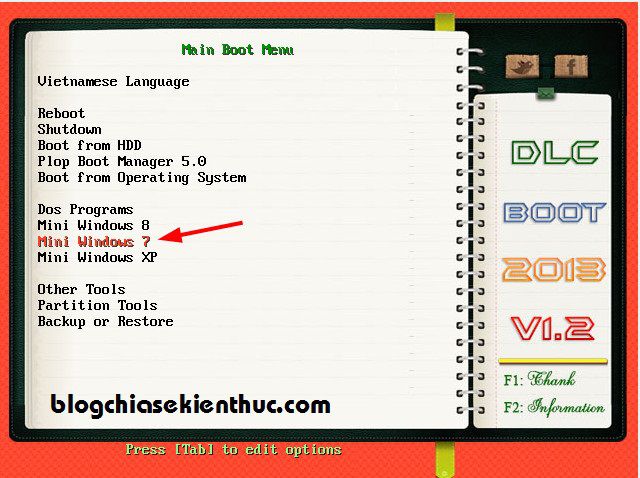
+ Step 4: At the main interface, open the software Partition Winzard out to use.
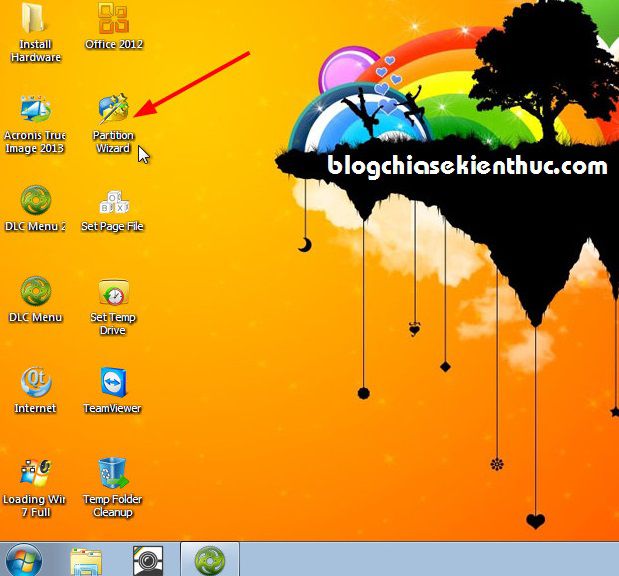
You proceed reload the MBR for the hard drive by right clicking Basic => select Rebuild MBR => then press Apply to apply changes.
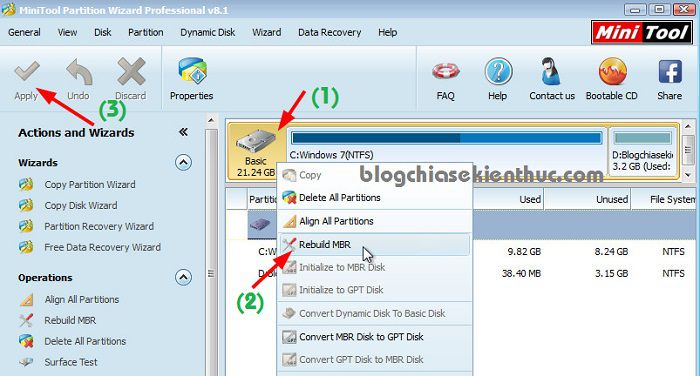
+ Step 5: Done there, now you try to Restart the computer to see if you have entered Windows yet.
Method 2: Apply if the computer has an error, NTLDR is missing, press CTRL + ALT + DEL to restart.
In the multi-function USB BOOT, the author has built in a way to fix this error. To use it, you can do the following:
Perform: Click System => select feature Fix NTLDR is Missing as shown below for it to automatically fix the error.

Done! Please Restart your computer to see the results.
Epilogue
So I gave you very detailed instructions on how Fix the error of not accessing Windows after Ghost and that. Hope this little trick will be useful to you, if there are any difficulties or problems, just comment below I will support.
Good luck !
Kien Nguyen – techtipsnreview
Note: Was this article helpful to you? Don’t forget to rate, like and share with your friends and relatives!
Source: Fix Ghost error but cannot access Windows (black screen ..)
– TechtipsnReview





