The current electronic health book application has updated a number of features, in addition to the feature of registering for Covid-19 vaccination and monitoring reactions after Covid-19 vaccination, which has been guided to readers. Right on the application, you can book an appointment at a number of hospitals that have linked the database with the application. This helps patients complete the registration process quickly without having to wait in line when going to the hospital. The following article will guide readers to book an appointment on the Electronic Health Book
Instructions for booking an appointment on the Electronic Health Book
Step 1:
At the application interface, log in to your account as usual. Then in the application interface we click on Book an examination.
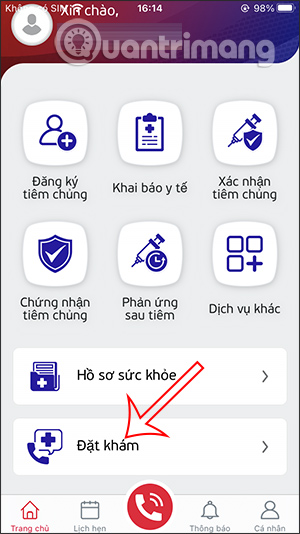
Step 2:
You should now see some hospitals that now link data to the app. Because the application is newly deployed, the number of hospitals connected to the application is not much. Click on the institute in the list.
Display of medical specialties at the hospital. You go through the list and then click Booking button as shown below.
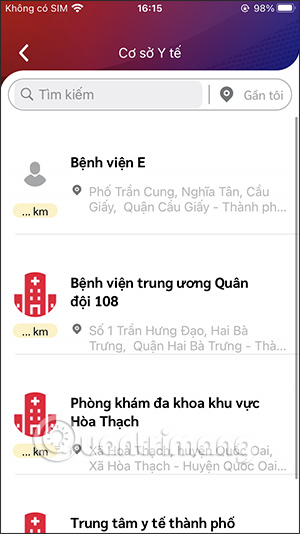
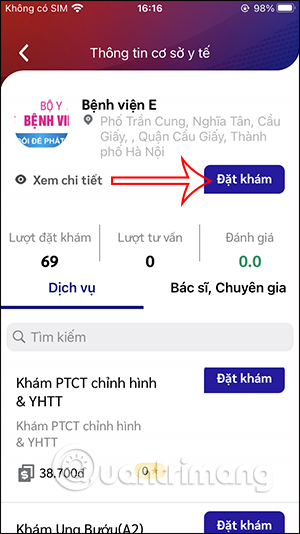
Step 3:
Display interface for users to enter personal information. We enter the date and time of the examination, what is the service we want to see at the hospital according to the display request.
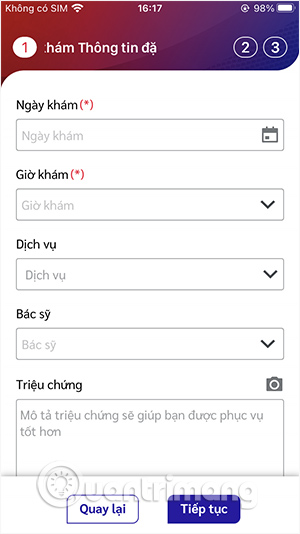

Step 4:
Below you can select your symptoms so that the doctor knows more about your current condition. If you have insurance, check the box that has health insurance. Fill in your health insurance card information and then press Continue button.
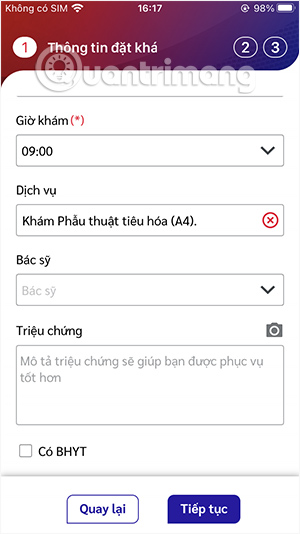
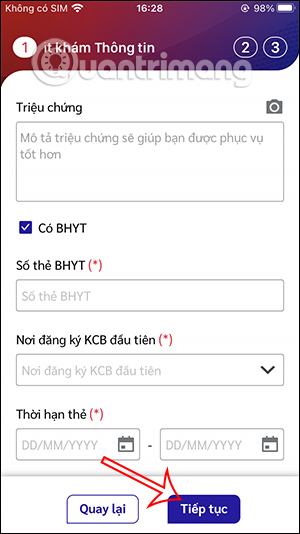
Step 5:
Finally, you choose the payment method to book an appointment press the Done button under.
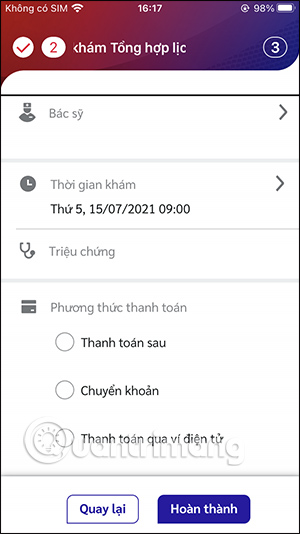
Source link: How to book an appointment on the Electronic Health Book
– https://techtipsnreview.com/






