Face changer apps are gaining popularity with many different styles, using technology to change your face to someone else, or using different facial movements to match your face. , … Mug Life will transform your face into 3D motion with various characters and celebrities for us to choose from. You can choose to change your own face, or change someone else’s face. The following article will guide you to use Mug Life.
Instructions for using Mug Life to create 3D images
Step 1:
Users access the link below to download the Mug Life application to their phone and install.
First you choose the display language on the application and then enter the account name to use.
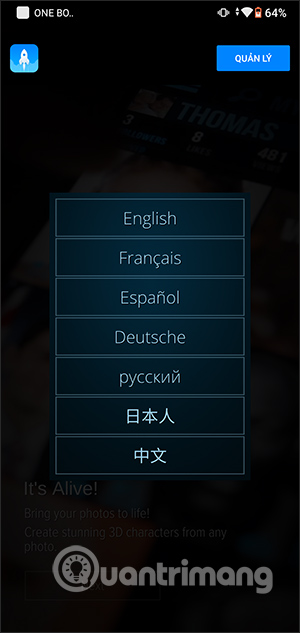
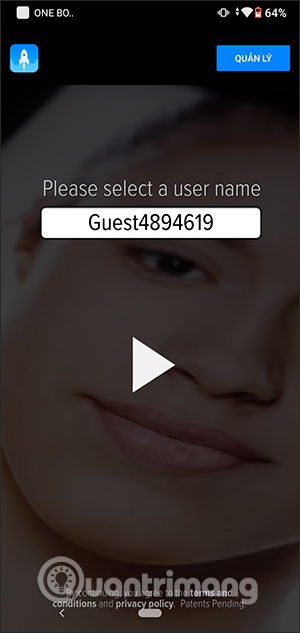
Step 2:
In the application interface you will see different faces to choose from. You can use portrait photos from the album or shot directly to change faces.
Click camera icon in the top right corner of the screen, then choose where to get the image.
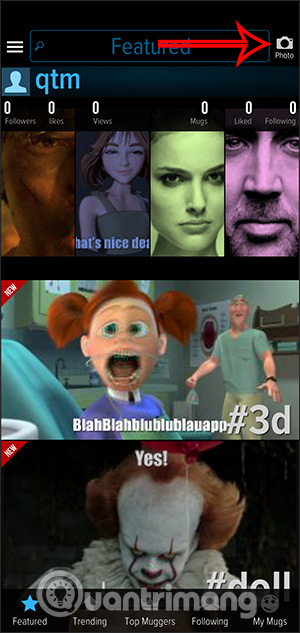
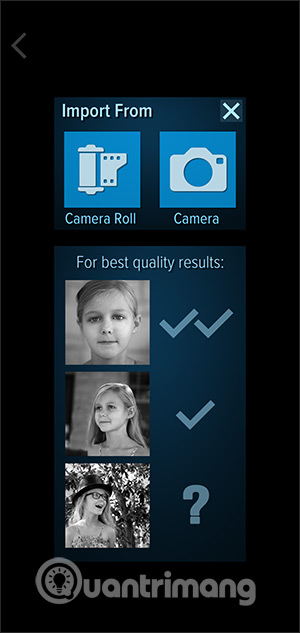
Step 3:
With the live photo, the app will search for faces and identify face as shown below. Press center button to capture and then display faces with different expressions to apply to the photo.

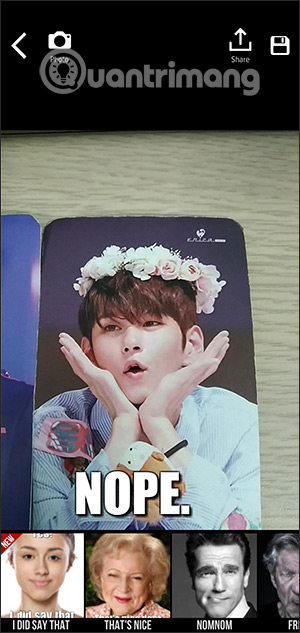
Step 4:
Then press floppy disk icon in the top right corner to save the image. Photos can be uploaded to your Mug Life account or private. Click Save to save and then choose a file format to save.

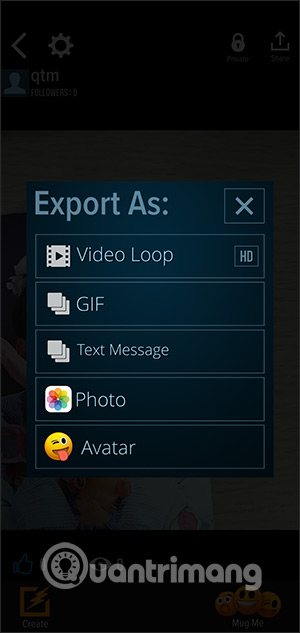
Step 5:
In addition to sourcing from your portraits we can choose another character to change by enter the character keyword on the horizontal frame. Now you click to continue My Mugs.

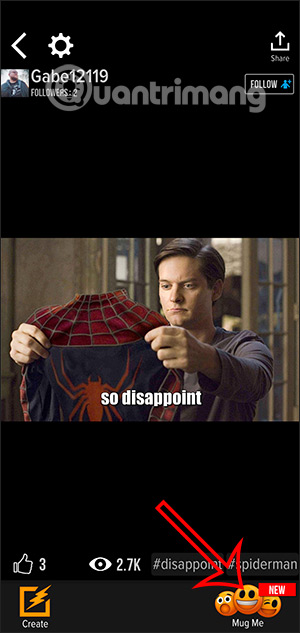
Step 6:
Now you can also choose a facial expression to apply to the character you choose. Then also click on the floppy disk icon to save the image.

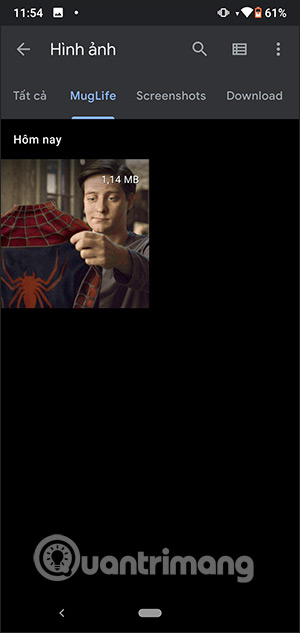
Source link: How to convert portrait photos into 3D animations using Mug Life
– https://techtipsnreview.com/






